Hello there.
Guys, I have huge problem with my MODX. When I open Cubase 10.5.20 I got message that my Yamaha MODX port doesn't mapped. I can use MODX as audio interface, but Cubase doesn't see ports 1,2 and 3. Let me describe problem more detailed.
If I switch-on MODX and launch Cubase immediately ports mapped 50/50, randomly. Cubase or will to see ports immediately or doesn't see absolutely.
If I close Cubase and switch off/on MODX and start Cubase again all works properly.
If I switch-on MODX and play keyboard standalone before I launch Cubase, Cubase can't maps ports in 100% of cases.
I got this problem began from first (1.xxx) update. Before all worked without any problem. I have this problem in Cubase and Logic Pro X.
I have Korg Kronos and Korg Pa4x in my studio also. I never got something similar. So, problem not in my MacBook Pro I guess.
MODX connected to computer directly via standard USB cable with wich MODX was shipped.
Computer: MacBook Pro
OS: MacOS Mojave 10.14.6
Any ideas or suggestions?
Sincerely,
Alex
I have huge problem with my MODX. When I open Cubase 10.5.20 I got message that my Yamaha MODX port doesn't mapped.
What is the exact message, please.
You don’t mention the “Yamaha Steinberg USB Driver ver2.0.3” for Mac OSX”
Please download and install this Driver... in general, it is recommended to have your MODX connected and powered on when you launch Cubase.
Hello Bad Mister. Sorry for late answer.
I will attache screenshots. Cubase nothing says while loading. But, when I creating new MIDI track in Cubase I see that no MIDI devices connected (see attached img, please). I have MODX connected directly to MacBook USB port. I have latest drivers also (see attached img, please). Also I made screenshot for "Audio Connections".
Sincerely,
Alex
Would be interesting to see what these show.
Current Yamaha Synthesizers: Montage Classic 7, Motif XF6, S90XS, MO6, EX5R
Yes, please. Images below.
Doesn't look wildly broken. Cubase is reporting the MIDI ports are active. I would remove "IN .... MODX Port2 .... " from the "IN 'ALL MIDI INPUTS' " column. Uncheck it. Port 2 is not a standard music-related port (it's for DAW remote control) - so adding it to the "All MIDI" group wouldn't be appropriate. That's a finer detail.
Seems if you setup a new MIDI track - you should have the choice of MODX Port 1 as an input as well as the choice for All MIDI Inputs. Either one would connect to MODX's MIDI output.
Current Yamaha Synthesizers: Montage Classic 7, Motif XF6, S90XS, MO6, EX5R
Jason, thank you for answer. I made changes in Cubase. So, give me few days for tasting, please. I will return back soon!
Note the change isn't going to fix your original complaint. Even without changing the port - I believe your existing/old configuration still supports working MIDI ports to/from MODX. The suggestion around Port 2 is a "clean up" step - and having this incorrect may, in some situations, cause problems with the MIDI data received from MODX - and only if you use the "All MIDI Inputs" channel.
Given the setup you've provided, it doesn't look like there's anything preventing you from setting the MIDI input device/channel to MODX.
Your blue arrow looks like it's pointing from the Arranger Chain to "Not Connected". I'm not too familiar with using the Arranger tracks/chain. So there may be some other Cubase setup wrinkle associated with its use. MIDI tracks I'm more familiar with - and these should be "simple" to associate the ins and outs with MODX or other MIDI "devices".
Current Yamaha Synthesizers: Montage Classic 7, Motif XF6, S90XS, MO6, EX5R
I would recommended the following changes to your Cubase setup.
Go to STUDIO > STUDIO SETUP... > MIDI > MIDI Port Setup... you must unmark PORT 2 under “In ‘All MIDI Inputs’” — this is not a port you want going to your MIDI Tracks. Port 2 being marked here will eventually cause problems. It is reserved for Remote Control Surface commands.
Still under STUDIO > STUDIO SETUP... > go to “VST AUDIO SYSTEM” > select the MODX item and open “Control Panel”
Set the Buffer Size = 256 (this will bring your audio latency down to single digit milliseconds — currently you‘re at about 50ms)
On your MODX, on the very top line of the screen should appear a blue icon (just to the right of the small keyboard icon) that is either a USB symbol or a 5-pin MIDI symbol... you, of course, want the USB icon
Press [UTILITY] > “Settings” > “MIDI I/O” > set “MIDI IN/OUT = USB (green).
Things to try:
For the MIDI Track that you have created please set the Input to “MODX Port 1” instead of “All MIDI Inputs” — I ask this to see if your MIDI Track is actually seeing the MODX at all.
You have defined (when correctly configured) MODX Port 1 and MODX Port 3 as potential Inputs to your MIDI Track. MODX Port 3 represents any MIDI device you connect to the 5-pin MIDI ports on your MODX back panel.
I want to see if you can select “MODX Port 1” as the MIDI Track Input
Ideally your Input and Output for the Track should look as follows. If your Track is not seeing the MODX Port 1 as a possible input that will tell us something....
—>] MODX Port 1
[—> MODX Port 1
If the “MODX Port 1” is not showing as available as an Input option, let use know...
We’ll need to check the Audio Midi Setup... function.
Jason and Bad Mister. Guys, thank you for support and detailed instructions.
My settings now are:
1. In STUDIO > STUDIO SETUP... > MIDI > MIDI Port Setup PORT 2 unchecked;
2. In VST AUDIO SYSTEM buffer size decreased to 256. Honestly, I don't know how buffer size reflects to port mappings. Anyway, I decreased it;
3. I have blue icon on MODX that says about success USB connection to computer.
Problem is still present. If I switch on MODX and play something and launch Cubase 10.5.20 after I get message that MODX PORT 1 unmapped (Why?). As result Cubase lost Control Room output device (in my case - MODX) and all MIDI tracks lost mapping to MODX Port 1.
If I switch off/on MODX after this and doesn't play anything and launch Cubase after MODX's OS loaded all work perfect!
And I got anothe troubles with my MODX at the past week. MODX stops playing after scene switching, when I played live on the big auditory. I got this problem twice! 8 parts was loaded. When I switching scene MODX plays 2 chords plays 1/2 of third chord and stops when keys was pressed. Also MODX stops play with 2-3 single parts if I play 1-2 chords for 5-6 minutes with single scene and changing FX inserts settings. I don't know exact scenario how to reproduce this [bug?]. It happens completely by accident.
Another unpleasant situation I got when I worked with Motion Control system (sequences) and experimented with different pulse shapes in sequence. Changed this, changed settings (parameters, direction) and MODX freezes. Absolutely. Only hard reboot returned keyboard back. I got this problem twice. let me mention I have FM-X single part only. I tried make new sound from the scratch (Init -> FM-X).
So, shortly:
1. I have unmapped port every time of I play on the MODX before I run Cubase;
2. MODX stops play on the 2 or 3 chord after scene switching;
3. MODX freezes when working with Motion Sequences.
As result: I can't use MODX in any live sessions, because I don't sure about keyboard stability. I can't create new and unique sounds, because MODX freezes. I don't have smooth workflow with Cubase. And I'm as a user unsatisfied absolutely.
Port unmapping I got after first updete that came after version 1.0
Two last problems I got after latest OS update to 2.51.0
Sincerely,
Alexander
Also
Here's some discussion about a similar problem and general approaches to fix: https://www.steinberg.net/forums/viewtopic.php?t=6179
This article matches what I assume is going on: https://steinberg.help/cubase_pro_artist/v9/en/cubase_nuendo/topics/project_handling/project_handling_missing_ports_rerouting_c.html
That perhaps you've saved a project using a different configuration and your starting "template" you load is loading an old configuration that is no longer valid.
Here's what the exact wording is from the 2nd link above:
If you open a Cubase project that was created on a different system with other audio hardware, Cubase tries to find matching audio inputs and outputs for the input/output busses. If Cubase cannot resolve all audio/MIDI inputs and outputs that are used in the project, the Missing Ports dialog opens.
That seems to describe what's going on when you see these messages.
And I got anothe troubles with my MODX at the past week. MODX stops playing after scene switching, when I played live on the big auditory. I got this problem twice! 8 parts was loaded. When I switching scene MODX plays 2 chords plays 1/2 of third chord and stops when keys was pressed. Also MODX stops play with 2-3 single parts if I play 1-2 chords for 5-6 minutes with single scene and changing FX inserts settings.
When we don't understand what's going on - sometimes that also makes it difficult to convey what's going on. Sort of like when you lose your keys, it's hard to describe to someone where you last left them (because then they wouldn't be lost). What I'm saying it's not easy to follow exactly what's going on from your above description because there are missing details. Like what your scenes are doing. What are keyboard control set to for each scene? Mutes? Arp/MS settings? Etc. There are lots of ways to intentionally tell MODX to stop responding to keys. Or stop an arpeggio from playing. Or stop motion sequence. I'm not sure what you're trying to do either. Is what stops an arpeggio? Or a motion sequence? Or just your direct key playing?
What I suspect is going on here is a mismatch between what you want to do and what you're telling the keyboard to do through your scene settings for one or more scene buttons. Not a bug. I use scenes for everything. Arps, motion sequence, etc. I don't dismiss that there could be something you're doing that's so unique hardly anyone has done it before and maybe there's a bug. But I suspect so many other things first - exploring this as a bug is not the best starting point.
3. MODX freezes when working with Motion Sequences.
What is a freeze? Something like the touch screen no longer responds to touches? And all of the buttons (like [UTILITY], [PERFORMANCE] (HOME), etc ... all of them) do not work anymore? And none of the keyboard piano keys do anything anymore? Or just the piano keys aren't working but the rest of the system works fine?
Depending on what you mean by "freeze" gives a different suggestion on what to do.
Current Yamaha Synthesizers: Montage Classic 7, Motif XF6, S90XS, MO6, EX5R
Problem is still present. If I switch on MODX and play something and launch Cubase 10.5.20 after I get message that MODX PORT 1 unmapped (Why?).
The Port setup can be lost when the *expected* hardware is not present and connected when you launch Cubase. This can happen when the data was originally recorded on different hardware. You should be able to click on the unmapped notice and point it to the MODX... and click the MAP ALWAYS option (which should update Cubase’s memory). Or now that your MODX is booted up and ready relaunch Cubase. Cubase will typically memorize the hardware and port setup and restore it if it is there when you launch Cubase.
I see you say you play the MODX before launching Cubase (which should work) so that leads us to believe your issue is elsewhere.
Once you remap the ports for Cubase... and click “Map Always”... playback the file, ensure it is correct. Then CLOSE the Project... and immediately re-open it. The Ports should be found.
When next you power up, be sure the the MODX is on and connected (as you normally do) and then launch Cubase. See if it finds the ports.
If not, we can get some help from Steinberg support — I’m not aware of where you change the Preference for default hardware... I’m assuming there must be one...
When no Preferred audio device is selected, Cubase, if it sees multiple options, will ask which do you wish to use... listing all connected devices that could potentially be used. When you make a selection you are offered “Don’t ask me again” — which I assume locks in your selection as a permanent selection. This would potentially cause Cubase to report missing Audio Device when not found because it still thinks another audio device should be present... in which case it offers you a chance to select the one it currently sees... the MODX. To change the setting for this project be sure to mark “Map Always”.
It’s Saturday I will not be able to contact Steinberg today, but that is what I know from here on the Port issue. I am fairly certain it has nothing whatever to do with the MODX firmware updates. The port memory is strictly a Cubase Pro setting.
The Buffer Size has nothing to do with Ports but it was one of the only things that gave me chills when I reviewed your screenshots.
2. MODX stops play on the 2 or 3 chord after scene switching;
I assume it is not supposed to... It is not clear what role Scenes are playing in your setup with Cubase. Are you using the Sequencer in the MODX along with Cubase Pro?
Stopping could be a MIDI log jam. And with a synth that transmits on multiple channel simultaneously that could present some monumental LOG JAMS if improperly routed. Anytime two devices with clocks are connected you run the risk of sending MIDI Data in a destructive Loop... and if enough data is involved, STOPPING will be one of the possible results.
If on the outside chance you are attempting to record multiple MIDI channels simultaneously from the MODX into Cubase, you must either record all MIDI Channels to one MIDI Track in Cubase set to “Any” as the MIDI rechannelize. This way each incoming MIDI CHANNEL will be routed back to the MODX on the original Channel. Once capturing all channels on that single MIDI Track use the MIDI > DISSOLVE PARTS option to Split the data by Channel.
Or your other method of recording multiple Parts from the MODX into Cubase is to use the CUBASE PRO “Input Transformer”.
This is an option found on the Track Inspector that filters all but the selected MIDI Channel... make it so each Track can only record a single designated Channel.
Normally, a Cubase MIDI Track will record all incoming MIDI data. Every Note you play, every CC message you send, even PB messages always include the MIDI Channel (true since 1983) — the channel number you set on the Track Inspector actually forces all data to that Channel number going OUT towards the tone generator.
If you are sending multiple MIDI Channels into Cubase from a MODX Pattern Scene or a Performance with multiple Parts and Arpeggios... say you have 6 MIDI Tracks that you are attempting to record in the MODX Scene 1
If you were to setup 6 MIDI Tracks in Cubase - each set to send out data to a different channel... you would record the same six MIDI Channels of data, six times. Each of the six tracks would have identical data... and you would be sending all six channels of data to merged to Part 1, to Part 2, to Part 3, to Part 4, to Part 5 and to Part 6. Epic LOG JAM!!!
If it makes it through two or three chords before choking (I would be surprised), it’s bound to cause problems. You must either record to a single MIDI Track set to “Any” or you must setup to use the “Input Transformer” go filter all but one MIDI channel per Track.
Which are you doing? If neither this would indeed, lock up your instrument!!!
3. MODX freezes when working with Motion Sequences.
Motion Sequences are not recordable as MIDI data. A Motion Sequence is applied to data that is currently sounding. It does not generate MIDI data. You can document Motion Sequences by recording the Audio Output of the Part being affected.
We are going to take a guess that when you say the ‘MODX freezes’ you are referring to the fact that your Super Knob and Rotary Encoders do not move when you are connected to the DAW.
Reason: Like Note data, you will not be able to apply these when Local Control = Off, unless you complete the routing THRU an active MIDI Track.
If you have the Super Knob CC set to a CC#, say 95, you would need to have a MIDI Track setup to Receive that command and echo it back to the MODX. If you choose to use a CC (Control Change) Number, that CC event stream will be Output on MIDI Channel 1. Select a Track set to CH1 - This completes the Local Control Off circuit, now your Super Knob works.
RECOMMENDATION...
You have Cubase Pro...this means you have features not found in the lower versions. We recommend you take advantage of them as they can make life easier. You can setup Filters so that your MIDI Tracks automatically sort the incoming data sending each channel to its own MIDI Travk.
Set your “Super Knob CC” = OFF and your “Scene CC” = OFF
[UTILITY] > “Settings” > “MIDI I/O”
This will cause them to generate System Exclusive messages. Using the “Input Transformer” you can isolate all Super Knob system movement and Scene change Events to their own MIDI Track. You would create a MIDI Track that only recorded System Exclusive messages — very much like automation, having this on a separate Track makes it easy to work with. This way you can keep this a Track selected when you wish to communicate with the hardware.
In order to utilize System Exclusive in Cubase, you must set your Preferences
Go to PREFERENCES > MIDI > MIDI FILTER > make sure that SYSEX messages are NOT blocked from being Recorded or passed Thru. If marked, unmark the box for "SysEx". Click "APPLY", then Click "OK"
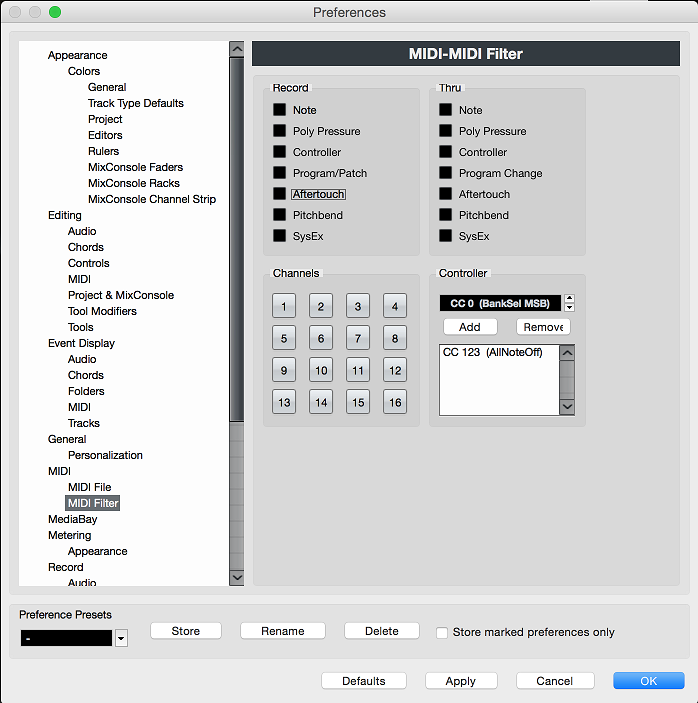
Extra Credit:
I’m not at all sure if some or all of this applies to your situation. But in doing several years of support on this system, I have seen many different issues arise because of simple misunderstandings about the data being generated and where it goes.
In Cubase, there is a “Yamaha MODX multi channel recording“ RECORD template... it’s sets up a blank MODX Project, it creates separate tracks using the aforementioned, INPUT TRANSFORMER. It sets up a Sysex MIDI Track, and 16 MIDI tracks each set to receive a separate MIDI Channel. It also creates 5 Audio Tracks. And it sets up MODX CONNECT - which on a new Project can LOAD any data you choose.
MODX CONNECT - will automatically SAVE your MODX Performance when you SAVE your Cubase Project. And it will automatically restore that Performance when next you open the Project. (Not only should all the ports be memorized but your MODX Performance settings are all restored).
Go to FILE > NEW PROJECT > when the screen opens click on “Recording” > Find “Yamaha MODX multi channel recording”
If you want to record a 6-Part MODX Performance you would select (highlight) 7 MIDI Tracks:
Sysex
MIDI 1
MIDI 2
MIDI 3
MIDI 4
MIDI 5
MIDI 6
The Sysex Track will document all Scene Change events, Super Knob system movements
Each numbered Track is set to filter all but the correspondingly numbered MIDI Channel. (So all MIDI data will already be separated by channel).
Let us know.
Video help: ___ https://youtu.be/ZPPJeU9Ayy4
Hello guys.
Thank you for messages.
Let me answer step-by-step.
First answer to Jason.
Investigated links that you sent. Both is not my case. I using MODX only with my projects. I never opened projects from Windows (I using MacOS). Let me describe problem again.
For example. Yesterday I worked with my project. Did this and that. Closed it for the night.
Case 1:
Today I switched on MODX played with style that I created yesterday. New ideas came to my brains. I taking decision open Cubase and... I get message "Port unmapped".
Case 2:
Today I switched on MODX and run Cubase immediately after MODX loads OS. Without keyboard playing before Cubase running. All works perfect! I don't getting message "Port unmappied".
So, shortly. If I play keyboard before I run Cubase I get "Port unmapped" message in 99% cases. If I don't play, this message will never appears.
MODX sptop plays
I agree with your remarks. Many things can happened while player plays. I will try make video and try to show you all settings. And saying more, I can share song if this is will be necessary. I don't have camera beside me right now. So, give a time, please. Few days, may be. I will try to re-create this problem.
MODX freezes
This is means that MODX doesn't have any reaction when I pressing any butto or knob. MODX doesn't have any reaction when I press on the screen. MODX doesn't have any reaction when I press keyboard. No reaction absolutely. I listened only high-octave sound like "iiiiiiiiiii".
Bad Mister, let me answer later a little of bit, please.
Sincerely,
Alexander
Answer to Bad Mister.
The Port setup can be lost when the *expected* hardware is not present and connected when you launch Cubase. This can happen when the data was originally recorded on different hardware.
I using only (and only) MODX. I mentioned about this above, in my previous messages. Let me repeat this sentences again, here. If I switch on MODX and play before I launch Cubase, I will get "Port unmapped" message. If I switch on MODX and don't play and run Cubase after MODX OS loaded, I will to open project without "Port unmapped" window. Saying more, I can't check "Map always" box, because Cubase doesn't see MODX in the list of connected devices (see attached file, please). In MODX I see blue USB icon. MODX connected directly to computer.
MODX stop plays
MODX stop plays when I played live, without computer and Cubase.
MODX freezes
Thank you for detailed explanation and step-by-step guide. MODX freezes when I working without connection to computer and without Cubase. I worked with MODX standalone.
Sincerely,
Alexander
Attached file.
I forget attach it to previous message.
