Hi Guys please help me:
The ideal situation I would like to achieve is that I can send a program change (on an I-pad with Setlistmaker) via a midi true box to the live-set of the Modx as well to a Roland D-05. once the performance in the live-set is selected it should be possible that that performance can play/control a sound of the Roland soundmodule as well from the Modx ( in layered or split situation).
If I use Midi i/o "Multi" I can assign a Midi TX channel but than it is impossible to send a program change from the I-pad to the MODX. I tried also ( not using live-set ) to send the program change directly to the Performance by using the MSB /LSB pc, given by the property of that performance but that also didn't work out.
What I noticed is that when the Modx is in Midi i/o mode "Single" the right performances in the live-set can be send e.g. (MSB 62.LSB 00, PC02). Only in this situation I can not control/play the Roland module because I can't assign a TX-midi channel to a part of that performance.
Do you know the solution for my problem? thank you in advance.
There's something called "one based" and "zero based" number systems. Our natural way of relating to items is the 1st item is "1" and 2nd item is "2". However, a computer uses zero based counting where the first item is "0" and the 2nd item is "1". For whatever reason, some keyboard manufacturers relay information to users in a "human readable" way thinking this somehow makes life easier. This requires you to do a conversion. Not a hard one, but an extra step nonetheless. I think the "Program Number" is presented as a one-based PC. So to convert "Program Number" to PC - you need to subtract one. This may be why "it's not working".
It's my opinion that the interface should present information so no conversion is necessary. And BM and others never have to have a short paragraph to explain how there are these extra steps and how some manufacturers do it one way and some do not. The MIDI standard is 0-based, so just conforming to that would get rid of conversion tables, simple math, and repeated descriptions of this phenomenon. Maybe I'm just not aware of when "PC+1" (Program Number) would be of use. I haven't seen a case where I can "just plug in" what is PC+1. I guess that's because I deal with MIDI so much. What I'm getting at is that maybe there's a good reason why it's like it is - I just haven't run into it yet.
Current Yamaha Synthesizers: Montage Classic 7, Motif XF6, S90XS, MO6, EX5R
Following this, I am thinking about getting another Montage primarily because its class compliant for my Ipad (Pro) I was hoping to switch Live sets from Camelot Pro then for the live set to switch my sounds on my Kurzweil Forte. I'll hold off purchasing until I find whether it can do it or not. How it works on my Fantom is I send a program change from Camelot to the Fantom, then I get the Fantom to send a program change to the Kurzweil. It works like a charm, except becuase its not class compliant I need an interface, then lots more cabling, which is annoying to have to set up live.
The Montage would be great with one USB cable to the Ipad and thats it, but if it wont do this then guess its a no go.
Hi Jason thank you for your response and I get what you mean but that is not the problem I'am after. I know that for the PC I have to subtract 1 , this is what I already did with the whole live-set in Midi i/o in Single mode and that works perfect but than I can not make a layer/split with the Modx and the Roland D-05 because in single mode there's no possibility to use a part to send via Midi Tx ( on the channel of the Roland ) data. so somehow I it should be possible to put Midi i/o in Multi but than it doesn't work. strange is of course that Old synths ( like my Korg Wavestation ) this already could do in the 90's and till now I'am workingwith that in live situations.
Maybe Yamaha thinks that their live-sets are already enough for the live performer but that isn't true. By using the Ipad with for example setlistmaker I select with one touch the right Lyric with the corresponding Program change of my synts and eventually clicktracks. But Live-sets are very nice to collect your prefered sounds.
@ Scott , how you describe your story I'am sorry but you will face the same problem. In your case you also have to set the Montage in Multi ( Midi i/o) -state where a part in that performance can give the program change to the module behind the Midi out of your Montage. For me I would not choose this idea because than I would have to create for each song which uses another combination ( for example layering the Montage with your Kurzweil) another Performance. In setlistmaker I create Midi presets per sound of the synts I have. Once you're done with this its only a matter of choosing the the right presets for each song ( works very fast and you can create setlist only using your Ipad.
and guys, sorry for my mistakes inEnglish because my native langue is Dutch.:)
I haven't had an issue with recalling Performances in multi-channel MIDI mode using LSB+MSB+PC. That's why I focused on PC.
If you are having issues - make sure to send the LSB+MSB+PC to MIDI channel 1. I imagine this would be Setlist Maker.
Source: http://www.arlomedia.com/apps/setlistmaker/tutorials/sending_MIDI.html
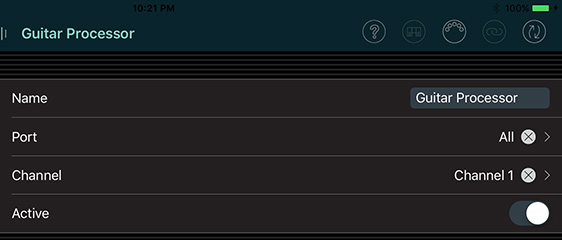
Also - you may want to limit the "Ports" to just Port 1. "All" would send to both externally connected MIDI (5-pin DIN) devices on Port-3 as well as internally to MODX (Port-1). You're going to want to use Port-1. That's my understanding because I think you're using MODX to cascade sending PC to your Roland which is connected via. the 5-pin MIDI and that MODX generates this through zone master/zone messages.
The default is MIDI Channel 1 (I'm guessing) - but perhaps you've changed this over time.
I thought this message would be omni-channel - but I do know that MIDI channel 1 is the "anchor" of any Performance (all Performances have 1 PART and are always MIDI channel 1) - so Channel 1 is sometimes treated differently in a multi-channel setup. The general rule-of-thumb is to send MSB/LSB+PC to Channel 1 in Multi-Channel setups or to the single transmit/receive channel in single channel mode.
Apologies for starting with the basics. I did at least skip past "have you plugged in your MODX?". Your English is fine.
Current Yamaha Synthesizers: Montage Classic 7, Motif XF6, S90XS, MO6, EX5R
Hi, Jason many many thanks. It works like you explained !
I indeed had to set the program change for the multi on midi channel 1 ( in my old situation it was channel 5 and the Modx didn’t understand this. So that’s the big difference with the old synths which are flexible in this choosing your midi channels. At least I’am happy guy now.
Many greetings from the Netherlands
HI Jason,
I'm trying to understand, what I'm trying to clear up as quickly as possible before I purchase, will the Montage respond to a Live Set change on Midi channel 1 when in MULTI midi mode via USB? If it does I think i can acheive what i;m after by setting the unused channel 16 in the Montage to send the PC to my Kurzweil when the live sets change via USB.
Thanks in advance
Scott
Yes, you can indirectly recall Performances (or other objects) through the Live Set by using MSB/LSB+PC targeted at MIDI channel 1 for multi-channel or the transmit/receive channel of single-channel MIDI mode. Same as described earlier for the Multi-Part Performance Change MSB/LSB+PC that can directly recall a Performance (without using Live Set).
Either has the same general mechanism. Only The addressing is different.
For that matter, there is the last Bank Select+PC which would only change one single PART aka "Performance (Single Part) ", in the data list, for Multi-Channel mode. Following the rule above. I'm not sure how the single-PART Bank+PC works under single channel mode because you cannot target individual PARTs using this mechanism - so I'd think that Performance (Single Part) addressing isn't supported when the MIDI mode is set to a single channel. This MSB/LSB+PC just allows for you to swap out a single PART at a time.
Current Yamaha Synthesizers: Montage Classic 7, Motif XF6, S90XS, MO6, EX5R
Thanks Justin,
Awesome, just pulled the trigger on a Montage 6 White, I have my Fantom up for sale, not that its a bad synth, its great, however really enjoying using my ipad pro with TAL-UNO, Poison 202 and Hammond B3-X so think the Montage along with these VA and Organs apps will more interesting long term. Roland have just done an update to the Fantom, but not sure its a good thing putting the Zen Core instruments on Roland Cloud, kind of devalues the Fantom IMO. I've owned two montages in the past and a MODX, so looking forward to diving back in.
Thanks again
Scott
I've been watching Fantom. Sparked by your message, I do see they now have v1.60 released but, unfortunately, didn't see that the lockup issue has been specifically called out as fixed or otherwise addressed in v1.60. I guess I'll watch the forums and see if folks that had the lockup problem can say that's fixed for them. There may not be many of those left as it's fairly difficult to be in a position to rely on a keyboard having that kind of problem. Hopefully there are hold-outs to report back if v1.60 fixes this or not.
I'm not sure what Roland Cloud is - but it sounds like it could be something similar to Soundmondo for Montage/MODX (and others). Not similar?
I think if you get the more "synthy" stuff from plugins - then this works fairly well to complement Montage (thinking about the difference in "flavor" of Roland vs. Yamaha and how plugins may help bridge the gap).
I wish B3-X came with TS2 Max. Guess IK has to make money somehow.
Current Yamaha Synthesizers: Montage Classic 7, Motif XF6, S90XS, MO6, EX5R
Roland Cloud is cloud based VST instruments. They sound very good and now they have bought Zenology to Roland Cloud which is essentially the Zen Core engine from the Fantom/Jupiter-X, MC101 etc so patches can be transferred between all of them. IMO this devalues having the hardware if you can get the same sounds out of software. I tossed up whether to buy a maxed out Mac Mini and get Roland Cloud on it but will stick with the Montage / Ipad Pro combination for now.
I guess if you're willing to bring a laptop into the gig - then the software version (VST, etc) of a hardware synth - or even the "essence" of that synth in a VST would soften the need to have the hardware counterpart. However, I've also wished upon wishes (and others in the past have too - there's a long and windy path of wishes in this department) that there was a VST version of the hardware. That Roland provides this is a wish granted to the extent that the VST version is "close enough". I did finally get the announce from Roland about this and read up more about it. I see some mention of "model perfect" expansions. This could be marketing fluff calling fake cheese "real cheese" - but I am taking this to mean that the software interface and parameters will "match" the hardware counterpart. If this is true - then this is exactly the kind of thing I'd want for any hardware keyboard. You see so many times when I come back from a gig and don't have my keyboard setup. I'd prefer to never HAVE to take my keyboard out and instead leave it packed up for the next gig and just use a software version of the keyboard when at home. I could do all sound design on the VST and export files that load into the actual hardware.
The other thing that's hinted is that the VST version will extend the hardware editing - perhaps providing a better experience than can be afforded on smaller screens with a limited amount of buttons and knobs. Some things may be easier to do on a computer - or at least provide two ways to attack the same sound design problem. Not a bad thing. Complementary.
Since I don't bring a laptop to the band stage - personal choice - I'd be hook-line-and-sinker on an approach where I buy both. The hardware and software. This is upsell and inventory costs are tons lower for software. Certainly there's still dev costs and support and all - but having more revenue streams can't be bad if the product has value to customers.
I can understand thinking software waters things down. It really depends on how you use the device. I think the opposite - that the software brings more value to the table. Neither one of us is wrong - it's about how we would use these offerings. Yamaha is getting out of the software business (seemingly - evidenced by dropping editors in this gen of flagship) while other manufacturer(s) are investing more into it. Interesting time.
Also - Roland can claim first to market with a MIDI 2.0 keyboard controller (as far as I'm aware) - certainly between Korg, Roland, Yamaha, Nord, Kurzweil, ... um Casio, Kawai ...
Wish Yamaha was more lead-dog in customer availability of these technologies since that's where my bias current places me.
Current Yamaha Synthesizers: Montage Classic 7, Motif XF6, S90XS, MO6, EX5R
Hi all, first post here and thanks for joining me to this great forum.
I own a Modx7 and, related to midi implementation, I'm in trouble.
I have a Kurzweil K2661 connected via midi IN to Modx7. I have prepared a live set page with some performances for a live gig. Now what I need is playing one performance, ie. called perf1, directly on Modx7 and playing at same time the perf2 by using the Kurzweil via midi.
On the Kurzweil I have a setup (something similar to Yamaha performance) that can have set a midi bank number and a midi program change. I also have set midi channel 16 as single channel for the purpose.
I'm trying to do this, but it seems I can play via midi only the performance that is highlighted on Modx7, no way to address a different performance at same time. If I change bank and program numbers on Kurzweil setup, I see all the performances changing one by one but in category mode. On Modx7 side, I have set multi channel midi and, later, single channel (16), but no luck.
Before I continue to get crazy, do you know whether is it possible or not?
Many thanks for your attention and sorry for my English.
I'm more familiar with MODX - so I'll make a suggestion that has MODX as the "master". Meaning you'll touch the MODX to change the Performance (to "perf1" ) and your Kurzweil will be automatically recalled that you want paired with "perf1".
MODX supports sending an LSB/MSB/PC to an external device on any MIDI channel from any Part. This is what you express is needed for the Kurzweil.
You need to know Kurzweil's MSB, LSB, PC, and the required MIDI channel to address the Kurzweil.
On MODX you're going to want to assign a Part as a "Zone" for external control. You need to turn Zone Master ON (which is a global setting) and then the individual Part you designate as externally controlling the Kurzweil needs to have Part Zone turned on.
There's pictures here: https://yamahasynth.com/ask-a-question/modx-montage-zones-with-usb-midi
The last picture shows the Part's Zone settings (AWM2). Once Zone Master has been turned on in [UTILITY] - you're going to want to designate a Part for Zone control and get to this menu. Set the "Transmit Ch" to match the MIDI channel of your external device. Also, turn on "Bank Select" and "Pgm Change" (they're off in the picture shown) which will reveal options to fill in MSB, LSB and PC. These will be sent when you change to this Performance to tell your Kurzweil to recall the desired patch.
After doing this setup, you're going to want to [STORE] the Performance so it is saved for future use. When you use this mode - you cannot use single-channel mode. With Zone Master+Part Zone turned on the setting of single-channel MIDI will be ignored/overridden. Since you can save Part-Zone to EACH Performance -- and what I mean by this is that some Performances can have no Part-Zone turned on and some can have it turned on -- this allows for you to leave Single-Channel MIDI turned on and only those Performances you have Part-Zone turned on will override the single-channel setting. If you have a compelling reason to have single-channel enabled in certain situations then you can do this. Just, for those Performances, ensure you do not have any Part with Zone enabled.
On the flip side - I know Kurzweil has a very capable MIDI implementation. Kurzweil workstations support 16 zones and many options. You could have Kurzweil controlling MODX although I do not know exactly how to instruct how to implement this. This should all work using the method described above using Kurzweil as a slave to MODX.
Current Yamaha Synthesizers: Montage Classic 7, Motif XF6, S90XS, MO6, EX5R
Hi Max,
Welcome to YamahaSynth!
Your question has enough difference to the thread you attached it to… “program change via iPad…” that it could/should be a separate topic.
Please, in the future, feel free to start your own thread. We have a large number of folks who read and never post… if they are searching for info on working with a K2661 and a MODX, I doubt they will look under this thread.
No biggie, but feel free to start your own thread when you have a question. Welcome!
