Hello, is there a way to do Seamless Transitions in the MODX when changing scenes ? That is that the sound from one scene doesn't get cut off all of a sudden when changing to the next scene and instead the sound kind of fades away ?
Yes. A new method of controlling the active sounds on the keyboard was added with firmware update version 2.00 using the ability of the Scene buttons 1-8 to store KBD CTRL status.
Being able to instantly change the KBD CTRL Parts means you now have yet another way to seamlessly transition between instrument sounds within a single Performance. You can have a different lead sound or instrument for each musical section. This allows you to switch between Single and/or Multi Part Instruments contained in the first 8 Parts. Shown below, Scene 1 is active (blue). Playing the Keyboard will cause Parts 5 and 6 to sound. In Scene 2 you might activate a different Part or Parts to sound.
From the HOME screen touch “Scene” to view the Scene Memory screen. Changes you make here are automatically stored to the corresponding red Scene Buttons... And will be stored to the Performance when you STORE it to a User Bank location.
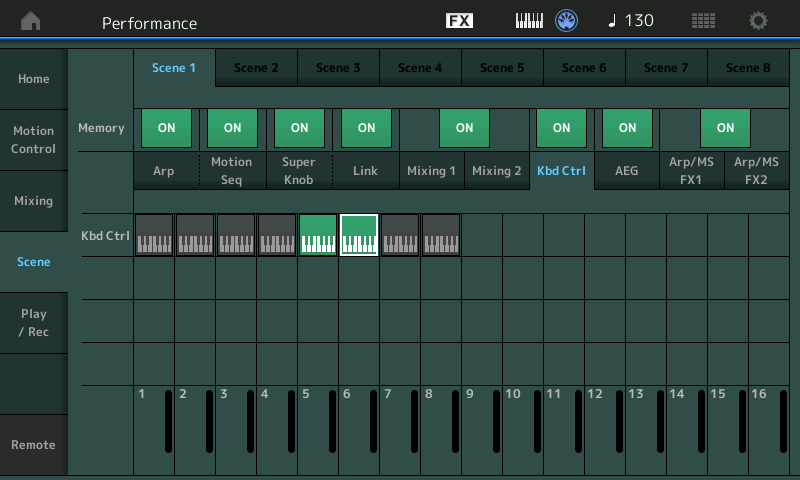
Using the KBD CTRL Memory switch means if you are holding a chord when the SCENE change is executed, the sound does NOT get cutoff, however, any additionally notes played will play from the newly recalled KBD CTRL Part, or Parts. This allows you to have one lead sound during the Verse, and play an entirely different sound during the Bridge.
The eight SCENE buttons can be used to house PATTERN recordings. Each SCENE could represent a different musical section (Verse, Chorus, Bridge, Adagio, Sonata, whatever…) Not only can you control MUTES but you can now store which KBD CTRL Parts are active.
The KBD CTRL Memory does not interrupt the currently sounding Part or Parts – which makes it sonically invisible.
If you use Mutes, by definition, you are cutting off the sound.
MUTEs disconnect the sound from going to the outputs and like a Mute on a mixing console, it is immediate and cuts off the sound, like turning off a light switch. MUTES are NOT sonically invisible. KBD CTRL works with ‘transmitting’ from the keyboard, so there is no interruption in sound, at all. All notes that are sounding when the SCENE changes will remain sounding until you release them, but all subsequent notes play from the newly activated Part(s).
Bad Mister, thanks for your help and sorry that I took a long time to answer but due to some personal problems I got disconnected from music for sometime.
