Please forgive me if I don't use the right terminology; Still a newb here lol. From my understanding, the MODX has a built in USB Audio interface. Is it possible to record the audio coming from the modx (not the AD input). I'd like to record the actual audio coming from voices within the modx such as the cfx concert grand. Ive successfuly been able to record midi data and use it record with a vst such as Ravenscroft or True keys, but I cannot figure out how to record audio coming from the MODX.
If you want to record everything MODX is sending out its Main L&R outputs (where one would normally connect speakers/monitors/mixer/etc) - then in Cubase you would setup an audio track with Main L&R as the MODX digital output to record.
You would setup Cubase such that the stereo in (audio input for Cubase) is set to the Main L&R digital outputs from MODX.
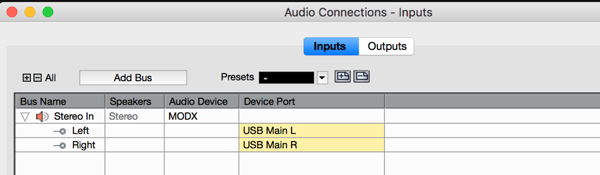
You would not use "Audio Rec On DAW" if you want all the Parts to be mixed into this single channel Main L&R channel.
If you want to track each PART on its own dry channel - then you can use the "Audio Rec On DAW" quick template in MODX and follow guidance here:
https://www.yamahasynth.com/modx-category/mastering-modx-audio-record-on-daw-part-1
This article covers both bases (individual tracks and mixed) - but, to me, it's not clearly delineated for the "just Main L&R" path as it could be. Not pressing "Audio Rec On DAW" - if a pre-mixed recording is what you want - is my best advice.
Current Yamaha Synthesizers: Montage Classic 7, Motif XF6, S90XS, MO6, EX5R
What you want to learn is to create your own Quick Setup template in your MODX, and one that serves your needs in the DAW. Both the MODX and Cubase offer example Templates. But do not assume they are necessarily exactly how you will like to work. View them as suggestions. Take your time, learn from them, then make your own.
You can STORE your own “Audio Rec on DAW” Quick Setup template and keep it resident in your instrument.
You can SAVE your own NEW PROJECT template for Cubase, which can include sending a Default MODX Performance to your instrument.
This means with just two quick clicks you can configure everything for how YOU like to work.
That’s the goal... if we can help, let us know.
Necessary to Record Audio to a Computer
Make sure you have downloaded and installed the Yamaha Steinberg USB Driver for your computer type and operating system.
