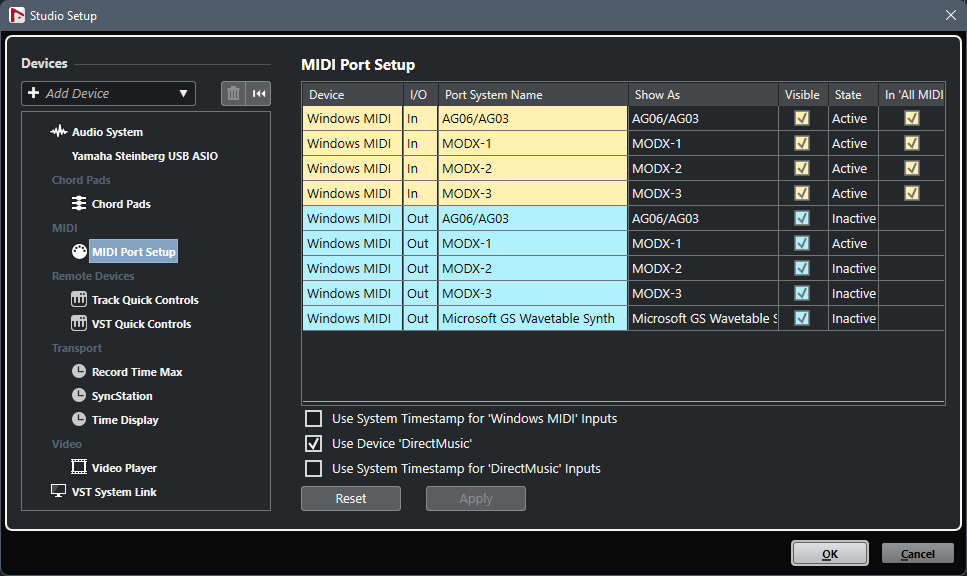Hello
Two connection questions.
1. I successfully connected my iPad and was able to sync and download with ease. I could not, however, set up a Soundmondo account, but I read a thread that suggested signing into yamahasynth and navigating to Soundmondo. Can someone refresh me on how to go from yamahasynth to soundmondo?
2. On my windows 10 desktop, I just downloaded/installed chrome, and I have a green “connected” light. When I browse and randomly select different performances, as soon as I click SYNC, rather than importing the performance to my MODX (midi in/out is set to USB), a screen comes up asking me to enter Voice Title, Voice Description, Tags, several URL selections, whether I want it public or private, and then save. It appears I’m being asked to upload a performance.
**works great with iPad connection, but with desktop, I cannot import; keep getting same screen as described.
Many thanks.
1. I successfully connected my iPad and was able to sync and download with ease. I could not, however, set up a Soundmondo account, but I read a thread that suggested signing into yamahasynth and navigating to Soundmondo. Can someone refresh me on how to go from yamahasynth to soundmondo?
At the top of the page, you will find the Menu (Home, Story, Forum, Learn, Share, Apps, Artists)...
click on "Apps" > select "Soundmondo"
2. On my windows 10 desktop, I just downloaded/installed chrome, and I have a green “connected” light. When I browse and randomly select different performances, as soon as I click SYNC, rather than importing the performance to my MODX (midi in/out is set to USB), a screen comes up asking me to enter Voice Title, Voice Description, Tags, several URL selections, whether I want it public or private, and then save. It appears I’m being asked to upload a performance.
**works great with iPad connection, but with desktop, I cannot import; keep getting same screen as described.
When you are Connected (green), select a specific MODX/MONTAGE item by NAME... when you click on it, the page describing the sound and its author will appear.
Click on "SYNC" to send the sound to your instrument - check the MODX screen for the NAME of the item you selected. If all is properly connected - the program should arrive in your MODX's edit buffer, ready to play.
If your instrument did not receive the selection, make sure it is set to "RECEIVE BULK" data: Press [UTILITY] > touch "Settings" > "Advanced" > make sure "Receive Bulk" = ON
Soundmondo should arrive on a screen that lets you enter a Voice Title, a Description, etc, and since it is not one that YOU made (created), you might opt to SAVE it as PRIVATE - this will write it to your local device, your computer or you can press [STORE] on the MODX to write it into your instrument (please do not repost something you just downloaded to your system, unless you have made significant edits and are going make it PUBLIC). This screen is also where you can Tag it (if it is an original creation), you can post it to SoundCloud, or YouTube, or your own site... etc. This would, again, be useful when it is a sound you CREATED rather than one you found by BROWSING.
This is the proper landing screen - SOUNDMONDO supports other Yamaha keyboards which can have a slightly different routine... for example, if you owned a reface at the very top of this screen you would see the front panel of the connected unit with the appropriate Knob, Switch and Slider settings to recreate the downloaded program... It is bulked to these units and the sound is ready to play -- but as you can imagine, since the Knobs, Switches and Sliders are not motorized they can easily be out-of-sync with the current program, you must manually move them to match the graphic of the front panel... which changes color when you match the correct setting. This is very helpful when you want to learn and understand how the original programmer made the sound.
And when you opt to CREATE a new sound, this same screen would have a live front panel of the connected synth. So this landing page is where you wind up when you BROWSE/SYNC and it is also where you are when you are going CREATE your own program. (That's when the Title and Description make the most sense, and so does the PUBLIC option - when you are going to share your creation)...
With the MODX and MONTAGE there are too many parameters to show a graphic of all the settings - besides, if you want to see how the program was made, the MODX and MONTAGE have a large screen that will show you all the parameter setting the programmer used to make the sound.
Thank you for answering both of my questions so clearly and with depth.
Always grateful for your help. I will attempt these and report back with visuals if problems.
Ok. I’m going to attach a few explanatory pics. I did check the Receive Bulk and that was on. On the first screen, after I selected MODX performances, I selected the Brass sound I’m the pic. I click on the sound name, which brought me to next screen with sync highlighted in blue and ready. At no time did I see a “buffering” screen message as I did before, and the performance didn’t change. I rinsed and repeated, clicking on the keyboard pic under the Brass perf. name. Same results every time; the screen intended I believe when the user wanted to upload their own performance.
I searched this thread for "driver" and didn't find the word. Do you have the latest Yamaha Steinberg USB Driver installed on your Windows 10 PC?
For the USA: https://usa.yamaha.com/support/updates/yamaha_steinberg_usb_driver_for_win.html
With the driver installed, when you hover over the speaker icon in the lower-right, what does the "tool tip" say (everything including numbers, dashes, letters, etc - verbatim)?
... if you take a screen shot - I won't be able to really see it the way the attachments look (pixelated).
Current Yamaha Synthesizers: Montage Classic 7, Motif XF6, S90XS, MO6, EX5R
Today I said I would (finally) give Soundmondo a go.
Windows 11, Edge (chromium), MODX connected via USB, all drivers installed.
I have the same problem as the OP.
When I press Sync it goes to that page with Title, tags etc and when I choose Save (Private) it displays:
"Sorry, failed to save the sound. (DeviceNotSelect)"
I also have a Yamaha AG06 mixer/interface installed on the same system. I think I read somewhere that the order of installs matters?
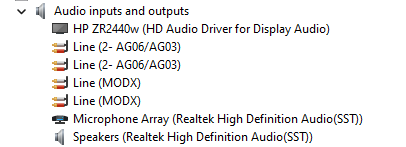
I have the same problem as the OP.
When I press Sync it goes to that page with Title, tags etc and when I choose Save (Private) it displays:
"Sorry, failed to save the sound. (DeviceNotSelect)"
That is the correct screen for it to go to, what is missing is the MIDI data was not transferred to your instrument.
What you do from that screen is up to you... theoretically, when a successful download of the selected item (BROWSE) is transferred (SYNC) to your MODX, it is presumed you are playing it and evaluating it.
Your options are...
1) Press [STORE] on the MODX and Store it to your internal User Bank
2) On this Soundmondo screen you can opt to Name and Describe it for your own collection, then click SAVE to save it locally on your host device by marking it PRIVATE.
If you are collaborating with someone on sound design, you might make changes to it - You would click CREATE - this same screen allows you to Name and Describe your creation and then either POST it by clicking PUBLIC or store it locally on your host device by clicking PRIVATE.
You would only click PUBLIC when you want to post an original creation or some change you made to what you just loaded to your instrument.
So the program is behaving as it should except you are not receiving MIDI.
also have a Yamaha AG06 mixer/interface installed on the same system. I think I read somewhere that the order of installs matters?
Your audio connections are not involved in the Soundmondo function (at all) -- it is strictly MIDI
Check your MIDI connections to and from the computer, and that the computer is able to communicate with your instrument via MIDI
It is standard good practice with Windows to use the same port every time you connect your instrument - if your computer thinks this is your second or third MODX, it will seek to communicate with the one it assigned to that USB port.
Definitely sounds like MIDI communication issue.
Your audio connections are not involved in the Soundmondo function (at all) -- it is strictly MIDI
Check your MIDI connections to and from the computer, and that the computer is able to communicate with your instrument via MIDIIt is standard good practice with Windows to use the same port every time you connect your instrument - if your computer thinks this is your second or third MODX, it will seek to communicate with the one it assigned to that USB port.
Definitely sounds like MIDI communication issue.
The MIDI is fine.
I can sequence in Nuendo, MODX Connect works fine, John Melas Performance Editor works fine. Soundmondo doesn't work, and doesn't offer any tools to check where the problems might be.
I did solve the problem by starting the laptop with the AG06 interface shut down and only the MODX powered on.
Turns out that it DOES matter, and if I start the AG06 AFTER the MODX, everything is fine.
For some reason, the Yamaha driver reports the AG06 as having MIDI functionality (a bug, as far as I'm concerned). I suppose this was causing all the trouble.
For some reason, the Yamaha driver reports the AG06 as having MIDI functionality (a bug, as far as I'm concerned). I suppose this was causing all the trouble.
It is NOT a bug -- in actuality the Yamaha Steinberg USB Driver includes both a MIDI and an Audio component. And so does the AG06
The AG06 has a Computer utility that allows you to access to the mixer's DSP processors from your computer.
Download and install the "AG DSP Controller" from the Official AG Download page... this will allow you to access the deeper Effect processing found in your AG06
Link -- AG06 DSP Controller software
It communicates using MIDI (It is not a bug) - it's a feature:
AG DSP Controller gives you additional control of 1-TOUCH DSP parameters such as built-in Compressor, EQ, High Pass Filter, Reverb, and the Amp Simulator.
Your AG06 just got way BETTER!!! But it uses MIDI to communicate.
Additional SETUP Errors: Observed in your screenshot
Your screenshot shows, that you have the column labeled "In 'All MIDI Inputs' setup incorrectly.
This column is to identify for Nuendo which MIDI Ports you wish to use to Record NOTE and CONTROLLER events to your MIDI Tracks. Typically, most folks have just one MIDI Controller - but if you have a second or third keyboard controller in your rig, this is how you would be able to activate all of them simultaneously (by marking them specifically in this last column).
You do not want to mark anything except the PORTS that are connected to either a KEYBOARD or Drum Pad or other MIDI Controller device that generates MIDI Note-On messages.
_ Unmark the AG06 - you do not use this to play musical notes - so it does not need to be marked in that final column.
_ Unmark the MODX-2 - Port 2 of your MODX should be used for REMOTE CONTROL SURFACE duties via Mackie Control protocol... it is not used to play musical notes.
_ MODX-3 (Port 3) can be marked, if you are using the MODX as a MIDI Interface for an external MIDI device - When you set your MODX to MIDI I/O = USB, the 5-pin MIDI jacks on the back panel become IN and OUT for an external device connected to the back panel of your MODX... The data from that device passes THROUGH the MODX and arrives in your Nuendo software as MIDI IN = "MODX-3 Port 3"... And likewise, any MIDI Track set to MIDI OUT - "MODX 3 Port 3" will send data to pass THROUGH the MODX and arrive in your connected external MIDI device.
And NO, this was not causing any trouble you were having with Soundmondo - it is doing exactly what it should be doing.
You will run into problems when you attempt to use the setup as you have it configured. Please deselect these items in the column labeled "In 'All MIDI Inputs'"
If the MODX is the only MIDI Controller sending NOTES into Nuendo MIDI Tracks - then only MODX-1 (Port 1) should be marked in that column.
Powering up
Powering on your system, in general you want to have your connected devices powered ON when you boot up your computer and then launch your application (Nuendo) -- you can see the software scan the ports for what is connected. That is what it does when you launch the program...
Off topic: Why are you using "Direct Music'?
It is NOT a bug -- in actuality the Yamaha Steinberg USB Driver includes both a MIDI and an Audio component. And so does the AG06
The AG06 has a Computer utility that allows you to access to the mixer's DSP processors from your computer.
Download and install the "AG DSP Controller" from the Official AG Download page... this will allow you to access the deeper Effect processing found in your AG06Link -- AG06 DSP Controller software
It communicates using MIDI (It is not a bug) - it's a feature:
That's splendid, but if it's a feature not a bug, then we're back to square one: Soundmondo is buggy and if I start my computer with the AG06 on and I power up the MODX after that, Soundmondo won't work.
If I start the MODX first, AG06 second, it works.
How does Soundmondo deal with multiple devices?
What if I have MODX and a Montage and a Reface, connected at the same time and powered on?
Also, I am aware of the DSP Controller software and I have it installed.
Additional SETUP Errors: Observed in your screenshot
Your screenshot shows, that you have the column labeled "In 'All MIDI Inputs' setup incorrectly.
This column is to identify for Nuendo which MIDI Ports you wish to use to Record NOTE and CONTROLLER events to your MIDI Tracks. Typically, most folks have just one MIDI Controller - but if you have a second or third keyboard controller in your rig, this is how you would be able to activate all of them simultaneously (by marking them specifically in this last column).
You do not want to mark anything except the PORTS that are connected to either a KEYBOARD or Drum Pad or other MIDI Controller device that generates MIDI Note-On messages._ Unmark the AG06 - you do not use this to play musical notes - so it does not need to be marked in that final column.
_ Unmark the MODX-2 - Port 2 of your MODX should be used for REMOTE CONTROL SURFACE duties via Mackie Control protocol... it is not used to play musical notes.
_ MODX-3 (Port 3) can be marked, if you are using the MODX as a MIDI Interface for an external MIDI device - When you set your MODX to MIDI I/O = USB, the 5-pin MIDI jacks on the back panel become IN and OUT for an external device connected to the back panel of your MODX... The data from that device passes THROUGH the MODX and arrives in your Nuendo software as MIDI IN = "MODX-3 Port 3"... And likewise, any MIDI Track set to MIDI OUT - "MODX 3 Port 3" will send data to pass THROUGH the MODX and arrive in your connected external MIDI device.
And NO, this was not causing any trouble you were having with Soundmondo - it is doing exactly what it should be doing.You will run into problems when you attempt to use the setup as you have it configured. Please deselect these items in the column labeled "In 'All MIDI Inputs'"
If the MODX is the only MIDI Controller sending NOTES into Nuendo MIDI Tracks - then only MODX-1 (Port 1) should be marked in that column.
Thanks for pointing that out. I do actually know all that stuff, but this is a fresh install on a new computer (that comes with Windows 11) and I didn't yet setup Nuendo properly (just did a bit of sequencing using the MODX templates).
I just opened a default session to get a screenshot of the AG06 showing as a MIDI Controller (since in a post earlier you suggested AG06 has nothing to do with MIDI, only audio).
Off topic: Why are you using "Direct Music'?
You should rather ask Steinberg "Why is Direct Music checked by default on a fresh Nuendo install?"
if I start my computer with the AG06 on and I power up the MODX after that, Soundmondo won't work.
If I start the MODX first, AG06 second, it works.
Again, power on the computer last - it scans the connected hardware. And if your computer is setup right, it should find what it needs. Does this not make sense to you? The computer needs to find the MODX and the AG06, help it do so by learning how to power on your gear.
You may want to get with a computer support person, because most computers will recognize a device as soon as you plug it in and power it on. (it is likely a preference some where in you computer's OS. But because most folks accept whatever the defaults are for their computer, we highly recommend to always power on your computer last. This ensures that it will scan for all connected devices when you open Nuendo without being prompted to do so.
Example: If I plug my keyboard in while the program is open - it will signal that it recognized the item that was just plugged in and will refresh the options.
Thanks for pointing that out. I do actually know all that stuff, but this is a fresh install on a new computer (that comes with Windows 11) and I didn't yet setup Nuendo properly (just did a bit of sequencing using the MODX templates).
I just opened a default session to get a screenshot of the AG06 showing as a MIDI Controller (since in a post earlier you suggested AG06 has nothing to do with MIDI, only audio).
No, in the earlier post I said SOUNDMONDO has nothing to do with AUDIO - you had not even mentioned the AG06, the thread is about SOUNDMONDO... and it is still true - SOUNDMONDO does not have anything to do with the AUDIO setup.
The AG06 uses both MIDI and Audio via USB. The MIDI Port Setup screen - allows YOU to determine which devices (of all the detected MIDI devices) are actually CONTROLLERS. It will list all devices that have MIDI - but you must tell it which devices and which PORTS on the devices that have multiple ports, you actually want to designate as a MIDI CONTROLLER.
How does Soundmondo deal with multiple devices?
What if I have MODX and a Montage and a Reface, connected at the same time and powered on?
It deals with them one at a time. When you open the SOUNDMONDO program (SOUNDMONDO) you select which device you want to communicate with... It will inform you when you have a connection to that selected device.
You should rather ask Steinberg "Why is Direct Music checked by default on a fresh Nuendo install?"
Doesn't answer the question - why are you using Direct Music... I don't know that to be the default (but then again we haven't established what version of Nuendo you are using, what computer, etc., etc., etc) You'd have to ask Steinberg why your version of Nuendo defaulted to DirectMusic... I have never seen that (?) Are you using a DirectMusic Driver? I do not know what you have connected to or installed on your computer... but I've not heard DirectMusic mentioned in the last decade... are you using a DirectMusic Driver? Do you know, if one is installed on your computer -- you will want to contact Steinberg through your MySteinberg account if you're curious as to why this option was selected as a default for your computer. I've never seen that happen
Sorry I simply do not know what you have connected to your instrument - but either way, it would not impact your use of SOUNDMONDO.
SoundMondo is one of the worst pieces of corporate shovelware I've ever come across.
Knowing this will help you calibrate your expectations of its behaviour and capabilities and connectivity (or lack thereof).
It should be plug-and-play
It's actually plug-and-hope
if I start my computer with the AG06 on and I power up the MODX after that, Soundmondo won't work.
If I start the MODX first, AG06 second, it works.Again, power on the computer last - it scans the connected hardware. And if your computer is setup right, it should find what it needs. Does this not make sense to you? The computer needs to find the MODX and the AG06, help it do so by learning how to power on your gear.
Yeah, it makes sense to me and is what I'm doing, usually.
It doesn't make sense to Soundmondo, though.
I know all of the above. I always power the audio interface (the AG06 in the case of this laptop at home) before starting the computer. I always power the MODX before starting Nuendo, if I want to use it with the DAW. I even tried starting both before powering up the computer (usually I only start the MODX when I intend to use it).
Soundmondo only works if the computer is started with the MODX on and the AG06 off (and it's OK if I start the AG06 afterwards). It's pretty clear where the issue is (it needs the MODX to be the first MIDI device in its "device list" or something along these lines). No other version works.
You may want to get with a computer support person, because most computers will recognize a device as soon as you plug it in and power it on. (it is likely a preference some where in you computer's OS. But because most folks accept whatever the defaults are for their computer, we highly recommend to always power on your computer last.
I don't need no computer person, I'm pretty experienced in using computers (Windows and other OSes). Which is why I was actually able to "debug" my way through this.
The devices get recognized by the computer no matter in what order I start them, of if I start them before or after startup etc.
Everything works fine: the John Melas tools find the MODX no problem, MODX Connect finds the MODX no problem, Nuendo finds the MODX no problem, same goes for Loomer Architect, UVI Falcon etc.
There is NO problem and everything works as expected. The ONLY piece of software that shows issues is Soundmondo (the website).
No, in the earlier post I said SOUNDMONDO has nothing to do with AUDIO - you had not even mentioned the AG06, the thread is about SOUNDMONDO... and it is still true - SOUNDMONDO does not have anything to do with the AUDIO setup.
Yeah, I did quote what you said quite loosely, sorry about that.
Here is the actual exchange:
also have a Yamaha AG06 mixer/interface installed on the same system. I think I read somewhere that the order of installs matters?
Your audio connections are not involved in the Soundmondo function (at all) -- it is strictly MIDI
Check your MIDI connections to and from the computer, and that the computer is able to communicate with your instrument via MIDI
There I mention that I suspect the AG06 might interfere with the Soundmondo connection (and I was right) and the reply comes that Soundmondo doesn't care about audio connection. In that context, it reads as a statement that AG06 has nothing to do with MIDI. Maybe I read it wrong.
Doesn't answer the question - why are you using Direct Music... I don't know that to be the default (but then again we haven't established what version of Nuendo you are using, what computer, etc., etc., etc) You'd have to ask Steinberg why your version of Nuendo defaulted to DirectMusic... I have never seen that (?) Are you using a DirectMusic Driver? I do not know what you have connected to or installed on your computer... but I've not heard DirectMusic mentioned in the last decade... are you using a DirectMusic Driver?
I'm not using DirectMusic, at least not on purpose. I have no idea of what Direct Music is doing inside Nuendo in 2022. It's a checkbox that was on by default.
I use either the AG06 or the MODX as the ASIO interface in Nuendo, depending on what I'm doing. On this system (Surface Pro 8, Windows 11, Nuendo 11.0.41), mostly MODX with the stereo out going into the AG06 and from there into the monitors.
Anyway, back on topic. It's pretty clear to me where the issue is, and that's Soundmondo getting confused by the order of MIDI devices or by some naming issue, depending on the start order of the devices. There are bug reports about this on IdeaScale ( https://yamahasynth.ideascale.com/c/idea/230607).
Maybe in the case of the OP is something similar?
That being said, I'm happy I could find the way to use it as it seems a great resource. And the recent additions of patches by established artists is a great idea. Still, Soundmondo is greatly underdeveloped and has huge usability issues.
Lost count of posts since I began, but after reinstalling USB driver, problem resolved. So now I just use the same dedicated USB cable connected to MODX and Soundmondo has been working fine. Thanks for suggestion.
Rich,
If you had the driver installed before then I expect the answer to this question:
With the driver installed, when you hover over the speaker icon in the lower-right, what does the "tool tip" say (everything including numbers, dashes, letters, etc - verbatim)?
would have been "2-MODX" or similar (a number before MODX - indicating a driver instance number). Last I checked Soundmondo gets fouled by that while no other software does. The solution for this is always to reinstall the driver which "clears out" the driver instance. This is may happen again.
Current Yamaha Synthesizers: Montage Classic 7, Motif XF6, S90XS, MO6, EX5R