Hello all, today I spend a lot of time with modx, I have some questions please;
Q1) how to I create a new user Performance to scratch like initialized?
Q2) how to change system effect, master effect and detail effects settings?
Q1) how to I create a new user Performance to scratch like initialized?
From the [PERFORMANCE (HOME)] screen press [CATEGORY]
Set “Bank/Favorite” =All
Set “Attribute” = All
Touch “Init”
Choose the starting point of your choice
Init Normal (AWM2)
Init Normal (FM-X)
Init Drum
Multi/GM
Q2) how to change system effect, master effect and detail effects settings?
A bit of time in the Owner’s Manual is going to be helpful even if you don’t think so. The System Effects, Master Effects are on one level of the Performance architecture, called “Common”.
The other level of the architecture is called Part. Each Part has its own two Insertion Effects.
Navigation is a key here. The top line of the screen, left side will always tell you where you are.
“Edit - Common/Audio” is the level of the architecture that address all components overall
“Edit - Part x” is the individual level of the architecture
When in Edit two column of option boxes appear on the left side of the screen
Touch “Effect” > “Routing” to see an overview of the Effect routing.
Below I've pressed [EDIT]...and arrive on the "Edit - Common/Audio" screen > touch "Effect" in the first column > touch "Routing" in the second column
I've placed the cursor highlight on the "Category - Type" of the Variation Effect
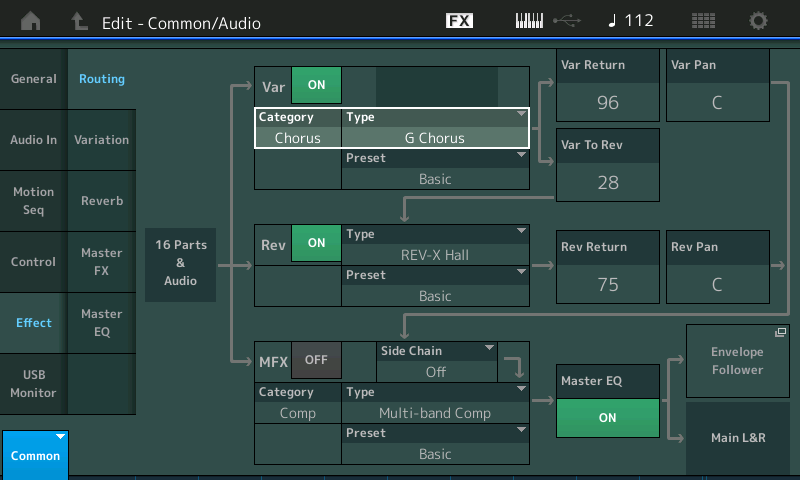
If I now tap that entry, a pop-in menu appears from the left showing me other selections for this Effect processor
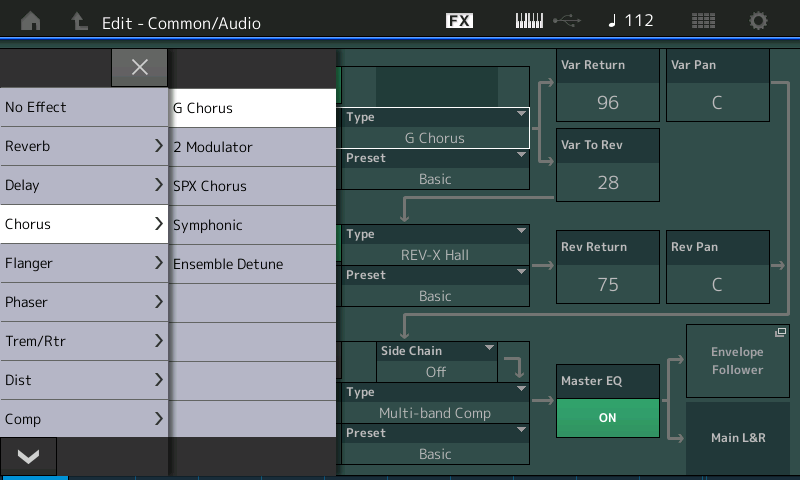
Move the cursor around on the Routing screen - you can highlight the "Category-Type" box for the Reverb and Master FX. tap that box to see the selection of options.
The second column listed directly below “Routing”, you will find boxes that will let you see the parameters available for each of these Effects Types.
If you go a PART, ( you can do so by touch "Common" in the lower left corner to see a pop-up menu, or you can use the [PART SELECT/Mute-Solo] button and SELECT a Part) Notice the "Edit - Part 1 - Common" .. you can again touch "Effect" and then "Routing" to view the routing within an individual PART
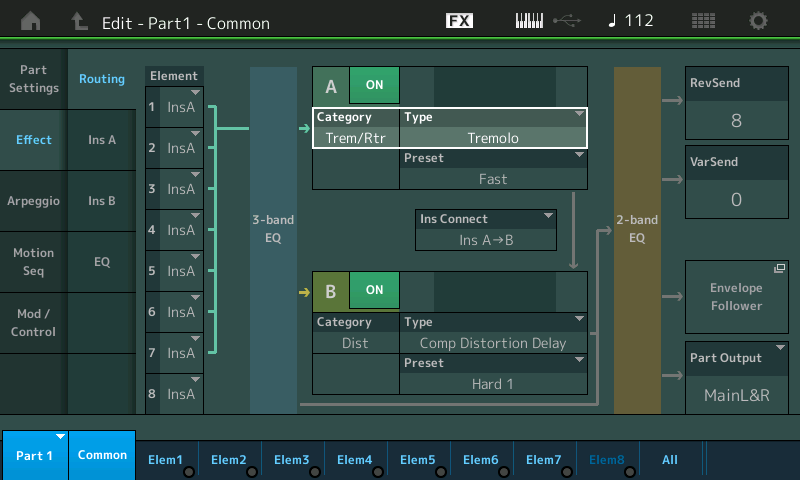
Extra Credit:
We highly recommend the programming tutorials which, step-by-step, take you through navigating the architecture of the MODX: you can get started here:
Link to Mastering MODX Tutorial Articles
Thank-you amazing & simple, performance create is not big deal but in it a huge world.:)
Kindly guide me I have finally choose MODX 6or7 witch is good. Please anyone tell me what is 6&7 exact box dimensions Width & Weight Please not the keyboard size I want just shipping BOX size?
Regards.
It's going to be tough finding out the MODX6 and MODX7 boxes exact dimensions Kay.
I myself once tried to obtain this information and have had no sucess at all.
Some retailers document the box size (if not specified in documentation already). So web searches can often unearth this.
Alternatively, someone with a store in their area with quantity can bring tape measure and get the information. Or the box savers can measure their own box and share.
Current Yamaha Synthesizers: Montage Classic 7, Motif XF6, S90XS, MO6, EX5R
I can only give you the dimensions of the MODX7 shipping box: 130 x 45 x 26 Cm. That's taken from the brown cardboard box that Yamaha ships the MODX7 in from the factory. No idea what size the MODX6 box is, sorry. And I don't know what the total shipping weight is: that's probably on the box too but I just took a quick look at the dimensions.
That’s brilliant 
Please guide me buying to correct modx.
There is no difference in the electronics or functions among the three MODX models as far as I know, only the number of keys (and the weighted keybed on the 88 key version). It’s your choice as to the number of keys you find useful in your playing. I went with the “7” because I’ve got a few 61 key synths already and wanted a bit more “real estate” (and I really disliked the feel of the keybed in the MODX8).
