Hello, my MODX worked perfectly with the Cubase, but since yesterday, without having changed anything, I have two problems:
1) There are two keys (two notes) that open two windows in Cubase (the mixing console, and the "Save" windows).
2) Transporting functions doesn't work (play, stop, recording...). They don't send midi.
Things I have tried to solve the problem (without success):
1) Uninstalling and reinstalling the Cubase.
2) Installing another version of Cubase (I tried with an old Cubase 6 version).
3) Uninstalling and reinstalling drivers.
4) Trying the Modx in another laptop (it works perfectly, no windows opened and transporting functions work).
5) Trying the Moxf in this laptop (it works perfectly, no windows opened and transporting functions work).
It seems that it is a problem of the combination of the Modx + this laptop.
Some idea?
Thanks!
No, the problem is in your MIDI setup — we can help you fix this — what changed is the MODX 2.50 now includes a DAW Remote Control Surface layer, that re-tasks the front panel of the MODX with commands that can operate your DAW, including starting and stopping the transport, selecting/arming/muting/soloing tracks, adjusting volume, Pan position, opening and closing various screens, shortcuts to all manner of items within the DAW etc., etc., etc. This is all handled via USB on USB-MIDI Port #2.
Your regular musical communication with Cubase takes place on Port 1 (Note-Ons, Tempo, Controllers, etc).
Port 2 is reserved for MIDI messages between the software and your MODX in Remote mode — if, however, you cross the MIDI streams, (like in the Ghostbusters) you will get all manner of strange behavior. You must keep Port 1 discreet from Port 2. So it is a MIDI ROUTING ERROR.
Here’s how to fix it.
Go to STUDIO > STUDIO SETUP > MIDI > MIDI PORT SETUP...
(In older versions of Cubase this was DEVICES > DEVICE SETUP > MIDI > MIDI PORT SETUP...)
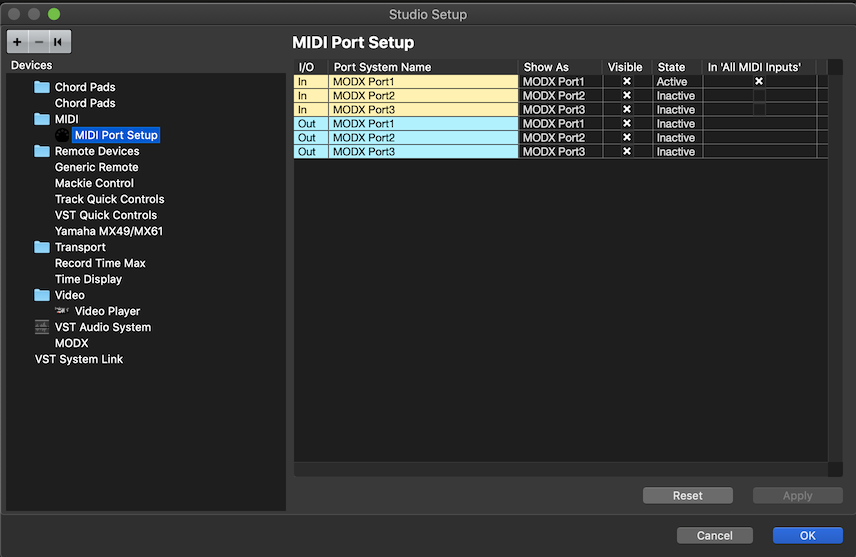
In the "IN 'ALL MIDI INPUTS'" column - the "MODX Port 1" is marked. This is the PORT on which the MODX will communicate musical MIDI data to and receive data from the computer. Only PORTS that are legitimate MIDI INPUT devices should be marked here. Of the Ports appearing for the MODX only Port 1 concerns the MODX as a Input device. If you connect an external controller device to the MODX’s 5-pin MIDI IN jack, you would mark "MODX Port 3”. But nothing but the specific MIDI ports that send Note-on, data should be marked! If PORT 2 is marked - UNMARK IT!!!!
On this same STUDIO SETUP screen, click on the "REMOTE DEVICE" folder.
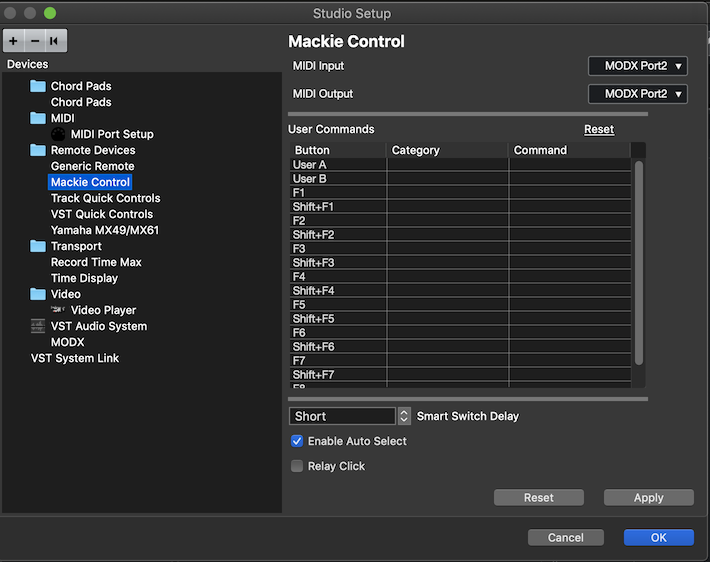
“Mackie Control” should be selected as the REMOTE CONTROL device. This is the protocol that the MODX uses to communicate with the DAW. If you do not see it - click on the "+" to ADD it to the list....
Here the "MODX Port 2“ should be selected as both the MIDI IN and MIDI OUT PORTS. Port 2 contains MIDI messages that can operate the DAW interface (note-on commands and control change messages are used to open and close screens and operate various functions).
These messages need to be kept discreet, this is why it is so important to have the MIDI Ports assigned properly. Strange behavior can occur if you route these MIDI messages to the tone generator or you route tone generator intended messages to the Remote Control layer!
I had it well configurated. I have tried to uninstall and reinstall again drivers... now it works the transporting functions... but it still opens windows (mixing control, "save as") when playing keys (notes).
Maybe some configuration of the Moxf can be making this to happen? I have the Moxf unplugged, but it is the only reason I can found (but I can't figure how to solve it).
Thanks.
I’m sorry I cannot follow your posts... do you own a MODX or a MOXF??? - They are different products.
The name is written on the front panel... let us know.
What version of Cubase are you attempting to use and which synth... pick one! And let’s work on that -otherwise it’s too confusing.
Please post screenshots, thanks!
I have both, MODX and MOXF, and both worked well until yesterday with the Cubase 10.5 Elements.
Nonetheless, I have solved it! I restored to factory settings Cubase (I found out that uninstalling and reinstalling doesn't delete the cache of the software so I was making anything) and I configurated it agaiin. And now all is ok!
Very strange, but the important thing is that now both keyboards work with Cubase at the same time.
Thanks!
