Is there a way to change the octave setting (and/or transpose setting) for USB-connected devices separately from the local (MODX keyboard) setting?
Yes.
Using the Zone Master Function you can setup a Part slot to address your external device. You can set this slot to transmit Out on any MIDI channel and totally independent of the internal tone generator. You can set the Note region, and the Octave and Transpose for this Part slot.
You activate the the Zone Master Function as follows:
Press [UTILITY] > “Settings” > “Advanced” > Zone Master = On
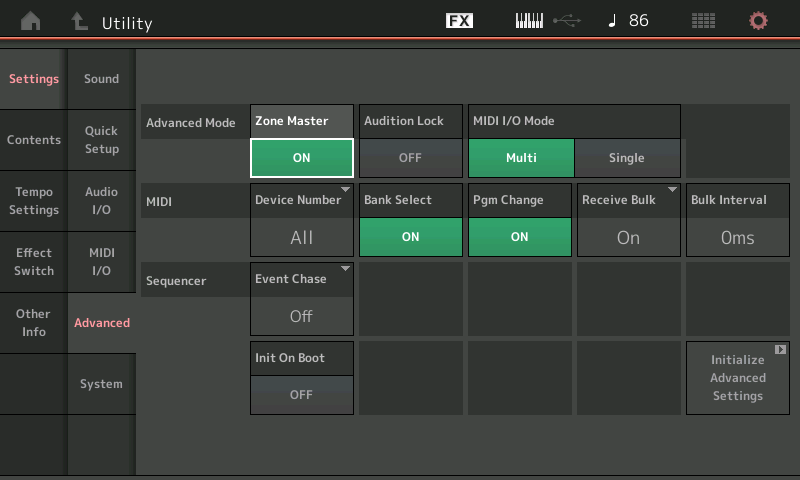
Now, you can customize the Performance you wish to work with to include your computer/tablet connected via USB.
From the Performance HOME screen:
You can touch the “+” in a Part slot to add a new control lane. The MODX can simultaneously address eight Part slots (whether internal or external)... this would be Parts 1-8. A Part slot with the KBD CTRL (Keyboard Control) icon active is under linked control. And Part slot without that icon active can be selected to play as a single.
When you touch the “+” to add a Part, the “performance Merge” Category Search appears.
Touch “Init” > Select “Init Normal (AWM2)” > press [ENTER]
This will add an Initialized sound to this slot... you can program what this Part slot will control.
Press [EDIT]
Touch “Part Settings” > “Zone Settings”
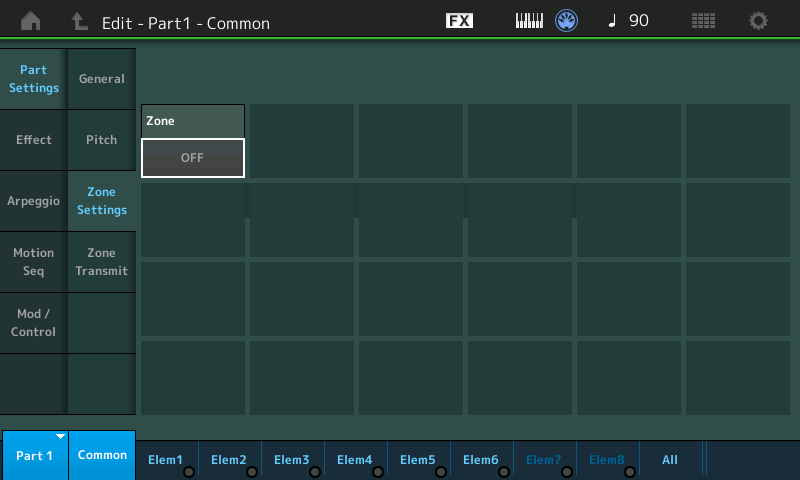
Turn the “Zone” = On
Set the “Int Sw” (Internal Switch) = Off
Set the Note Limit range and the Octave/Transpose as you desire.
Set the “Transmit Ch” = to the MIDI Channel you require.
Turn Off the function you do not need...
Bank Select = On/Off
Pgm Change = On/Off
Volume = On/Off
Pan = On/Off
You don’t give us any idea of what your goal is... but if you wish to simultaneously use other Part slots at the same time, make sure those Part/Zone slots are not active Out via MIDI. As you can see each Part has its own Part Settings and its own Zone Settings.
Thanks Bad Mister! Regarding my goal, it's simply to layer sounds from an iPad app (via USB) with the currently selected Performance, but with the flexibility to adjust the octave & transpose of the app sound. Looking forward to trying it.
