Hello,
I recently got a subwoofer with both 6.3mm balanced and RCA unbalanced inputs that I want to use with my studio monitors.
I've connected the MODX output to the subwoofer input and then the subwoofers output to my monitors.
Since the MODX are using unbalanced outputs, I connect it with unbalanced cabels (6.3mm > RCA) and notice a humming noise from the subwoofer that gets louder when raising the subwoofers volume. I tested to connect balanced 6.3mm cables and the humming noise was lower but on the other hand the bass sounds more "boomier".
I opened a ticket about the humming with the company that makes the subwoofer (Presonus) and got the following answer
" The input gain knob on the Eris Sub8 provides -30db of attenuation. Please reduce the output from your audio output device as part of the calibration process"
However, reducing the volume on the MODX doesn't change anything only reducing the gain on the subwoofer helps.
Should the sound be affected when using balanced cables from unbalanced outputs? Should I stick with unbalanced cables and live with the humming noise?
Thanks
/Jugge
Yikes! When making connections the size of the connector is not solved by simply making the connectors fit and adjusting the Volume…
Volume is subjective and is strictly a human perception
Gain is the measurable work that the signal can do
The MODX is a LINE level Output. This means, typically it is outputting 0dB, or +6dB by default (you can adjust this to match your situation.)
The RCA Input is typically for consumer level gear and is a receptacle, typically, looking for signal no greater than -10dB.
You have fitted a large pipe to a very small pipeline, there is bound to water spillage (distortion, overload, noise). You need to match Output Gain (MODX) with Input Sensitivity (your sub-woofer)
However, reducing the volume on the MODX doesn't change anything only reducing the gain on the subwoofer helps.
That's sounds correct… it’s not the MODX Volume that you want to adjust for this… You want to reduce the MODX’s “Output Gain”.
Reduce the “Main L/R Output Gain” of the MODX as follows:
Press [UTILITY] > “Settings” > “Audio I/O” > here you will find the OUTPUT GAIN settings (that they were referring to…)
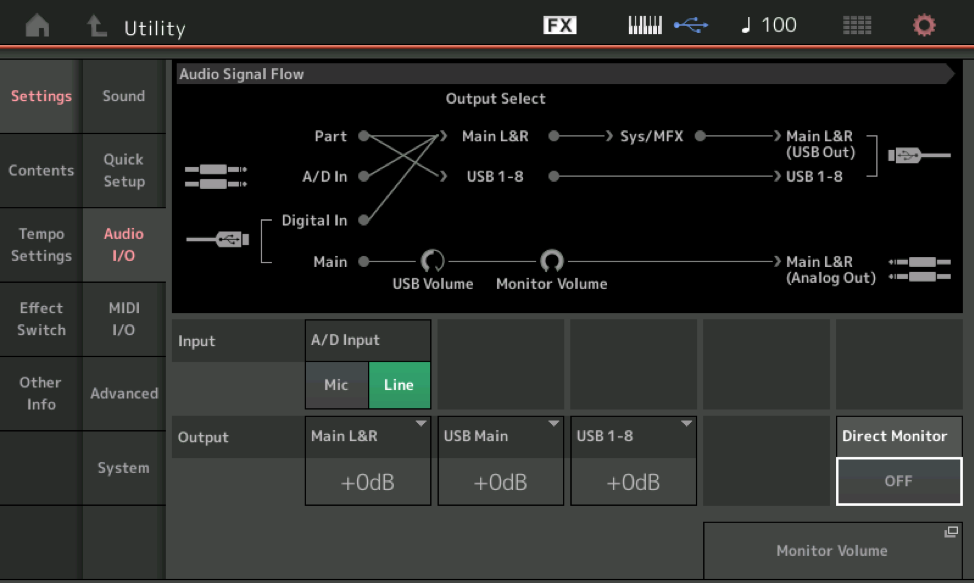
“Main L/R Output Gain” can be set to -6dB, +0dB, +6dB, +12dB
If you decide to use the RCA connectors lower your MODX Output Gain to -6dB. A -6dB MODX Output Gain arriving at the RCA jack which is looking for weaker (-10dB) signal is doable.
You may even be able to use +0dB… the way to know is — you do not want to hear the speakers unless you are sending music signal to them. They should “idle” in silence!
If you decide to use the 6.35mm connector, you can see on your sub-woofer back panel (Input Gain Control knob) it can handle the +6dB the MODX is capable of Outputting.
All systems have noise (this is why it is called Signal-to-Noise ratio). The idea is to set the noise level at a minimum — this gets a value of “1” in the ratio; You want your useable (music) Signal to be huge next to that “1”…
You do not want to hear the noise - you want your system so that the noise is completely hidden, and useable signal is far, far above that.
Signal to Noise — Learning from bad examples
When you play with a guitar player (and forgive this illustration if you play guitar) before they play a note, you can hear their amp hissing and snorting at an horrendous volume, that is their “noise-floor” — you can anticipate their musical Signal, when they start to play, to be ear-splitting. If they properly gain staged their system for clean quality sound (like keyboard players do) that Noise level would be negligible (set so it is unheard) and the musical sound would be 90-100dB greater.
Other examples of noise floor is when you put the stylus on a vinyl record, that rumble you hear before the music, complete with some clicks and pops, is the “noise floor”. The idea is when the music was 70dB above that, you could almost forget/ignore that surface noise (Vinyl records typically were about 70dB or a 70:1 s/n ratio). Magnetic tape was a little better… hiss = 1, music = 80dB, a little more with things like Dolby or dBx noise reduction.
CDs were even better, it’s hard to even talk about surface noise or noise floor with CDs, although it’s still there, it is now truly negligible even in the quiet moments.
Set your Monitoring system so the ‘idling’ Noise is negligible — when no music is playing you should not even be aware that your speakers are powered on. If you can hear any noise in your speakers - that’s bad. You are not going to get unlimited Volume out of a Studio Monitoring system… what you want to get is loud enough to truly hear your music over the three or four feet you sit from your speakers.
If you are trying to entertain a roomful of people with a Studio Monitor system (well, let’s just say, that is not the role of Studio Monitors) they are designed to give you the critical volume and accuracy over the ‘near-field’ they are situated in.
Hope that helps.
Disclaimer: not all guitarists are noisy (I just like to pick on them) I engineered a performance with the great Steve Lukather, and was blown away at his completely silent guitar rig (it can be done). Most are too lazy to tackle S/N issues — some think the noise is cool, go figure! I’ve heard some spin a whole story about why it needs to be noisy (…I’m not buying it). Haha.
Pet Peeve: those who preach turn the Amp all the way up. Turn the amp up to support good listening volume. Knowing all systems make some noise, turning the amp all the way up is the best way to guarantee NOISE. The idea of Gain Staging is to Send enough signal from the source device, so the receiving device can happily handle that signal. If you distort in the first transfer, all signal thereafter will be distorted.
It’s like allowing red dye into our pipeline system, if you distort when sending signal out of the MODX, it’s like adding red dye to the water in the pipeline, closing a valve to turn down the flow does not remove the red dye, you simply hear the distortion less well.
The trick is to never allow the red dye in the system.
Never send too much signal to the next device.
Conversely, if you send too little signal in, then you are asking the receiving device to work harder to bring the signal up… the amp all by itself makes noise. Turning an amp “all-the-way-up” is not a thing to do, you would do it only when it is required, never as a starting point… you can avoid this by sending in enough signal in the first place.
Always buy more power than you need, because you want your amplifier to not have to break a sweat handling the job. It should be like a smooth running, high performance, race car.
The Lamborghini can easily do up to 180mph without a shutter… doesn’t even feel like it’s working hard
A regular standard car doing 80 feels like it’s gonna rattle apart
when the Lamborghini does 80 is as smooth as butter… be the Lamborghini — power in reserve.
Thanks Bad Mister,
I really appreciate the detail explanation on the different signal levels and I didn't realise I could change the gain on the MODX. (However, I now recall I had the same option on my previous Genos as well).
Which cables do you suggest I use between MODX and the subwoofer, given that the subwoofer have the following inputs.
2 x Balanced ¼” TRS
2 x Unbalanced RCA
At the moment, I'm using this cable (see link) - Adam Hall 4 Star Series 1.5m Rean 2x RCA Male to 2x 6.3mm Jack Mono Audio Cable, but if you suggest another type of cables, I would be more than happy to give it a try.
Thanks again.
/Jugge
You can use what you have or you can use (2) 6.3mm ( 1/4” ) male-to-male unbalanced cables.
You’re hooking up Studio Monitors so the whole situation is just a few feet of cable — don’t worry about unbalanced vs balanced.
Perfect, thanks a lot
Sorry to jump in on the thread but I am in the process of adding a balanced patchbay to my setup. Should I run balanced or unbalanced cables from MODx? Some patches to some effects pedals will be to balanced.
So if I run unbalanced TS from MODx to patchbay and have effects pedal (x) to the patch bay that is balanced, when I patch from MODx to effects pedal would there be an issue?
The MODX is a LINE level Output. This means, typically it is outputting 0dB, or +6dB by default (you can adjust this to match your situation.)
The RCA Input is typically for consumer level gear and is a receptacle, typically, looking for signal no greater than -10dB.However, reducing the volume on the MODX doesn't change anything only reducing the gain on the subwoofer helps.
That's sounds correct… it’s not the MODX Volume that you want to adjust for this… You want to reduce the MODX’s “Output Gain”.
Reduce the “Main L/R Output Gain” of the MODX as follows:
Press [UTILITY] > “Settings” > “Audio I/O” > here you will find the OUTPUT GAIN settings (that they were referring to…)
“Main L/R Output Gain” can be set to -6dB, +0dB, +6dB, +12dB
If you decide to use the RCA connectors lower your MODX Output Gain to -6dB. A -6dB MODX Output Gain arriving at the RCA jack which is looking for weaker (-10dB) signal is doable.
You may even be able to use +0dB… the way to know is — you do not want to hear the speakers unless you are sending music signal to them. They should “idle” in silence!
A quick follow up. Unfortunately, lower the gain on MODX to -6db didn't help reducing the humming. However, I tested to change the input source from MODX to an ordinary MP3 player and all the humming disappeared. Could it be that the MODX signal is to hot even at -6db? At least it doesn’t seem to be anything wrong with the subwoofer.
“Humming” — sorry, humming can be caused by a completely different thing. Not sure why I read it as just regular noise. But humming can be caused by an electrical problem and is a flashpoint word!
Noise is one thing (like white noise, described as “hissing” - I answered for this type of noise) but humming!… and while humming is noise, it usually means a ground problem. Can you describe the hum? Hum usually means low pitched noise. And is clear indicator of an electric issue.
(Exception: Computer ground noise is high-pitched (zinging or whining noise))
For example, a ground hum in the USA (commonly called a “60 cycle hum” (sounds almost like a low B note), and is a clear indication of a ground issue. In Europe I would imagine it is even lower in pitch as gear over there operates at 50Hz. (Should sound like low G or G#)
But this type of noise issue is best solved locally. I cannot (will not) give out detailed information on solving ground problems because without knowing where you are and what the exact conditions are — it simply is too risky. You may find others who will, but my recommendation is to contact a knowledgeable music retailer in your area that can help you with this. (Please don’t assume that they don’t know anything - while sometimes true, most times, they actually know what they are doing!!!)
The MP3 player likely runs on batteries (does not plug into the same electric circuitry delivering power to the speakers and the synth) so it would not add to or have any issue with ground. Ground problems occur and can occur anywhere, most are simple to fix, some are not. They can be caused when the speakers are plugged physically into a different source than the gear connected to them.
Before you spend any money, though, please consult locally… I highly recommend a local music retailer… because, most have some old guy or gal that has dealt with musical sound systems, and knows exactly what to do in your part of the world (Touring being off for the last year and a half, I bet you’ll find many of them working in music retail…)
It could be as simple as a stereo DI Box with a ground lift or it could be more difficult to trace down (there might be a ground switch on your sub-woofer). My point is, you don’t want to guess.
Over here in the States, you make an electrical mistake, worst case when you get shocked - you get a headache, in EU, they maybe writing songs about remembering you!
Not trying to scare you, just, as strongly as I can, recommending local help. Likely it is nothing serious, but…
I think you are right about a ground loop. The humming stops immediately when I remove the cable between MODX and the subwoofer.
Moving the subwoofer to another outlet in a different room also helped, so I will probably try with a ground loop isolater or a better shielded cable..
Thanks for the help.
FYI: Some DIY "fixes" for ground loops defeat the safety protections provided by earth/chassis ground. The chassis is exposed metal you touch and not fixing this at an earth ground potential can have dangerous consequences if now that (chassis) ground is able to deliver any significant amps through it.
Current Yamaha Synthesizers: Montage Classic 7, Motif XF6, S90XS, MO6, EX5R


