hello,
AFAIK my Yamaha P515 piano only transmits on 1 midi channel. I see nothing in the manual about zones or anything like that.. I was reading a little about MODX (which I am considering buying) and note there seems to be a problem with not being able to play all the layers if only 1 midi channel is used.
I would like to play the new MODX6 from my P515 and have the same sounds come out as if I were playing the MODX6 directly but with more feeling of course with the hammer keyboard of my P515. Is this possible or does this 1 midi channel problem mean that I can't?
thank you
You can play splits and layers with an external keyboard on MODX PARTs 1-8 when you place MODX into single-channel MIDI mode. This mode was designed to accommodate external controllers that only support a single MIDI channel as their output.
Current Yamaha Synthesizers: Montage Classic 7, Motif XF6, S90XS, MO6, EX5R
This is good to hear. Thank you Jason.
I just found a post on the CP forum (I think) where you mentioned this mode too. You did say something about "flattening" and not being able to control some things but I didn't quite follow it all as I'm new to synths and midi. Will I still be able to use the controlls on the MODX6 (like the supernob and the faders etc) whilst playing from the Piano?
Would there be anything major that I wouldn't be able to do in single mode?
Also do you know if the ability to take one channel in and output it to multiple channels is available via a DAW. Maybe like CUBASE or Ableton live ? I know that means connecting to PC but maybe I will do that alot anyway when I have 2 instruments.
Also regarding connections would I connect the piano and computer and MODX6 to a USB hub and then everything will work together?
You'll still be able to use the sliders (faders), superknob, and all other controls while using an external MIDI controller. For me, the challenge is having the MODX buttons and knobs a different keyboard other (MODX) other than the one I'm playing (P515) - so it'd be a further distance to reach those knobs, buttons, and sliders when they're removed from the keyboard I'm using for piano keys. Not that you couldn't manage the acrobatics - but some things I do with free fingers while holding down chords wouldn't work with two keyboards like this. It may not be entirely necessary - and there are other ways to manage like using pedals and let your feet do some of this. Primarily I would miss having scene buttons close.
On the "flattening" front - here's the thread you're likely referencing: https://www.yamahasynth.com/ask-a-question/controlling-modx-with-external-usb-midi-keyboards#reply-83623
What I was saying is that when you squish all of the PARTs together (Parts 1-8 that have keyboard control ON) - you can no longer address each PART individually. That's by definition - but let's imagine using a computer that CAN address multiple PARTs and you set the keyboard to multi-channel mode.
In multi channel mode and using your computer, you can send PART 2 (and only PART 2) a MIDI message that plays a middle C. None of the other PARTs will play a middle C since they were not addressed.
If you did this in single channel mode, you'd be sending all of the PARTs together that middle C note-on event.
That's one example.
Another is that in multi-channel mode (and using your computer) you could send only PART 3 a MIDI CC message to turn the volume (level) up or down. None of the other PARTs would "see" this (they weren't addressed).
In single channel mode, you can't break apart one PART from another that are linked through keyboard control=ON. They're all addressed together so they would all "see" the volume change CC message.
However, if what you're really trying to do is just have an external keyboard "play" the Performance so it sounds right - then these limitations do not matter. When you're at your MODX - you cannot force the keyboard to only target certain keyboard control=ON PART(s) like you can with a computer. So that limitation won't matter to you.
Likewise on most of the CC messages.
For volume control of each PART - you can use the local sliders on MODX.
Yes, MIDI surgical access is "dumbed down" - but not in a way that would be noticeable compared to what you can do by just playing piano keys on the local MODX under all other circumstances.
What's "dumbed down" is more advanced control you may never need/want to begin with.
Current Yamaha Synthesizers: Montage Classic 7, Motif XF6, S90XS, MO6, EX5R
Understood! Yes That makes a lot of sense! Thank you for your help Jason.:D
What I was saying is that when you squish all of the PARTs together (Parts 1-8 that have keyboard control ON) - you can no longer address each PART individually. That's by definition - but let's imagine using a computer that CAN address multiple PARTs and you set the keyboard to multi-channel mode.
When you place multiple Parts into the MODX Performance using the KBD CTRL Parts, 1-8, you can indeed still address each Part individually. That portion of Jason explanation is a bit misleading... when you are in a multiple Part KBD CTRL setup you can always determine which Part is sounding... this is true whether the “MIDI I/O Mode” is set to Multi, Single or Hybrid...
Up to eight Parts can be KBD CTRL active ...which ones you are playing (sounding) at any time will depend on your physical controllers and the programming within that Performance. KBD CTRL, literally, translates to Keyboard Control, whether that means audible or silent is still apart of being ‘controlled‘.
Example, as you turn the Super Knob you may be changing just the right hand lead sound from a synth lead to a guitar sound, in a multi- Part split. Often a KBD CTRL Part is silent and becomes audible by raising the MW. Certainly, you can use Foot Controllers to fade Parts in and out, as you perform. You can start by playing a Choir, Part 1, as you move the Super Knob, you can fade in a String, Part 2, and as you continue to turn the Super Knob, you can bring a glorious Pipe Organ, Part 3. This can be done using external keys in conjunction with the MODX Super Knob (or you can move the Super Knob with an assigned physical controller). By pressing one of eight [SCENE] buttons you can change instantly which of your PARTs 1-8, are going to sound... you can program various combinations of Parts.
When you set the MODX to “MIDI I/O Mode” = Single or Hybrid, the note-on event you send from your single channel controller will arrive and be available to all Parts under KBD CTRL on the designated single I/O Channel.
If you play middle “C” Jason is correct in saying, all KBD CTRL PARTs will ‘see’ that middle C, but because each Part is individually programmed, individually addressed and will individually respond as programmed (even though on the same MIDI Channel) you cannot say “you can longer address each Part individually.” You can ALWAYS address each Part individually., that is the design concept!
You begin to understand that the MODX does not address itself with MIDI.
Take a simple program “CFX + FM EP 2” — A two Part Performance... KBD CTRL is On on both. When you play the P515 on Channel 1 both Parts are able to respond to that note-on, but only the Acoustic Piano (CFX) responds with sound, this is because the FM-X Electric Piano is under KBD CTRL which tells it not to sound until the Super Knob position is used to bring it in.
So whether you use a computer or not, a single channel Keyboard Controller can trigger the MODX the same way the local Keyboard does.
If you, as he says “squish all of the Parts together” with KBD CTRL you still have control over the individual Part — the local Keyboard, (there is only one MODX keyboard), and your external Keyboard will address the MODX engine in a similar fashion.
The important point is you will be able to trigger and control the MODX engine with your external single zone keyboard with the same amount of control you can by playing the MODX keys... the only hitch is logistical...as in: reaching for the Assign Knobs, Assign Switches, Super Knob, Faders, MW, PB Wheel etc., etc.
Now, don’t trivialize this point... however, the MODX is a synth. Traditionally, synthesizers started with no keyboards. The Keyboard is a convenient set of musical on/off (data entry) switches giving access to the synth engine. You will find that playing the external controller satisfying on one hand, and just a bit inconvenient when it comes to reaching some of the functions, on the other. You mileage will vary.
I add this not to add to your confusion, but to clarify, KBD CTRL is the same whether you are playing the MODX keys or the external keys.
How the external Keyboard makes the tone engine respond can vary greatly (depending on the external controller) — making adjustments to how the Tone Generator responds to the action of the external device is an unknown, until you try it. How it feels is a very subjective subject!
Hope that helps.
(Btw- I believe the Yamaha P515 is a 2-Zone controller. The Main Channel and a +1 channel for the Split, Layered Part.
The Yamaha P515 is devoid of many traditional ‘synth’ Controllers (MW, PB Wheel, Faders, Assignable Knobs) so you will need to depend on the front panel of the MODX. How much you, personally, will use the front panel will vary from user to user.
Hello Bad Mister and thank you for this explanation. Between Jason and yourself I think I have a much better understanding now of how the parts are working with midi in the MODX.
Maybe I do see an issue here (maybe not if multi/single mode is configurable per midi port - is it?). That is, if I want to play the P515 keyboard controlling 3+ parts and have A DAW playing extra Parts.
If I understand midi correctly there are 16 channels per each 127 ports. So if the MODX6 can access these ports I could use one port for the piano interface and make that single mode then assign the DAW to a different set of ports and have those multi yes? That way I don't see any problem for me buying the MODX6 and having it do what I need.
I hear what you say about the combination of keyboards being subjective so maybe I should be aware that the CFX and Bosendorfer patches may play better directly from the P515 than the identical patches in the MODX6 when controlled by the P515.
If I understand midi correctly there are 16 channels per each 127 ports. So if the MODX6 can access these ports I could use one port for the piano interface and make that single mode then assign the DAW to a different set of ports and have those multi yes? That way I don't see any problem for me buying the MODX6 and having it do what I need.
In a setup where you have the MODX6 and P515, you would connect each to your computer DAW. Set “Local Control” on each keyboard to Off. This will allow you to setup both key beds as controllers. You determine which of the two Tone Generators sound by how you route the MIDI Out for the Track.
In other words, both keyboards just send MIDI messages, and you do the routing within the DAW. Either keybed can be used whenever you wish — you can even use them simultaneously.
“Local Control” allows the Keyboard to trigger the Tone Generator. By setting this to Off, all MIDI messages travel through your DAW where you have the flexibility to route MIDI as you will require.
The MODX comes with Cubase AI, you can do all the routing necessary, not only to play your two tone sources, but any VSTi that you want to control running in the DAW.
And again, you can configure the MODX to respond similarly from either keybed. You will have your choice of keyboard actions.
I sure have a lot to learn about midi! I'm a bit confused as to how this helps the p515 play 3 parts real-time though ? I understand that I can remap tracks to different midi channels and I could duplicate the same input track and send out on several midi channels for playback after an initial recording pass (as would be done in a studio maybe). However are you saying that Cubase can do this real-time for live use?. Awesome if it can - Problem definitely solved :p
,,,,,,I just tried to find a post (I think by Jason) about some software called Camelot pro but couldn't find it.. Maybe this is why I am confused...I'm not understanding why this would be needed if the DAW did it anyway.
Live use is one thing, Recording is another. While they may at first seem similar the devil is in the details.
Let’s talk about Live use... P515 connected MIDI Out to MODX MIDI In
To understand Hybrid Mode in this context:
As the name suggests, the new “Hybrid” MIDI I/O Mode is a combination of the “Single” and “Multi” MIDI I/O Modes. In this new mode, Parts with KEYBOARD CONTROL “On” controlled by Global MIDI channel, everything else controlled by the Part channel. This allows you to use cool Multi Part Performances like “CFX Concert” or “Seattle Sections” in combination with other Single Parts for additional backing tracks. It’s great addition when sequencing MIDI tracks with an external DAW.
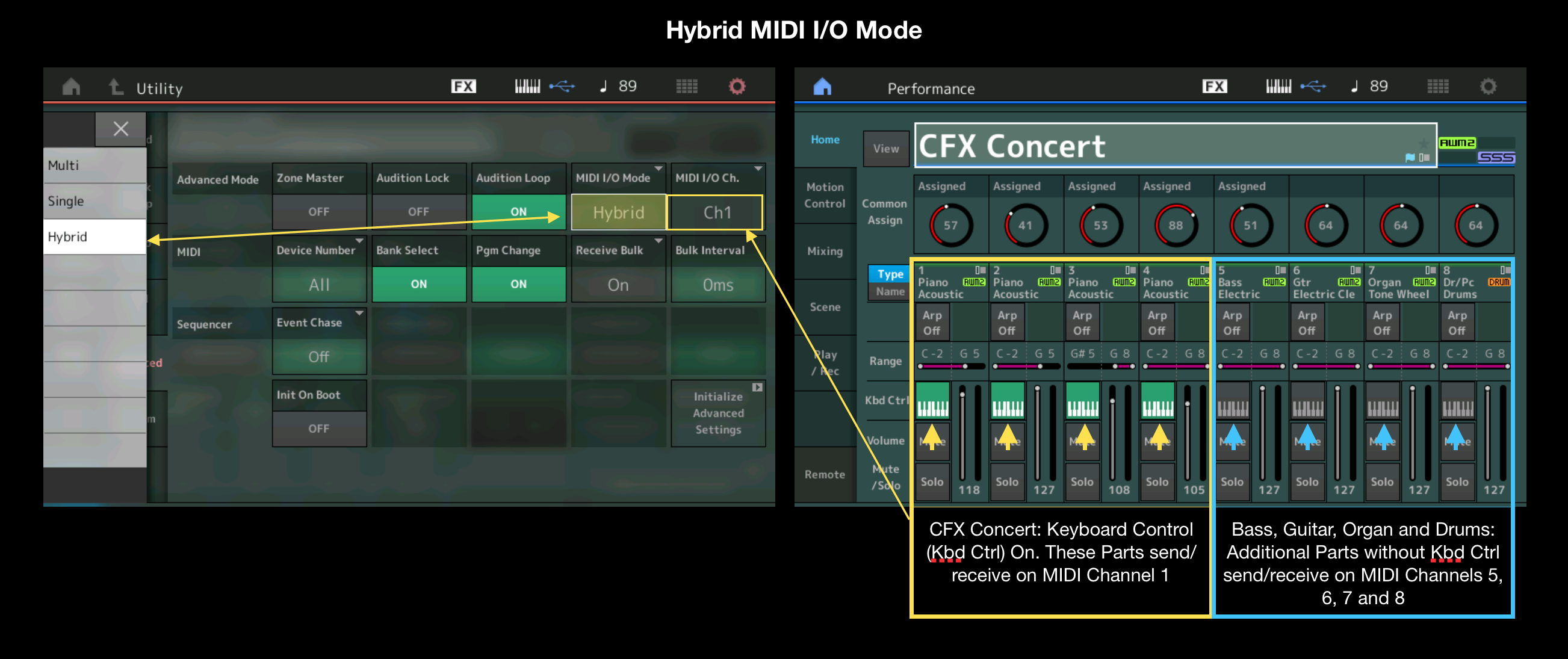
Your P515 set to MIDI Channel 1, would trigger Parts 1, 2, 3 and 4.
Part 5-16 would each be available as individuals. On channels 5-16, respectively.
These individual Parts are accessible from the MODX keys by directly *selecting* the Part, and from your P515 by transmitting on the correspondingly numbered MIDI Channel.
Why it can be different when recording versus live:
If Arpeggiators are involved where you need to keep the MIDI data generated separate, SINGLE and HYBRID MIDI I/O Mode do not transmit the Output of the Arpeggiator as MIDI events. In these modes, only the notes you actually press are Output to MIDI.
Often when using multiple Arpeggiators you absolutely have to keep the data generated by that Arp Phrase on a separate MIDI channel. Drums, for example, if you are triggering a drum arp, as one of your KBD CTRL PARTs, you will likely want to record the Drum Notes from the Arp Phrase on its own channel, so you can play it back. And certainly when an Arp Phrase is doing an intricate guitar picking and strumming Phrase, you’ll want to record that ... And not the tied whole note chords you are actually playing.
When playing a MultiPart Performance where all the Parts combine to make one instrument sound... like the 18 Element “CFX Concert” or the 22 Element “Seattle Sections” string orchestra, having a single stream of MIDI data makes it much easier to edit in your DAW.
So there are times, with MultiPart Performances, when you want one stream of MIDI data, and times when you require separate streams of MIDI data.
When Hybrid or Single is selected as your I/O Mode, only the notes you actually play are output via MIDI.
It takes a minute, but it’s that simple and that complex.
RECORDING: When setting up to record, different workflows are necessary based on what you need to accomplish. As mentioned, Cubase let’s you set both Keyboards as INPUT devices feeding into a MIDI Track. You can send that one Keyboard’s MIDI In to several tracks simultaneously... the MIDI Track determines where the data goes... and the MODX Part determines what it does with that data.
YES! I think this looks like the answer! But a bit mind blowing on first pass TBH.lol. I have learned a lot from this thread and then showing me where to direct my attention. I think MODX6 will do the job though so hopefully I'll have it as nice big Holiday gift this year 


Thanks Bad Mister and Jason. It's been a big help.:D
