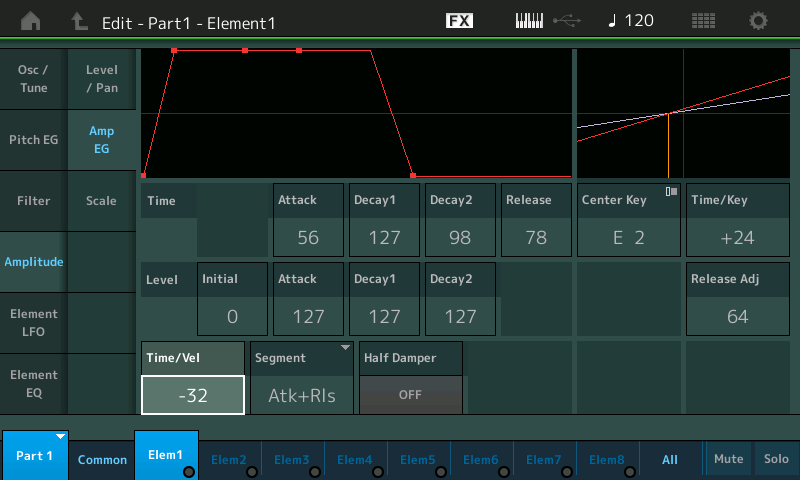about amplitude envelope generator:
In yamaha montage AEG has attack decay 1,2 and release
how can we adjust release time according to the key press time, in AEG page you can adjust AEG time and release adjustment acoording to the key range and velocity. thanks .
There's not a parameter that causes the release time to be relative to the "key press" time. Key press velocity yes. Time no. In other words, if you hold a key down for a long or short time before lifting the piano key - the release time will always be the same for the same velocity and key position.
That said, there is a way to offset the AEG release time using source controllers. There's more than one way to do this. You could use motion sequence which is reset on every key press and the lane output increases (ramps up) the longer you hold the key - and then this lane sets the release time which has a curve which also ramps up (higher lane value means higher release time offset).
Alternatively, the other thing you could do is "burn" a PART and use envelope follower. You could add a PART (I always use FM-X) that itself has an attack with a very slow ramp and maybe even decay values that continue this ramp up. Such that when you press a key for this FM-X PART - the sound starts silent and slowly gets louder the longer you hold the key. Turn off the output for this PART (change from Main L&R output to Off). Then use envelope follower for this PART as the source controller so the output of the envelope follower will slowly rise from 0 to the loudest value (hardly ever 127) over time and use this to offset release time the same way the motion sequence lane did in the other example.
Current Yamaha Synthesizers: Montage Classic 7, Motif XF6, S90XS, MO6, EX5R
The AEG (Amplitude Envelope Generator) consists of the following components:
Initial Level
Attack
Decay 1 Time
Decay 1 Level
Decay 2 Time
Decay 2 Level
Release Time
These parameters are used to describe the behavior of the loudness of the sound over time. The Time/Velocity and Segment parameters allow you to change the behavior of the loudness shape (envelope) in response to Velocity. Often when layering sounds you want each to respond slightly differently to your playing...
Positive values: High Velocities result in a fast AEG transition speed while low Velocities result in a slow speed.
Negative values: High Velocities result in a slow AEG transition speed while low Velocities result in a fast speed.
Extra Credit:
Recall the Single Part string ensemble Performance “Ens Mix”.
This Single Element sound is great to experiment with to hear and understand these parameters.
Press [EDIT]
Press [PART SELECT 1]
Touch "Elem1" > "Amplitude" > "Amp EG"
Set the Time/Velocity to a value of +32
Play short chords, almost staccato... when played lightly the Attack and Release are more normal; when you begin to add significant Velocity notice how short and quick the Release becomes. The offset of +32 would make the Release time behave as if Time/Vel = 0, but Release = 46 -- the Attack behaves as if Time/Vel = 0 and Attack = 24
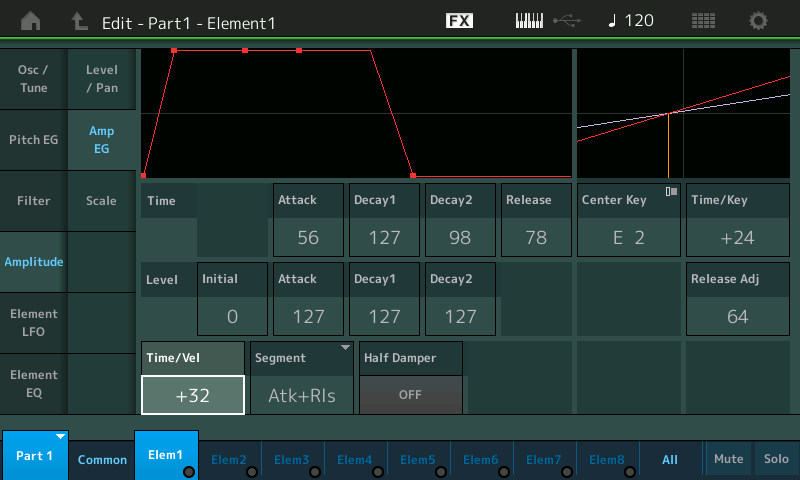
Set the Time/Velocity to a value of -32
Play short chords, again almost staccato... when played lightly the Attack and Release is closer to normal; when you begin to add significant Velocity notice how long and slow the attack and release become.