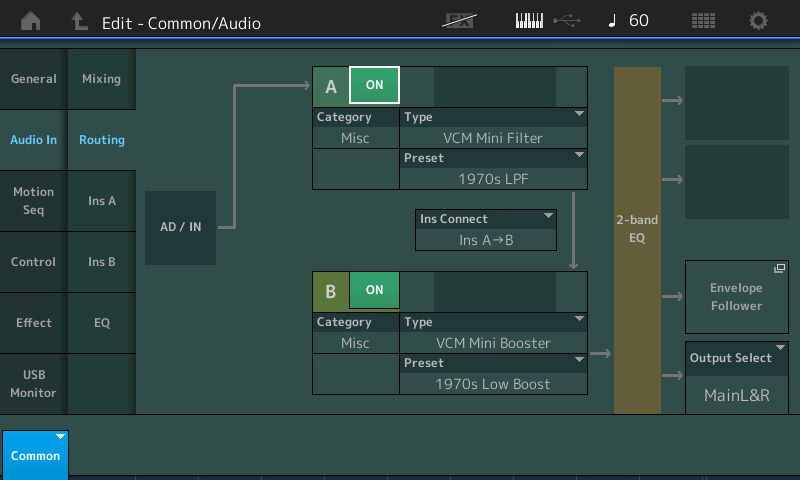Hey
I have googled this problem but haven't find any cure for this to set A/D volume fixed globally and not performance based.. I also don't know what causes it on a performance basis ( I read the A/D bad mister article also).
The problem is that when switching between performances my synth (Roland Jupiter 6, back "output level" switch on highest output) which is connected via a TS cable ( I don't use the XLR one, not sure it that matters) to the A/D input I get different volumes, sometimes the synth is weaker than usual on certain performances, sometimes it's alright... for example
1) first CFX +FM EP performance it's alright nominal volume level
2) when I switch over to the CFX Concert the volume of the JP-6 weakens noticeably ... I haven't touched any knob on either synth nor changed patch, tested with different patches, it's definitely the master volume that is affected.
3) same on many Organ/synth performances, A/D volume weakens. but on sounds from Olszack Pack and on my DX7 export it is good again healthy JP6 volume
I have gone into edit mode to see maybe some of the preset performances have altered the A/D settings but can't find anything when compared to the "good" performances, both normal volume and the weaker volume ones appear to have the same settings.. 100 on the A/D volume, 'stereo' , etc. on Utility still the same it's on 'Mic' volume choice. USB volume 127...
Main L/R are on +6 (although sometimes I use it on +0) and everything else default on 0. Audio I/O is 16 stereo, 44k..
Any ideas as to what's wrong?
thanks for the help
You can adjust Performances one-by-one, which is what you're walking through here or utilize the Global A/D volume setting (introduced in firmware v2.0 ). At least try that and see how that works out.
Press [UTILITY], then select the "Effect Switch" menu, then select "Global A/D" to make sure it is "On". Short video clip:
https://youtu.be/RCevTho7Mss?t=59
Press "space" (or pause) right away when video starts playing and you'll see the screenshot of this menu.
Or see:
https://www.yamahasynth.com/yamaha-synth-rss/namm-2018-introducing-montage-os-2-0

Current Yamaha Synthesizers: Montage Classic 7, Motif XF6, S90XS, MO6, EX5R
There is nothing wrong, really, just an understanding of how the A/D Input works within the synthesizer. You have two ways to pass the A/D Input through the MONTAGE. Either bypassing the internal engine or through the internal engine.
If you opt to set the “Global A/D” = On, the Input will not be affected by the current Performance. One setting will remain for the A/D In through out all Performances.
If you opt to set the “Global A/D” = Off, then within each Performance you can route the signal through the MONTAGE and customize the sound on a per Performance basis.
Yes, this is more work, but the results can be spectacular depending on what you want to accomplish. You can customize the dual Insertion Effects assigned to the A/D Input. You can, if using the MONTAGE as the Master Keyboard, Assign control over the external synth’s volume, and you can morph to it using the Super Knob like it we’re an internal Part. If you wish to use your external synth as one of the eight synth Zones you can simultaneously control, you can! In such a configuration being able to balance the volume of the internal and external devices is something you will want to setup on a per User Performance basis.
You can create splits, layers, and combination split/layers utilizing both internal and external Zones... it is more work, but with great power comes greater responsibility.
Thanks a lot guys!! I was looking for that setting a lot , I've heard it was a thing but I assumed it would be under settings>Audio for some reason, never thought it would be under Effect Swtich. I do wonder though, can the global A/D retain fixed reverb and variation settings also throughout performance switches (and not just volume)? e.g I would like to test several performances some of which I created while I got a sound on my other synth augmented by Montage's Chorus (or even the new Mini Filter) and a reverb... that would be amazing if possible..
...can the global A/D retain fixed reverb and variation settings also throughout performance switches
No. When you opt to have the GLOBAL A/D ON, it is removed from all shared Effects... that means it is not available for the Reverb, the Variation, the Master Effect or the Master EQ...
However, the AD IN has its own Effects and EQ. Whatever you setup for the two dedicated Insertion Effects is what will carry over throughout all Performances.
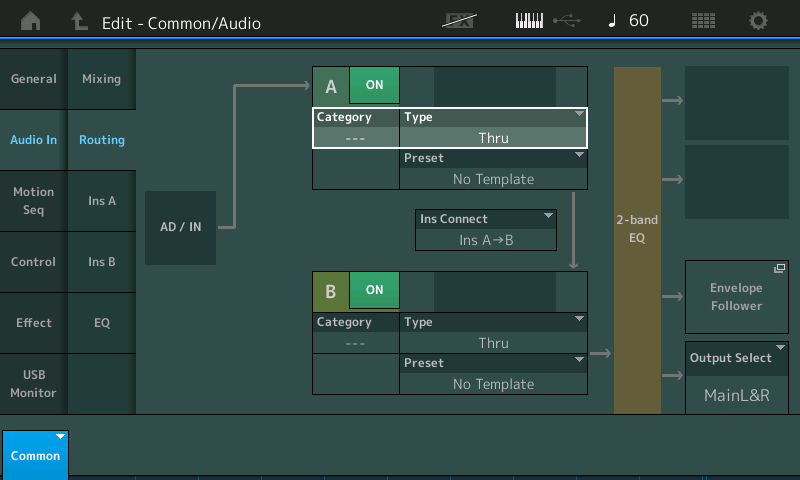
The A/D IN also has its own dedicated 2-band EQ (fully parametric)
You will find many of the Effect Types repeated among the INSERTION EFFECTs. The AD IN has its own channel which is now separate from the rest of the tone generator. So Reverb and Variation are unavailable when you set GLOBAL A./D = ON
I would like to test several performances some of which I created while I got a sound on my other synth augmented by Montage's Chorus (or even the new Mini Filter) and a reverb... that would be amazing if possible..
Absolutely. Over 80 Effect Types are available!!! Including the new MINI FILTER and BOOSTER