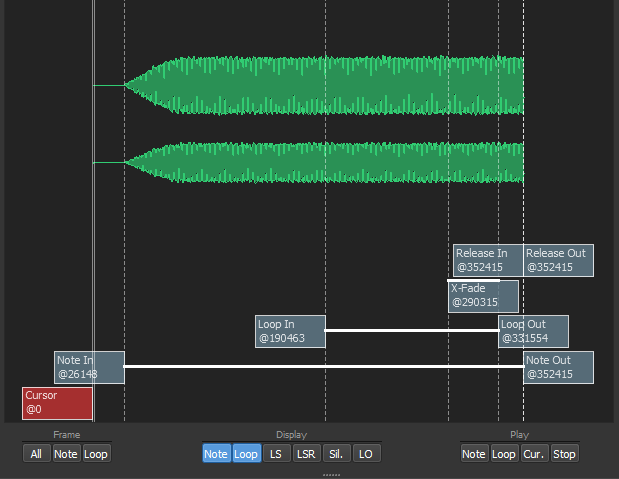Hi,
after having set properly the midi and audio in/outs in SampleRobot, I tried to sample a pipe organ and a harpsichord vst, but I have a problem: I don't understand how to sample the note release properly.
I have these settings the SampleRobot rec window:
- note length: first 5 - last unchecked;
- release lenght: first 3 - last unchecked.
During the sample process SampleRobot is recording each note for 8 seconds and it truncates the note release with its reverb.
The Release in, the release out and the note out are the same (as you can see in the pic that I attached).
How can I sample the note release?
I'd like to contact someone at Skylife, but I'm not able to find an email address and I'm not able to register an account in the SampleRobot User Support area of their website, 'cause it says that my SampleRobot code is invalid.
How can I sample the note release?
As far as I know, you don’t ‘sample the note release’
The Amplitude Envelope Generator (AEG), which creates Attack, Decay, Sustain and Release settings, is made when you use a MONTAGE Element to access your sample.
Release is defined as, what happens to the Amplitude (loudness) when the Key is released.
You now need to go to an INIT AWM2... navigate to Element 1
Set Element 1 to access your Waveform
Then you can apply AEG settings.
AEG parameters are Element parameters, not Waveform parameters.
Make sense?
According to the tutorial, there's a note length parameter. https://www.youtube.com/watch?v=ovx7-rEjwlE
I imagine this would be one place to set this up.
However, on the VSTi, when you play a note at the same velocity as this sample - what happens when you let go of a key? Does it slowly decay or cut off immediately? If the latter, then SampleRobot is doing it's job.
Current Yamaha Synthesizers: Montage Classic 7, Motif XF6, S90XS, MO6, EX5R
According to the tutorial, there's a note length parameter. https://www.youtube.com/watch?v=ovx7-rEjwlE
I imagine this would be one place to set this up.
However, on the VSTi, when you play a note at the same velocity as this sample - what happens when you let go of a key? Does it slowly decay or cut off immediately? If the latter, then SampleRobot is doing it's job.
On the pipe organ VST when I let go a key the sound of the organ stop doesn't cut off, but decays due to the church reverberation.
The same happens with the sound of the harpsichord: when you let go a key you can hear the sound of the plectrum touching the strings when going back in the resting position.
I'm not able to sample them 'cause SampleRobot truncates the reverberation and doesn't rec the plectrum sound.
This is why you generally don’t sample those same things with the original instrument. Reverberation is typically always added later, never at the Sample Waveform Level, not even at the Element level of the architecture, but added when you are constructing the Part.
Look at any of the harpsichord or guitar sounds in MONTAGE, the Key-Off Sound is always a separate Element. “Key-Off Sound” is a special kind of articulation in the MONTAGE engine... the envelope begins when the Key is released. This way you can hit and hold the notes as long as required, and only when you execute Key-off does the envelope begin. But it is typically always a separate Waveform (in a separate Element).
You are discovering exactly why these things are done separately.
If either VSTi is public domain/freeware/etc - then it may help to communicate the package used to get some other eyes on it.
If commercial - you may get lucky with someone else that has either one. It'd probably be worth hunting for a public domain one that gives you the same problems as your commercial one (assuming that's what you have) so the community could work on the same problem. Any findings would transfer.
One problem with sample data past the loop point is that the loop has to complete before arriving at the end of the loop. So if the loop is long - then the sample-past-the-loop time may start at different times depending on where you are in the sample loop when the key is let go. This would be one reason why you would want a different sample at release. Also, there's more control over the shape of the AEG for the release sample vs. just being at the tail of a sample.
As great as SampleRobot is - it's a tool with specific limitations. Despite how well it may deal with some sounds and recreate some vintage or competitive gear inside Montage - it does not (and cannot) replicate everything. The original instrument has more dials that it turns to construct a sound - and SampleRobot only records the result of a stimulus. Not the individual components that make up the sound. The original instrument may have its own system for manipulating these sounds depending on lots of variables -- SampleRobot only deals with note and velocity. Not modulation or other knobs/dials (among other things) the original keyboard has to affect the sound.
Current Yamaha Synthesizers: Montage Classic 7, Motif XF6, S90XS, MO6, EX5R
Sample robot has a setting for doing a dedicated release sample. I did not try it yet. But it does exist at least for the automated sampling of MIDI instruments. They mark it as „for experts“.
This is why you generally don’t sample those same things with the original instrument. Reverberation is typically always added later, never at the Sample Waveform Level, not even at the Element level of the architecture, but added when you are constructing the Part.
Look at any of the harpsichord or guitar sounds in MONTAGE, the Key-Off Sound is always a separate Element. “Key-Off Sound” is a special kind of articulation in the MONTAGE engine... the envelope begins when the Key is released. This way you can hit and hold the notes as long as required, and only when you execute Key-off does the envelope begin. But it is typically always a separate Waveform (in a separate Element).
You are discovering exactly why these things are done separately.
This is a question that I have been trying to figure out regarding capturing the Key-off Release Samples of a VST Piano using SampleRobot. I think I figured out the best way to achieve this without needing the Key-Off Release Note sample sounds to be done by Sample Robot. (Assuming this is possible to program in a new AWM2 part)
One thing that I am assuming from the beginning is that a SampleRobot generated piano library would be an AMW2 part or performance! Is this correct?
Assuming that is the case, then using what you say above regarding any harpsichord or guitar sound in Montage having a separate Element for the “Key-Off Sound”, can't I copy the "Key-Off" Element from an existing Montage piano 'part', to my new VST sampled 'part'?. So for example, if I use SampleRobot to capture and create a Montage library of a VST piano (Synthogy Ivory C7 Grand Pop/Rock) that I have, and it sounds/plays fairly well with all the velocity layers, etc., except it doesn't contain the “Key-Off Sound” release samples.
Would it be difficult (or even possible) for me to go to an existing Montage Piano 'part' (CFX Pop/Rock or Bosendorfer Pop), and copy just the "Key-Off Sound" element from one of those pianos, and then add that same copied element to the new SampleRobot piano 'part'? Basically borrowing the Key-Off element from another piano..!?
It's a piece of cake (easy-peasy)... Go to "CFX Concert" The fourth Part is just the KEY-OFF Sound... you can copy any PART from within any PERFORMANCE can bring it to the Performance you are working on.
It is the same as PERFORMANCE MERGE except instead of merging the entire Performance (All Parts) you set the "Source" = just the single Part you wish to COPY.
Call up your PERFORMANCE
Say you have your Performance recalled - touch the "+" in the first available Slot. This launches the PERFORMANCE MERGE screen. Now you go can 'get' PART 4 from the "CFX Concert"
Bank = Preset
Attribute = All
Source = Part 4
Main = Piano
Select "CFX Concert"
This will bring just PART 4 (the Key-Off Part) to your current Performance... Mix to taste...
It's a piece of cake (easy-peasy)... Go to "CFX Concert" The fourth Part is just the KEY-OFF Sound... you can copy any PART from within any PERFORMANCE can bring it to the Performance you are working on.
This will bring just PART 4 (the Key-Off Part) to your current Performance... Mix to taste...
Sweet! So if I do a decent job with SampleRobot on the main piano sample layers, I just need to add the Key-Off from the CFX, adjust the new SampleRobot piano to fit well, and Mix to taste! Awesome...
Can the same thing be done at the Element level? Can I take an element from a CFX and add it to a completely different performance part?
Also, do you know if the SampleRobot library (for a VST piano as an example) that is created puts it in an AWM2 part/performance format?
CFX pianos at the element level are built from samples or multi-samples called Waveforms. Waveforms can be changed at the element level or assigned (built from the ground up). When editing the element, when you touch the Waveform name, a Category Search for Waveforms will appear. Here you can select any Preset Waveform including those for CFX or any other AWM2 Preset. Waveforms from the library and user area will also be shown.
EDIT ... here's a picture borrowed from another post I recently made. Image is courtesy of moessieurs.com

Current Yamaha Synthesizers: Montage Classic 7, Motif XF6, S90XS, MO6, EX5R
CFX pianos at the element level are built from samples or multi-samples called Waveforms. Waveforms can be changed at the element level or assigned (built from the ground up). When editing the element, when you touch the Waveform name, a Category Search for Waveforms will appear. Here you can select any Preset Waveform including those for CFX or any other AWM2 Preset. Waveforms from the library and user area will also be shown.
Awesome, thx!