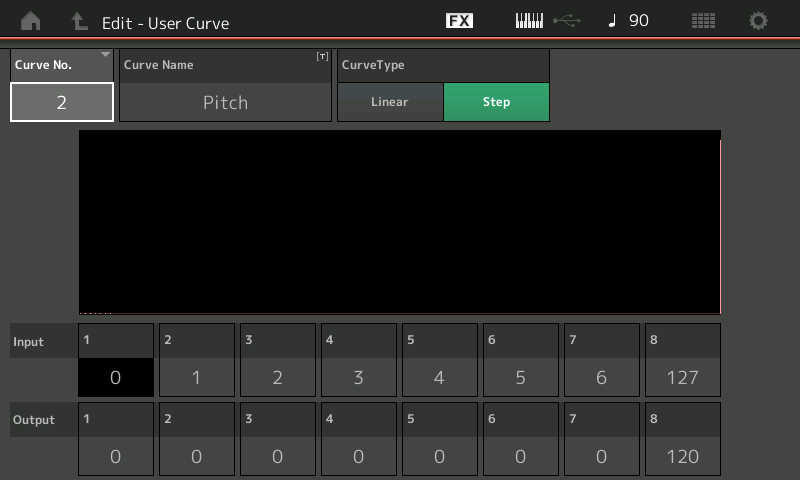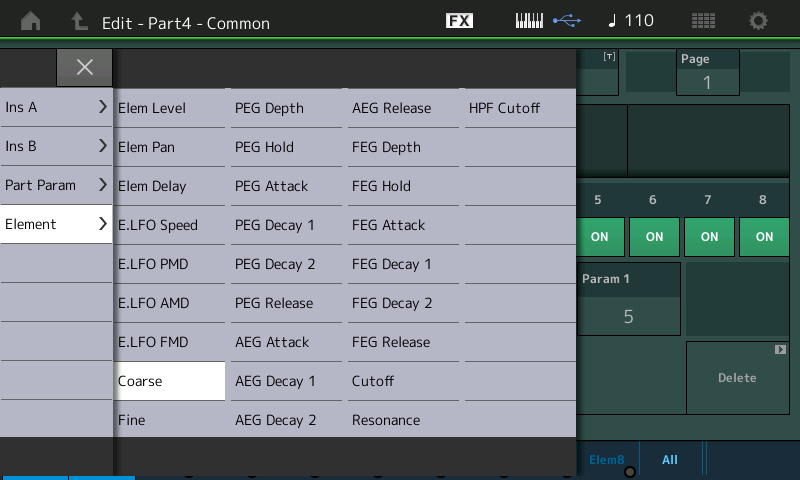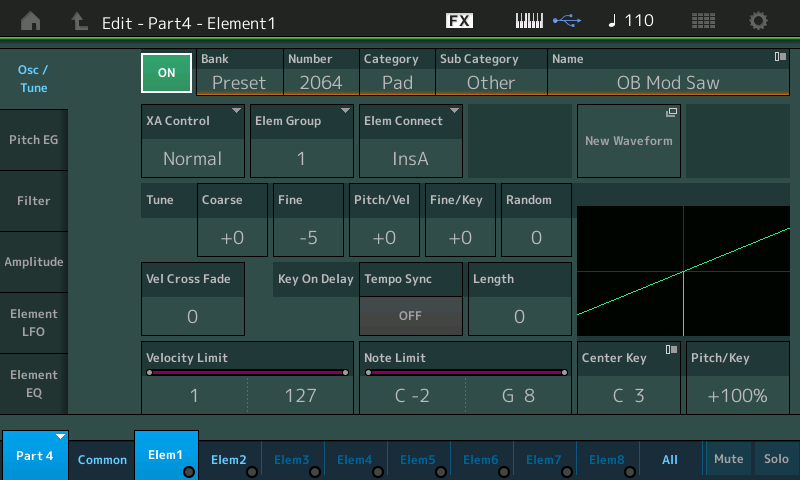Check out this Performance in MONTAGE CONNECT bulk format: MONTAGifying Motif XF: PianoElectro.X7B zipped download example
Often this is accomplished by assigning “Coarse” tuning as the destination for a Part Assign Knob
Curve = Standard
Polarity = Uni or Bi
Ratio = +/-16 will be one octave, +/-32 will sweep across two octaves
Para1 = will affect how it changes 5 = linear
NOTE: The Coarse Tune used is not divided into semitone increments... which would give 12 steps per octave; instead, because multiples of 8 are computer-friendly... it divides it so an octave is 16 units (it is tuning, not a semitone shift - so it’s usefulness is in ‘tuning’ not ‘transposing’... but since an octave works multiples of 16 make an octave.
In the zipped MONTAGE CONNECT example linked above:
....the BRASS MOTION PAD sound, Part 4, which is using PART ASSIGN KNOB 1 for Coarse tuning an Octave drop, and ASSIGN KNOB 2 for Filter Modulation Depth...
Press [PART SELECT 4]

You can see the "Part 4 Assign" Knob assignment nicknames appear (P4_-12Coarse) and (P4_FMD)
Press [EDIT]
Press the lower [COMMON] button or touch "Common" in the lower left of the screen (both "Part 4" and "Common" will appear blue)
Touch "Mod/Control" > "Control Assign"
Activate the "AUTO SELECT" box (green) so that the DISPLAY FILTER will change to show us the controller's assignment when we touch it.
Turn ASSIGN KNOB 1 to recall the COARSE tune assignment. It is showing a graphic that as you increase (left to right) the value will decrease:
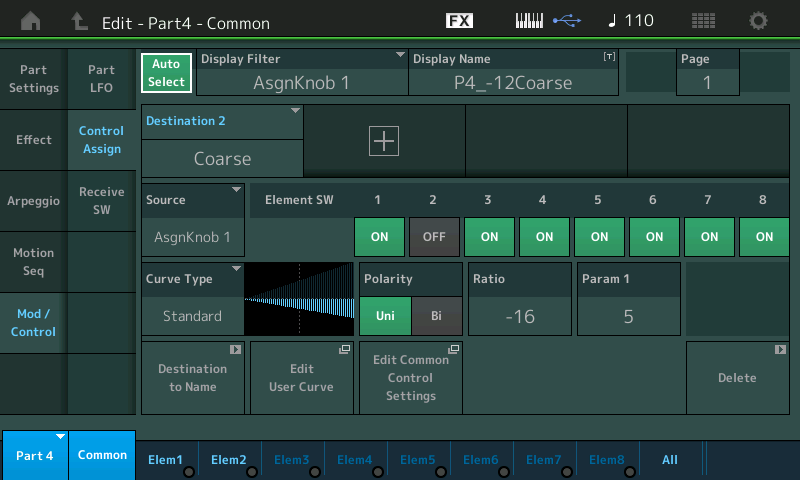
You can see Element 1 of this two Element Part is being dropped the octave, Element 2 remains the triggered pitch.
See related article:
MONTAGifying the Motif XF: Piano_Electro
An example of 2 Octave Coarse Tuning check Factory Performance ; “Turn it On!” The Super Knob not only turns up the Volume but increases the Coarse Tuning +32 (2 octaves). Part 5.
Extra Credit:
The Assign Knob, unlike the Assign Switch, is not instantaneous, so the behavior is different. If you wish to recall a specific setting instantly, you can Link the Part Assign Knob with the Super Knob - the position of the Super Knob can be memorized either in a Scene or using the two button just to the immediate left and right of the Super Knob (Knob Position 1 and 2).
Hope that helps.
Polarity = Uni or Bi
Ratio = +/-16 will be one octave, +/-32 will sweep across two octaves
.
How did you come to know that 16 = one octave?
If this wasn't merely by ear, and there's some way to ascertain this relationship, are there other ways to know other effective ratios without trial and error?
The OP's question shows an FM-X Part. The response is AWM2. The range of options are slightly different between the two. AWM2 does have a problem achieving exact pitches. It would be easier if note shift itself, which takes integer values, could be accessed.
If someone else doesn't beat me to the punch, I'll go over the FM-X octave shift once my keyboard is plugged back in.
Current Yamaha Synthesizers: Montage Classic 7, Motif XF6, S90XS, MO6, EX5R
The Assign Knob, unlike the Assign Switch, is not instantaneous, so the behavior is different. If you wish to recall a specific setting instantly, you can Link the Part Assign Knob with the Super Knob - the position of the Super Knob can be memorized either in a Scene or using the two button just to the immediate left and right of the Super Knob (Knob Position 1 and 2).
That helps a lot!
For one thing, despite having had a Montage since Spring of 2016, I had never noticed those two buttons above the super knob. I am very good at seeing the trees, but often the forest escapes me.
I noticed that the Coarse parameter is associated with Elements, and yet it appears in both the Common parameters and the Element parameters. What’s going on here? What’s the relationship between the Common and Element versions of the Coarse parameter?
The Coarse (Tune) parameter shown in your first screenshot above allows each Element to opt IN or OUT for Controller influence. Each Element has a Switch to participate or ignore the change induced by the Controller.
The Element Coarse Tune shown in your bottom shot is where you address each individual Element’s actual initial tuning.
One is about changing the parameter in real time (controller) the other is its nominal setting... how it is tuned to start.
__Coarse tuning the Element is an Element Edit parameter.
__Opting In/Out on a Controller changing a parameter is done, naturally, at the upper Common Edit level of the architecture.
COARSE Tuning In Use
This would be useful, for example, in the following scenario:
__ For this example, let’s use the Single Part Performance called: “Piano and Strings”
This Part is made from 8 Elements... four make up an acoustic piano, 1-4, the second four, 5-8, make up a string orchestra.
Working with the Coarse Tune parameter (shown in your bottom screenshot), will let you tune the string orchestra Elements one octave higher than the piano, by setting each string orchestra Element’s “Coarse” parameter to “+12” semitones.
A Coarse setting here of +12, for Elements 5, 6, 7, and 8 would raise the strings by one octave.
If you then wished to control the string orchestra Elements to dive down one octave using a controller, you would use the Element Coarse Tune parameter options shown in your top screenshot — place a controller in charge of Coarse Tune change (opting Out “OFF” for acoustic piano Elements 1-4, but opting In for the string orchestra by setting Element switches “ON” for 5-8).
This would give you independent control of how the pitch changes for these two instrument sounds. When you set Element Switches 5-8 to On, and Switches 1-4 to Off: The string orchestra Elements would now be controller by the selected Controller.
Playing normally, the string orchestra is one octave higher than the acoustic piano. If you wanted to pitch-dive the string one octave, you could set a Controller, say the RIBBON set to “Hold” it’s position; then set:
Curve to Standard
Polarity to Uni
Ratio to -16
Param1 = 5
Touching the Ribbon on the extreme left side would yield the piano and strings with the strings one octave higher than the piano.
Touching the Ribbon on the extreme right side or dragging your finger, right, across the Ribbon, will lower the string precisely one octave upon you reaching the extreme right side.
Don’t get caught up in “is it a Common or Element parameter” Coarse tuning is always per Element. You have access to Controlling or not, each Element on the upper Common level.
They are always set (tuned) individually, but from the top EDIT level (upper Common/Audio) you can decide which of them you are going to change and how much (via an assigned Control). From that level you can determine which ones follow the controller and which ones don’t.
The “Coarse” tuning units are always semitones. 1 unit = semitone
The Control “Ratio” is always the amount and direction of change of the selected parameter (based on the 128 increments of control change that can be applied... 0 thru 127 on a ‘minimum-to-maximum’ controller device, and/or -64 ~ 0 ~ +63 on those that go above and below a centerline (like panning) units here are the amount of Control Change (one hundred twenty-eight... a computer friendly number).
Hope that helps.