Thanks to the good help I've received around here previously, I understand how to do audio routing. But I've run into a problem that I can't figure out. I suspect I'm either trying to do something impossible, or working at cross-purposes with the intended use of the Montage.
I like to play the Imperial Bosendorfer Grand (IBG) in a "split" mode, with the left side of the keyboard raised an octave. A Performance set up to do this uses six of the available Part slots. I've created a Performance for one of the songs I'm working on based on my split IBG. In addition to the IBG in Part slots 1-6, I have drums in Part 9 and bass in Part 10.
I have the audio routing set up so that Parts 1-6 (the IBG) send their audio output to USB1&2. This is received as input by a Cubase audio track, which passes it back to the Montage via Digital Out. My understanding is that this is received by the Performance (not by individual Parts).
I have the Performance's audio output set to USB29&30. This is received by another audio track and passed back to the Montage as Stereo Out, which the Montage sends along to the speakers.
I have the Montage set to: Direct Monitor off, Local Control off, MIDI Mode multi.
My idea was that I could record the IBG itself to the first audio track, and then later on merge that audio into the second (mix) audio track along with other instruments.
It works, in that I can play notes on the keyboard, see the input arriving in both Cubase audio tracks, and hear the sound playing on the speakers. But the sound of the IBG is very muffled, and doesn't sound at all like the IBG when you just play it on the Montage without Cubase.
I think this may have something to do with my inadvertently having bypassed the System Effects. I have looked around, but have not found a way to route things to the System Effects. And while I've succeeded in getting things to sort of work, I wonder if I'm doing something the hard way when there might be an easier way that's more in line with what was intended by the designers of the Montage.
Anyway, I'm currently stumped and would be happy if someone could help me figure out why the IBG sound is so muffled. I've attached a zip file containing both the Cubase project and an X7B file of the Performance that I saved using Montage Connect.
Thanks…
My idea was that I could record the IBG itself to the first audio track, and then later on merge that audio into the second (mix) audio track along with other instruments.
Why not just record the Piano to its own audio track and the other instruments to their own audio tracks. Do whatever mixing in a separate operation.
In general, when recording audio LOCAL CONTROL should be ON, and you can select to Monitor yourself Direct or post the DAW, that's your choice. But as far as I can tell you are bouncing MIDI back and forth, and audio back and forth for zero gain. What do you gain sending audio back to Montage and then back again to the DAW? Redundant and totally unnecessary.
Local Control Off means you are not triggering the Montage Tone Generator with your key presses, you must bounce them off a MIDI Track in the DAW to make sound. If your goal is to record audio, why are you messing with MIDI data?
Monitor Direct: This allows you to hear yourself normally.
If Direct Monitor is Off you must listen after the signal traverses the DAW.
If you elect to monitor yourself Direct you must MUTE the audio returning from the DAW... to prevent doubling.
If you elect to monitor through the DAW you must turn Direct Monitor Off to prevent doubling
------------------
I tried your files... if your goal is record both the MIDI data and the audio data simultaneously (not sure why) but if that is your plan, then you must choose which of the signals you are going to Monitor. You should not be listening to all of these routings... that will sound phasey and weak, hollow even. I recommend listening to the MIDI signal triggering the tone generator Direct... and mute the 2 audio streams. This way you are hearing yourself prior to the signal going to the audio tracks.
Certainly the MIDI Track selected will return signal and trigger the tone generator which will sound through the Outputs (you will hear the IBG through the Main Outs. The audio tracks, (MUTE) them in Cubase, they are audio post the DAW. They will be recorded to the DAW without the System Reverb, and Variation Effects, as you have assigned them to Assignable Output buses. This removes them from the system outputs... no System Effects, no Master Effects, no Master EQ.
I am not sure what you are trying to accomplish. If it is just playing along you probably should use an external device like your DAW, a MP3-player or a 2 or 5-channel LOOPER. E.g. https://www.boss.info/us/products/rc-505 .
If you want to play LIVE simultaneously in different parts or in key-ranges where both your hands are using the same keys, you should indeed split and pitch the keys (+/- 12 or 24). But then you might run into a too small available key-range. I do play the 88 and even then I might need more part-dedicated octaves. The way I create this is as follows:
I have two 3-channel midi-keyboards (in my case the 88 keys Nektar http://www.nektartech.com/impact-lx88--controller-keyboard.html ) One underneath and one stacked on top. I use their midi-output as the input for my Montage via a midi-merger.
E.g. http://www.esi-audio.com/products/mikromerge/
In my performances I dedicate parts 9-11 to the same channels (9-11) on the lower keyboard (e,g, for base chords, and layered parts like piano, organ, string) and the parts 12-14 for those midi-channels coming from the upper-keyboard (usually set to synth, brass or effects). The two remaining channels one might trigger with a midi-foot-controller, e.g. Behringer FRCB1010 or other midi-input.
The advantage is that, though having 3 keyboards simultaneously, I control them all in my performance from just ONE single screen (the Montage). I do setup and program just the Montage and do not need to adjust external keyboards for their sounds. They just follow and use the Montage and are only acting as keys.
But as far as I can tell you are bouncing MIDI back and forth, and audio back and forth for zero gain. What do you gain sending audio back to Montage and then back again to the DAW? Redundant and totally unnecessary.
It wasn't so much that I was trying to do something musically useful. I was experimenting as part of trying to understand the Montage's internal structure and capabilities.
You should not be listening to all of these routings... that will sound phasey and weak, hollow even.
One of the reasons I posted my question was that I wanted to understand why the Bosendorfer sounded so weak and muted when I set things up the way I did. I think you're telling me that two different audio streams were trying to play at once and they were out of phase. That would definitely explain what it sounded like.
It leads to a further question, though. My quite possibly wrong understanding was that I set up a linear situation. The tone generator produced audio that went out of the Montage on USB1&2. The first Cubase audio track directed the audio back into the Montage on Digital In. The Performance routed that audio through the Montage and back out on USB29&30.
In order for phase interference to happen, there would need to be someplace where two audio streams merged. Where in my setup could that have happened?
The other possibility is that I'm completely misunderstanding the situation that I set up. If that's the case, I'd be happy to find out the right way to understand what's going on.
Regarding the System Effects, it sounds like you're telling me that once you route audio away from them (via one of the USB channels), there's no way to ever route the audio back to them. Assuming that my understanding is correct, that's good to know.
And, as always, thanks for helping me figure all of this out. It's very complicated and a lot of fun…
In order for phase interference to happen, there would need to be someplace where two audio streams merged. Where in my setup could that have happened?
And, of course, they have merged. When you route a Part or Parts to Assignable USB outputs they are automatically routed so that you can Monitor them if desired. This of course is through the main L&R.
You can opt out on the duplicate audio path by muting the Audio Track in Cubase. You are sending audio back to Montage and then out again on USB 29&30 (which makes a third audio path)
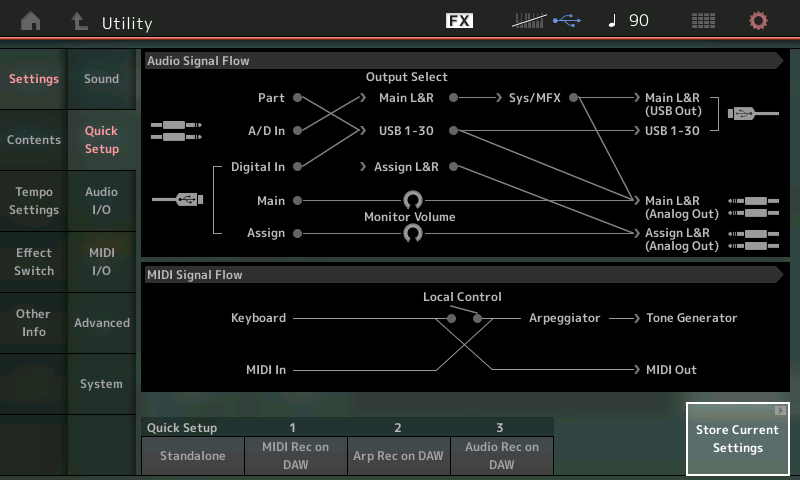
Follow your signal. Start on the lower MIDI routing you press a key on the "KEYBOARD", and because "LOCAL CONTROL" is Off, signal travel OUT via "MIDI OUT".
It arrives at the MIDI track in Cubase, which echoes it back to the "MIDI IN" which triggers the Montage "TONE GENERATOR" (audio is created)
Now go to the top graphic and follow your audio.... "PART" - you have your Parts routed to "USB 1&2". The graphic indicates this.
Notice PART is connected to "USB 1-30", representing your assignment. This is routed both to the USB Record Out (top) and the analog speaker Out (bottom) because Direct Monitor is On.
You are additionally returning audio via the "DIGITAL IN", which as shown, you routed to "USB 29&30" which go both to the record Out and because Direct Monitor is On goes to the main L&R Out as well
Please realize this screen is active and will change to accurately reflect your current routing scheme (which can be named and stored).
I've been doing this with Direct Monitor set to Off.

I only hear sound when Monitor is turned on for both audio tracks. I took some screenshots of Cubase IC Pro as I hit a key.
First audio track disabled:

Second audio track disabled:

Both audio tracks enabled:

You can see (and I can hear) that output only comes to the speakers when both audio tracks are enabled.
Given this, I wonder where I'm getting the phase interference that leads to the muffled sound.
And a related question: what's the musical purpose for the setting that allows me to direct all of the output of the Performance to USB29&30? While it's instructive and kind of interesting to play around and see what I can learn by doing "stupid audio routing tricks," it would be helpful if I knew the actual (musical) point of this feature's existence on the Montage.
The routing I diagramed is what you should be doing to avoid your problem. I see you are insisting on an explanation of the routing scenario as you have setup, and then want an explanation of why anyone would setup in this manner. (Do I have that correct? 🙂
It is a good way to learn (I guess). Let's follow your signal flow.
You've modified the "ARP REC ON DAW" template. Not that it matters but significantly the Arpeggiators are before the MIDI OUT.
You press a Key, the "KEYBOARD" sends Arp active Parts through the Arpeggiator, and normal Parts directly to the MIDI OUT. (Local Control is Off).
Montage "MIDI OUT" arrives as MIDI IN in Cubase. Your Cubase MIDI Track echoes the data back to the Montage MIDI IN and this triggers the Montage "TONE GENERATOR". (You will hear nothing because Direct Monitor is OFF)
Move to the upper Audio Signalflow diagram: Audio emerges from the "PART", you have them all routed to "USB1&2" which sends it, via the Assignable "USB 1-30" audio buses, to be recorded in your first audio Track via the USB OUT.
You then route the audio of that Cubase Track back to the Montage via the "DIGITAL IN" - this time you assign it in the PERFORMANCE OUTPUT to go back to the computer (a second time) as audio via "USB29&30" where, finally, you choose to monitor it.
This final transfer includes a merge of the first and second signals (sans the System Effects). If you MUTE just the second Audio return all sound stops - you are monitoring only this final composite signal... as it arrives via USB29&30.
Typically when you use a discreet USB audio bus, this removes that Part from the Main L&R Outputs and you isolate it on its own path to the DAW. You have options for how to monitor this. You can monitor the signal Direct or you can monitor the signal post it traversing the DAW by monitoring the Audio Track. You have elected to monitor it only after it has bounced back and forth twice. Both signals are included (you can see each has its meters moving). You don't hear (can't monitor) audio 1 because you routed it instead of to the Stereo Out (Main L&R), you routed the audio Track Out on "D out" which returns the audio to Montage as "DIGITAL IN". And final both signals return to Cubase to the second audio Track (via 29&30) whose audio Out is "Stereo Out" (the Main L&R)... yikes! Quite a journey. Same data, twice.
Problems with your setup:
1) Why are you recording a six Part, single instrument, Montage Performance as MIDI? (The worst of all data to try to edit, so why record it? If you want to edit your playing, it is recommended to record in MIDI I/O mode = Single... then you can edit a single stream of the data. Then in a separate operation, transfer the data to Audio. No real benefit to recording MIDI and Audio simultaneously in this scenario. If you make a mistake and fix the MIDI, you'll only have to re-record the audio any way, right? So why waste your time and your computer's energy?
2) Seems since audio is really all you require, why not just record the data as Audio? Once.
3) why record the audio via USB1&2, and via USB29&30 simultaneously? I cannot see a reason... you mentioned merging the second instance with some other Parts (I don't see these anywhere). There is no benefit in this operation that I can see. Even if merging it with other Parts is your goal, it could be better handled a different way... separately.
There are scenarios where routing audio back to the Montage via the DIGITAL IN can be very useful. For example, you're using the Montage as an effect processor. Say you've recorded vocals in your DAW, or an electric guitar track, and you wish to process that audio Track using the Montage as if it were a standalone Effect processor. To do so you would route the DIGITAL IN back OUT to "Main L&R" so that you can use the Reverb, Variation, Master Effects and Master EQ... you should mute all other Parts during the transfer. The result will give you a new version of your vocal's audio or your guitar's audio... Merged with Montage effects.
If you return signal from the computer as analog signal, you can process it using not only the Dual Insert Effects, but you can use it as an audio source in the Motion Control Engine... to modify and/or modulate sounds. There are many ways to do this (exporting as a .wav and using a playback device connected to the A/D input)...
Hope that helps. I'm not saying there might not be a good sound reason for trying almost anything. Usually there is - But if an extra pass means getting it right, I'd recommend the longer path than the one that tries too many shortcuts. I recommend honing skills separately (MIDI recording, audio recording) so that you can take advantage of what each has to offer... quickly and efficiently. Recording MIDI, Editing as MIDI, then rendering Audio should be a skill and workflow that all Montagers should develop.
If you need to record both simultaneously, I recommend setting up to record MIDI (Local Off), setup to monitor yourself Direct. You'll get the full sound... helps you perform... remember USB assignable Outputs are Dry (no Reverb, no Variation, no Master Effect). Isolating a Part to an assignable output necessarily means isolating it from the shared (System) processors. Each Part maintains its own dual Insertion Effects.
Thank you so much for taking the time to explain this to me. It all looks very useful, and I'll be referring back to it repeatedly.
I just wanted to understand what I had set up. If the answer to "Why would anyone do this?" is "There's no good reason to do it," that's fine with me. I was only doing it in an attempt to understand the Cubase/Montage environment.
This final transfer includes a merge of the first and second signals (sans the System Effects). If you MUTE just the second Audio return all sound stops - you are monitoring only this final composite signal... as it arrives via USB29&30.
I think by saying this you cleared up a basic misunderstanding that was confusing me. I was thinking (sort of assuming without quite realizing it) that if I sent audio out on USB1&2, when that audio came back in on Digital In it would be moving through the Montage separate from audio that had gone out on some other USB channel. I did some experiments after reading your post and it now seems clear to me that there's just one audio path through the Montage, and that this is why phase interference in my setup caused the muffled sound. (But if I still have this wrong, please let me know.)
Software developers like me often have Asperger's-ish thought patterns; we need to understand how all the little pieces go together in order to understand the big picture. I imagine that many musicians don't need (and might not want) this level of detail, so I appreciate your going out of your way to give me the help I needed.
