Hello - probably a simple answer to this, but it has eluded me. I compile 4 Part layers mostly, and use the Scenes to produce variations (there are 10 possible variations, but only 8 buttons so I have to skip 2). Going a little further along this route, I would like to try assigning parameters to the Superknob - but find I can only assign one Part at a time. My current project calls for the same parameters to be applied to all 4 Parts simultaneously - so is that possible? If so, how is it done, please? Thanks for thoughts ...
Before the fancy [CONTROL ASSIGN] features one would program the "brute force" way where you directly program each assignment in the chain one-by-one. At the Common/Audio level, you would assign the common assignable knobs to PART-level assignable knobs and then would, at the PART level, assign those PART assignable knobs to their final controlled parameter. The original superknob tutorials cover this.
tutorial1: https://www.yamahasynth.com/montage-category/programming-basics-1-the-super-knob
tutorial2: https://www.yamahasynth.com/montage-category/super-knob-common
tutorial3: https://www.yamahasynth.com/montage-category/super-knob-unipolar
... and so on
These days, you can stay in the Common/Audio area and make your PART-level assignments. Tutorial 3 shows this.
I don't have my Montage up (still) - but does the [CONTROL ASSIGN] method undo previous assignments? I would think they would "merge" instead of replace. So you could go around and use the new method multiple times -- going to each PART and spinning the superknob after selecting the desired destination parameter.
Current Yamaha Synthesizers: Montage Classic 7, Motif XF6, S90XS, MO6, EX5R
Hello - probably a simple answer to this, but it has eluded me. I compile 4 Part layers mostly, and use the Scenes to produce variations (there are 10 possible variations, but only 8 buttons so I have to skip 2). Going a little further along this route, I would like to try assigning parameters to the Superknob - but find I can only assign one Part at a time. My current project calls for the same parameters to be applied to all 4 Parts simultaneously - so is that possible? If so, how is it done, please? Thanks for thoughts ...
I’m not following your setup here. There are 8 Scene buttons, that’s true. Each Part can be a separate instrument, so yes assigning things is usually one Part at a time... unless you are programming a function that applies to the upper Common level of the architecture, in which case it can apply to everything, overall.
Say you want to control Part Volume, unlike system where they all automatically do the same thing when the Control is moved (turn up or down together) by having separate one at a time programming, you can have each do something entirely different when you move the Knob tasked with changing their Volume. By setting a Part Volume Control Knob for each Part, you can customize the Super Knob to give you different combinations of the layers at the different positions of the Super Knob.
Can you gives us an idea of what you’re trying to do?
Hello Jason and BM - I'm probably out on a limb here! Right now I'm working on 'automated' layers employing the Montage's 'Category Search' blocks of 16 Pfs. Part of the experiment is to identify the Pfs used in the title (in this case it's more a part number). There is no rationale for this - it's just something I dreamed up. So as an example, if I create a 4 (single) Part piano layer from the Montage Pre-sets the title would begin 'A' (=Piano) 'MP' (= Montage Pre-set) and then either 'H' (= horizontal) or 'V' (= vertical) then 'D' (= Default) or 'N' (= Name) then 01, 02 etc: indicating which horizontal rank or vertical file is referred to. Thus 'AMP HD01' would employ the 4 Pfs (in Single mode) in the first horizontal rank in Default order of the first block of Piano Pfs of Montage Pre-sets. Thus, the first block of 16 Pfs would give me 8 x 4 Part layers - 4 horizontal ranks, plus 4 vertical files.
This imposes a rigid discipline on the component parts of a layer, so I then have to do the best I can in blending them together with volume and effects (mostly ADSR for simplicity, though I sometimes have to delete unwanted other effects).
Then I go through the variations using Scenes - Scene 1 is all 4, Scene 2 is 1+2, Scene 3 is 1+3 and so on (achieved by using the 'Mute' buttons).
Up to now I've left it at that, but now I've gone back to look at adding Superknob variability. Of course normally one would effect each Part separately, and I could do that, but it is long-winded when I want all 4 Parts effected identically simultaneously. Hence my original question.
I should explain that I have 'low vision' which makes searching through printed material a very slow and frustrating business, so I'm afraid I ask questions here when I know that the material presented will be relevant. Can't tell you how much I appreciate that. Maybe what I do is way outside the norm, but it takes all sorts ... thanks for listening!
Sorry, I don’t get it. And you’re afraid programming the Super Knob is long winded!?!
What do you want (specifically) for the Super Knob to do. Please recognize that especially with Presets, it is already programmed to do something in each Factory program. You are going to *have to* look at each one Part by Part, look for available Common Assign Knobs/Control Sets and then construct something that works for each combination. If this is not something that sounds like fun... I’d recommend trying some other method.
Not to worry, BM - I seem to spend a lot of time trying to make Montage do things it wasn't intended to do! It's too much of a music machine and not enough of a synthesiser to suit all my quirks - but still the heck of a device! The best bit for me is the 'Element' area - where as a bonus everything is contained within one Part and no unwanted effects either - and the 'Superknob Assign' works fine! Maybe that's the way to go anyway.
Would you explain something though - in the Superknob Assign procedure, in Control Assign, there appears a list of Parameters 'Param 1 - 24' that implies there must be a list of what they are somewhere, but I haven't found it. Where would I find it, please?
Thanks for thinking about it. I'm usually out on a limb - I can't be the only one! Maybe the only one dumb enough to admit it ...
Would you explain something though - in the Superknob Assign procedure, in Control Assign, there appears a list of Parameters 'Param 1 - 24' that implies there must be a list of what they are somewhere, but I haven't found it. Where would I find it, please?
You’ll find that in the Data List booklet (pdf). Page 149 Effect Parameter List. And you will find the parameters listed in the MONTAGE itself.
Here’s what you need to know... the parameters 1 through 24 represent the maximum number of parameters found in an Effect Type. The number can vary. Most have 16, some have more, some have less.
Each Effect Type has a unique set of parameters. A Reverb will have a different set parameters from a Chorus Type Effect, which has different set of parameters from a Delay Type, which has a different set of parameters from a Vocoder, and so on. (The Vocoder has the most 24).
When you assign an Effect (you are free to choose which TYPE), Parameter #1 for a Reverb is going to be different from Parameter #1 of a Delay. Not all Effects have the same number of parameters nor are they in the same locations. Let’s say you choose “HD Hall” as your Reverb Type... Parameter number 1 is “Reverb Time”. Obviously, the Delay Type would have a completely different parameter.
There are 9 parameters listed on the “Effect Parameter List” for “HD Hall”.
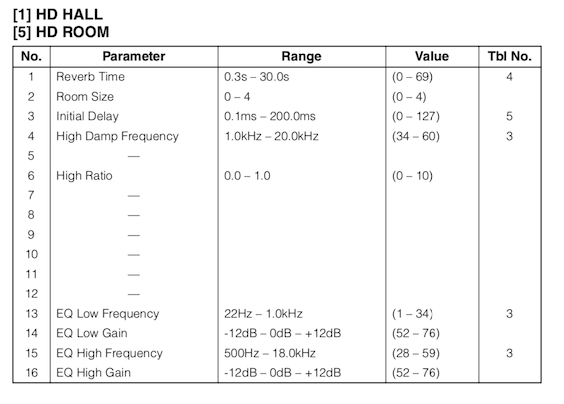
If you navigate to Reverb parameter screen you will see the 9 parameters. Not all of them are Assignable to Controllers.
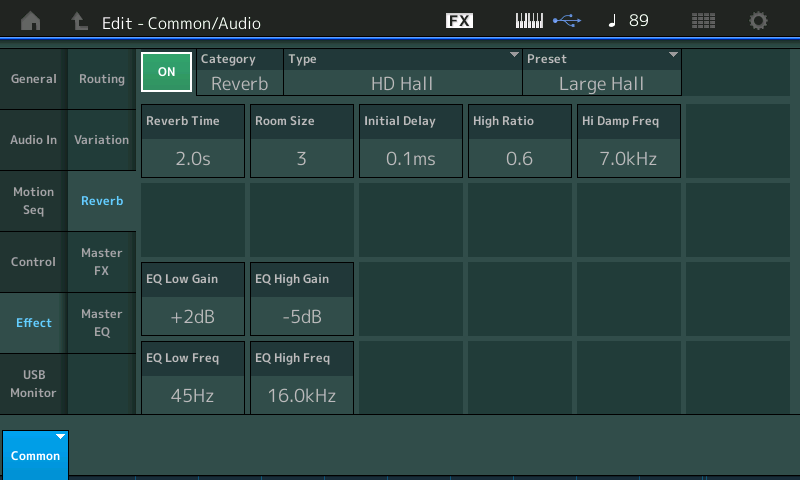
How can you know which ones are Assignable?
Reverb Time is a controllable parameter. You’ll see it on the “Effect Parameter List” and if you were to highlight that parameter in the MONTAGE screen... the [CONTROL ASSIGN] button would glow... indicating this is a parameter that can be assigned to a real-time controller. If you move the cursor around on the HD Hall you discover that 8 of the 9 parameters can assigned to a Controller. All but “Initial Delay”
Call up “CFX Concert”
From the HOME screen
Press [EDIT]
Touch “Control” > “Control Assign”
Set the "Display Filter" to show Assign Knob 1 “Destination 1” box
Tap the current parameter (Rev RevTime" to see the pop-in menu with your options
“Reverb” > "Rev RevTime" is shown... listed are the other assignable parameter names for this particular Reverb.
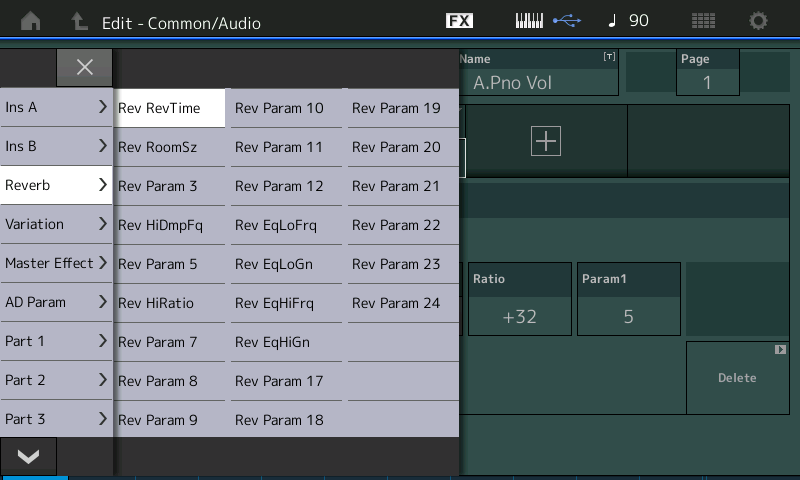
If it is not real-time controllable... the “placeholder” appears “Rev param #”
If no parameter exist in a numbered slot or it is not an assignable parameter, then a “placeholder” will appear ...
The “Initial Delay” (which is: Rev param 3) is not a real-time controllable parameter. In a real world situation the initial delay can be understood as the time it takes the source sound to reach the reflective surface. It’s that pause between the original sound, and that sound hitting the reflective wall.
for example, on the “HD Hall” > "Rev parameter 5" is non-existent (at some future time if Yamaha updates the HD Hall they might add a controllable parameter there, but now, current situation, it is a blank parameter location. But the *address* already exists if and when new things are added.
So what appears on this pop-in option list changes when you choose a different Effect Type. So those parameters that are controllable will update to go with the Effect Type you have selected.
Ah! Thank you, BM. I'm barking up the wrong tree (again!) - I did not expect such a complex arrangement, so it'll take me a while to understand the system you have laid out so nicely! It will probably become much plainer as I work through it. What I normally do is write my own procedure notes as I go along. Writing it down helps fix it in my mind - if I don't write it down, sure enough I've forgotten it next time! But I'll start with some 4 Element 1 Part layers! My thanks as always, Sir ...
