Select performance "Slow Jam" (an organ)
try to use assign switch 1 to speed up the rotor, ok
Copy Part 1 to Part 5
Now the Assign 1 Switch not work (be sure to be at performance level not with the part selected)
It work if you copy Part 1 on part 2-3-4
I'm back to not having by keyboard setup. I take it you went in order PART2, 3, 4 ... 5
I wonder if you start over and start your first copy straight to PART5 if the problem still occurs.
When I read the post - there seem to be lots of specifics about each step of the process. And because there's the potential for lots of steps - I start to think that there's a chance for either error or not realizing something that's going on.
I'm not sure how many parts "Slow Jam" is. Documentation doesn't help. I'm going to assume it's a single part Performance - but who knows. If it's a multi-part performance then maybe the control is in Part 5. Point here is that you need to know how the Performance is constructed as a first step.
Assuming "Slow Jam" is a single-PART performance - An isolated test would be:
1) Change performance to something that is NOT "Slow Jam"
2) [CATEGORY SEARCH] to recall the "Slow Jam" preset preformance
3) Copy PART1 to PART5
4) ... test
5) Go back to #1 and at step #3, set destination PART to something other than PART5. (4, 3, 2)
Current Yamaha Synthesizers: Montage Classic 7, Motif XF6, S90XS, MO6, EX5R
I have tried with ad init performance and switch 1 work only on part 1-2-3-4, don't work on part 5
It work if you select part 5
How can I report this important bug to yamaha?
Select performance "Slow Jam" (an organ)
try to use assign switch 1 to speed up the rotor, ok
Copy Part 1 to Part 5
Now the Assign 1 Switch not work (be sure to be at performance level not with the part selected)
It work if you copy Part 1 on part 2-3-4
Sorry, but this is not what happens here (I'm at version 1.50). At least I cannot duplicate your issue. Slow Jam is a Single PART (AWM2) Performance it has the Rotary Speaker Speed Control assigned to both the MW and the AsSw1
However, since whether or not the Assign Switch 1 changes the Rotary Speaker Speed is a programmable function, perhaps you have deactivated it for the Part. But if you are using the "COPY" function, it should copy all Part Settings which would include the AsSw1 assignment.
From the HOME screen
Touch Name/Number box for PART 1 to see the pop-in option menu (left side of screen)

Touch "Copy"
Set the dialog to COPY Part 1 to Part 5 (as shown)
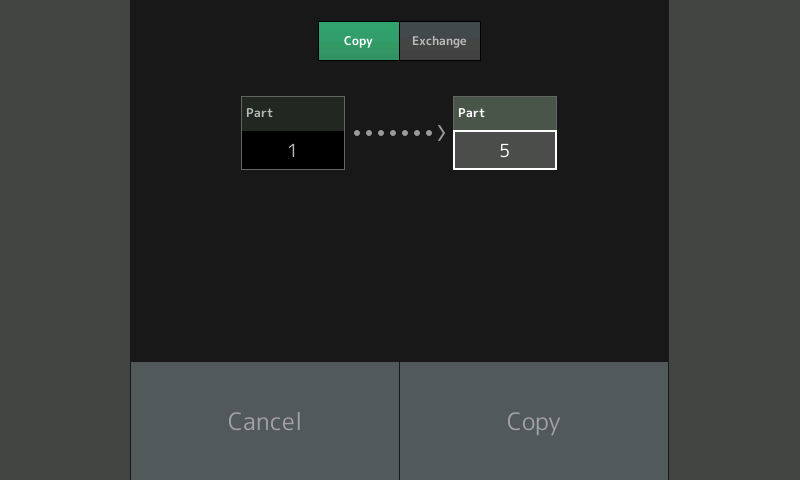
All Part Settings concerning Control Assignments are copied.
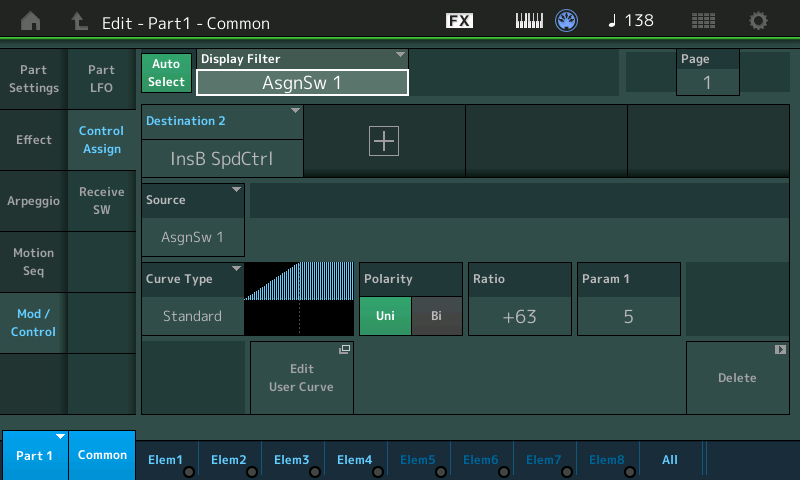
Here you see the Assign Switch setting is identical in Parts 1 (above) and Part 5 (below)
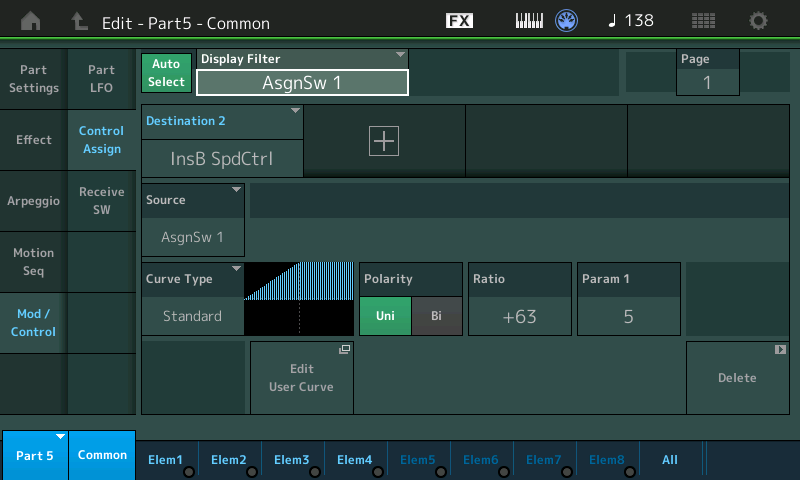
ALTERNATE METHOD:
Press [PART SELECT 1]
Press [SHIFT] + [EDIT] to launch Copy/Exchange function
Select COPY 1 > 5
How can I signal this important bug to yamaha?
If you would like to report an issue, please start with exactly what you are doing (itemizing the steps is helpful, but not necessary). It is not clear if you are using the actual COPY function are simply selecting the same PART for your PERFORMANCE... because you did not outline the exact steps... but definitely you want to always mention your firmware version (just in case what you are reporting might already have been addressed in an update).
You can verify your firmware on the [UTILITY] > "Settings" > "System" screen.
Let us know.
I could the same, the control is copied but it don't work on my montage, if I select the part it work, if I copy part 1 on 2-3-4 it work
1.5' this is verified by another member of a montage FB group
The assignment don't disappear, simply don't work...if change in switch 2 it work
Pay attention to do the test with the performance name activated because if you select part 5 the switch 1 work...
I can replicate the bug with an initialized performance
I switch off the montage, not use it for 24 hours (yes I'm out of my home) and now the bug is dead....my montage needed only to rest...
Sorry
Please tell the Facebook group. Thanks!
