As you all know, selecting the audition button plays a short demonstration for each performance. I don't recall if the INIT AWM2 , FM-X, or Drum selections have
audition phrases, but I am wondering why there is no apparent way to edit or create a new phrases. I'm not so much concerned about the existing performances,
but it would be nice to be able to create my own audition phrase for any user created performances. It would seem the Yamaha Sound engineers have a means
of integrating this into their sound designs. Any idea if this is a feature that might become available in the future.
The ability to add your own Audition Phrase (or entire Song, if you so desire) to each User Performance, was added to MONTAGE in firmware version 2.00 (available now).
Here’s how it works:
Load the .mid File that you wish to associate with an internal User Performance to the MONTAGE
Once a .mid file has been loaded to MONTAGE, it appears in your [UTILITY] > “Contents” > “Data Utility” > SONG Folder.
File loaded remains in your SONG folder until you either "Delete" them or "Initialize" your MONTAGE.
To make this SONG data available as Audition Phrases:
Recall the Performance you wish to link to a .mid File
Press [EDIT]
Press the upper [COMMON] button
Touch “General”
Touch the box in the lower right corner of the screen “Update User Auditions”
You'll get a message that this will overwrite previous User Auditions with your current Song Folder Contents.
Once this is complete the Songs (128 maximum) are available as Audition Phrases.
Touch the box Audition “Bank” > Select “User”
Move the cursor to “Phrase Number” and recall your Song title.
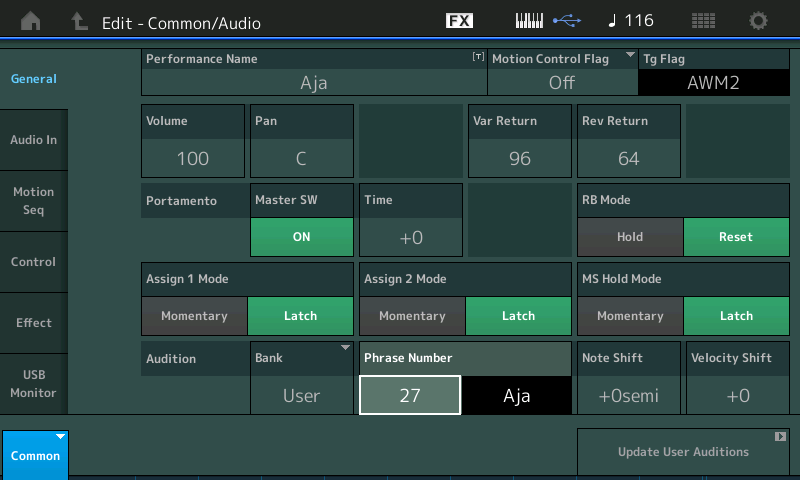
Press [STORE] to write your change to the User Bank.
These .MID (Songs) now behave as AUDITION Phrases _
You can NOTE SHIFT the playback / You can VELOCITY SHIFT the playback - these can be stored with the Performance.
