I'm sorry for the long title... I'm referring to this article OS 3.0
I would know if in Keyboard Control Recall in Scenes picture, the central image refers to Part 2, 4 and 5 instead of 2, 3 and 4. Yellow arrows suggest this way...
Thanks in advance,
Michele
Keyboard Control Recall in Scenes
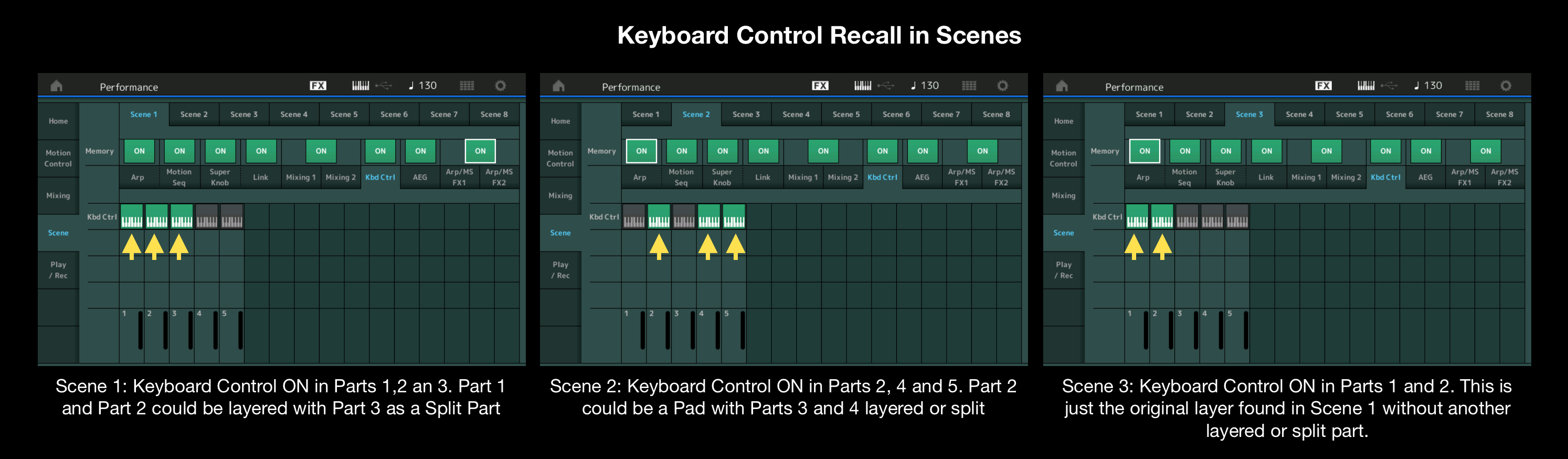
You can now recall Part Keyboard Control (Kbd Ctrl) from a Scene. This allows you to set up which Parts can be played simultaneously. In the example below, Part 1 could be a piano part, Part 2 a string layer, Part 3 a bass split, Part 4 a synth pad and Part 5 a synth comp. Any combination of Parts can now be recalled with a simple scene change. This new feature enhances the way a single Performance can be configured and controlled.
Providing article context as it would be easier to address with the article in the post.
But to address your question - I am NOT seeing the same issue with the middle picture. The yellow arrows are pointing to PARTs 2, 4, and 5 - and these are the same PARTs in the picture with keyboard control as ON.
I see no picture with PARTs 2, 3, and 4 with keyboard control ON. Which would be denoted as the green piano keyboard icon vs. the grey piano keyboard icon.
I followed the link you provided in your message to get to the article.
Current Yamaha Synthesizers: Montage Classic 7, Motif XF6, S90XS, MO6, EX5R
The text below the center image refers to Parts 2, 3, and 4 despite depicting Parts 2, 4, and 5.
Part 2 could be a Pad with Parts 3 and 4 layered or split
