Hi all!
I got my MONTAGE a week ago and I am extremely happy and satisfied with this product.
I love the new workflow and how everything evolved in this synth series and the sound's quality is spectacular, well done Yamaha!
I still have a lot to find out and test but I am stacked on something simple and I can't find any info about it on web so I decided to ask for a little help here.
Basically, I notice that when I merge factory Performances sounds as parts in a new Performance, their Super Knob setup and data are not working at all as the sound designer originally created them.
A simple example:
- I start with a new empty master Performance
- I add for Part 1 a CFX Concert Piano performance
- I add for Part 2 the Yamaha Symphony performance
While everything sounds as expected, when I turn the Super Knob, nothing happens. It seems that during the merging process of the factory preset Performances, the Super Knob data are not taken in consideration. Is this true? Am I doing anything wrong?
Maybe is stupid what I am trying to achieve but I though is something normal and natural, merge everything as is designed in a new performance...
Hope my question is clear to you and thank you in advance for any help and answers.
Dionysios -
Basically, I notice that when I merge factory Performances sounds as parts in a new Performance, their Super Knob setup and data are not working at all as the sound designer originally created them.
That is correct. When "merging" PARTS to a new Performance location - that new Performance location has a different set of COMMON parameters. The Super Knob assignments (along with all other upper level assignments are not automatically activated... you must determine if they can be and then you must tell it where the Part has now moved)
Here's how to understand what is going on - and how to improve your initial workflow.
- I start with a new empty master Performance
- I add for Part 1 a CFX Concert Piano performance
- I add for Part 2 the Yamaha Symphony performance
There is no such thing as "a new empty master Performance".
It is highly recommended when you are going to merge multiple PERFORMANCEs that you start with one of them. Either one is fine. This way its programming is in place.
It is perfectly normal for all COMMON (upper level) programming of the "merged" Performance to be temporarily REMOVED> We'll explain below.
Reason: The PARTS are now in new locations.
Also you will need to determine the following: Do you have enough Controller DESTINATIONs to support what you want to add. While 16 Destinations seems like a lot, when you combine multiple Performance this becomes a concern... How many Control DESTINATIONS does your first PERFORMANCE use? You must know this before you can intelligently combine PERFORMANCES. If it already uses all 16 Control Set Destinations on the upper COMMON level of the architecture you may have no room to add your own.
When you merge PARTS to a new Performance - those Parts no longer are in the same numbered Part location. In addition, the COMMON level processors, like the Reverb Effect, the Variation Effect Type, and the Master FX and EQ are likely to be set to different algorithms in this new HOME. So the question arises: Do the Assignments even make sense in this new Performance HOME.
If you started with "CFX Concert", it occupies four Parts slots, numbered 1-4
If you recall "Yamaha Concerto" in its HOME location (I don't find a "Yamaha Symphony" Performance) it occupies Parts 1-3... Strings, Brass, Timpani
Combining (merging) these will make a 7-Part Performance. Parts 1-4 are piano, and Parts 5, 6 and 7 will be the string brass and timpani
If you merge "Yamaha Concerto" to "CFX Concert", the following changes will occur:
The Strings in "Yamaha Concerto" that were Part 1 will now be Part 5, (the piano occupies the first four Parts)
The Brass that was Part 2 will now be Part 6
And the Timpani that was Part 3 will become Part 7...
If the MONTAGE simply copied the Super Knob assignments - it would be chaos because as far as the "Yamaha Concerto" Performance is concerned - Part 1 is gone - it's moved, so is 2 and 3, they've both moved to a different location... --- If it just copied those Control Assignments to the Acoustic Piano Performance - you would be changing things about the Acoustic Piano... Not at all what you want to do. The NEW HOME must have those previous Control Assignments point to PARTs 5, 6 and 7 (not 1, 2 and 3).
The Strings, Brass and Timpani are now PARTS 5, 6 and 7. So those Super Knob assignments would be meaningless to this sound in its new HOME. In fact, they would likely be destructive to the existing PARTS in those numbered locations.
What MONTAGE does is let you decide if you want those assignments brought over to their new HOME - so it holds them aside. You simply tell it where they are now, (in which PART is the Strings now located, Where are the Brass, where is the Timpani) and once you do identify the new PART number the assignment is restored.
Here's how to see that happen.
You need to check that you have at least three CONTROL SETS in the new HOME location. Remember you can have 16 CONTROL SET Source/Destinations
Find attached the merged "CFX Concert" and "Yamaha Concerto" - to see/hear how it all works. I also gave the Knobs Nicknames so you can see what is doing what...
The DOWNLOAD is Zipped. It is a MONTAGE CONNECT .X7B File... Unzip it and open it with MONTAGE CONNECT - this will send it to your instruments Edit Buffer.
How it was done
I started with "CFX Concert" - so its Super Knob programming is in place already. It uses 11 of the 16 Control Set Destinations... leaving me room to add the Control from the newly merged Performance.
On the CFX Concert HOME screen tap the "+" in Part 5 to ADD (merge) a new Performance
The "Performance Merge" Search screen appears.
I type in "Yamaha Concerto" and Add this to PART 5, 6 and 7
All the PART programming is brought along automatically - what is not brought along is the upper COMMON level settings (Super Knob assignment, System Effects, Master FX)
Now when I navigate to the upper COMMON level of the CFX Concert - I can see the 11 Control Destinations of the CFX Concert on PAGES 1, 2 and 3 of the CONTROL ASSIGN screen
On PAGE #3 I tap the "+" to ADD "Destination 12"
Since the Strings are no longer in PART 1 in this new Performance, I must inform this Performance they are now in PART 5
When the default parameter appears, I tap that parameter to open the Assignment Options... I select "PART 5 ASSIGN 1"
Immediately the three Destination assignments for the Strings appear:
Common Assign Knob6 will be enlisted to now move the Strings Attack, Release and control the String Part Volume. You can see the three Destinations listed as 1of3, 2of3 and 3of3
"PART 5 ASSIGN 1" has three Destination 1/3 is AEG ATTACK, 2/3 is AEG RELEASE, and 3/3 is VOLUME
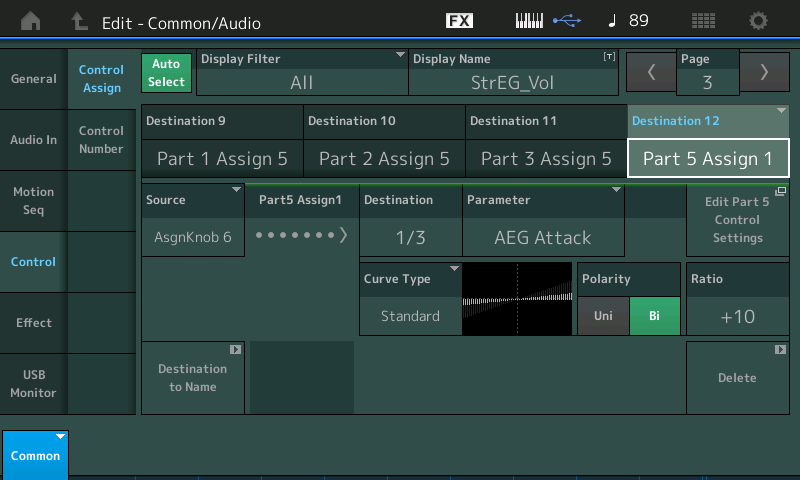
Next, I move to PAGE #4 and tap the "+" to ADD "Destination 13"
When the default parameter appears I tap that parameter to open the Assignment Options... I select "PART 6 ASSIGN 2"...
Assign 2 is the VOLUME control for the Brass... what I've done is tell this Performance that the Brass are now in PART 6
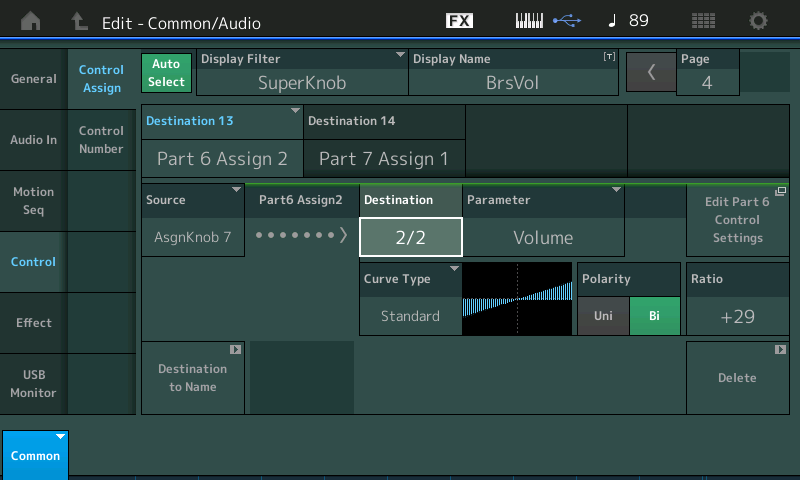
The Volume Control Assign settings from the Brass in its previous HOME is now activated in this current Performance. (Its new HOME).
Next I tap the "+" to Add Destination 14"
When the default parameter appears I tap that to open the Assignment Options... I select "PART 7 ASSIGN 1"...
This adds the Super Knob assignment for PART 7
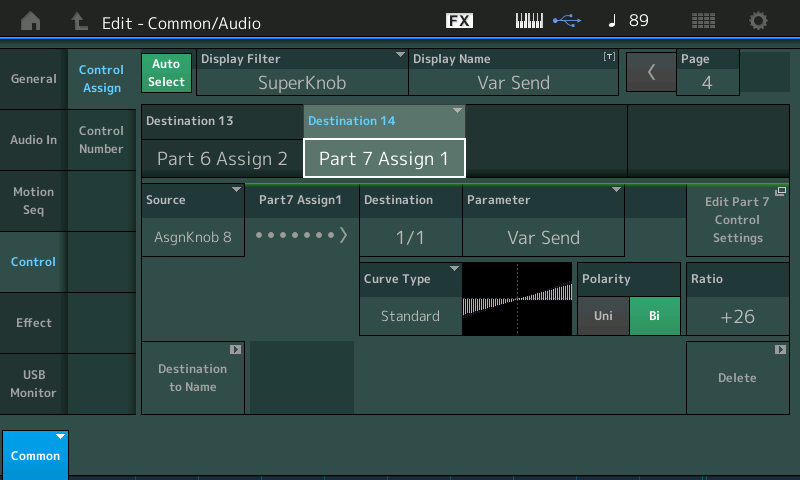
Here is a screenshot of the HOME screen of the merged Performance.
The Common Assign Knobs are all Linked to the Super Knob, and move in their own direction. You can see that the String, Brass and Timpani of the "Yamaha Concerto" are set to move when COMMON ASSIGN 6, 7 and 8 are moved by the Super Knob 0-127
When Common Asgn6 is 0 the Strings are in
When Common Asgn7 is 0 the Brass are out, when you turn Common Asgn7 up the Brass come in
Hope that helps.
Summary:
Before you can combine any two PERFORMANCE you must study what each is doing and determine if there are enough Controller setups to accommodate what you wish to accomplish.

Common Assign Knobs:
Asgn1 = Reverb Time
Asgn2 = Var Early Reflection/Reverb Balance
Asgn3 = Reverb Send for the Acoustic Piano
Asgn4 = Variation Send for the Acoustic Piano
Asgn5 = EQ for the Acoustic Piano (3 assignments)
Asgn6 = String Envelope (Attack/Release) and negative String Volume (3 assignments)
Asgn7 = Brass High Mid EQ and Brass Volume (2 assignments)
Asgn8 = Variation Send for the "Yamaha Concerto"
Recommended Reading:
Each of the articles in this series delves into a different area of the MONTAGE programming
MONTAGifying Motif XF Article Series
On point for Super Knob assignments would be the specific article; "Neon Girlz"
"Neon Girlz" A Motif XF Conversion
I was expecting an answer but not something so detailed and clear.
Thank you so much for dedicating your time to my small problem and my "beginner" level on this issue.
Excuse me for my two errors:
- "a new empty master Performance" = Init Normal (AWM2)
- Yamaha Symphony doesn't exist it's the Yamaha Concerto as correctly you mentioned.
I'll study carefully all your notes and I will reproduce them from scratch. I was aware of this and is all logical.
Thanks again for your perfect support and dedication to the music industry.
Dionysios -
