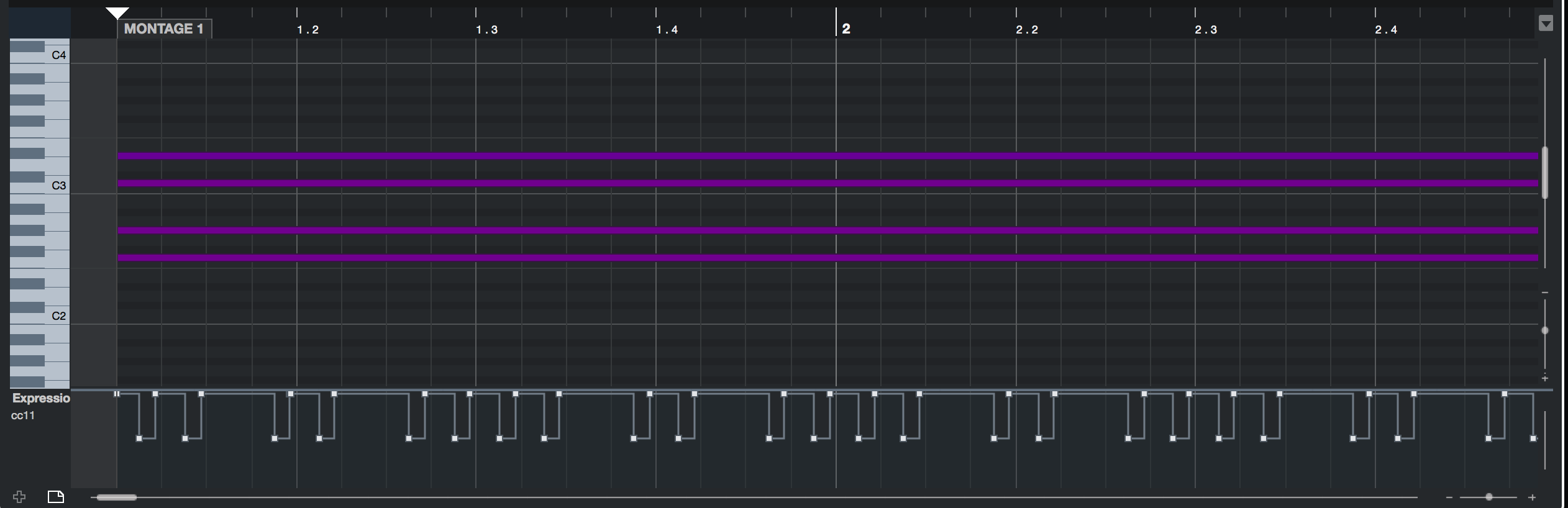I want to play a chord and have it played by the arpeggiator in a rhythm. Sometimes the chord has three notes, sometimes seven... I just need the rhythm. Notes need to be exact the ones that I am pressing. No more, no less.
I tried creating a user arp for that by playing a rhythmic chord of 5 notes (all notes at the same time) but when I put that arp to use, I hear other notes too. An octave above especially. Octave range is at 0. The Arp convert type is stored as "Normal"
At first I had tried to record an arp with a rhythmic pattern on only a single note, but then I couldn't play chords when I used the arp.
It's probably very simple, since there are lot's of preset arp's that do the same, I just can't figure out how.
Thanks for the help!
Regards,
Stef
The Arp convert type is stored as "Normal"
Just FYI:
Convert Type
Determines how the MIDI sequence data (of Song tracks) will be converted to Arpeggio data from the three ways below. This parameter can be set for each track.
Settings: Normal, Fixed, Org Notes
Normal: The Arpeggio is played back using only the played note and its octave notes.
Fixed: Playing any note(s) will trigger the same MIDI sequence data.
Org Notes (original notes): Basically same as “Fixed” with the exception that the Arpeggio playback notes differ according to the played chord.
It is normal for the “Normal” Convert Type to do just what you describe... it uses the notes you play and the Octave of notes you play.
You probably want to use “Org Note” is you want chord adjustments based on what you play
Curious is your statement:
It's probably very simple, since there are lot's of preset arp's that do the same, I just can't figure out how.
Which are those? And you may be assuming you can create your own that does what the Factory Arps do... I don’t know that that is possible ... there are 10,239 (frankly, I have NOT tried them all yet...)
Hi BM,
An example of what I mean is the arp GateL1. The key mode must be set to Direct in order to hear sound. But i'ms starting to think there is something else going on. Since the filter envelope only plays back the first time and not on every note of the arpeggio. Like the name, it seems the arp just opens and closes a gate.
But you think it would be possible to accomplish what I described above? I need the filter envelope on every note.
Thanks!
When I store it as Org notes, and the chord in the arp was recorded with five notes, it sounds really out of phase when I play only one note. Is it playing that one note five times then?
And when I record the arp with only one note I can't let the arp play a chord. It only plays back one note.
An example of what I mean is the arp GateL1. The key mode must be set to Direct in order to hear sound. But i'ms starting to think there is something else going on. Since the filter envelope only plays back the first time and not on every note of the arpeggio. Like the name, it seems the arp just opens and closes a gate.
But you think it would be possible to accomplish what I described above? I need the filter envelope on every note.
Thank you. Now I understand what you are talking about. ... and thanks for the question.
The type of Arp you are referring to is a CONTROLLER Arp. It would be listed as Hybrid/CTRL and you need to set the KEY MODE = direct.
What this means is the Notes you play directly ARE heard, typically with Note oriented Arpeggio phrases the Notes you trigger directly do not play. Here’s what that means... on a note Arp you hold a CMajor7 chord held for four measure... instead of hearing that normally, the notes held are sent into the Arpeggiator and it spits out this very musical strummed Guitar Pattern, full of short and long notes.
When a CTRL Type Arp Phrase is created, there are no Notes in the phrase, only Controller data. Say you recorded yourself moving the FC7 pedal plugged into FC1 (Expression cc11)... you record a series of rapid volume changes up/down... turning just this controller movement to the track and converting it to an Arp will allow you to apply it to the notes YOU play direct.
Now if you hold that same CMajor7 chord, instead of the Arp blocking your direct Notes... it allows them to be heard... but it now applied the rhythmic cc11 Expression movements to the Notes you are holding.
Rule: any Arp designated a “CTRL” Arp Phrase, you must set the KEY MODE = Direct. This is because the data in the phrase is NOT Notes, it is Controller data. Imagine you recorded yourself sweeping the Pan Knob left to right to left rhythmically... no Notes, just the Pan Knob. This CTRL Arp could then be applied to any sound you are playing directly.
This type of Arp was introduced back on the Motif (many moons ago) and in each new model, it expanded to include all kinds of “Motion Control”.... and as you will now be able to connect-the-dots to the MOTION SEQUENCER in the MONTAGE and MODX.
It takes this concept of Controller Arps and now expands upon it. In the Motif series you could do controllers like Expression, Pan, Filter Cutoff... in the MONTAGE/MODX this has been expanded to limits yet unexplored... you can automate the movement of scores and scores of parameters settings.
The Motion Sequencer can be seen as the extension of what the Control Arp started.
Extra Credit:
When recording your data initially as MIDI, do not convert the Notes.
You simply want to convert the CONTROLLER messages.
“Gate” - the term comes from the audio use of the word. A Gate prevents signal from traveling in its normally ‘closed’ position... when the “gate” is opened signal is allowed to pass. The Gated Arps were created by moving a controller rhythmically - I’m sure they held a note down so they could hear the Expression or Pan or Filter movement, while recording... but then they erased that Note-On event and converted only the CC messages as the Arp Phrase.
If you were to record this “GateL1” Arp to a DAW, you can see the rhythmic pattern created by the CC11 Expression messages... the chord being held (Fminor7) is “gated” — signal is allowed only when the CC message is 127. You can see the rhythm pattern looking like a series of pulses across the bottom:
If creating your own... you would remove the Trigger notes (the Fminor7 chord) - and just convert the Expression messages as your ARP. Set the Part’s KEY MODE = Direct when using it.
Alternative Method:
Open the door to the Motion Sequencer....
You could create the exact same result using the Motion Sequencer assigned to control the Part’s volume or Element/Operator level.
You THA man BM!!! 
Great explanation! I did open the door to the motion sequencer and to me this way is much more convenient. Why didn't I think of that in the first place...?:)
The chord plays now rhythmically exactly what I want.
Now I want the filter envelope to play on every note of the rhythm. I made a temporarily solution for that. I took a 2nd Motion seq lane and took a saw shape and assigned it to the cutoff. That way i have a very simple envelope. Just a straight line. I know it is possible to import a user envelope to Pulse A or B to get exactly the envelope I need, but is it also possible to start the already made envelope in the filter section on every place I want in the MS Lane?
Thanks again!
Stef
Your quite welcome.
The Motion Sequencer “shapes” are called CURVEs in MONTAGE. You can create and store 32 User Curves with each User Bank. When selected, a Curve can be applied as either Pulse A or Pulse B, or both.
Please recognize the Curves provided are extremely flexible and moldable using “Param 1” and “Param 2” and you can adjust (Control) the ‘Shape’ in real-time.
In trying to translate your question - I’m going to assume you are asking about *how* MSeqs can be triggered.
While you can think of Arp phrases and Motion Sequences as very similar... there are some important differences beyond the fact that one involves Notes, the other Parameter Changes.
Arps, we understand, begin, not by a Switch turning them On (the Master Arp Switch and the Part Arp Switch must both be in the On position) then you must trigger a Key within the specific Note and Velocity Range as set by the Part’s settings. It is only then that the Arpeggio begins... the Arp can continue to run in a Loop, it can be set to play once and stop, it can respond to input velocity or play at a predetermined velocity, you can offset the timing and velocity of the phrase, even requantize the data...etc.
Motion Sequences, because they contain no Notes, have a slightly different set of rules. They can be triggered to start in various ways. They also have a Master MS Switch and a Part MS Switch which both must be On, for a Sequence phrase to run. They can be triggered by the “First Note-On”, “Each Note-On”, or Motion Seqs can run full time; they can wait to be triggered by Key presses just like the Note Arp phrases; they can be triggered by a button [MOTION SEQ TRIGGER]. They can be effected by settings that offset their Amplitude shape and how they reference the Tempo. They can be linked, in several ways, to the Arpeggiator.
Motion Sequences can be set to Loop, or they can be set to play through once and stop.
The dedicated Motion Seq Trigger button (default = cc89) can be used to start the Motion Sequence at any time...
Because MS can follow the Tempo this makes this an ideal method to trigger Motion Sequences, on demand. Because MONTAGE has this [MOTION SEQ TRIGGER] you can assign switching it on/off to a Foot Switch.
(An FC5 plugged into the Assignable FS jack, and setting the [MOTION SEQ TRIGGER] CC# to the same CC as your FS, it “becomes” that function).
Additional Reading/Video
Mastering MONTAGE: Motion Sequence