When I record using the Performance Recorder and press the ARP ON/OFF button at the end (while still recording) to stop the arp, it works when playing back the recording using the Performance Recorder, with the arp stopping as expected.
However, when I import the same recorded song data into Cubase (using Montage Connect) the ARP doesn’t turn off at the end when being played back in Cubase. Even though the playback of the song has ended, the arp keeps playing and playing and playing. I have to physically press the ARP ON/OFF button on the Montage to stop the arp.
Is there a way to get the ARP OFF button press to be recognized by Cubase?
I've made another test recording. Turned ARP REC on in the Performance Recorder. (I had been turning it off to avoid the double arp effect of recorded arp data + arp being turned on).
When playing back this imported song data in Cubase, I first bypassed the ARP by pressing SHIFT + ARP ON/OFF.
Now the sequence plays back properly. 
This works, but is this the best/proper way to accomplish this?
Technical Explanation:
Arpeggios (and Motion Sequences) are not directly affected by the MIDI command FA (hexadecimal representation of MIDI Start) nor do they necessarily respond to FB, FC... which are commands for Continue and Stop, respectively. Arps and MotionSequences* are started by a musical interaction, not a Transport control. (*Motion Sequences have a dedicated Trigger button that can be used).
Where you place the “trigger event” is musically important. Both Arps and MSeqs, must be cued to start precisely... with the same precision that a musician places any note in a song melody. Because the ‘phrase length’ of each Arp Phrase is fixed, hitting that trigger event on time is musically important and totally separate from the transport Start/Stop. If you offset the trigger event by precisely an eighth note, the phrase will remain offset by precisely that amount, throughout.
Sync is maintained (like two gears interlocking) if on-the-beat when they lock-in that is where it remains, if offset so it is ‘off the beat’, that too, is where it will remain. This is by design... and can be quite useful. Just be aware that its start timing is as important as it is with playing musical notes.
Plain Talk
When working with the Arpeggiator, in MONTAGE MIDI SONG you have the option of recording the Arp Phrase data to the MIDI Song Track or not recording it to the MIDI Song Track.
ARP REC = On,Off appears on the MIDI Song screen. (Added in version 2.50)

ARP REC — When “Arp Rec” = On, the Arpeggiator output can be recorded.
When set to Off, only the notes you actually press will be documented. Songs recorded with “ARP REC” = OFF can be assigned different Arp Phrases by simply assigning a new Arp Phrase. The new Phrase will be triggered by Note-on events.
Bypass Arpeggio Function
If you decide to Record the Arp Phrase Output to the MIDI Song, the MONTAGE will place an orange “ARP” marker next to the Song Name indicating “Arp” Phrase data has been converted and printed to the Track. This should alert you to activate BYPASS ARPEGGIO to avoid inadvertent chaos — You initiate the bypass by holding [SHIFT] + [ARP ON/OFF] — it will flash while the Arpeggiators are bypassed.
When playing back this imported song data in Cubase, I first bypassed the ARP by pressing SHIFT + ARP ON/OFF.
Now the sequence plays back properly.

If you don’t bypass the Arpeggiators touching the Keys or sending MIDI data IN from an external source, like Cubase, will trigger (start) the Arp. This is where you hear both the event data playing back and simultaneously, you hear the Arpeggiators are generating more data… a potential mess!
Remember it is always MIDI Note-on events that start the Arpeggiators.
When an ARP is “live” (active) it plays whether or not the Sequencer is running, whether or not Cubase is running. But once you document the Arp Phrase data to a MIDI Track as regular MIDI events… they naturally Start and Stop as you’d expect.
In fact, once documented to a MIDI Track as event data you can stop thinking of them as Arpeggios. The data is now indistinguishable from normally recorded MIDI events.
Real-time Arpeggio Play FX
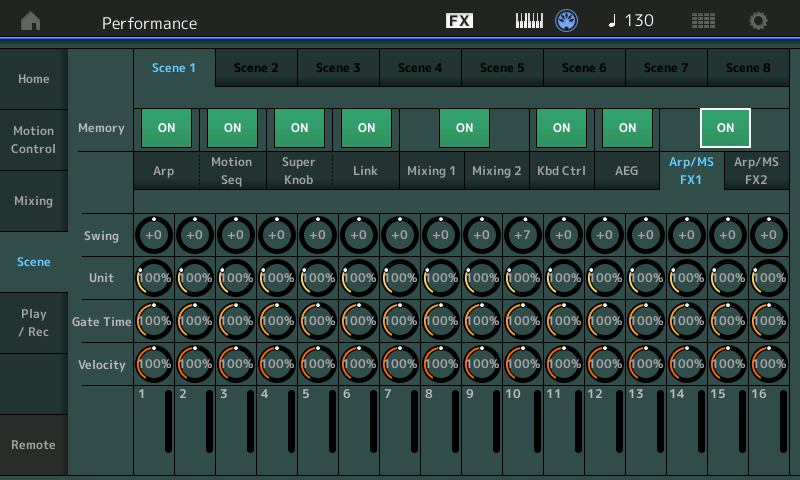
In the Scene Memory: [HOME] > “Scene” > you’ll find “Arp/MS FX1” and “Arp/MS FX2”
When this Memory Switch is On, you can apply the offsets.
What you hear is what will be documented were you to put a MIDI Track in Record. (Assuming “Arp Rec” is active).
In the PATTERN SEQUENCER you’ll find a similar set of offsets but these are applied to data that is already recorded to a Sequencer Track. Here you’ll find 2 screens “Play FX1” and Play FX2”

The goal is the same, to apply offsets to alter the feel and attitude of the recorded data... also included are things like Note Shift (interestingly enough, very useful when triggering different sound fx and/or audio loops). These offsets are initially non-destructive. This means you are filtering the data in real-time... allowing you to try-it-out... if you approve, you can *commit* to it by tapping “Normalize” — this rewrites the MIDI data on the Pattern Sequencer Track... and then “zeroes out” the Offset parameters.
Significantly, the Pattern PLAY FX are applied after-the-fact... where the Arp/MS (Play) FX are applied to data as it is being generated.
In both cases committing to the offsets involves recording; writing data to the MIDI Track in the case of Arpeggio data, and recording your Performance as Audio in the case of the Motion Sequence.
EXTRA CREDIT: Arps Behave Differently in Pattern Sequences
When you are using Arpeggiators in the Pattern Sequencer, the Arp data is automatically transferred to the MIDI Tracks as event data when Record is engaged. The Pattern Sequencer offers the performer automatic start and end to the recording duties, making the transfer perfect every time.
Here’s How:
You can do so by setting the LENGTH to the number of measures you wish to record, 1-256
Arm the Sequencer by pressing [RECORD]
Set “Key On Start” = On
Set “Loop” = Off
Recording will automatically begin when you touch the Keyboard, and will end automatically when the Phrase LENGTH is reached.
Again, once your arp phrase data has been transferred to MIDI Tracks, you should bypass the Arpeggiators to avoid inadvertently triggering the Arpeggiators again.
Hope that helps.
Extra Credit: Reading
Link—MONTAGE: ARP Record OS v2.50
Link—MASTERING MONTAGE: Quantize
Link—MASTERING MONTAGE: Scenes in OS V3.0
Thank you, BM.
That is indeed useful.
So much to learn, but I'm making progress and am enjoying the journey 
