In the Montage Cubase Setup Guide article, this screenshot appears:
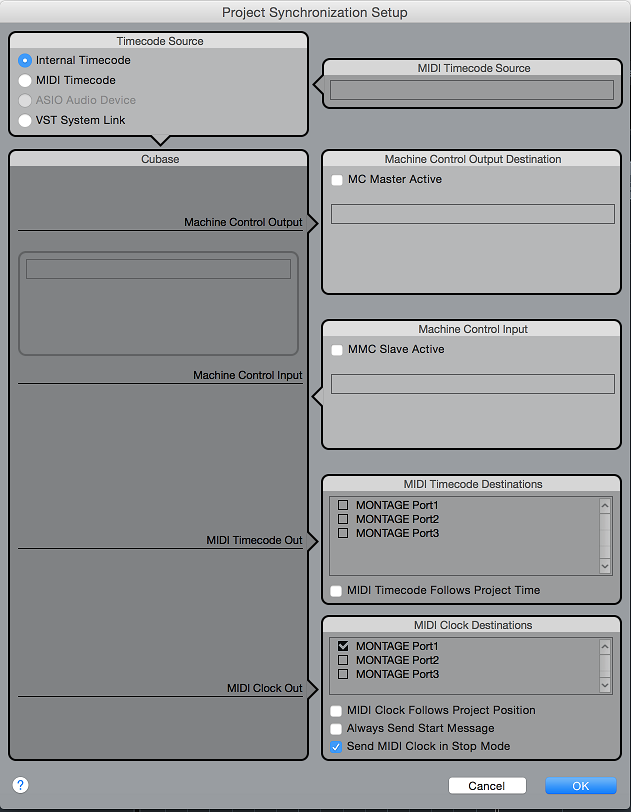
I'm curious why in MIDI Timecode Out, MIDI Timecode Follows Project Time and the three MONTAGE Port boxes are unchecked. Can someone explain this to me?
Thanks…
Because I'm not doing anything with film. In general, MTC or MIDI TIME CODE is used when you are synchronizing your instrument to film. MTC is a form SMPTE (Society of Motion Picture and Television Engineer) time code setup to travel via MIDI connection protocol. It allows both the source clock and slave clocks to run at their own tempo yet both reference time in hours:minutes:seconds:frames. It is designed so that if you have a 45 second visual scene that requires your music cue to hit its climax precisely at a specific frame (the guy with the knife jumps out of the shadow precisely at xxx frame) say you have approximately 47 seconds of music recorded - they edited 2 seconds out of the visuals, SMPTE/MTC will allow you to set things so your slave's clock can speed up the playback tempo precisely enough so your musical climax matches the exact timing of the key frame. In this system the clocks are not exactly synchronized, both devices reference their own tempo based on reaching a specific cue point at the same frame of film.
It allows the orchestra to play the music, and without having to redo everything if the film is edited, the music playback can be made to fit the visuals without much to do. I'm not doing film so MTC is not being used. I'm using standard MIDI CLOCK, which is a system for musicians, where the slave device (Montage) will match the tempo as set in the master (Cubase) clock source. It will follow the Tempo Map as created in the Cubase Project.
