Hello,
I was building up a performance, had six parts set up, decided I needed to delete part 6 and use another sound. Deleted, with the bottom left "Delete" button. But, when I tried adding a new sound into that slot, it had very weird effects behind it. I discovered that when I delete a part, on the main screen the slot shows empty with the + icon showing in it, like it is ready to add a sound, but if I selected that part slot, and then pressed Edit, all of the underlying parameters for the previously deleted part were still showing, and, at least some, like the previous effects, were still active and impacting any new part I tried pulling into that slot.
Do I need to do something in addition to the top level "Delete" in order to remove ALL of the part parameters?
Thanks!!
Kent
What you are describing when you hit the "+" to Add a Part you are taken to the Category Search "Performance Merge" function.... which allows you to bring in a Part(s) with all of its/their Part Control Assignments... however, the upper Common Control Assignments do not come along with the "merger"... If you have already setup upper COMMON assignments addressing that Deleted and then Added Part slot, they remain in place, although they may make no sense with your new selection. The assignments point to a PART number and a KNOB number... the parameter that is controlled depends on the type of program you insert in the slot!
There is a good use for this, but here's where a bit of programming by serendipity takes place:
The upper level Common control assignments can be misdirected when you replace a Part.
The reason for this should be clear, the Part you merged (moved) is now in a different numbered slot... and the upper Common Assignments are all Part number specific and there can be only one set of upper Common assignments.
So it is the newcomer's upper Common Assignments that are discarded.
Okay this is all theory, to better understand it, one should get specific.
Let's use "CFX + FM EP"... the first four Parts are acoustic piano, and you morph to Part 5 via the Super Knob.
Say you want to remove the Electric Piano, so you touch Part 5, the pop-in menu appears, and you select "Delete"
The Part and all of its Part Control Assignments are deleted.
What is not deleted is the current Performance's upper Common Assignments. They still point to a now empty Part 5
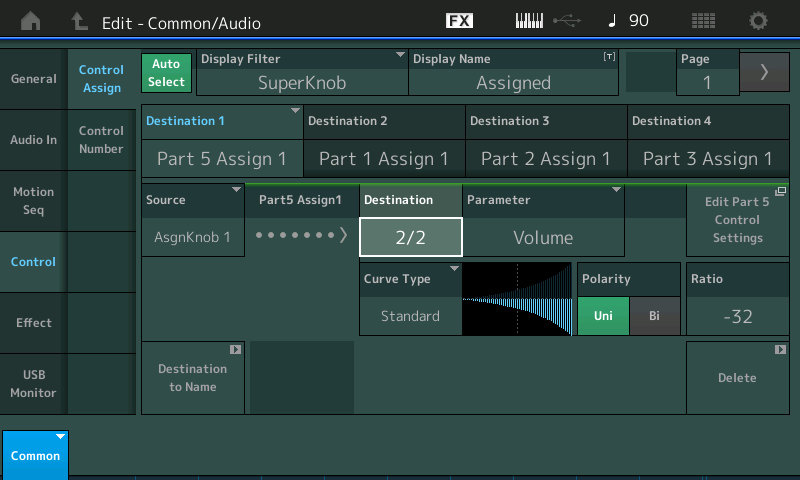
This means on the upper Common level of the "CFX + FM EP" the Super Knob is assigned to control "Part 5 Assign 1", but you have just Deleted Part 5... this does not delete this assignment because it a COMMON setting belong to this Performance.
When you now select a new program to "merge" into PART 5, that new data brings along its own Part Control Assignments, but none of its upper level COMMON assignments... you will need to establish new relationships with its new home.
When you place a new sound in Part 5, the Super Knob will still be assigned to control "Part 5 Assign 1" ... now whatever is assigned to this newly selected Part's Assign Knob 1 will now be controlled by the Super Knob. That's your serendipity.
Let's say you chose "Nu Touch Clavi" to replace the FM EP in Part 5.
The 14 Source/Destination PART Assignments of "Nu Touch Clavi" are brought along, completely replacing the 6 Source/Destination assignments of the FM EP.... but its upper Common assignments are NOT brought along.
It must establish a new relationship within this new Performance environment.
The Super Knob in the Performance it is joining we know has PART 5 ASSIGN 1 assigned to Super Knob Control... this means when you look now at the upper Common Assignments... the Super Knob is controlling "InsA Snstvty" - because this is what Assign Knob 1 is doing in the "Nu Touch Clavi"
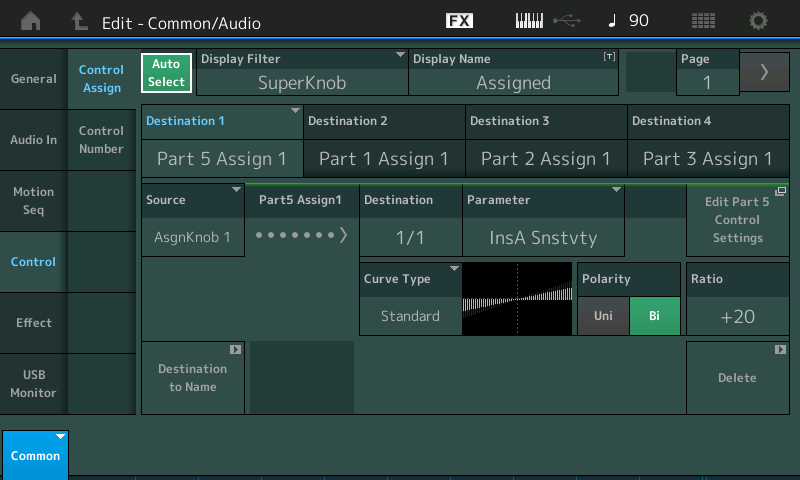
If that is what you want fine, if not you must manually delete that assignment. This is done on the Control Assign screen in the lower right corner, "Delete".
Now when this is extremely useful is if you wanted to morph from the CFX acoustic to the Clavi, you would simply reprogram PART 5 ASSIGN 1 ... so that it controlled VOLUME, or add a new Control Set that does
Now you can simply change the upper Common control to morph to the Clavi
SUMMARY... What to do...
In your new Performance while in EDIT go to the upper [COMMON] > "Control" > "Control Assign" > set the DISPLAY FILTER = ALL
This will let you view the assignments (four Pages of four Source/Destination Control Sets) look for this concerning the PART NUMBER you added.
On the upper COMMON level of the architecture are also all of the 'common' or shared items, like the SYSTEM EFFECTS, the MASTER EFFECT, the A/D INPUT... If you have the Super Knob controlling, for example, the REV TIME parameter - this being 'common' to all PARTs in the PERFORMANCE your newly merged PART will join the gang! It too will have the REV TIME adjusted because it shares those Effects with the other 15 PARTS. So the upper COMMON level of the architecture can have your new PART inheriting what is happening with all the other PARTS.
In general, I find that the PART "opts in" rather than opting out on joining the others. The upper Assign Knobs all "opt in" to being controlled by the Super Knob... they do not have to, you can disconnect any of the upper 8 Assign Knobs from Super Knob control, but by default they opt in, rather than out.
If you get stuck, why not post specifics... we both have MONTAGEs.
Thanks Bad Mister. This makes sense and confirms what was happening. I'll work with it with the context you provided. Thank you!!!
Kent
