dear Bad Mister,
going thru the manual I realize I do not understand anything about the velocity settings.
I cannot get any velocity into the init awm2 performance.
part common velocity depth does not change the velocity but makes the sound brigher when going over 70.
I do not understand what they describe about velocity offset, nor the explanations about element amplitude level/vel and offset in the manual.
same with init FMX, do not understand.
I get velocity by setting operator level to +7. but then common velocity depth just changes the overall volume, at 0 the sound is gone. I don´t get any of this.
please help!
This is not a ‘how’s the soup?’ question.
Velocity is a parameter used to translate effort input into a result output. A keyboard today is called Velocity Sensitive... Also referred to as “touch sensitivity”.
Used most obviously in making an Amplitude response (volume); but can also be applied to causing a response in pitch (Oscillator), and/or causing a change in timbre/brightness (Filter), etc.
It is the Speed with which a key is pressed. Generally speaking, the faster the Velocity, the louder the sound - when we are talking applying Velocity to an Amplifier.
The first (historical) keyboards were not touch sensitive... pipe organs, reed organs, harpsichords, clavichords, etc, were not touch sensitive - how hard you hit a key had no direct effect on the output result. Early analog Synthesizers were also not touch sensitive (among the the first were the Yamaha GX1/CS80)... you will find some instrument emulations respond to velocity, and others purposefully, do not.
You can make an AWM2 Element Velocity Sensitive by navigating to its “Amplitude” > “Level/Pan” screen
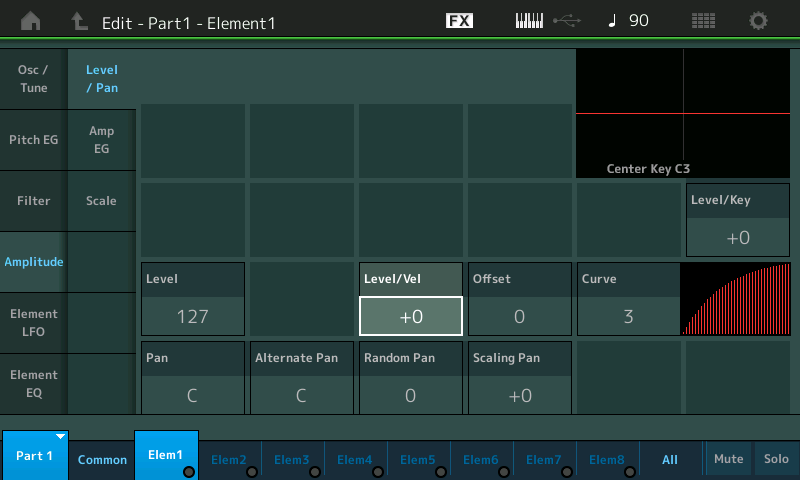
“Level/Vel” = +0. There is no touch sensitivity
“Level/Vel” = +32. There is an increment increase in output for each increment in effort input. Linear response.
“Level/Vel” = +63. There is no output at low velocities, only a maximum input gets any output
Negative settings reverse this.
Definition:
"Level/Velocity is a Sensitivity setting. It is the parameter responsible for interpreting the speed at which a key is depressed and turning that into an output result. It can be best understood as a DEPTH parameter, because it has to do with 'how much' is to be applied to get a desired result. It's range can be set positive or negative. When "Level/Velocity" sensitivity = +0 the Element will not respond to velocity at all, but output will be fixed at the Element's LEVEL setting
Application:
As you increase the "Level/Vel" setting from +0, you will notice that the output level gets softer... this is normal, it will now take more effort to make the sound louder. So naturally, it will seem that the sound is getting softer... but an increase in your effort will allow you to get louder!
At +32 you have an equal result for input/output. As you go north of +33 softer strikes will cause no output... by the time you get to +45 you will notice that you could play a pad sound completely undisturbed by the velocity it would take to trigger sound... and by the time you get to +63 only a maximum effort gets any result from your velocity input.
ok, thank you, so setting just this velocity level in the elements is enough?
but what is the velocity depth setting in part common for?
what is the interaction between the velocity level in elements and in velocity depth in common? I can read the manual all I want and play around with the settings all I want, I don´t understand it.
Please see the following article on “Velocity Sensitivity”... if you step through the Experiments it should help.... take your time.
When I look up "Velocity Depth" in the reference manual, there are two pages - one for the drum parts and one for normal AWM2 parts. The documentation is exactly the same for both. The information is fairly straight-forward if you get what the graphs are showing. I've slightly annotated the "Velocity Depth" page.

When I look up "Level/Vel" in the reference manual (picked this because it matches the screen on Montage) - this gets 5 "hits". The 1st 3 "hits" are AWM2 related (same page). Hit 4 is drum related. Hit 5 is FM-X related. Looking at the 1st 3 (Reference manual page 108):

The way I see the hierarchy is that element-level parameters are applied "first" (for each element), then common-level parameters (PART level) are applied "second" and apply to all elements equally.
Current Yamaha Synthesizers: Montage Classic 7, Motif XF6, S90XS, MO6, EX5R
thank you!! that article is exactly what I need!
Bad Mister wrote:
Please see the following article on “Velocity Sensitivity”... if you step through the Experiments it should help.... take your time.
oh no..the article has vanished!
?
Links to the article and also the forum post are showing a 404 error.
Cached version is OK
Forum post currently gets a 404:
https://yamahasynth.com/forum/montage-velocity-sensitivity
The "velocity sensitivity" tag also does not return anything in the "learn" section.
Learn section gets 403:
https://yamahasynth.com/resources/montage-understanding-velocity-sensitivity
other link gets 403:
https://yamahasynth.com/component/k2/montage-understanding-velocity-sensitivity
Current Yamaha Synthesizers: Montage Classic 7, Motif XF6, S90XS, MO6, EX5R
It was there this morning, perhaps they are working on it in the backend of the site... standby.
alright, it´s back, was gone for a couple of days. saved it now.
