Hello - I've been puzzling over how to create dyads on just one note. I want to make a 'Mexican' trumpet sound, so thought a couple of trumpets and tone one down (or up) - but I can't find any way of doing this - a dyad is basically two white notes played together with one white note between them (like an interval), but of course that varies from thirds to fourths as you go up the scales. So is there a way of doing it?
It's not clear to me how you envision using this. You can certainly tune your two trumpets to any interval (using NOTE SHIFT) but how are you going to use this?
Say you set them to a major third apart... what is your ultimate goal as you play a C Major scale?
You maybe able adjust the Tuning of the harmony trumpet to suit your needs... you can affectively raise or lower each step in a scale.
Hello - stumped trying to create a 'Mexican' trumpet on one note. Basically a dyad using two trumpets, but as one progresses up the scales the interval changes from thirds to fourths and back etc:. I couldn't actually change the pitch of one trumpet anyway - this must be possible, but blessed if I can see how! As soon as I switch from 'Common' to 'Part 1 (or 2) in the 'Edit' mode, the note shift facility disappears - and nothing at all happens if I change it in Common mode. So I'm not getting it right (surprise!) - what should I be doing, please?
Say you wanted to play Part 1 trumpet as normal and Part 2 trumpet a major third higher.
Press [EDIT]
Press [PART SELECT 2]
Press the lower [COMMON] button
Touch "Part Settings" > "Pitch"
Note Shift Part 2 = +4
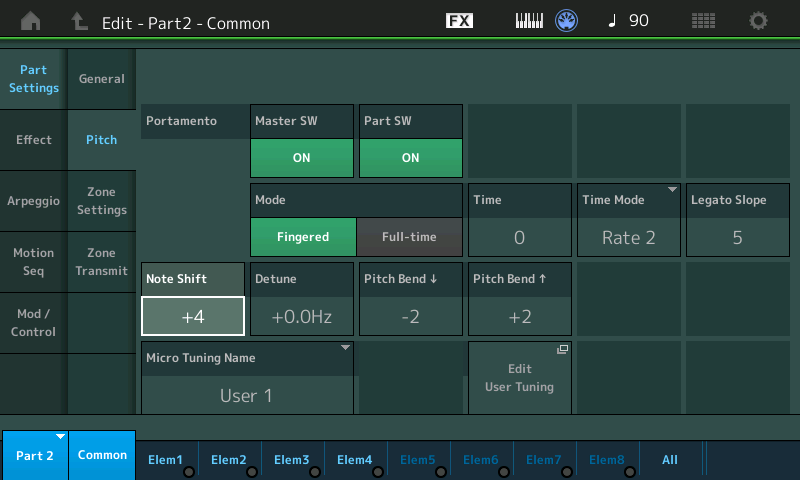
This will create a situation where if you play "C", the second trumpet plays the "E" above it.
You can then use the "Edit User Tuning" to retune the steps you require... for example, to create a C major scale with two horns harmonizing in that Key you would create a Tuning as follows for trumpet 2:
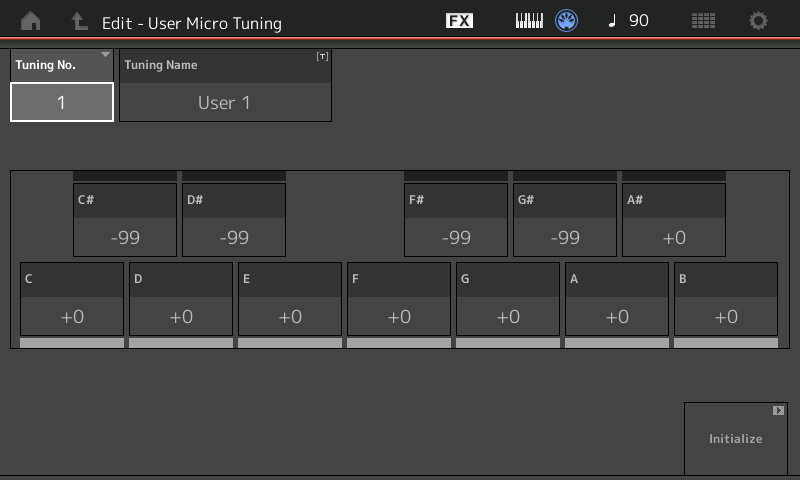
Hello - trying to create a 'Mexican' trumpet on one note. The effect is achieved by playing a two white note chord with one white note between (I have tried twice to post this question using the proper term for this, but both have been deleted). Because the intervals are different (thirds and fourths) as you play the scales, I don't think this is possible to do on Montage?
I tried using 2 trumpets, but could not get the second trumpet to play 3 or 4 semi-tones below the first. This has to be possible, but in 'Edit' mode 'Common' the 'Note Shift' function doesn't work, and if I switch to 'Part 1' (or 'Part 2') the 'Note Shift' function disappears. Evidently I'm not grasping how this should work, so would welcome correction, please.
See answer above
Hello BM - 'm so sorry! I posted those 3 questions at three different times, thinking the previous one had been deleted as it didn't appear ... then they all appear together with your answers as well! Weird! Anyway, it's an experiment I'm trying just to see if it sounds right more than anything. Then I wondered if Montage could perceive harmony like people do, given the mathematical nature of music. For example, C with a fourth (E) sounds fine, But D with a fourth (#F) does not. So I wondered if Montage could be set to reproduce a dyad progression? Sorry, it sounds silly writing it down, it's the sort of tangent I wander off on. The Mexican trumpet was the nearest thing I could think of. Thanks for your answers, I will try them out and learn a little more ...
You posted a couple of times in the reface Forum heading so I moved and merged them here.
See the answer above.
I was thinking microtuning as well. Vocoder isn't going to do it - Montage doesn't support the harmonizer like Tyros does which could be tasked to do this given you setup an accompanying MIDI file correctly.
This kind of usage - setting up different harmonies using micro-tuning is a reasonable argument for microtuning "profiles" (8 of them) which can be invoked by scene control. Then you could have 8 different scales at the ready since if you modulate - assuming you modulate the normal way (by playing different white and black notes) then the microtuning is not going to be appropriate. Only if you progress diatonically will the same microtuning work (like running through changes Cmaj7, Dmin7, Emin7, Fmaj7, G7. Amin7, Bmin7b5 (half diminished). ... as an example. If the changes run through a different key center or you want to alter something to help color the key center you're in - sticking with a single microtuning is going to have limitations. Let me get off the feature suggestion train - because I don't think this one is a very good candidate - kind of steps on Tyros's toes. You don't really need the scenes to switch microtunings to do this (it doesn't exist anyhow - just outlining maybe something that would be "nice" - but ultra low priority).
What you can do is dedicate a whole performance to this. Every part has the opportunity to have its own microtuning - so you can have 7 of them at the ready with direct keyboard control - and another 8 (in addition to the 7) if you use an external keyboard (2nd tier). The thought is to change the microtuning table for every part except part 1 - which will be your "normal" trumpet. Then layer PARTs 2-8 to use the same keyboard white/black key range - and use scenes to mute all but two PARTs. You can have the various parts double trumpets up for harmony using the 8 elements available. As thick (cluster of 8 notes) or as thin (just one note per PART - so just ending up with two part harmony) as you want. Switching scenes will mute/unmute different combinations which can help run through different changes. Something like a blues tune that stays in the same key for a while works fine - or modal. Talking about mexican trumpets - the more progressive Tejano which is jazz based likes to shift key centers and at high rates - so maybe not as useful for that having to press scene buttons so often. Mexican polkas stay in a key center for a while although they do shift around.
Adding: it'd be best to stick with a single-part trumpet part. I'm hearing "Bright Trumpet AF1" as the best fit for the type of section I'd be after - but there are some more mellow trumpets which are scaled down a bit which may suit you stylistically better. Single part because microtuning works at the PART level and it'd be a waste to have to deal with the additional parts of multi-part trumpets (in my opinion) and easier not to have to deal with deleting the 2nd part and feeling like you missed something. Because who knows - lots of times 2nd parts cover certain velocities or key ranges - so you'll end up with a "dud" (no sound at velocities or key ranges) if you just shave off the 2nd+ PART of an originally multi-part performance.
You could build it more from the grounds up - but I'm not advocating that. Just stick to the green performances in the category search which are all single-part.
There's limitations here of course it's a kind of workaround to something that is better purposed for a different kind of keyboard. Although it's fun to use what's available to stretch the capabilities.
Current Yamaha Synthesizers: Montage Classic 7, Motif XF6, S90XS, MO6, EX5R
Hello BM and Jason - Having time problems, but I see it can be done! Micro-tuning is a new area for me that sounds very promising. Many thanks - no idea why it posted to 'Reface' - I have never selected that, but sometimes connect with this Forum via Google, so must have clicked on the wrong bit ... must try harder ....
It has its limitations. You can only take any key of the keyboard and make it sound anywhere between one half step lower or one half step higher than that key would sound if no adjustment was made. And this is vs. the non-tempered scale - since microtunings make tempered scale happen.
So you can go +/- a semi-tone from the non-tempered note. I believe this is right.
The adjustments do not accumulate - so if "C" is +99, and "C#" is 0, then those two notes will sound the same pitch.
You may also take one part and split up the elements over finite ranges, using coarse adjustment on each element to handle the note value adjustments. It would allow for slightly more flexibility in note intervals - but at the expense of range (could only cover one octave - maybe 2).
You could also map a drum kit to a "hidden" voice (one that does not sound) and route the output to the envelope follower. Map the drums so you have basically 3 sounds: silence, something very loud, and something right in the middle between loud and soft. The "loud" sound you could motion sequence map to pitch +whole step and softer could map to pitch + 1/2 step. Make the drums so everything is part of a group (playing a different key turns off the drum before it). This would only work with single line gestures - not playing two physical piano keys at once. The grouping is so we can stop feeding the envelope follower information when a new key is pressed and start only sending the new information (loud, middle, or silence). If you can get reliable more volume levels between - then you get more choices for the pitch variation according the drum sounds (you can record your own inputs if you want for each of the sounds). This would allow for all kinds of flexibility because you could map different regions of the keyboard (according to how you've assigned the drum notes) to represent different scales (different harmony parts).
... but understanding the microtuning example would be good to run through.
If you play the "C" major scale - your non-microtuned trumpet will play (just ascending):
C D E F G A B C
Your micro-tuned trumpet would play:
E (F#-99) (G#-99) A B (C#-99) (D#-99) E
since -99 is "down a half step" - this translates to:
E F G A B C D E
So the noteshift + 4 - which normally would create a parallel line (E, F#, G#, A, B, C#, D#, E) went modal to Phrygian because the microtuning in the example says - take C#, D#, F#, and F# and lower these notes by a 1/2 step (-99).
To refactor this (and maybe figure out more about this along the way):
Noteshift +3
So
C D E F G A B C
Produces
Eb F G Ab Bb C D Eb
If we want to get E F G A B C D E out of this, we set microtuning to:
C=0, C#=0, D=0, D#=+99, E=0, F=0, F#=0, G=0, G#=+99, A=0, A#=+99, B=0
The same result as what BM setup for you - and with more economy because only 3 notes in the microtuning settings need to be changed.
Remember the enharmonics (D# = Eb so D# + 99 makes an Eb turn into an E natural .. and so on).
So the general path is:
1) Map out the line you want to play with the non-adjusted trumpet (like I did for an ascending "C" scale)
2) Figure out what harmony notes you want the 2nd trumpet to play.
3) Use note-shift to start the 1st note of the harmony either 1/2 step below, at the same note, or 1/2 step above the intended harmony note.
4) Write down the note-shifted values relative to the original line (just add the number of semi-tones to your original line as your note shift value).
5) Figure out if the note-shifted line can arrive at the intended harmony part by adjusting each note either by 1/2 step up or 1/2 step down (or stay the same).
If you run into a wall - then adjust your starting note (if you can) with a different note-shift value to accommodate and start over from the 1st note with the new note-shift.
You saw there were two solutions to the Ionian "C" scale creating a Phrygian "E" scale above it.
Current Yamaha Synthesizers: Montage Classic 7, Motif XF6, S90XS, MO6, EX5R
Hello Jason and BM - sorry, not ignoring you, just not had the chance to get on the Montage to try out all the things you mention - interesting if you could use different scales for each trumpet. Don't think you can though - I think you can change scales on Tyros, though I never had cause to do so. Whole new ball game! Hope to disappear into my music-cube later this afternoon ...
Hello again Jason and BM - made it to the music cube, and been playing with your instructions, using 'Baby Trumpet' for one, and 'Attack Brass' for the other (2 Baby Trumpets don't go well together). Worked pretty well - I was trying 'O Celito Lindo' as a test piece, the only glitch being when I used flats, which changed key from major to minor, as you warned Jason. Not especially noticeable though - I'm impressed that Montage can emulate dyad scales so closely! Thanks for introducing micro-tuning - I hadn't noticed it before. Don't understand what the '99' numbers do though - didn't make any difference spinning them all over the place? So, another small step for man ...
You have to setup multiple parts with different settings and mute those different ones if you want to go outside of the key you programmed your microtuning "trick" for.
99=1/2 step. 50=1/4 step. 0=0 step (unison). All values between too - I think you can do the math going by the pattern. It's "micro" because it's supposed to be subtle. Using a 1/2 step for all values is extreme by micro-tuning standards - but enables the "trick".
Current Yamaha Synthesizers: Montage Classic 7, Motif XF6, S90XS, MO6, EX5R
do youR scales and learn to play the part. heck, it's white notes, right? that should be something you'd be proud of accomplishing!
good luck to you, Rod!
and Phil, you are a saint.
