Hello. I am experimenting with a matrix for trying out layers of Montage single Part Presets, and have struck a problem. One such single Part Preset in the 'Piano' category, is called 'CP80 Amp' and it has an echo effect - just 3 repeats at fading volume of each note strike. It's no good to me like that, and I'd like to get rid of the echo. But how? The Variation send and return are both at zero. There is no Arp or MS in use (both buttons are unlit), and I have been through as many pages as I can find switching things on or off, changing parameters etc:, to no avail whatsoever. I've even been through the Elements, switching off and on, but the echo did its thing all the way. So can a kindly soul tell me how to get rid of the echo, please? If it's even possible! Thanks ...
Press the FX symbol at the top of the touchscreen then turn all levels of effects off.
If the echo goes away, you can start turning effects back on, one at a time, until you find out what level the effects are applied.
Then look up how to change that level of effect.
If the echo doesn't go away with effects and arp+motion off, then check LFOs. They can modulate amplitude and fade away.
If none of this works, there's an unlikely possibility that the echo is part of the original sample (assuming AWM2). If fmx then maybe a modulator effect on the carrier.
Current Yamaha Synthesizers: Montage Classic 7, Motif XF6, S90XS, MO6, EX5R
Hello. I am experimenting with a matrix for trying out layers of Montage single Part Presets, and have struck a problem. One such single Part Preset in the 'Piano' category, is called 'CP80 Amp' and it has an echo effect - just 3 repeats at fading volume of each note strike. It's no good to me like that, and I'd like to get rid of the echo. But how? The Variation send and return are both at zero. There is no Arp or MS in use (both buttons are unlit), and I have been through as many pages as I can find switching things on or off, changing parameters etc:, to no avail whatsoever. I've even been through the Elements, switching off and on, but the echo did its thing all the way. So can a kindly soul tell me how to get rid of the echo, please? If it's even possible! Thanks ...
The solution is always this: when the control over the Send or the Volume of a parameter is not responding as you would think, it is very likely the control of that parameter has been placed with a different controller (likely an Assign Knob and/or the Super Knob). The reason is, the programmer wanted that parameter to be available for real time manipulation. In this case the VAR SEND amount is assigned to movement of the Super Knob - this means one of the upper Common Assign Knobs is responsible for VAR SEND (no doubt!)
When you play “CP80 Amp” it is the Tempo Delay Stereo (Variation Effect) doing quarter note repeats @134bpm... what you want to do to track down where it is assigned...
From the Main [PERFORMANCE (HOME)] screen:
Turn the Super Knob
Observe the "Common Assign" Knob icons in the screen.

Those that are Assigned move in response to your Super Knob movement. Notice how each of the 8 COMMON ASSIGN KNOBS moves a different distance - this is the original programmer's desire to have these specific parameter settings available during real-time play via the Super Knob.
Turning the Assign Knobs individually (directly) you will quickly discover it is "Assign 3" that has been set to vary the VAR SEND. Its position will override any other control.
Turning the Super Knob moves Common AssignKnob 3 from 0-68 adjusting the Variation Send just that amount.
To see this:
Press [EDIT]
Press upper [COMMON]
Touch “Control” > “Control Assign”
Alternate method: From the HOME screen
Press [SHIFT] + [HOME] to see the "Overview screen"
Touch the box that says "Edit Common Control Settings"
Here you are looking at the upper Common Assign Knob assignments
Move the cursor to highlight (Destination 3) “Part 1 Assign 3”
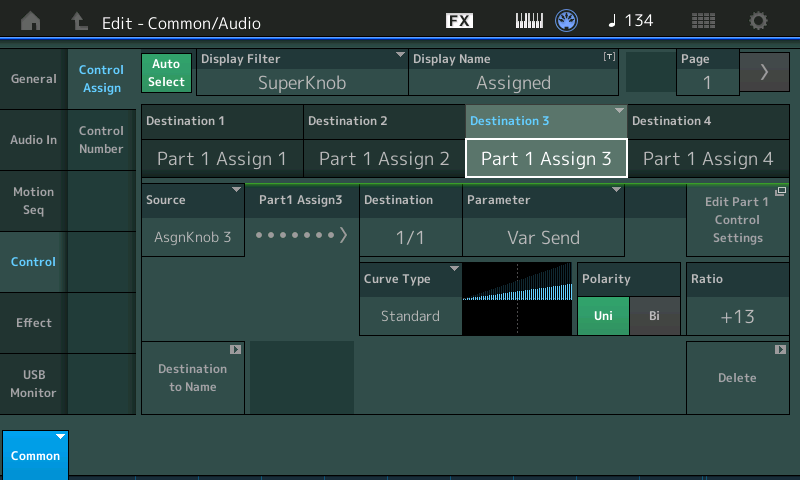
This is assigned to control the VAR SEND when the Super Knob is moved (or you move this Knob, directly)... it is in charge of the Variation Send amount.
The RATIO sets the amount of change - that is, how much is SENT.
If you want to eliminate this assignment simply, set the Knob to minimum then touch the box “DELETE” to remove this assignment.
If you want to edit how this is applied, touch the box "Edit Part 1 Control Settings" to be taken directly to that Control Assignment box within the PART.
Extra Credit:
Here I have given the PART Assign Knobs "nicknames" - when customizing a Performance for personal use, I usually go through the Part Assign Knobs - these are the parameters the original programmer thought to make available for real time interaction. If I agree, I keep them, if I don't, I change them... but either way I try to give each of the KNOBS a nickname so that when I am performing and I *select* that PART - I can be reminded as to what is on each KNOB. (rather than just the word "Assigned" you can give yourself a reminder of what the Knob is set to do)... Even if the Knob is set to do more than one thing you can create a nickname that reminds you what it is effecting. Knob 1 for example; is doing two the AMP simulator... so "Amp Drive" seemed appropriate. Knob 7 is doing both Feedback and Depth of the Phaser ("Phaser" seems appropriate).
In our tutorial articles on programming (MONTAGifying Motif Performances) we go over the naming of the Assign Knobs - and how when you select that PART you have them available for real time performing. In the case of this "CP80 Amp", you have adjustments to the Amplifier (Knobs 1 and 2), the VAR SEND on Knob 3, Key-Off Levels (Elem 7 and 8) on Knobs 4 and 5, Rev Send on Knob 6, and Phaser Feedbk, Depth and Speed on Knobs 7 and 8

Hello Jason and BM - Thank you! An important lesson, BM! Been an interesting afternoon! More mystery. The CP80 Amp alone does not have the echo effect. The CP80 Chorus alone does not have the echo effect. But put the two together, and they produce the echo effect. But only if the CP80 Amp is Part 1 and the CP80 Chorus is Part 2. If reversed, there is no echo effect. The culprit is System Effects. Why this should be I don't know, unless the Yamaha Programmers have used this combination elsewhere, with this effect built in. Most intriguing! With your help I have solved my problem - and have opened a whole new vista of possibilities as a result! What an astonishing machine this is! I'll be looking out for other examples of this as I go along - now knowing what to do if I find some. My experimental matrix may throw up more - it does not allow deviation from a mathematical progression, you see. If I hit a problem, I have to solve it. Concentrates the mind. Stay well guys!
I’m sorry, I just want you to get good information. I don’t think you have it just yet.
The CP80 Amp alone does not have the echo effect.
The CP80 Amp does have the Var Send, going to the “Tempo Delay Stereo” (echo) on Assign Knob 3, as I described. How can you say it does not have it? The Super Knob is at 0 when the Performance is initially recalled, therefore Common Assign Knob3 is at minimum. It has the “Tempo Delay Stereo” it is just that the VAR SEND = 0 ... if you turn up the Super Knob or Common Assign 3, you are turning up the send to the “Tempo Delay Stereo”. Each additional Part you ADD (+) to this Performance will also inherit a Send to the Delay! The send will also be 0.
The CP80 Chorus alone does not have the echo effect.
That is true... when recalled as a separate Performance, it’s System Effects do not include the “Tempo Delay Stereo”
But only if the CP80 Amp is Part 1 and the CP80 Chorus is Part 2. If reversed, there is no echo effect. The culprit is System Effects.
Well, that is correct. Let’s see if we can fill in a missing piece of the puzzle for you.
If you start with “CP80 Amp” and you “merge” the “CP80 Chorus”, the System Effects of the “CP80 Amp” remain as the System Effects available for every Part you add to the Performance. The added Parts will have SENDs to the System Effects of the Performance they now call home. The “merged” Part inherits the System Effects of the Performance they are added to...
The “merged” Performance Part(s) bring along their Insertion Effects, but do not bring along the System Effects.
Here’s a way to think about this: INSERTION EFFECTs are a part of the instrument sound.
The SYSTEM EFFECTs are not.
If you think of the Insertion Effects as the individual musician’s Effects (they bring their own personal effects), then the System Effects can be thought of belonging to band’s mixer... the System Effects are *shared* by all 16 Parts of a Performance.
Insertion Effect belongs to the instrument alone... these are typically like stomp box effects. Inserted “inline” with the instrument they are involved with. Only guitar player plugs into their Wah-wah pedal or distortion. Only the organ player plugs into the Rotary Speaker and Overdrive...
System Effects are generally room acoustics... like reverberation or time Delay Effects. They recreate the room environment. And because typically all musicians in the band share the same room, the Send from each channel, makes sense.
So if a musician, at home alone, has two effects, they certainly can take them wherever they go, what they cannot take with them is the room acoustics of their basement or the garage they were playing in.
Like on a mixer when you have two Auxiliary Sends, the System Effects can be fed from each channel of the mixer.
So when you have the “CP80 Amp” as the PART 1 anchor, the Reverb and Variation Types will apply as the Effects all additional Parts of this Performance can access by the Rev Send and Var Send on their channel of the mixer.
Thank you, BM! Your analogy is perfect - 'insertion' = instrument (Part) effect and 'system' = space effect (on all Parts). That certainly clarifies it for me! Following on from that, logically, then the 'Master' effect applies to the whole Performance as one entity? No matter how many Parts it may have.
I didn't explain myself very well, though. When I select 'CP80 Amp' it has no echo as selected - I would need to turn either Knob 3 or the Sknob to obtain the echo. But if I don't touch any control, but simply add (merge) 'CP80 Chorus' (which does not have the echo available) - then the echo is present without me having changed the control settings. That's my 'mystery' - how can that happen when I've not changed anything? All the knobs and the Sknob for the 'CP80 Amp' Pf are as they were when the 'CP80 Amp' Pf was selected. Another thing I hadn't thought about was that the 'System' effects can only be applied by Part 1 to all other Parts. The other Parts may have 'system' effects of their own, but they don't effect any other Part. If they did it would be a cacophony. Have I got that straight?
You've probably tried merging the 'CP80 Amp' with the 'CP80 Chorus' but if not, try it and you'll see what I mean. The echo just appears.
Thanks again, and stay well ...
how can that happen when I've not changed anything?
But you have changed something! You added (+) a Part. If it has Send amounts, then quite naturally it Sends signal to the System Effects of the Performance you merged it into. Check the Part that you “merged” does it have a Send amount programmed to the VAR SEND, or does the Super Knob move when you “merge” Parts? Look.
You’ll figure it out.
The other Parts may have 'system' effects of their own, but they don't effect any other Part. If they did it would be a cacophony. Have I got that straight?
No, when you “merge” (+) a Part it drops its System Effects completely! The musician can bring along their personal Effects (Inserts) but they cannot bring along their bedroom (room acoustics)! All the Parts (musicians) are in the same room when you place them in the same Performance - they all share the same SYSTEM EFFECTS.
Hello BM - hmm! I would have expected the 'Send' instruction to have been cancelled along with the System Effects (I have that straight now!) when merging. You have to think a bit sideways. Many, if not most, Pfs have what seems to be a default setting of 64 for VAR Send. I greatly admire the painstaking thought that's gone into the Montage, but I don't see the logic of leaving the 'Send' instruction in place. Easy enough to get rid of, just an unnecessary step. Keeps you on your toes - though I'm more often caught flat-footed! Thank you as always! Keep well ...
I don't think it is true that most Performance PART's default to a VAR SEND of 64... that may be the master Send (and not the individual PART SEND... is that what you mean?
If the PART SEND is 0, the master Send setting is meaningless. It just completes that pathway... but if no signals are place on that path, the result is 0.
If you like the way any Performance sounds better with System Effects turned on vs. System Effects turned off, then the SEND is essential for making that sound better. Not a superfluous setting - but the thing that controls how much of the effect is in place.
What you don't like is the lack of clairvoyance an electronic device has when you merge together two Performances. Performances that were originally designed to perform "perfectly" alone - and were not meant to be combined without adjustment. There's not a computer device that's going to correctly guess what you want to do when one of the merged Performances loses its System effects and inherits some other Performance's effects.
Whenever you combine Performances that have different master and/or system effects - there are decisions you have to make as to how to best manage these differences. This means you have to understand how the system works and what the knobs and dials do. There's still more learning to do for you.
An alternative (to learning how this works) is just to turn system effects OFF if those are what's causing the issue. Either quickly with the global setting - more slowly by changing the effects to OFF (Common/Audio: Effect -> Reverb and Common/Audio: Effect -> Variation), or more slowly still by adjusting the SEND for each individual PART.
Current Yamaha Synthesizers: Montage Classic 7, Motif XF6, S90XS, MO6, EX5R
Hello again - I've finally managed to have another go on the Montage, and to my surprise the VAR Send on the CP80 Chorus is zero (reverb Send is 17 - irrelevant). Knob 3 controls FEG but works on the echo (turn back to -64 = no echo) and also the Decay (Knob 6) turned down to -32 stops the echo.
The 'default' 64 for VAR Send is something I've randomly noticed here and there - it was only my impression.
Agreed the loss of System Effects must affect the Part on merging - I expect that and do a lot of compensating, but the initial mix is often pleasing enough - just minor adjustments. Now I know what may happen and how, I can compensate for it - but the logic of leaving VAR Send when all System Effects are removed on merging still escapes me! I do indeed have much to learn! With the help of you guys - without this Forum I'd be stuck, I'm sure. Stay well ...
As mentioned previously, when you see a Var Send of 0, this is not the end of the story. Notice when you select Var Send that your [CONTROL ASSIGN] button lights up (well, as long as you have less than 16 destinations assigned). What this indicates is that there is a possibility that Var Send can be OFFSET - meaning different than the programmed value you see on the screen. The number you see on the screen (zero) is the programmed value. IF (and this depends on the modulation control section) the Var Send parameter is offset by something else (a SOURCE - like an assignable knob, mod wheel, ribbon, etc) - then the value could be different than the programmed value. This is something you need to get proficient at identifying if you expect to have a firm grasp of all the possibilities.
It would help if the system would do a better job of telling you that the programmed value does not represent the current value. Maybe by [CONTROL ASSIGN] blinking - or having a way to press some buttons to make the parameters show the current combination of programmed plus offset value.
As far as dealing with Var Send - I previously left this step fairly nebulous. There are other places where an echo type effect could have occurred - so I listed those. And also just gave steps to identify which of these "categories" the echo was coming from. Turning off the effects just quickly tells you (among other steps) which of the major categories to focus on. Once you know that system effects are the culprit - you need to either just leave them off as your solution - turn them back on (globally) - but remove the effect from the Variation and/or Reverb effect by turning the individual effects off - figure out what's modulating the send values (if any) and change those or delete those offsets - and/or change the programmed var send values (the one you have said is 0).
It helps to both deconstruct presets which have offsets (Modulation Control) as well as program your own Performances which have offsets.
Current Yamaha Synthesizers: Montage Classic 7, Motif XF6, S90XS, MO6, EX5R
