Can you confirm that?
Montage 7 classic
That's correct.
https://yamahasynth.com/learn/montage-series-synthesizers/mastering-montage-arp-rec-on-daw/
From this document:
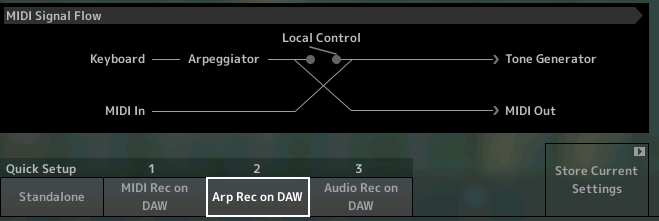
Which shows the arpeggiator is placed directly after the keyboard and is bypassed by the MIDI input.
The reason for this is Arp Rec On DAW records not the trigger notes but the resulting notes from the arpeggio output. When the DAW plays the notes back (all of the notes generated by the arpeggiator) these go straight to the Tone Generator from MIDI IN. If the arpeggiator was placed after MIDI IN then all of these MIDI notes would be interpreted as MIDI trigger notes and cause a problem.
Current Yamaha Synthesizers: Montage Classic 7, Motif XF6, S90XS, MO6, EX5R
Yes it does - for some use cases
Can you confirm that?
It depends on what instrument you are talking about and how you have it configured. On the M it can trigger arps.
The info/article/graphic Jason provided is for the classic Montage. And it supports what he said
Which shows the arpeggiator is placed directly after the keyboard and is bypassed by the MIDI input.
But there is new functionality in that area on my M8X and possibly the M6 and M7 as well.
The equivalent screen is shown on p.473 of the M's operations doc and shows the 'Arpeggiator' has been moved AFTER the 'Local Control' switch and, more importantly AFTER the MIDI in tie in.
Although the M graphic shows 'Standalone' selected the only difference when you select 'MIDI Rec on DAW' is the local control is OFF.
Sending an external MIDI note to the M8X will, using a default setup, trigger arps even with 'MIDI Rec on DAW' selected.
There is now an 'Arp Bypass' switch on the 'Utility -> Effect Switch' screen (p.498) that isn't on p.182 of the classic Montage doc.
The classic doc screen shows: Insertion FX, System FX and Master FX
The M doc screen has those three and adds: Master EQ, Arp Bypass, Kbd Ctrl Lock and Global A/D
If you set 'Arp Bypass' to ON (default is OFF) then sending an external MIDI note will NOT trigger arps. The status of the seven switches on the effect switch screen is NOT saved for any of the seven switches on power down. Nor is the status saved if you modify one of the Quick Setup templates.
Arp Bypass (Arpeggio Bypass)
Sets the Arpeggio Bypass on or off.
When this parameter is set to on, all Arpeggio operations are disabled.
Settings: Off, OnNOTE
When Arpeggio Bypass is on, the [ARP ON/OFF] button flashes.
When the Arpeggio Bypass is on, changing the Arpeggio switch for any Part will turn off Arpeggio Bypass.
The Songs recorded by using the Arpeggio function will have the Arpeggio sequence included in the data.
When you edit such Songs in the DAW software, you can set Arpeggio Bypass to On to prevent the
Arpeggio playback from being affected twice.
So the answer to your question is EXACTLY what Ronald Reagan said when he was asked if he wears 'boxers or briefs'. He said 'Depends'!
Right or wrong: Daniel doesn't have an M so I'm answering biased towards the non-M. Daniel can indicate if the question should include the M or not.
Current Yamaha Synthesizers: Montage Classic 7, Motif XF6, S90XS, MO6, EX5R
Similar note: I just added a signature which includes my current mix of Yamaha synthesizer (division? group?) products owned. The signature isn't static when you post a message. It will change every message you posted in the past and slap on anything you add to the signature. So if you use it to list your keyboards then update it - even older messages will update with equipment you didn't have at that time. It'd be better to just stamp the signature you currently have into the message and not have it as dynamic text -- so you could change what it says over time and would stay relevant to the time of the original posts. However, even with this caveat -- it's better than nothing and probably a good way to advertise what you have so generally people at least in the "now" can know if you're wanting support on the M or classic as the category doesn't differentiate.
To edit the signature, click on "My Profile" which is on a line just below the "SYNTH FORUM" banner. Then click on the "Account" option that appears. There should be a box for signature you can fill in. Note that the signature will already have a dotted line above it so there's no need to add your own delineation.
Current Yamaha Synthesizers: Montage Classic 7, Motif XF6, S90XS, MO6, EX5R
Many of Daniel's questions have been about M functionality.
Daniel can indicate if the question should include the M or not.
I would have included the M info regardless since I think it is helpful to illustrate where functionality in a new model has been added or modified. In this case there are several additions/changes to the switches and functionality available that are likely to be of interest to others that might be considering one of the M models.
And for anyone who tried to replicate what Daniel was reporting the additional info will help them understand why they aren't getting the same results.
The removal of the 'Arp MIDI Out' parameter suggests that further testing might be needed to make sure nothing disappeared that used to work in the previous model. I'm not certain that the new 'Arp Bypass' switch entirely replaces what the 'Arp MIDI Out' parm did.
Ok, it needs to get the M generation for the 3 steps Midi arp to daw. Thanks guys.
Montage 7 classic
Montage classic also has arp bypass where a button combination would involve it.
Current Yamaha Synthesizers: Montage Classic 7, Motif XF6, S90XS, MO6, EX5R
Three ways to go depending what the situation is.
If generated release sounds (samples or synthesized - intended by the original programmers) are not wanted then use the synthesizer's programming flexibility to get rid of those. Techniques vary.
If the mechanical noise is bothering you then get headphones that provide isolation.
If the keybed is broken, fix it or as a workaround use another keyboard (that's not clicking) MIDI'd in.
Current Yamaha Synthesizers: Montage Classic 7, Motif XF6, S90XS, MO6, EX5R
Thanks - I see arp bypass in the Montage Supplementary doc now. I checked the reference doc but forgot about the supp doc.
It's easy to do (miss the supplemental info) - always wished the main docs would be kept up-to-date folding in the supplemental information. I guess it's easy enough to solve on your own by merging PDFs but often I read direct off the net instead of going to a local file.
I don't think I've seen supplemental information for the M yet but it may be too early. Hopefully there's been a change in the approach to documentation.
Speaking of - I also wish the online docs (HTML version) were better for searching. Search kicks you back to a search engine and isn't very integrated. Since M was released I've used another online document with a search and it had all of its search integrated without "kicking out" to any other site(s). A much better experience. I think this is all automated with a doc builder and Yamaha just picked an "unfriendly" tool with respect to the search features it produces.
Current Yamaha Synthesizers: Montage Classic 7, Motif XF6, S90XS, MO6, EX5R
I've been hoping for an updated Synthesizer Parameter Manual.
I also wish the online docs (HTML version) were better for searching.
I wish there were actual links in the Operations doc instead of just the underlining showing where the links are in the on-line doc. The previous PDFs are much easier to use IMO.
Gone are the days when you actually designed software BEFORE you built it and deployed it! My flowchart templates were retired about the same time as my slide rules. But hey - at least I got to keep the nerdy glasses with the tape on them.
Montage classic also has arp bypass where a button combination would involve it.
_ [SHIFT] + [ARP ON/OFF] is the shortcut to ARPEGGIO BYPASS.
Montage 7 classic
The removal of the 'Arp MIDI Out' parameter suggests that further testing might be needed to make sure nothing disappeared that used to work in the previous model. I'm not certain that the new 'Arp Bypass' switch entirely replaces what the 'Arp MIDI Out' parm did.
Further testing shows that the removal of 'Arp MIDI Out' is causing a difference in functionality.
In classic Montage (p.167) the 'Arp MIDI Out' switch position is saved in the Quick Setup templates. In particular this is what allows the 'Arp Rec on DAW' to function as Jason, and the Bad Mister article, described.
The M models have replaced the 'Arp Rec on DAW' template with a 'With Plugin Host App' template (think ESP).
But the templates do NOT preserve the state of the 'Arp Bypass' switch on the 'Effect' page and there is no 'Arp MIDI Out' on the M models to change the position of the arpeggio block in the signal flow.
