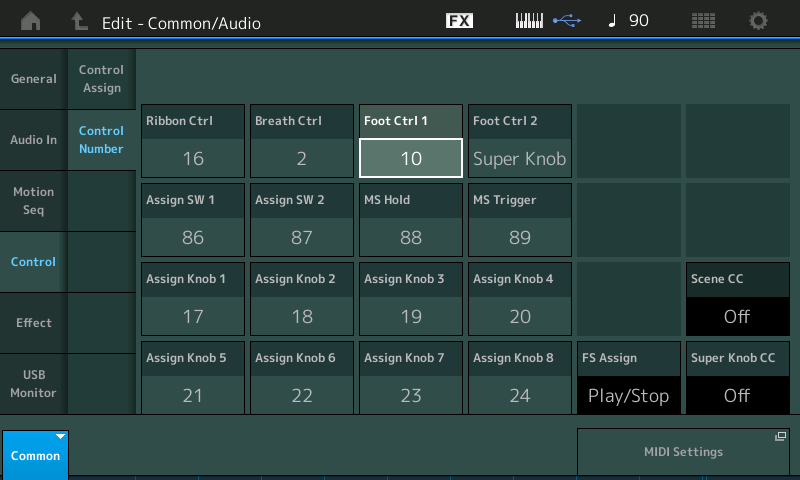When you set the “Control” > “Control Number”, you have set what the Foot Control 1 sends OUT via MIDI for the current Performance.
The synth does not address itself with MIDI. You have set what will be sent Out via MIDI (cc10) when that controller is manipulated.
Played back to the synth via MIDI that data would work as Pan commands.
(This is probably NOT what you want).
If you want something (internally) to change Pan position directly in response to the pedal... you must setup the PART “Control Assign” screen so that the “Source” = Foot Control 1, and “Destination” = Pan
Control Sets are between Source (the Controller) and Destination (the Parameter). And do no use cc numbers to accomplish the task.
(It really doesn’t matter what Control Number you have the Controller set to Send Out ...unless it already has a function... like cc11 does “Expression”. cc11 always affects output level.
Set it to cc4 “Foot Control” — standard setting when you want to use a cc number without a fixed function for Foot Control.
Remember the MONTAGE engine responds to physical controller movement... what that physical controller Sends OUT via MIDI is a totally separate matter for those Assignable Controllers.
If you have the Foot Controller 1 sending cc10, this goes OUT via MIDI and will Pan whatever is connected via MIDI, what it does internally is determined by the current Part Control Assign screens and assignment. You can be sending Pan cc10 OUT via MIDI with the FC1, but still be using the FC1 to change “Cutoff” internally. Source = Foot Ctrl 1, Destination = Cutoff
Internally it could be doing a dozen different functions.
Thanks. I understand.
It really doesn’t matter what Control Number you have the Controller set to Send Out ...unless it already has a function... like cc11 does “Expression”. cc11 always affects output level.
Is there a list somewhere of which Control Numbers already have a function?
You're talking about the impact of CCs changing to external gear when you change the CC number that's sent out. Therefore, the CC "list" would be part of the connected gear's documentation.
The MIDI spec has a list of common conventions for the CC numbers. To the extent that gear adheres to the spec cannot be known.
The data list has lists of the CC numbers the Montage uses. Both "hard coded" CCs that cannot be altered/reprogrammed and also ones that can be changed by assignments.
External gear should have similar documentation. Although without such documentation - the MIDI spec may be applied as a loose guide or even the standard list in the Montage's data list.
When relying on documentation - there's no telling how good/complete/bad/incomplete it may be.
Current Yamaha Synthesizers: Montage Classic 7, Motif XF6, S90XS, MO6, EX5R
Is there a list somewhere of which Control Numbers already have a function?
I think I did not word my question clearly enough.
When I change the Foot Ctrl 1 parameter to 11 (Expression) the pedal actually controls the volume of the sound. But when I change the parameter to 10 (Pan), the pedal does not control pan. So 11 is apparently “built in” to the Montage somehow in a way that 10 is not.
Is there a list somewhere of which control numbers are “built in“ like that?
Although not all of these are CCs - this list may be a clue:
Resets the values set for the following controllers.
PITCH BEND CHANGE 0 (center)
CHANNEL AFTER TOUCH 0 (minimum)
MODULATION 0 (minimum)
EXPRESSION 127 (maximum)
BREATH CONTROLLER 127 (maximum)
FOOT CONTROLLER 1 127 (maximum)
FOOT CONTROLLER 2 127 (maximum)
FOOT SWITCH 0 (off)
RIBBON CONTROLLER 0 (center)
ASSIGNABLE FUNCTION 1 0 (off)
ASSIGNABLE FUNCTION 2 0 (off)
MOTION SEQ HOLD 0 (off)
SUSTAIN SWITCH 0 (off)
SOSTENUTO SWITCH 0 (off)
MOTION SEQ LANE 1 0 (minimum when Polarity is set to Unipolar and center when Polarity is set to Bipolar)
MOTION SEQ LANE 2 0 (minimum when Polarity is set to Unipolar and center when Polarity is set to Bipolar)
MOTION SEQ LANE 3 0 (minimum when Polarity is set to Unipolar and center when Polarity is set to Bipolar)
MOTION SEQ LANE 4 0 (minimum when Polarity is set
Those controllers above which respond to CC seem to also respond to secondary controllers that are set to the same CC.
For instance, if I set the FS MIDI CC to match ASw1 ("ASSIGNABLE FUNCTION 1" ) - I can change the ASw1 with the footswitch.
There was a time when I was really wanting to do some control like you're doing - more directly by cascading a controller's CC output to another function inside Montage. This isn't, however, how the system works. It's partly what prompted me to open an ideascale to allow CC as a destination. The thought being that this would trigger CC-mapped functions internally as well.
One hack is to use non-USB MIDI and loop a cable around. Now your MIDI output becomes MIDI input and pan should respond if that's how you have set the outgoing CC. There may be other cans of worms you open up - but generally this kind of thing has been "safe".
Current Yamaha Synthesizers: Montage Classic 7, Motif XF6, S90XS, MO6, EX5R
Cool!
Where did that list come from?
Data list rev j0 pg 192 left-hand column section 3-2-2.
Current Yamaha Synthesizers: Montage Classic 7, Motif XF6, S90XS, MO6, EX5R