I have created a three element Part using a saw tooth wave. I am playing in mono mode . I would like to have each note modulate up a fourth using the LFO , probably a square wave. In other words, the pitch would alternate between the key note pressed and a fourth above. Pretty basic stuff on my Roland SH-01. Just not sure how to set this up on my Montage 6. I have found the LFO in Mod/Control , Part LFO. Can you instruct me please. Thanks !
The PART LFO DESTINATION Matrix
The “Part LFO” is deeply programmable in the MONTAGE/MODX engine. You can select from a preset selection of wave shapes; you can construct your own custom User LFO shapes (touch the "LFO Wave" box below to see the menu). These can be applied as a continuing ""Loop" (even sync'd to the clock) or can be applied as a ‘one-shot’ envelope (Loop Off).
The Assign matrix has three "Destinations" per Part.

You have control over the amount (Depth Ratio) applied to each of the 8 potential Elements within the Part, (where appropriate; obviously when assigned to parameter like control over an Insertion Effect parameter or a Vocoder parameter, the Element selection does not apply), and a Phase Offset per Element.
Any/all of the three Part LFO assignments can be selected as a Destination within a Part’s Control Assign setup - this allows you bring in or out this LFO modulation with a physical controller - or you can apply the modulation ‘full time’. You can delay the start of the movement, you can fade it in, you can have it hold or automatically fade out. The Speed can be randomized. You can have the LFO trigger with each Key-On, or just the first Key-On...

Press [EDIT]
Press [PART SELECT _]
Touch “Mod/Control” > “Part LFO”
Here is where the Part LFO can be routed to control available Insertion Effect parameters, (including parameters within the Vocoder), Level (Amplitude Modulation), Pitch (Pitch Modulation), Filter Cutoff, Resonance, Pan, and it can modulate the Element LFO's speed. Touch any of the three boxes as “Destination” to see the pop-in menu of options.
The potential here for automating modulation are many. It's one of those things that made working with modular synthesizers fun. You can apply pitch modulation that speeds up and slows down, while another line in the matrix box applies a Filter modulation to just the pad Elements, while the final line controls the Delay Time of an Insertion Effect. Some times you don't really know what it will do until you try...
The User LFO allows you to create any kind of shape... to create an LFO that toggles the pitch between the original key and a pitch a musical fourth above, you could create a User LFO as shown below: You can use the Amplitude of the second step to control the distance of the pitch change
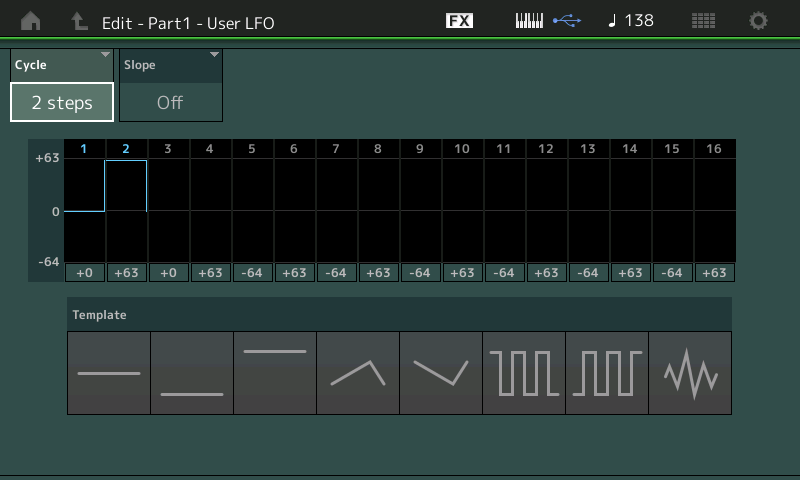
or the “Depth” parameter for Pitch will also control how far the interval of pitch change.
We recommend starting with a simple single Element Voice and experiment. You may find it a bit more programmable then your other synth! lol
Its too bad the LFO is still missing some functionality despite it being "deeply programmable"
Ok BM thanks for that explanation !
"You may find it a bit more programmable then your other synth! lol". Yes no doubt !! I'm counting on it ! 😀
I'll give it a try this evening. May have to ask a follow up question.
