Ok, the instructions say to format the USB drive on the Montage first. Do I do this in utility? Thanks
Most USB flash drives come formatted and ready to use. If, however, you wish to format it in the Montage:
Connect the the drive to the TO DEVICE port.
The Montage will search for and verify that it is connecting to the drive.
Press [UTILITY]
Select "Contents"
Select "Store/Save"
Set CONTENT TYPE = User File
A box representing the "USB DISK _ usb1_1" will appear
Touch "Job" in the upper right corner of the screen
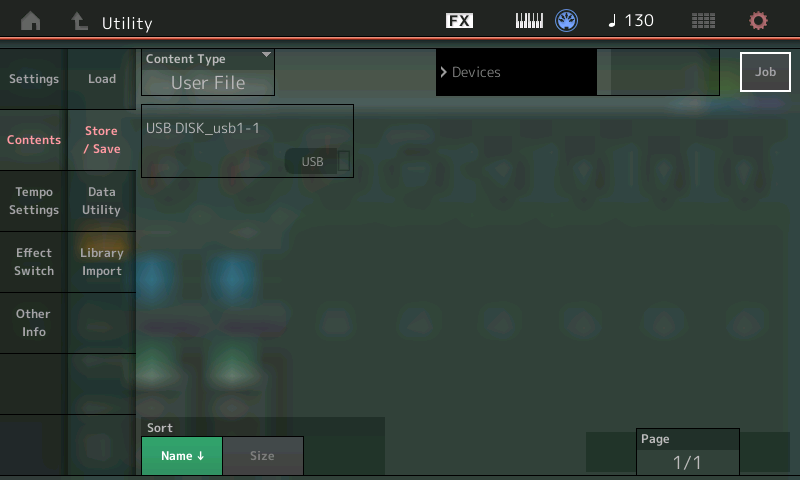
Touch the box representing the device, an overlay appears offering "Format"
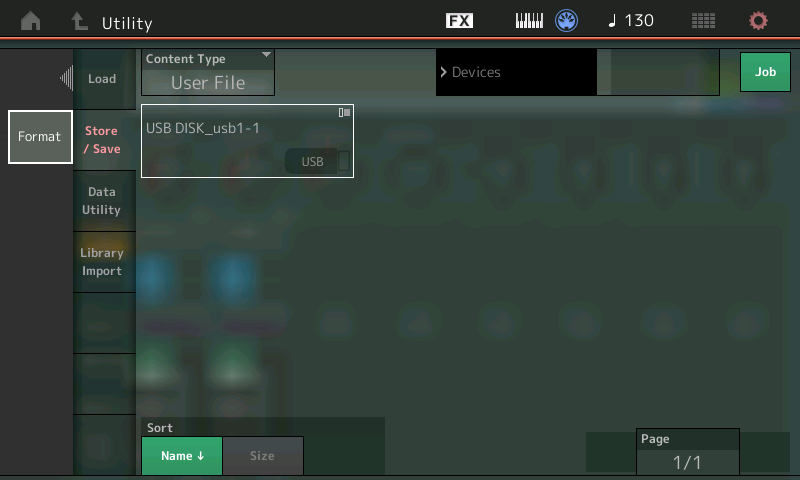
Many thanks!
Do the USB drives have to be formatted as FAT? Or is Windows NTFS also OK?
They come formatted FAT.
I've tried this with two flash devices, both have existing data on them. Each appears, and when I touch the device icon, the overlay doesn't change, i.e. "format," does not appear. this is a brand new Montage 8, with 1.02 firmware.
Not all USB drives are compatible.
The instruction above says touch the "Job" icon in the screen to see the Format option, not "the device" try again, follow the instructions carefully.
Then update your Montage to version 1.11.x we've added several new features.
Maybe your both flash drive are format NTFS. And it could be the reason, they can't be reconosize by the montage. I suggest change them the format using a pc formatting in FAT, and other one FAT 32 and then testing what of then are reconosize by the yamaha montage.
I followed the instructions carefully and nailed it the first time:D
Hi All, using a MODX 6. Have wav samples I need to load. My mac won't recognize the MODX formatted USB stick. Am I to assume that I need to load my samples to the USB stick via a PC?
Hi All, using a MODX 6. Have wav samples I need to load. My mac won't recognize the MODX formatted USB stick. Am I to assume that I need to load my samples to the USB stick via a PC?
No. Your Mac should be able to read the USB stick. Does the stick work in the MODX? — try to Save and Load a MODX File using that USB stick... likely it doesn’t work in your MODX either. Let us know.
New USB sticks generally come ready to use. (FAT).
There are several references to using a USB stick
___ Reference Manual page 175 — in the UTILITY > CONTENTS > LOAD area
Job (Job Switch)
Determines whether the Job function is active (On) or not (Off.) When this parameter is turned on, touching the File/Folder/Content in “File Select” calls up the menu to select “Rename” or “Delete.”
Touching the currently connected USB device calls up the menu to select “Format.”
Settings: Off, On
___ Reference Manual page 178 — in the UTILITY > CONTENTS > SAVE area
Job (Job Switch)
Determines whether the Job function is active (On) or not (Off.) When this parameter is turned on, touching the File/Folder/Content in “File Select” calls up the menu to select “Rename” or “Delete.”
Touching the currently connected USB device calls up the menu to select “Format.”
Also you can create a new folder when storing a file.
Settings: Off, On
___ Owner’s Manual page 64 refers you to the Reference Manual
Formatting USB flash drive
You should format the USB flash drive only with this instrument. A USB flash drive formatted on another device may not operate properly.
NOTICE: The format operation overwrites any previously existing data. Make sure that the USB flash drive you are formatting does not contain important data.
NOTE: For details about the format, see the Reference Manual PDF document.
Some USB sticks would be compatible if they were initialized properly on a computer before using on your instrument.
USB sticks with extra partitions (sometimes non-standard file systems) would need to be wiped on a computer. And a general-purpose computer has more tools to "wipe" a USB stick (completely, including partitions) than the instrument which does not fare well when there are multiple and/or non-standard partitions.
Current Yamaha Synthesizers: Montage Classic 7, Motif XF6, S90XS, MO6, EX5R
Here's an article and a video that might be of help:
Video: https://youtu.be/fljPj6V8-Fk
Article: https://yamahamodxfaq.wordpress.com/2020/10/13/firmware-update/
-- 0 --
The very important but missing detail in Yamaha explanation is that once you donwloaded the zip , you don't have to put this zip in the stick but only the PGM file that comes once you unzip it. Lost one hour until I followed Rudy's link above.... Yamaha please, you should make better manuals 
https://yamahamodxfaq.wordpress.com/2020/10/13/firmware-update/
