Is it not possible to record to USB at 192 kHz? It is starting to seem as though that is only available as a USB input, not output, but I can find no documentation that states this clearly and unequivocally.
L. Spiro
It is possible to Output at 192kHz!
First you must set the MONTAGE AUDIO I/O Mode to "4 Stereo/44.1-192kHz"
Press [UTILITY] > "Settings" > "Audio I/O"
Once you make a change to the Audio I/O Mode setting, you must reboot the MONTAGE so that it boots up in that configuration.
Connect to your DAW and let it find the MONTAGE
Set the MONTAGE as your Audio Interface, in Cubase that would the VST AUDIO SYSTEM
STUDIO > STUDIO SETUP... > VST AUDIO SYSTEM
In Cubase go to PROJECT > PROJECT SETUP...
Set the RECORD FILE FORMAT = Sample Rate to 192.000kHz
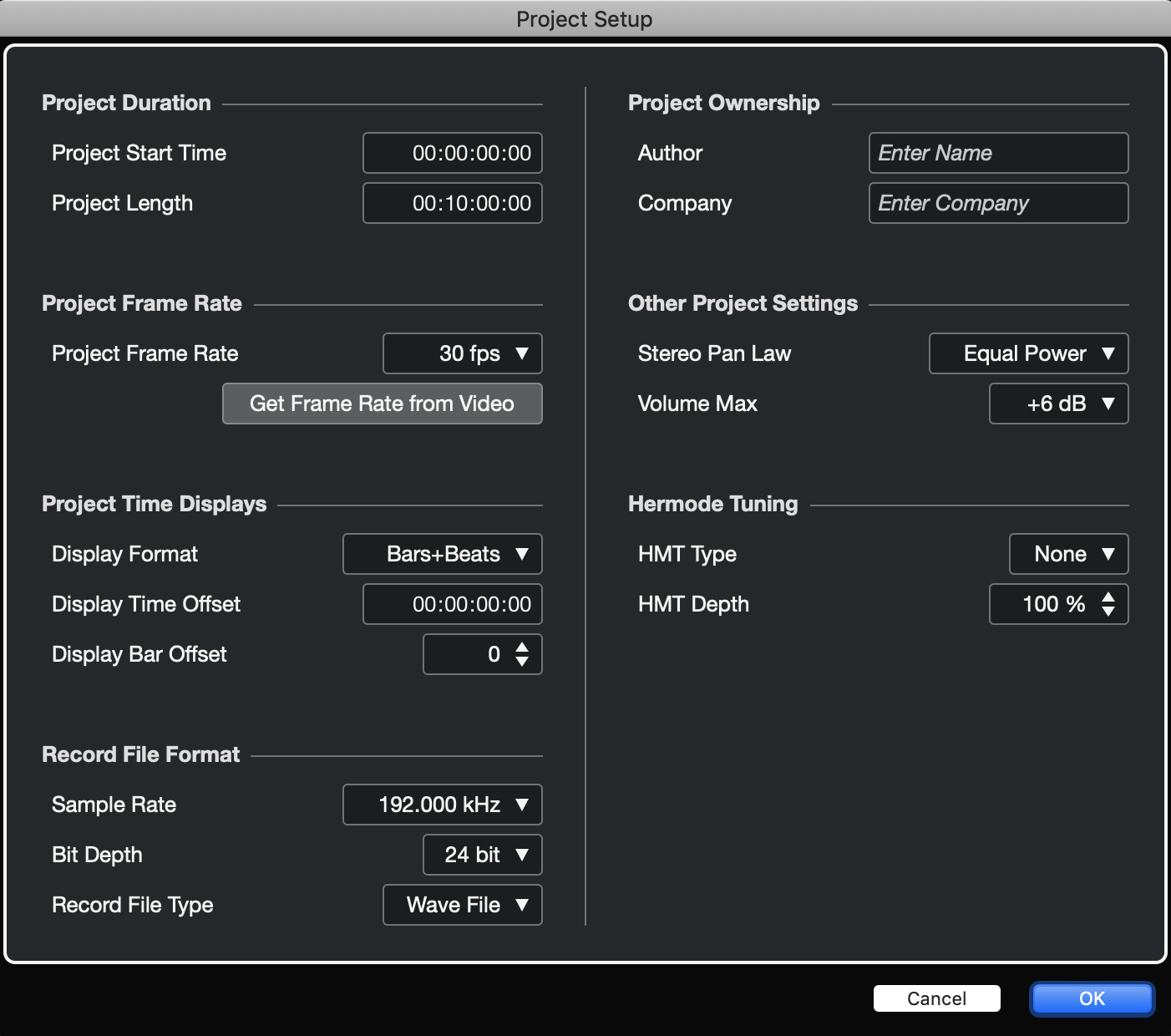
Record to Cubase. You can verify your resulting data by looking in the POOL under audio
PROJECT > POOL
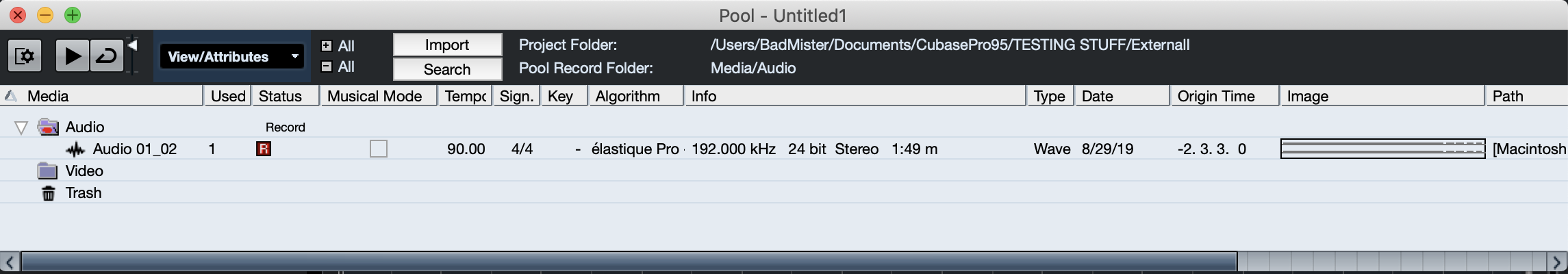
Input and output are confusing terms when the source and destination devices are not spelled out.
Examples:
USB Input to Montage's "TO HOST" port sent from Computer's USB output.
USB Output from Montage's "TO HOST" port sent to Computer's USB input.
USB Output from Montage's "TO DEVICE" port sent to a Flash/Thumb drive's USB input.
I'm not altogether clear from the original post if "USB input" is Montage's input or the computer's input or a flash drive's input. Not sure if the desired output is a PC's output, a flash drive's output, or Montage's output. Guessing would give me a fairly high probability of getting it wrong.
Current Yamaha Synthesizers: Montage Classic 7, Motif XF6, S90XS, MO6, EX5R
https://youtu.be/awmwvu8Z9A0?t=317
All examples I have found only showcase recording as 44.1 Khz/24 bits. I want to record WAV audio to USB at 192 kHz.
How do I accomplish this?
I have gone to Settings->Audio I/O and changed the sample rates there, but those are in the “input” section. I do a reboot and my USB output WAV file is still 44.1/24.
So I go into Cubase and change the Yamaha Steinberg USB ASIO rate to the desired 192 kHz. There is no indication regarding whether this is in or out, but the resulting recorded WAV files on the USB are still 44.1/24.
L. Spiro
but the resulting recorded WAV files on the USB are still 44.1/24
The resulting 192kHz wav will be in the Cubase audio POOL (Shown in my post above).
If you are looking to record directly to a USB Stick from the MONTAGE - that is not how it works - that will always be: 44.1kHz/24-bit
You can record to a DAW at 192kHz. If you want to put the resulting 192kHz Wave on a USB stick, then Export Audio Mixdown from Cubase - and transfer it to a USB stick..
