I found several sounds that i need to add some vibrato or modulation to, where can i assign the wheel so i can add this to patch?
Thanks
Assigning a Controller like the Modulation Wheel is done on a per Part basis. Vibrato is the musical term for Pitch Modulation. This is accomplished in most Synthesizers by applying a Low Frequency Oscillator (LFO) to vary the pitch above and below a centerpoint. Other methods include bending the pitch manually with a controller with a center point, like the PB Wheel or the Ribbon controller.
Press [EDIT]
Press [PART SELECT X] where x is the Part you are programming
Press the lower [COMMON]
Touch “Mod/Control] > “Control Assign”
Here is where Source/Destination assignments are made. Source being the Controller (MW), while Destination being the parameter you wish to control.
The best way to learn about programming vibrato, is to study a Performance where it is already programmed... there are several ways to create Pitch Modulation... it can be applied ‘full time’ or as you mention, have the depth applied by a controller (MW). For example, call up the PERFORMANCE "Funky Pulse" - this is an example of using the PART LFO to generate the vibrato:

Source = ModWheel, Destination 1 = Part LFO Depth; You can touch "Part LFO" and view edit further the parameters creating the vibrato
Call up the PERFORMANCE "Early Lead" - this is an example of E.LFO Pitch Modulation Depth assignment:

Source = ModWheel, Destination 1 = Element LFO Pitch Mod Depth; Each Element can be programmed individually, if so desired.
When touch the parameter in the box labeled "Destination 1" you will see how this was selected from among all the possible parameters that the MW could be assigned to control.
Call up the FM-X Performance "FM Syn Lead 1" here you can see how MW is assigned to control LFO2 PMD:
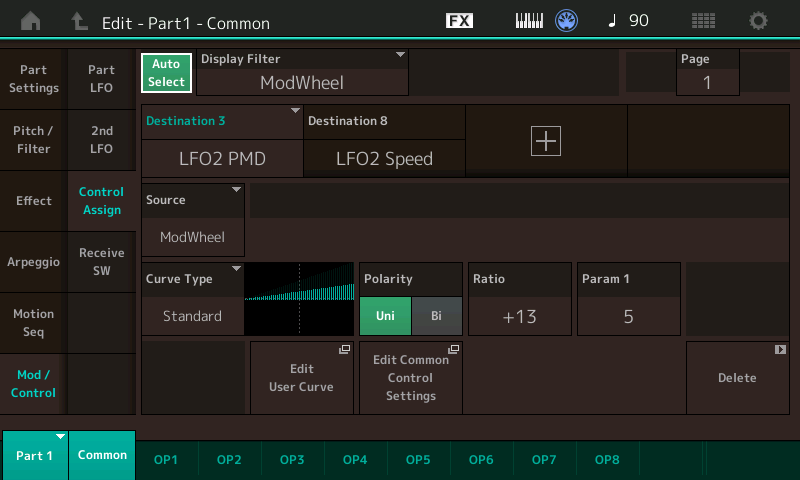
Source = ModWheel, Destination 3 = LFO2 PMD
Navigate to the LFO itself (in all cases) to design the type of Wave, the initial speed, phase, etc., of the vibrato. Avoid any DEPTH parameters within the LFO screens as these will apply the vibrato "full time". You want to 'bias' control to the ModWheel, which is why you went to the CONTROL ASSIGN screen.
