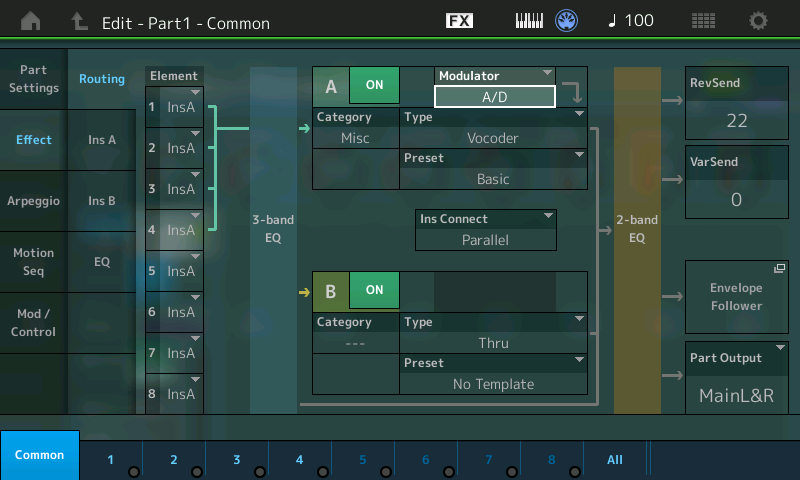Hooked up a microphone to the AD input to sample the vocoders and did a category search to see all of the performances using a vocoder. The chilled vocoder performance does not respond to voice. How would I use that performance? Thx
Voices (vocals input via the A/D input) are not the only thing that can be encoded by a Vocoder. Thinking creatively, as the programmer of "Chilled Vocoder" did, you can use almost anything as the source to the Vocoder. Here there are two separate Parts feeding into a Vocoder Effect in the "Chillded Vocoder" Performance (illustrated below). Typically, it is a vocal (from an incoming A/D microphone) that is encoded on the synth sound. But it does not have to be a microphone input. One of the powerful things about the Motion Control Synthesis Engine is almost anything can modulate or modify almost anything else!
First, an arpeggiated drum groove is being fed into the Vocoder. Instead of routing the drum Parts output to the Main L&R output, that is shut OFF, you are hearing the amplitude of the drum Part triggering the Vocoder assigned in another PART. It's Part 2 that is the Modulator in this case, instead of using the audio of the drums in this Part as normal, the audio energy is only apparent through Part 1 - it is encoded onto Part 1. Part 2's audio energy is used as the modifier for the sound in Part 1. The drums are encoded on the sound of Part 1.
Second, an arpeggiated sweep in Part 6 is not heard directly, (the OUTPUT is OFF) but its energy is used... instead of Part 6's audio going to the main outputs its energy is used to modify, via the Vocoder, the sound in Part 5. You hear this as a sweeping vowel sound if you hold a chord down.
The first vocoder (Part 1) is heard rhythmically as a pulsing groove, the second Vocoder (Part 2) is heard as a sweeping noise sound in the background.
You can see where this takes place by viewing the Insert Effect routing of Part 1 (Insert A): below we see Part 1's Effect ROUTING; Part 2 is the input (Modulator) to the Part 1 Vocoder.

And the Insert Effect routing of Part 5 (Insert A): below we see Part 5's Effect ROUTING; Part 6 is the Input (Modulator) to the Part 5 Vocoder.

Traditional routing of the microphone (A/D) to the VOCODER is done in the Performances: "Funky Vocoder", "Vocoder with Delay", "Vocoder Pad 1", "Vocoder Pad 2"