I know that Montage will load Motif XF libraries: I have successfully loaded the Chick Corea library, sounds awesome.
Is it possible to convert or upgrade some of the older libraries in .X0A format, so that they can be loaded by Montage?
As a secondary question, when I loaded the Chick Corea library, I can call up these programs via category search, but I do not see a specific area for "library" files. Am I missing something....exactly where does the library file reside?
Thanks for all your expertise and help!
Is it possible to convert or upgrade some of the older libraries in .X0A format, so that they can be loaded by Montage?
Compatibility with the MOTIF XS
The voices of Yamaha’s MOTIF XS synthesizers can be loaded into the MONTAGE by using MOTIF XF Editor VST software. Only voices that are based on the MOTIF XS’s internal waveforms can be read, so voice files created using user samples cannot be loaded. The steps for loading a voice file are as follows.
Save the voice data in the MOTIF XS. Select either All Files (.X0A) or All voice Files (.X0V) as the file save format.
Import the saved file using MOTIF XF Editor VST.
Save the imported file using MOTIF XF Editor VST. Use the file extension .X3E.
Load the saved .X3E file into the MONTAGE via USB flash memory.
If your .X0A file has custom Waveforms and Samples, you cannot use the above routine, you'll need to use the John Melas Motif Waveform Editor to create a Motif XF .X3A file that can be read by Montage.
As a secondary question, when I loaded the Chick Corea library, I can call up these programs via category search, but I do not see a specific area for "library" files. Am I missing something....exactly where does the library file reside?
When you loaded the Chick Corea Motif XF File (.X3A) it was converted and loaded to the Montage's internal USER memory. When in the USER memory you can play it, edit it, search for it as Bank: USER data. But it will be overwritten if you then load new data into the USER memory.
While the Chick Corea Mark V data is in User, you can Edit, customize it, create new Performances using this data. You can create as many as 640 Performances using this data... You can view the Performances you have associated with this Library by going to [UTILITY] > "Contents" > "Data Utility" > select the "Performance" folder... Montage will show you and let you manage each of your currently loaded Performances out of 640.
You can Rename or Delete any of the Performance with this Utility.
"JOB" allows you to select multiple Performances so you can remove any Performances you don't want to install with this library.
Once you have the currently loaded data as you desire, you can then SAVE a LIBRARY (.X7L) file. This file will take your current USER BANK, (including all Performances, Motion Sequences, Arpeggios, Curves, Live Sets, Micro turnings, and Waveforms) and create a file Montage Library file.
A Montage LIBRARY FILE (.X7L) can install data to one of your eight Library locations. Once you have created (SAVE) a .X7L, you can now immediately LOAD it - this will move the data into READ ONLY MEMORY as a Montage Library. Now, when you SEARCH you will see BANKS called Preset, User, ChickCorea.
Any Motif XF file .X3A, .X3V, .X3E, even .X7U will load data to the internal USER.
A .X7L can actually install data to the Montage Library. You have to create a Chick Corea Montage Library file, then install it (Load).
Once in the Library your data is always accessible. Always. You can load other stuff into the User. You can clear the User area.
In [UTILITY] > "Settings" > "System" > on the far right you can clear all USER data by selecting the box that reads "Initialize User Data". Or you can simply load another file into USER... this will replace what is currently in User.
Unlike the previous synths, the Montage only saves the Performances you create, there are no placeholders.
Hope that helps.
Bad Mister wrote:
Is it possible to convert or upgrade some of the older libraries in .X0A format, so that they can be loaded by Montage?
Compatibility with the MOTIF XS
The voices of Yamaha’s MOTIF........Unlike the previous synths, the Montage only saves the Performances you create, there are no placeholders.
Hope that helps.
Phil,
Do the Library files count as part of the 1.75 GB of Flash whether they have been transferred to User locations or not??
Hello, very helpful answer by Bad Mister!
I have a question though, I just downloaded the software for XF and tried to import the X0A-file. What should I do when the Import-window appears?
There is a browser, and when I open the file I get Category's to the left and Banks to the right. Is it already imported by now so I can close the window and save as a Montage-compatible file? Or what should I do when I have localised the file on my disc?
Thanks!
I have a question though, I just downloaded the software for XF and tried to import the X0A-file. What should I do when the Import-window appears?
I don't know the nature of the .X0A file... samples? No samples?
If you downloaded the Yamaha Motif XF Editor Standalone/VST, once you imported it to the left side of the browser, you can close the window and SAVE an EDITOR File .X3E
Montage can load .X3E files, (they will not include any user Waveform, as mentioned above).
Waveform data must be transferred separately...
As far as I know there are no samples, it's the playkeyz 80 patches that I want to convert so I can import them to my Montage.
I just bought it and upgraded from a Motif ES8 so I am not very familiar to the Yamaha software.
How does it work with the filetypes, is there any filetypes I should be careful of when importing to the Montage so I don't delete my previous patches?
Can I choose which performance-slots I want to import the patches to when I am importing the X3E file to my Montage?
Thanks for fast answer!
If you are worried about losing sounds in the Montage, here's what you need to know:
The Montage has a USER Bank.
That Bank can hold 640 Performances.
This includes any Arpeggios and Waveforms that may be associated with this Bank of sounds.
When you attempt to LOAD new data to the User Bank, you receive a WARNING informing you you are about to "Overwrite" the Current User Bank. If you already have a File that represents the current User data, no worries, proceed with overwriting.
If you have just updated that Bank by editing a Performance, then you should naturally, make (SAVE) a User File to store your changes on a USB stick... BEFORE overwriting it.
Think of the User Bank as the "work area" - its like RAM on your computer. You load data into RAM - you can play it, edit it, add to it, etc., but if you want to keep those changes, you must create a file BEFORE overwriting it. But here RAM is where you open Banks. Same as launching a program on your computer... it opens in RAM. You work on that program, but before you open another, you must *save* any changes you make, before you close it, and load something new into RAM. Saving means you can restore it at a later time.
It is important to get to the point where you are comfortable with this... User Bank: expect to be loading data into this area often. If you have a file that represents what you have in User, then you do not have to worry about losing data.
Note: make copies of your files - keep them additionally in a folder on your computer. USB sticks are inexpensive and can vary in reliability. It's only wise to do so.
Factory Preset Performances are permanent-permanent. And can never be lost, period.
Library Banks are semi-permanent. They remain in memory until YOU, remove them.
Can I choose which performance-slots I want to import the patches to when I am importing the X3E file to my Montage?
No, not initially. The Montage converts the Voices into Single Part Performances and simply loads them starting at number 001 and installs all 544. This will leave 96 Performance slots empty and available.
Once you have the converted data in RAM (USER Bank) now you can work with them, edit them, customize them, etc. once you have them updated to your required liking, SAVE them to a Montage file format. You can Save as either a User File or Library File. If you save as a LIBRARY File you can install it into semi-permanent memory (ROM).
Assembling your own sounds into Banks is done by "IMPORTING" individual Performances (or selected groups) from your installed Libraries. You can clear the current User Bank. Import data from your Libraries. Create a new (custom assembled) Library.
There is an article detailing the steps in the Articles area on this site, when you're ready.
Hope that helps.
I (think I) get what you mean with the User banks, that they are temporary storage for my workspace.
Where do I find the library banks then?
This is what I find in my Montage:
Preset
User 1
User 2
...
User 8
I converted the X0A file to an X3E-file in the Motif XF editor.
I connected the USB-stick to the Montage and tried to Import the file, but I am not sure how to do it.
I could import it by just visit the "Load" page or should I go to Import Library? What's the difference?
How do I get the Final Countdown sound for example from the Playkeez X3E file into a Performance patch in my Montage then?
Once you have your .X3E file on a USB stick place it in the Montage.
Press [UTILITY]
Touch "Contents" > "Load"
Using the Data Dial set the "Content Type" = USER FILE
You should see series of files listed (actually the Montage will only show you folders and files that it can open.
Below I have entered a folder named "XF_Editor" and in that folder are four XF Editor files:
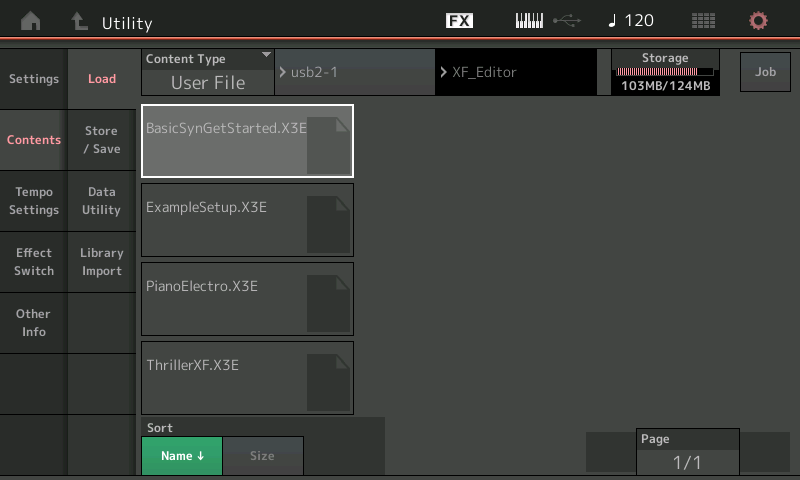
Touch the file to select it.
You will receive a warning about overwriting the current User Bank.
Touch "OK"
It takes longer to convert - but slow and steady the Montage will reconfigure the Motif XF data into Montage data.
Once in your User Bank you can find it by:
Press [PERFORMANCE (Home)]
Press [CATEGORY SEARCH]
Touch "Bank/Favorite"
Select "User"
You will see the names of the programs, now converted to Single Part Montage Performances... 544 of them. The XF had four User Banks of 128 Normal Voices + 32 Drum Kits.
While they are in your User area, you can manage them... delete those you don't want, mark those you like as Favorites, etc.
When you get them just as you like... SAVE:
[UTILITY] > "Contents" > "Save/Store" > Set "Content Type" = Library File
This will create a .X7L file that can now be installed to a ROM LIBRARY slot. There are eight - until you create one an Load it, they are empty locations.
Sorry, I feel really stupid about this but am I right about this:
1 Part is 8 Waveforms (/Samples?)
1 Performance could be 16 Parts
So I could use 8 x 16 of my own samples in 1 Performance?
I did exactly as you said, and when I load the Playkeez 80's I just seem to end up with all the Voices / Parts, not the whole Performance (Like the pad and brass splitted for final countdown).
Now I got following banks:
All
Preset
User
80 (as I named the file) and in that folder it seems to be only Parts of what I am looking for - the whole Performances of the songs.
Well, you're learning. Take your time. The .Montage cannot and will not load Motif Performances. We'll list the three items that are compatible: Voices, User Arpeggios, Waveforms. No splits, no layers, no Motif Performances, just the Voices, the Arps, and the Waveforms. If you are looking for the Motif Performances you will not find them... they aren't there. You could manually rebuild them but Motif Performances do not load directly to Montage.
A Waveform organizes samples. A Motif Normal Voice could contain 8 Waveforms. At maximum a Waveform could contain 256 Samples.
A Motif Drum Kit Voice could contain 73 Waveforms... each could be a multi-sample.
When a Montage converts Motif data, it creates a Single Part Performance. The data that used to be a Motif Voice becomes Part 1 in a Montage Performance.
I never counted or did the math for the number of samples you could have in a Performance, I just take comfort in it is far more than I could ever need!
I still don't get it with this X3E file. I have imported it as mentioned above but I can't find a single voice that sounds like it should be a part of the Performances of the 80's presets. Do you have it? Can you name a few voices that I should have in my Montage after I have imported it? I think I am doing something wrong. Or I won't be able to use those sounds at all.
And sorry, by a sample I mean, let's say, a 3 second recorded stereo-audiofile in Pro Tools that I want to import and use in a Performance for a specific song.
How many of those are the maximum number of files in a Performance?
So if I get this right:
There are 8 Banks in total.
7 User
1 Presets (Factory, can't be edited/deleted)
User is where I edit and create my Performances as a workspace.
Where do I save them? You mentioned Library Banks as a semi-permanent storage, where do I find them?
And then there's the Live Set, where nothing is actually stored, just pointing to the actual Performances that I make a list of.
If I would like to import my own recorded samples I would need to work under the Drum-section?
What is the difference between the colours of the Performances? Like blue and green background colour?
I remember I have seen this in a Youtube-tutorial but I don't remember very much when it's all new and ALOT of info in every tutorial.
I still don't get it with this X3E file. I have imported it as mentioned above but I can't find a single voice that sounds like it should be a part of the Performances of the 80's presets. Do you have it? Can you name a few voices that I should have in my Montage after I have imported it? I think I am doing something wrong. Or I won't be able to use those sounds at all.
No, I don't have the File; I never heard of it. And I can't really help you if you don't know what you loaded. But if you loaded them they are in there. Look at the Editor - they are listed in the Editor!
There are 4 Sets of 128 User Voices plus 32 User Drum Kits in the .X3E Motif XF File.
Motif XF USER 1 - will occupy locations 001-128 in Montage
Motif XF USER 2 - will occupy locations 129-256 in Montage
Motif XF USER 3 - will occupy locations 257-384 in Montage
Motif XF USER 4 - will occupy locations 385-512 in Montage
Motif XF DRUMS - will occupy locations 513-544 in Montage
You will see that Montage shows 544/640 Performances exist...
Look in the EDITOR for the NAMES. Sort by "Banks" (not "Category").
If you do so, you can see the names of the Voices listed in order.
Typically data originating as Motif XS File was made so it directed new Voices to User Bank 2 or 3... not necessarily to User 1
Are you at all familiar with the original Motif XS data layout?
Didn't the original XS Library come with documentation?
If not, look in the Editor.
There are 8 Banks in total.
7 User
1 Presets (Factory, can't be edited/deleted)
Not even close!
First, a BANK in Montage is quite a bit different in Montage.
The USER area in Montage is the equivalent of 5 Motif Banks of 128 or 640 locations
The PRESET area in Montage is the equivalent of at least 15 Motif Banks of 128 or 1920 locations
Each of the 8 LIBRARY slots can hold the equivalent of one Montage User or 640 Performances each. (5120 total)
You create a LIBRARY in the Montage USER area.
User is where I edit and create my Performances as a workspace.
Where do I save them? You mentioned Library Banks as a semi-permanent storage, where do I find them?
You can't find them until you create them. You create them in USER, and install them by LOADING a File directed to the LIBRARY area.
Press [CATEGORY SEARCH]
Touch "Bank/Favorite"
They will be listed here after: All, Favorite, Preset, User... followed by the names of your eight installed Libraries. If you haven't installed any, don't expect to find any... but that is where Banks are listed.
And then there's the Live Set, where nothing is actually stored, just pointing to the actual Performances that I make a list of.
That's correct!
If I would like to import my own recorded samples I would need to work under the Drum-section?
What is the difference between the colours of the Performances? Like blue and green background colour?
I remember I have seen this in a Youtube-tutorial but I don't remember very much when it's all new and ALOT of info in every tutorial.
Yes but the wonderful thing about YouTube is you can watch it again, and again!
Blue = MULTI Part Performance
Green = SINGLE Part Performance
All your imported sounds will be green... make sense?
Until you learn these basic things it will be impossible for you to WANT TO DO ANYTHING. First things first... the, er, Manual is actually pretty good with these basic concepts.
Take your time... first find the sounds you loaded. Then get back to us.
Robin,
Although I don't have a Montage, I though it was now able to load native XS voice files.
The Playkeyz 80's Pop/Rock Soundset is a .X0A file (no samples internal XS/XF waveforms) - you should be able to load that.
Note however that none of the 24 Performances (A1-A16 & B1-B8) will be copied over to the Montage though.
So if you're after the Final Countdown , B8 Performance, where F#1 is the pitch bend sound, G#1 is the thunder, A#1 are the effects, the pad is in the middle and lead brass right hand etc, unfortunately it will be missing.
You'd have to make it from scratch using the respective voices (G12-G16)
Thank you very much for your answers. It's a bit hard to understand everything you write, because it wasn't clear what the different words means, like Parts and so on, but now I think I start to understand it and I have made my own Performances, with different Parts and I have even imported my own Audio-samples and added them as Waveforms.
I have a few questions, and more to come I guess
When I import a sample, lets say E1 it doesn't play E1 on the E1 key. How do I map the sample to the right key from the beginning?
I have created my Performances with my own samples, how do I save everything I have done on the keyboard so it will last even if I reset the whole keyboard to factory settings? What kind of file/libraries do I need to save?
i have just went through the Init performance, imported samples from my USB stick and saved the Performance on "factory location" folder I guess.
And James, I could import the X0A-file even though it shouldn't be possible according to people on google search/other forums.
I must have done someting wrong when I tried to convert the X0A to X3E-file because now I can find all the Parts.
Thanks!

