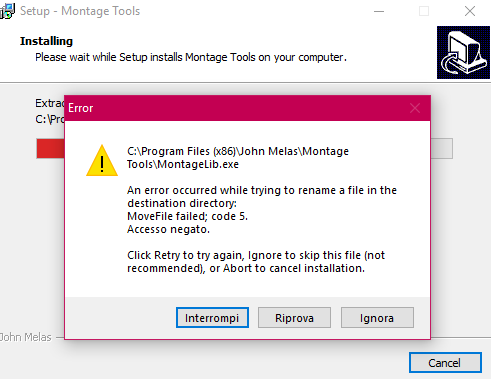Hi,
I have a problem with John Melas Montage Total Librarian: when I try to install it this window pops up
I can ignore it in order to install the Performance Editor, but I'm not able to do anything about the Total Librarian.
Anybody had the same problem or has an idea how to solve it?
Contact John Melas)... there are no Total Librarian software for the reface Keyboards... which product do you own?
Contact John Melas)... there are no Total Librarian software for the reface Keyboards... which product do you own?
Weird I started this thread in the Montage section and then when I uploaded the pic everything went blank and I had to rewrite it again, but I didn't notice I was in the Reface section.
I wrote to John Melas, I hope he will be able to help me.
I've seen the category reset or change to "reface" - so I'm not surprised others have seen this happen. You need to manually check the category when posting to ensure it's not changed up on you.
Regarding this issue, I would try right-clicking on the setup and choosing to run as administrator. This is the typical cause of file access errors.
Current Yamaha Synthesizers: Montage Classic 7, Motif XF6, S90XS, MO6, EX5R
Regarding this issue, I would try right-clicking on the setup and choosing to run as administrator. This is the typical cause of file access errors.
I did that, I also enabled the built-in administrator account but nothing worked, I always have that error with only the librarian, the performance editor has no problem.
Well I solved the mistery... it was the antivirus that didn't like the librarian... so I had to put it on the antivirus white list in order to install Montage tools.
It may be helpful to others to communicate which antivirus flagged this. I go light on AV (Windows Defender) - which didn't, at the time I installed the demo, give the installation issues. Perhaps if someone else runs into a similar issue - they can see a match in AV and have more confidence that is their issue.
Thanks for circling back after the debug.
Current Yamaha Synthesizers: Montage Classic 7, Motif XF6, S90XS, MO6, EX5R
It may be helpful to others to communicate which antivirus flagged this. I go light on AV (Windows Defender) - which didn't, at the time I installed the demo, give the installation issues. Perhaps if someone else runs into a similar issue - they can see a match in AV and have more confidence that is their issue.
Thanks for circling back after the debug.
It's Bitdefender Internet Security
Manuel sorry I've the same problem....I try to add JM tool to white list but error keep to appeare.....may you indicate me where did you set exception for bit definder?
Thanks a lot
This isn't exactly a PC support site - but a search engine search for "bitdefender whitelist" returns:
https://www.bitdefender.com/support/adding-exclusions-in-bitdefender-2018-2094.html
Current Yamaha Synthesizers: Montage Classic 7, Motif XF6, S90XS, MO6, EX5R
Manuel sorry I've the same problem....I try to add JM tool to white list but error keep to appeare.....may you indicate me where did you set exception for bit definder?
Thanks a lot
Hi, sorry but I didn't see your question before.
You can put applications in the whitelist in this way:
in the protection window click on view features (in blue on the right), then push the gear icon under the Advance Threat Defense window. In a new window you can add applications to your white list.