Hi there,
I've been using my Montage 6 with Logic Pro X as a Controller..I'm using the 'Midi Rec on Daw' setting in the Quick Setup menu in Utility.
Obviously this turns the Local Switch 'OFF'
While in this mode I'm not able to change any of my 'Knob' settings and even not change the 'Scenes' (between 1-8)
Its like the keyboard freezes on these functions..The light indicators around these controls get freezed too.
It all gets back to Normal when I get back in the 'Standalone' mode (Local Control 'On')
Please let me know if in case I'm missing out on some basic settings.
Thank you
That's correct. When Local Control = Off, not only do the Knobs, and Scenes not work but you'll observe neither do the keys on the keyboard. Local Control Off disconnects them from working "locally"... in order for them to work you must complete the circuit in the DAW by creating a MIDI Track set to echo the messages back to the Montage tone generator. This is typical in MIDI.
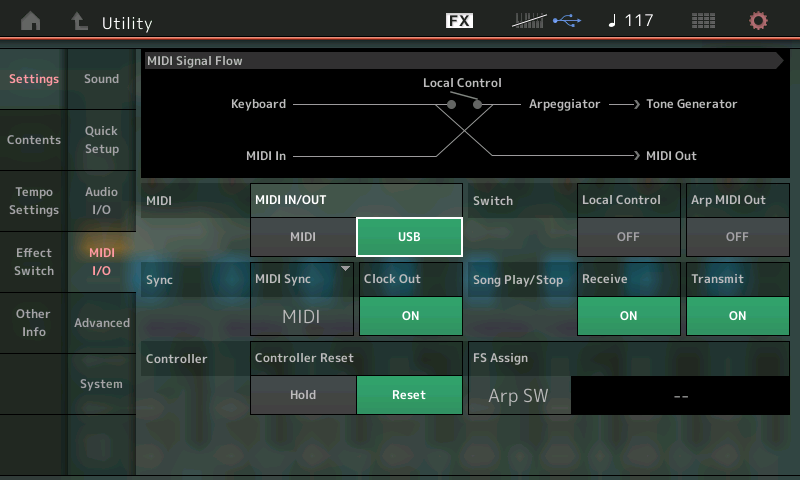
Take a look at the MIDI "Signal Flow" diagram. When "MIDI Rec on DAW" the Local Control Switch is open (which breaks the signal flow) so signal flows OUT to the DAW, an active MIDI track must be selected to bounce (echo) the signal back to the target device (Montage) where it finds its way to the Tone Generator.
Please see the article on setting up Montage with Logic Pro
got a midi track set up, am recording, the keys sure work but the scenes and knobs don´t
Thank you for your reply..
Actually I'm aware about the fact that we need to create a MIDI track on the DAW to echo back information to the Montage.
That seems running fine for me..
Here's my issue - While in the 'Local control Off' status if I wish to record some midi stuff to trigger back my Montage,I do create a midi track on Logic (and get the audio from the Montage routed through logic accordingly) but while in that mode I'm not able to set parametes on the Performance that's currently loaded on Montage. (Say for instance,if I want to load Scene 3 on the loaded sound and do a bit of tweaking on the filter using one of the knobs,Montage does'nt let me do that..So I've to get back to the 'Standalone' mode which brings back the Local control switch to On,and then I get to do the necessary tweaking)
In short,When the Local control switch is Off I'm not able to explore the various Scenes/Knob settings just before I get to record the midi track.Though I can still Tweak the Super Knob,faders and various other parameters while in that mode.
Thanks again..Really appreciate your time and help.
If you have local control off - then you need to do everything remotely. Not sure why the question was not phrased "With Local Control Off, how do I send a MIDI message to Montage to change scenes?"
https://www.yamahasynth.com/forum/midi-event-changing-of-scene
This shows recording the scene change - but does show the SYSEX:
F0 43 10 7F 1C 02 30 4C 00 ss F7
Where "ss" is the scene number minus 1. Scene 1 = 0, Scene 2 = 1 ... through Scene 8 = 7
This also has the same reference for the SYSEX - more in the direction you would be using.
https://www.yamahasynth.com/forum/a-multiswitch-pedalboard-for-toggle-scene
That covers scenes - other controls would follow a similar method where you would need to send MIDI commands to apply any "tweaking" necessary.
If you want to use local controls - then local control = OFF is not the right tool to use.
Current Yamaha Synthesizers: Montage Classic 7, Motif XF6, S90XS, MO6, EX5R
ok, so I guess the answer is you can record the superknob but not the scene changes and the assignable knobs in midi, is that correct? It´s weird because I already recorded a song with scene changes... I guess I was in the wrong mode, probably standalone instead of midi rec...
Thank you @Jason for the explanation..That's really helpful.
So what I understand is with the 'Local Control Off' certain parameters (Knobs,Scenes..etc) can only be changed remotely.
Though I find it a bit strange as I could still use the 'Superknob' while in this mode and not these few other parameters..
A lot of times we not necessarily want to record 'Scene' changes or 'Knob' settings and just wish to check the performance,how it sounds with these tweaks.
Which means,when its merely checking the sound (for the discussed parameters) we better do that in the Standalone mode and then get back to the 'local control OFF' mode to record on the DAW.
@Gabi, You're right..You must be recording in the 'Standalone' mode..Hence you could record 'scene' changes too.
When properly setup, with LOCAL CONTROL = OFF you should be able to record Super Knob, Assignable Knob, Scene, and all other controller movements to your DAW. You do NOT have to do everything remotely. If your Super Knob and/Or Scene functions are not working, while connected via USB to your DAW, then it is because an improper routing situation exists. Clear and fix that routing, and things will return to a working status.
Think about it: Of course, you can record Knob, Fader, Scene, and all controller movements to your DAW. To think otherwise is to draw a wrong conclusion based on an improper routing/setup situation.
A MIDI LOOP can cause data to become locked, particularly when you do not make proper settings for clock. Please avoid creating a loop before setting up your MIDI system (I'm trying to guess why you're not able to get this working)... let's review the settings:
Select a Performance, based on the number of Parts, that is the number of channels you are set to transmit on (if MIDI I/O = Multi)
Press [SHIFT] + [UTILITY] (Quick Setup)
Select "MIDI Rec on DAW"
This turns Local Control Off, sets the Montage to MIDI SYNC (CLOCK) to MIDI, ARP OUT is Off
In your DAW, make sure you are set to receive ALL MID channels coming in and are routing your MIDI Track so it is echoing back all channels going Out... back to the Montage on the channel it came in on. Make sure your DAW is set to send standard MIDI clock on Montage Port 1.
Try checking your MIDI setup in both the Montage and your DAW. Let us know.
I didn't address Montage MIDI output before - because the struggle appeared to be with some notion of local control=off should somehow allow controllers to directly (locally) address the Montage (like superknob, assignable knobs, etc).
Local Control = OFF does not prevent sliders, superknob, assignable knobs, etc from sending MIDI SysEx or CC messages out the MIDI output (Montage's) depending on the controller. With no device/computer at the other end of the MIDI bus the LEDs do not update to show the position and keyboard does not respond to these movements. The MIDI out of Montage is directed towards a DAW or something at the other end to use/feedback.
It's still up to the computer to send back these messages (if that's the goal) since Montage is LOCALLY cutoff from these messages while Local Control = OFF.
If I configure the computer to take everything received as an input (from Montage's MIDI out) then route it back to Montage as the computer's MIDI output - then Montage will update the superknob/sliders/assignable knob/etc. LEDs to move as I move the control.
If, for example, with Local Control = off and the computer routing its MIDI input to MIDI output and SysEx is filtered out - then only the sliders, keyboard keys (playing notes), mod/pitch - and other non-SysEx controllers will be directed to Montage. Superknob and assignable knobs, in this example, would be filtered out (not be directed towards Montage) because they are SysEx.
The statement remains that if you expect Montage to locally respond to controller gestures while Local Control = OFF - it's not going to. This must come from messages directed into Montage from Montage's MIDI input.
Here are a couple of scenarios:
1) You want to record, with the computer, anything you play and move with Local Control = OFF
No problem - the MIDI signal flow shows that the keyboard (... and, btw, other controllers) are routed to the MIDI Out while cutoff from Montage. So the DAW, or anything else at the other end will see all of the keyboard note presses, superknob movements, slider movements, etc. You can record all of this - and playing back this recording should move sliders and superknob.
One "gotcha" - if you have zone control ON and the part's zone is set to a different MIDI output channel - then your DAW will record this zone MIDI output channel which may be different than the part number. Therefore, when you "play back" this MIDI - the MIDI input matches part according to the MIDI channel - not according to what the zone channel output is. Same kind of problem if you force all MIDI output to a single channel. So make sure you have your parts all mapped on Montage to use the MIDI channel which is the same as the PART number.
2) You want to play a MIDI file from the DAW which does not have scene/superknob/slider movements embedded in the MIDI file - but want to use the Montage's controls (sliders, superknob, scene buttons) to change these "on the fly"
This is not going to work if you do not "echo" the MIDI received by the DAW back to Montage. This is the scenario I imagined you were trying to setup. All changes to Montage with Local Control = Off require remote messages. So to get this scenario to work, setup your DAW to direct its input to the output without filtering any SysEx.
The same "gotcha" applies here. If, for example, PART 1 has a part zone setting to output to MIDI channel 2, then moving slider #1 on the Montage will only move slider #2 since PART 1 is mapped to channel 2 and Montage does nothing special upon receiving MIDI inputs. Any MIDI received by Montage targeting channel 2 will always be routed to PART 2. So be sure to make sure all PARTs have the zone/MIDI output set to the same channel as the PART number as in scenario 1.
Current Yamaha Synthesizers: Montage Classic 7, Motif XF6, S90XS, MO6, EX5R
deleted
I tried the scene changing again. With the old Cubase AI8 it works. I upgraded to Elements 9, it doesn´t work there. Ok, after going thru everything it wasn´t set up exactly the same. sysex was filtered out. But why did it record the superknob with sysex filtered out? So, now scene changes work in Elements 9 too. yipeeeee
So I guess the issue in my case is,the DAW (Logic Pro X) doesn't seem to Echo back every single message from my Montage,back to Montage (With Local control OFF)..Hence some of my controllers are not reacting to whatever changes I'm trying to do..
I did check if my DAW is filtering out on any messages (CC/SysEx)...Seemed fine though,didn't find any filters ON..
I guess I do need to check on my Routing again.. For some reason I felt that the Knobs and Faders are always internal to the keyboard (besides also being assignable controllers for external instruments) independant of which mode you're working in (Local control ON/OFF)..So I was expecting them to atleast let me control the internal parameters on the keyboard (even with Local control OFF)
Which means,while the Local Control is OFF the Montage looks for every single message echoed back from the DAW to perform the selected function..And if it doesn't get back the appropriate echoed message,it'll refuse to respond..Please let me know if I got it right.
Thanks for the detailed explanation..
Cheers..!!
I would always take my MIDI monitor (free software) and look at the MIDI messages both coming out of Montage (Montage's MIDI OUT) and going back into Montage (Montage's MIDI IN). This would show if all messages were indeed passed back to Montage from the DAW, if they were in any way modified, or if Montage was sending out what I expected. There are different "failure modes" that would become crystal clear when looking at the MIDI bus directly.
Not to say that properly configuring your Montage and DAW using a methodical approach to settings is not also as valid of an approach. I just like to have the diagnostic tools available as one option when things go south.
For MAC - the tool seems to be called "Snoize MIDI Monitor". There's also a utility called "MidiPipe" which seems to have a monitor feature. Or you could run Crossover or Parallels or ... (some windows virtual machine) to run Midi-OX (for PC) under Mac.
Current Yamaha Synthesizers: Montage Classic 7, Motif XF6, S90XS, MO6, EX5R

