Hoping someone can help and i can pass it one to others with the same issue.
I created and imported a "3 Velocity Multisample" from Sample Robot to my Montage Library.
All 3 Elements are there. Sounds great and velocities are doing their job.
I use Library Import on the Montage to bring the Performance to the User group.
Only the first Element is there (the lowest of the 3 velocities). I checked to verify if even the waveform for the other two velocities imported. Nope...not there...
Any suggestions to resolve the Multisample Library Export issue would be most helpful
Hi, you are not alone, others see the same, message well. However, this seems to be specific to Sample Robot created files. I believe they have something which prevents Montage to import from a library. I will try to find the time to see if it works better after passing it through John Mela‘s waveform manager.
Have you attempted to use “Library Import” successfully on data that you have not prepared?
In other words, is it only on the data you created with the software?
If this is the case then please, if you can, give us more details on the process you used to create the file. And describe how the mapping looks.
If, for example, multiple samples occupy the same Keybank only the first stereo or the first two mono samples will sound. As only one stereo or two mono samples can occupy a Keybank.
You can stack as many as 127 stereo samples on the same key but unless each one occupies a unique Velocity Range only the first one will sound. As each Keybank within an Element can only support a single stereo Waveform or a pair of mono Waveforms.
You say it plays fine... when in the Library location, which adds to the mystery.
But without further details I cannot give you a solid reason for the issue. We’ll have someone look into it.
I’m sorry I don’t even have a copy of the program yet... so standby, we’ll see if we can get an answer for you.
I have imported many different libraries into the user areas. That always worked fine. It is only not working for sample robot created files. The play fine from the library area but not after importing to the user area.
I tried to load them into the Waveform Editor. Which worked fine. However, I was not able to copy the performances into the user area either. The Waveform Editor told me that the user file is version 4.04, while the file sample robot created is 4.02 and they are incompatible.
OK. Until I have more time, here is hopefully a simple question in my attempt to bypass this issue temporarily.
I've created a X7U file of the SR multisample performance this time. It loaded with all elements correctly in place.
HOW DO I SAVE THIS X7U performance TO THE LIBRARY (X7L)???
I cannot find the basic steps anywhere. The notes on the forum just say you can.
Sorry if my question seems obvious. I'm a bit overwhelmed at this point with the file structure of the Montage. I was a Korg man for 30 years, it was easier.
thanks in advance
Hi, same issue for me, i have just test on a 4 layer sampling made on Sample robot, load the performance in Library, an after use Library import in user area, only waveform 1 is import.
Work fine in library with some adjustement for velocity layers (all are from 1 to 127), but after import in user, only 1 waveform, the first one is import.
The 4 Waveforms in Library area (i have rename them in waveform editor) :

The only alone waveform in user area (velocity 127 is from the first test i done with Reface CS) :

I will write to Christian, i have a report to done after my testing and the video i prepare for Moessieurs and one article.
I will see the point of file with John, same issue file 4.02 cannot copy data to 4.04, we have already discuss on the last release about this and i think John is already work on it.
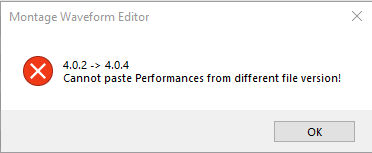
Actualy, if you want to group your sampling from sample robot with waveform editor if you have it, copy your all performance + waveforms in one file done by sample robot, it's work they are all in 4.02.
Load this file when you have enough sample robot done in one library slot, it's not a great way, but you can use them like this without have multiple library to load.
HOW DO I SAVE THIS X7U performance TO THE LIBRARY (X7L)???
The data currently in your USER area will be saved as a Library File (.X7L) when you do the following:
Place your USB stick in the “To Device” Port
Press [UTILITY]
Touch “Contents” > “Store/Save”
Use the Data Dial to set the “Content Type” = Library File
Touch the box that indicates your USB stick
Touch the box that says “Save as new File”
Give the file a name... touch “Done”.
This includes all User Performances. You can view your current Performances and view the Performance count, as follows:
While in [UTILITY]
Touch “Contents” > “Data Utility” > “Performance”
The number of Performances you have currently out of the 640 will appear in the upper right corner.
640 Performances
2,048 Waveforms
2,048 Live Set slots
256 Arpeggios
256 Motion Sequences
32 Curves
8 MicroTunings
128 Audition phrases
= a Library
Extra Credit
A Library is physically burned to Flash. This makes it always accessible. It is Read Only Memory - similar to the Factory Presets.
This means making changes to a Library means redoing the library. Imagine the Library contents are Reference Books. To make a permanent change to a Reference Book you need to create a new edition!
In the synth this means using LIBRARY IMPORT to move the entire Library into the User (work area); make your updates, save as a new Library File. Then replace the old one with the new one. You can Delete the old one, then Load the new one
Hi, come back after done some testing, report to skylife about this is also done.
The file format 4.02 error message in Waveform editor show me the way.
Exchange with John Melas advice is to export from sample robot in user file format.
For users who have Waveform Editor:
Save your Montage user data on your usb device if you do not want to loose all your work!!!!
Load the Sample Robot user file (it erase all your user data).
Save your sample robot data (performance + waveforms now in Montage) in user file format from Montage like this you have now your sample robot file in 4.04 file format.
Open in waveform Editor your personnal user file data, open the sample robot user file save from montage in 4.04 file format.
You can now copy the Sample robot performance+waveforms in your user file, save it from waveform editor, load on your Montage, it's work.
Do the same thing each time you need, not perfect, take time but work.
Thank you to John for this idea.
The second test i done: opening a 4.04 Library file on Waveform Editor, delete all data, copy inside the Sample robot performance + waveform, save it with a new name.
I have now a Library file with my sample robot data in 4.04 file format.
Load this 4.04 library file on Montage, of course it's work fine.
Use the import function and this time it's work fine, all waveforms are here in user area.
It seems to be the 4.02 file format who cause problem on Montage OS 2.50, not sure, i done only one test but a way to explore.
I have report this to my Yamaha Music Europe contact too and send him the Sample robot files in 4.02 file format and the one i create in 4.04 file format too.
Hope it's help.
I understand there will be an announcement tomorrow (Monday).
Thank you Phil
I have recently had an issue with non-SampleRobot content. The EDM Experience X6A converted from voices (EDMEXP library) and performances (P_EDMEXP library) did not import to the user area properly. The voices would (EDMEXP library) - but the Performances - at least the first I tried (from P_EDMEXP) did not import the Waveforms. The Waveform still pointed to the Library instead of copying to the user area.
From what is reported from user experience - I'm not sure that there is not a combination of factors here (some SampleRobot, some Montage).
Current Yamaha Synthesizers: Montage Classic 7, Motif XF6, S90XS, MO6, EX5R
I have recently had an issue with non-SampleRobot content. The EDM Experience X6A converted from voices (EDMEXP library) and performances (P_EDMEXP library) did not import to the user area properly. The voices would (EDMEXP library) - but the Performances - at least the first I tried (from P_EDMEXP) did not import the Waveforms. The Waveform still pointed to the Library instead of copying to the user area.
If your goal is assemble a new MONTAGE LIBRARY from legacy File data the following rules apply:
When loading legacy files (MOXF, Motif XS/XF) if you select to convert “Voice” the MONTAGE will create and catalog all Normal User Voices and User Drum Kit Voices as Single Part MONTAGE Performances. The significance of them being Single Part programs means they have a full catalog (anchor) status with an MSB/LSB and PC of its own. You can convert the legacy files using “Content Type = User File” or “Content Type = Library”. The difference: if you convert them to User all will occupy User locations... including any Arpeggios and Waveforms.
If you convert them directly to a Library all will occupy that Library, including the Arps and Waveforms, with the ability to utilize the “Library Import” feature that will “repoint” each AWM2 Element to the copy it moved to the User Waveform area. This repointing is necessary only when attempting to assemble data to create a new Library.
However, when loading legacy files set to convert “Performance”, the MONTAGE will install all 256 MOXF Performances directly to the Library, including the Arps and the Waveforms. Because the Performances have multiple Parts, the cataloging of the data is not the same as when you convert individual legacy “Voices”... the data is playable, but you will find that attempting to use “Library Import” will not repoint any of the data during the Import.
If you wish to assemble legacy Performances to a new Library, the methodology is different.
When loading the legacy MOXF, Motif XS/XF “Perf” you should load them directly to the USER Bank. (The MONTAGE will not repoint Waveforms when Multi Part Performances are moved by “Library Import” ). The (only) way to get the legacy Performance into USER memory is to load them directly to USER.
Now, whether this has something to do with the Sample Robot issue - someone with the Program should verify.
See this post:
Loading Legacy Data
Thanks for the information. This new definition of "Library Import" is different than the documentation. Will the documentation be clarified to match how Montage operates - or is the goal still to achieve the function as described by the new features documentation (importing of all waveforms without caveats)?
At the moment, regardless of what created the library (conversion from another keyboard's format, my own user creations, SampleRobot, a 3rd party library provider for Montage native, etc) - I am going to assume that only single-PART Performances can successfully be "Library Import"'ed and that multi-PART Performances will not meet the same success unless I was lucky enough to have all of the user waveforms pointed to within PART 1 OR that all multi-PART Performances contained no waveforms at all. This is a fairly hefty burden on the user to keep track of the internals for all Libraries to know if an Import is going to work or "fail" (failure defined as not importing all waveforms as currently described in the new features document).
Current Yamaha Synthesizers: Montage Classic 7, Motif XF6, S90XS, MO6, EX5R
No, not exactly. In fact, Not at all. And this warrants clarification....
Legacy Multi Part Performances will be imported just fine, even if you are using "Library Import". Try it, you will see. That is not what I was pointing out. You can certainly Load legacy Performances directly to a Library, and you certainly can use "Library Import" to move them to your current internal User Bank. And you can certainly play and enjoy your work this way. It will work fine. You can even SAVE a User File, that will save and restore your legacy Multi Part Performances, properly!
What it does not do is "copy" your Waveforms from the Library to the User.
What you cannot do with legacy Multi Part Performances is use the "Library Import" function to repoint the Elements to User Bank copies. This is because a legacy Performance conversion does not "copy" the Waveforms to the User Bank during the Import process. It simply references the Waveforms in the installed Library. They will play and react just fine.
The repointing of Elements to copied Waveforms is a function of assembling a new Library (only).
Elements can reference Preset, User or Library Waveforms.
You want all Elements referencing User Bank Waveforms when you wish to create a new 'self-contained' Library.
A self-contained Library will be able to be transported to a backline instrument and be self-sufficient.
Since the easiest thing is to take a complete BACKUP (.X7A) file on the road, such self-sufficient Banks may or may not be that important.
The only danger is a User File that references data in one of your installed Libraries, will be useless if you attempt to load this file to a MONTAGE that is not your own and/or you attempt to give it another MONTAGE or MODX user. Again, if you have a USER FILE (.X7U) where your Performance Parts have Elements looking to one of your Libraries, if that Library is not there you will see "Not Found" instead of what you expect.
If you want to convert a legacy set of Performances that contain custom Waveforms, the solution is simple:
Load the legacy Performance data directly to USER. Period... mission accomplished... all Parts will have their Elements properly pointing to internal User Waveform locations.
It's so simple, don't over-complicate it!
There seem to be caveats on when waveforms are imported. You have to know about the history, apparently, of your X7? file if it will or will not bring the waveforms in to the user area upon Library Import. I'm not sure the clarification changes this.
It is exactly waveform import that I have pointed out does not match documentation. Not parameters. What I will and do see and what you outline match. Waveforms being copied from the Library to the User area depend on characteristics of the X7? file that are not apparent by looking at the filename.
So the "simple" solution is fine to state - my feedback is that it is not readily apparent that you would need to do this. And the documentation is out of step with the caveats which have been outlined.
I cannot over-complicate facts. The process has built-in "IFs" and additional steps vs. the simple messaging for the "Library Import" function in documentation. These are steps which you have outlined. Take out the "IFs" and the process would be inherently less complicated. Or, less ideally, document reasonable instructions inside the manuals so these "IFs" are well established and (hopefully) reduce the customer support calls and customer confusion. At least the feedback when the question comes up would be to look at page XXX of document YYY vs. a 5-paragraph response.
Current Yamaha Synthesizers: Montage Classic 7, Motif XF6, S90XS, MO6, EX5R

