Hello,
I have taken a Vibe part, and, using filters and manipulating AEG, gotten it to sound like a small popping bubble, which is what i need. However, I have lost a lot of needed volume from the part by doing so. I have all the Part and Element volume parameters up full, but I need a bit more "ooomph". Is there a control, maybe like the "makeup" gain on a compressor, that can boost the volume at this point?
Thanks
K
The signal flow within a MONTAGE Part has the Element (if the PART is AWM2) and the Carriers (if the PART is FM-X) travel through a 3-band EQ (pre the Insertion Effects Blocks) and a 2-band EQ (post the Insertion Effect block). This is just prior to the REV SEND and VAR SEND and the Output. The 2-band (post Insertion Effect) EQ can be used exactly like the "makeup" Gain on a compressor. It gives you up to +12.0dB of clean boost - use it carefully!
Press [EDIT]
Press [PART SELECT x] to select the PART
the lower COMMON button lit
Touch "Effect" > "Routing" to view the signal flow (left-to-right)
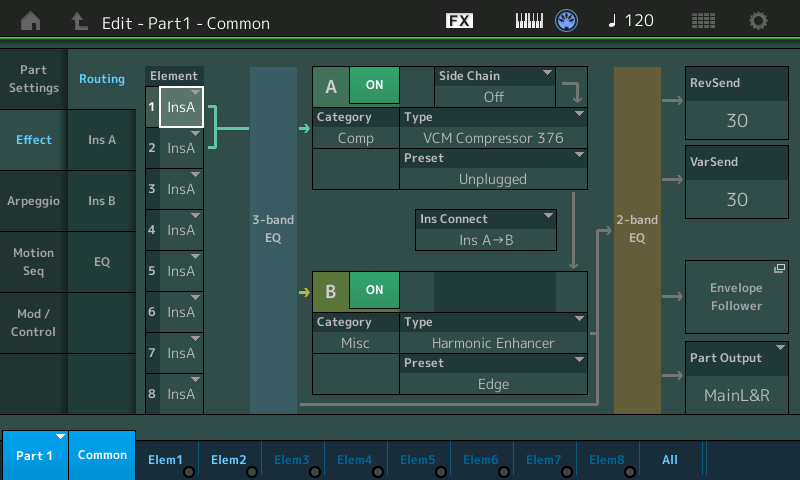
Touch "EQ" > touch "2-band EQ"
The OUTPUT LEVEL is "makeup" gain

Lots of ways to skin this cat. Not this alternative is any better - just a different option to be aware of.
I'm assuming your bubble pop takes up less than 8 PARTs. I also take it that the bubble pop sound (however many PARTs itself uses) is sitting in a Performance that has some slots (PARTs) left open within the first 8. If this is true, and the number of PARTs to make the bubble pop sound is less or equal to the number of open/free PARTs in your target Performance, then you can copy each of the PARTs (may only be one) that comprise of the "bubble pop" sound into an open slot. What you're doing here is "doubling up" on your bubble sound by copying over all the PARTs again (and maybe again and again and again).
The volume will more-or-less add up assuming your common level effects do not compress the volume back down.
Current Yamaha Synthesizers: Montage Classic 7, Motif XF6, S90XS, MO6, EX5R
Jason wrote:
Lots of ways to skin this cat. Not this alternative is any better - just a different option to be aware of.
I'm assuming your bubble pop takes up less than 8 PARTs. I also take it that the bubble pop sound (however many PARTs itself uses) is sitting in a Performance that has some slots (PARTs) left open within the first 8. If this is true, and the number of PARTs to make the bubble pop sound is less or equal to the number of open/free PARTs in your target Performance, then you can copy each of the PARTs (may only be one) that comprise of the "bubble pop" sound into an open slot. What you're doing here is "doubling up" on your bubble sound by copying over all the PARTs again (and maybe again and again and again).
The volume will more-or-less add up assuming your common level effects do not compress the volume back down.
One must be very careful taking this approach. Simply doubling the Parts can cause lots of phase problems. These can be avoided by making slight sonic adjustments to each of the copied Parts. Experimentation and a careful ear (and phase meter for visual reference) is essential if using this method.
It's good to point out the possible pitfalls, thanks. I leave it up to the reader to explore the details and decide which method works best. Including phase cancellation mitigation techniques should those be necessary for a given sample. Still a viable alternative as much as boosting the gain on your Main L&R (not using an effect), or -
a third alternative - running your audio through the Assignable outputs (which have their own global effects story) and re-routing the output of assignable outputs back into the Audio input with the hardware gain knob set to increase the volume then route back out Main L&R, or adjusting your velocity offsets, Or ...
Some are more conventional - but it's good to know the various possibilities out there so you can choose/explore/experiment.
Side effects of each method (including phase cancellation, distortion, frequency attenuation, etc) may be unwanted or desirable depending on the application or sensibilities of the programmer/audience.
Current Yamaha Synthesizers: Montage Classic 7, Motif XF6, S90XS, MO6, EX5R
Sorry for such a late reply. Thank you both. Bad Mister's reply regarding the makeup gain was exactly what I was looking for. Very cool.
k
