Since my topic was deleted I have to repost from memory.
Speaking in MIDI terms, I send control 91 on any track from a MIDI file and it correctly changes the RevSend on that part on the Yamaha MONTAGE.
Normally control 93 changes Chorus, but seems to do absolutely nothing on the Yamaha MONTAGE. Where does control 93 go? If I send it through MIDI, where can I see a result on the Yamaha MONTAGE?
Control 94 changes VarSend, but only on the first part (as shown in image).
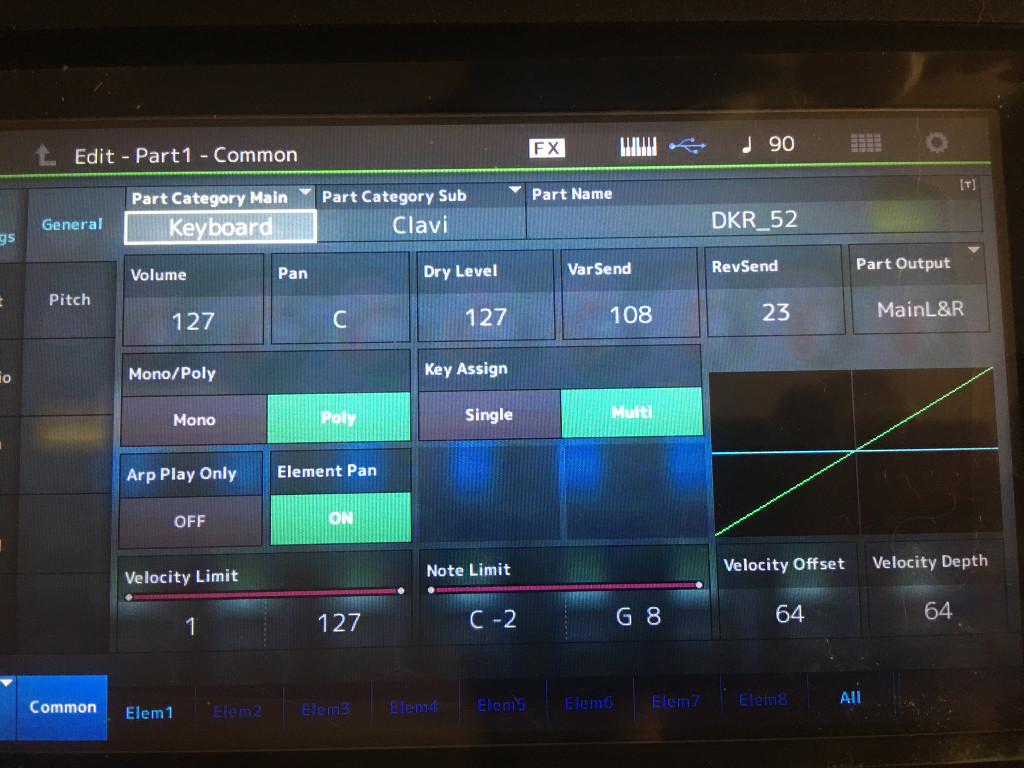
Why do all the other parts ignore this control, even though you can just go in and manually change the VarSend on all parts? There's obviously not a limitation here, it just decides randomly to ignore the control on any other part.
All I want is to work with MIDI in a standard way. I've set up the chorus (G Chorus) and reverb (HD Hall Medium) and control 91 should give a part more reverb (it does) and control 93 should do the same for chorus (it does not).
How do I accomplish this extremely common and simple task?
L. Spiro
Starting with what we know:
Data list receive flow CC numbers are given in hex. 91 decimal = 5B hex. Receive flow control change shows 5BH (meaning 5B hex) as "EFFECTS 1 DEPTH". "EFFECTS 1 DEPTH" is documented as "controls Reverb Send Level".
You're wondering about 93 decimal. Translating to hex, this is 5DH.
5DH is not shown as a pre-defined control change assignment. Therefore, it falls into the category of an "assignable controller". This means any controllers you have the power to change the receive CC number - you can change this to 93 (decimal, the montage interface is in decimal).
No problem - your goal is really to find the CC for chorus.
"EFFECTS 4 DEPTH" is documented as "controls Variation Send Level". This generation, the effect collection previously called "chorus" is now called "variation" because the available effect types have, for some time, spanned more than strictly chorus effect types.
"EFFECTS 4 DEPTH" is documented as CC 5EH. This is 94 decimal.
Yes, the MIDI.ORG standard for "chorus" is 5CH (93 decimal, or EFFECTS 3 DEPTH). Montage does not use this CC number for Variation because it is not strictly chorus. Instead of "fudging" the effect to be implied as only a chorus effect, the engineers decided to use a less strictly defined effect slot to represent "Variation" (EFFECTS 4).
Except for the conjecture, all of this is documented in the data list.
Current Yamaha Synthesizers: Montage Classic 7, Motif XF6, S90XS, MO6, EX5R
Normally control 93 changes Chorus, but seems to do absolutely nothing on the Yamaha MONTAGE. Where does control 93 go? If I send it through MIDI, where can I see a result on the Yamaha MONTAGE?
where does it go? Nowhere, the MONTAGE has nothing set to respond to cc93. It goes the same place the message cc3 goes... nothing in the MONTAGE is set to respond to that Control Change number.
Control Change 94....
Why do all the other parts ignore this control, even though you can just go in and manually change the VarSend on all parts?
The other Parts may ignore this message if you have improperly set the MIDI I/O Mode.
How is your MIDI I/O Mode set? [UTILITY] > “Settings” > “Advanced”
In order for the MONTAGE to receive MIDI messages for multiple channels the “MIDI I/O Mode” must be set to “Multi”.
All I want is to work with MIDI in a standard way. I've set up the chorus (G Chorus) and reverb (HD Hall Medium) and control 91 should give a part more reverb (it does) and control 93 should do the same for chorus (it does not).
How do I accomplish this extremely common and simple task?
If you wish to use the MONTAGE’s Variation Effect, you can address each Part using cc94 (VarSend).
You can press the [MULTI] button, select the second row of functions “Variation Send” - the eight Rotary Encoders will now act as Variation Send amounts addressing channels 1-8, or 9-16 depending on what you’ve selected. These will also show/respond to incoming cc message (when properly routed)... cc94 messages.
Page 83 of the parameters manual seems to be the source of the confusion.
There is no chorus send in Montage. The documentation is not necessarily wrong. It would help if the documentation had an asterisk and mentioned Montage does not use Chorus - in favor of Variation. As a revision "A" document - there hasn't been any chance to revise the information here over time to improve clarity or add definitions for some new parameters. The data list is a living document (is typically updated every firmware release) - so it is a "better" source. I generally use the parameter manual as a glossary.
Since the documentation of this section of the parameter manual does not apply to transmit or receive - my translation of this is that transmits on CC 93 decimal will target chorus if your external gear supports chorus.
Current Yamaha Synthesizers: Montage Classic 7, Motif XF6, S90XS, MO6, EX5R
I was in a hurry and not exceptionally happy about having to repost, so I wasn’t as clear as the first time.
Regarding Chorus and control 93, mostly that was curiosity, because I have only gotten results by modifying VarSend, which is right next to RevSend, which means it is the one I want.
In regards to VarSend (94), I went into settings and found Multi to be enabled (and I tapped it anyway).
I hit [MULTI] and found that parts 1 and 4 had responded to control 94.
Part 4 was specifically the last part I tested after I had already failed to get 13 and 14 to respond, and it was after very careful repeated inspection of these parts that I finally posted.
So when I saw that suddenly part 4 had the correct VarSend value, after my double-take I double-checked Cubase and track 4 was sitting on my screen right where I left it after putting control 94 in there. I definitely did not imagine things.
I will keep an eye on this but it appears at first glance to be an OS bug. Multi was already enabled and RevSend had been applied correctly to all tracks/parts. VarSend from control 94 never responded on any other tracks but 1 until I hit the Multi button in the advanced options. Seemingly that reset some internal state and fixed whatever was wrong with VarSend.
Thank you.
L. Spiro
Nothing is wrong with VarSend.
The [MULTI] button does not have to be pushed for CC94 to be read by the MONTAGE.
If it happens again, let us know...
VarSend from control 94 never responded on any other tracks but 1 until I hit the Multi button in the advanced options. Seemingly that reset some internal state and fixed whatever was wrong with VarSend.
The “MIDI I/O Mode” (UTILITY > Settings > Advanced) has to be MULTI for MONTAGE to receive on multiple channels. That's fairly easy to understand, is it not?
If MIDI I/O Mode = Single, you must select a single channel on which the MONTAGE will transmit and receive. It didn’t magically fix anything or reset some internal state. Setting it to MULTI means it can now receive commands on multiple channels. That simple, that complex.
