Hi,
Iʻm new to the Montage 6 and am trying to figure out how to add an octave lower to the note Iʻm playing so it has a chorus effect same as if I used an Octave pedal on my guitar. How do I do this?
There may be many choices. I'm not sure what you're starting with here, though. Is this a general question where the affected ("effected" ) sounds could be AWM2, meaning sampled, or only FM-X, or not sure and may be a mix of each?
Both FM-X and AWM2 you can produce a second sound sound an octave lower from the get-go. The procedure to replicate all of the elements (AWM2) or operators (FM-X) an octave lower is different for AMW2 vs FM-X. It's also not the most lean way to do this - although a way. This is because you will cut your polyphony in half.
Rather than producing a second set of sounds - you can find an effect to generate the octave doubling. This doesn't impact polyphony.
Under the "Misc" effect category, you see there is an effect called "Pitch Change" which has both "Oct Echo" and "Octaver" presets. Probably "Octaver", as a preset, would work. Effects allow for adjusting wet/dry mixes - or something as an equiv. - so you can "tune" how much of the original octave sounds vs. the octave double.
You can find this sort of stuff by searching for "octave" in the Data List document. There's a section on effects.
Current Yamaha Synthesizers: Montage Classic 7, Motif XF6, S90XS, MO6, EX5R
This can be programmed in any number of ways. You have the ability to set an Elememt or Operator to only sound under conditions that you define.
_ If Element 1 is tuned normally and Element 2 is an Octave lower, you could set the Element Level of Element 2 to 0, and then assign a controller to determine when that Element would be brought in.
_ This same thing can happen in the FM-X side, where a Carrier is tuned normally and the next Carrier tuned an Octave lower. Then assign control over that Carrier to a physical controller.
_ You can even do the same thing with entire Parts (not just with individual Elements/Operators).
There’s a jazz guitar sound that uses one of the AsSwitches to bring in a second guitar string, tuned down an octave - giving that "Wes Montgomery Sound". The As1and As2 Switches can control when an Element is going to sound, so it is possible to 'hide' the octave down sound until the Assign Switch is activated. This is apart of the XA CONTROL (Expanded Articulation Control) Function.
Extra Credit:
Recall the Preset "Arched Top" - This is a 7-Element Guitar (Electric Clean)
From the HOME screen press [CATEGORY SEARCH] > Type in "Arched" in the search box...
Elements 1 and 2 form a two-way velocity switching main guitar sound
Elements 3 and 4 only occur on Key-Off and are sound effects (string zings and fret noises)
Elements 5 and 6 only occur when the [AsSw1] or [AsSw2] is engaged, respectively.
(Element 5 is the pitch slide, and Element 6 is the "Wes Montgomery" octave down) the Element6 is Coarse tuned -12.
Element 7 only occurs above the range of the guitar C6 and above

Only when [AsSw2] is engaged does the octave sound along with the main guitar sound (created by either Element 1 or Element 2).
You can view Element 6's Osc/Tune screen:
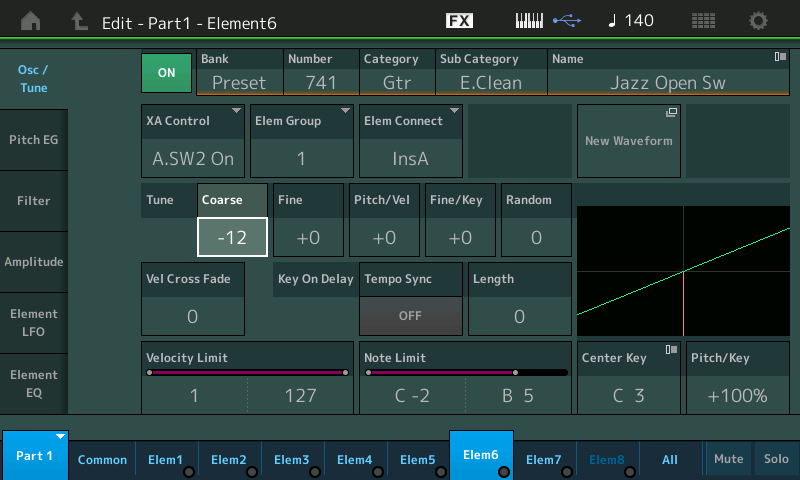
If you highlight the KeyOn Delay "Length" parameter in the screenshot above... you can delay the Element from sounding immediately. A setting of 1 or 2 will give a strummed effect.
You can hear this "Arched Top" in context by recalling the "Smooth Guitar" Performance (among the Motif XF conversions).
And it is covered in detail in the following tutorial article:
"Smooth Guitar" - A Motif XF Conversion
