Hello,
I want my Montage to be a master Midi Tempo sync. 4 keyboard synths are Midi connected to the Montage. Midi connection is working fine.
But what I want is just sending tempo information only. Each synth has its own sequencer or arpeggiator (that I want to be tempo synced with Montage), and I want to keep Keyboard Local Control on each one.
So, I don't want the Montage to send MIDI notes but only Tempo.
Do you know how I can do that ?
Thanks
Hello,
I want my Montage to be a master Midi Tempo sync. 4 keyboard synths are Midi connected to the Montage. Midi connection is working fine.
But what I want is just sending tempo information only. Each synth has its own sequencer or arpeggiator (that I want to be tempo synced with Montage), and I want to keep Keyboard Local Control on each one.So, I don't want the Montage to send MIDI notes but only Tempo.
Do you know how I can do that ?
Thanks
You would set this up by using the Zone Master function which allows you to intelligently control what is and what is not transmitted Out via MIDI. Because the MONTAGE can and often does transmit on multiple MIDI Channels, the Zone Master function allows you intelligently control what gets sent and where it goes.
You are describing a system where all 5 nodes (MONTAGE + the 4 synths) are going to be addressed on the same MIDI Port. And you really only want the TEMPO information only (Clock).
Each of the sixteen Part slots in a MONTAGE Performance can be set to address an internal sound, or you can set the slot to address a device Out via MIDI on any MIDI Channel you may desire/require (or both).
What the Zone Settings will allow you to do is determine what each slot does Out via MIDI. You’ll can have separate slots for each program you wish to control. You can configure it so each external synth gets its own Part slot. But since you only need tempo, you can skip that... you just need to prevent the data you don’t want to go Out via MIDI from doing so...
You can decide to send Bank Select/Program Change messages to the external device (or not), you can set its Volume (or not), set its Pan position (or not), what controllers will be sent Out via this slot, you can even decide if the keyboard triggers the connected device or not. And by having the external devices connected, they will receive MONTAGE clock messages, provided “Clock Out” = On.
Because you don’t require the MONTAGE keys to make the slave synths sound (you wish to control each individually from their own keys), you do not necessarily need to place them under MONTAGE direct KBD CTRL. Nor do you need to create separate slots for the external devices.
You can simply...
Activate Zone Master - press [UTILITY] > touch “Settings” > “Advanced” > set “Zone Master” = On
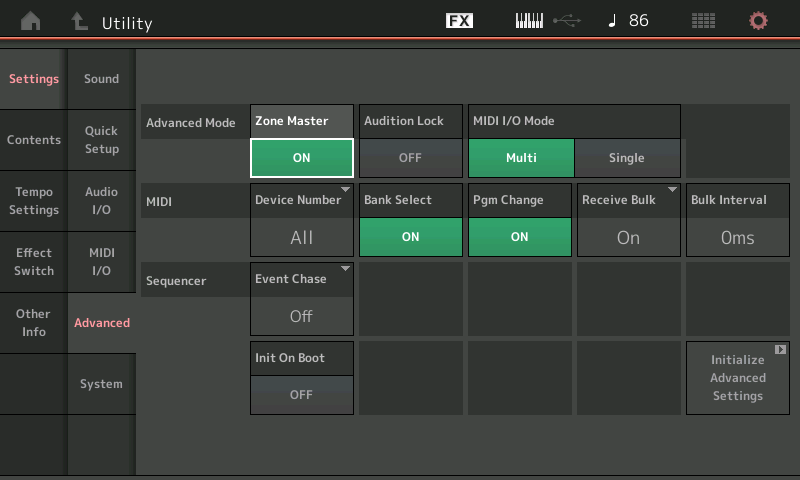
Next, in your MONTAGE Performance, decide what you want you want each Part/Zone slot to do.
Say you want to play the “CFX Concert” 4-Part (Multi Part) on the MONTAGE. Recall the Performance set the Performance TEMPO parameter to what you require. You can touch the quarter note icon on the very top line of screen, to go to the Tempo Settings screen
Tap or use the Data Dial or type in the Tempo you want to send Out from this Performance (5-300bpm)
Next, you will navigate to each Part in your MONTAGE Performance and determine what you want it to do.
Select [PART SELECT 1]
Press [EDIT]
Touch “Part Settings” > “Zone Settings”
B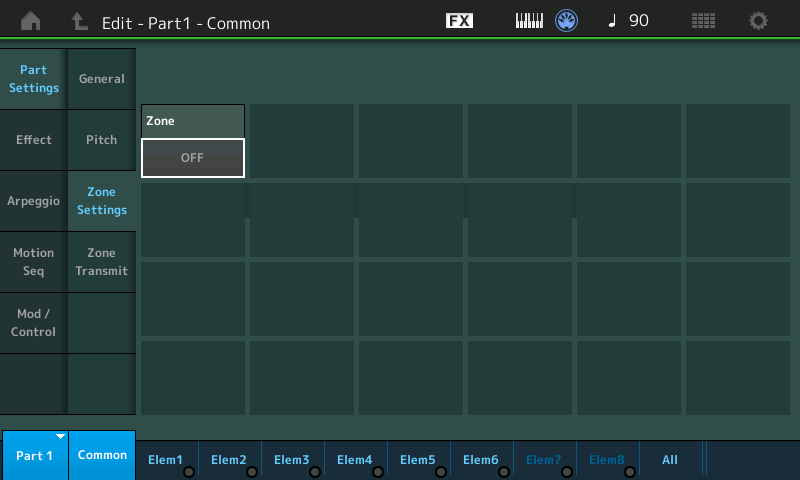
Turn the “Zone” switch = On
The parameters to customize this slot appear...
Make sure “Int Sw” (Internal Switch” = On - this allows this Part to sound when you touch MONTAGE keys
and set “Transmit Ch” = Off - this prevents this Part from sending MIDI Out
You would do this for each Part you wish to sound internally from the MONTAGE Tone Generator.
The MIDI “Transmit Ch” is Off, so the Part will not Output data via MIDI.
With the MONTAGE Part slot’s Zone = On and “Int Sw” = On, you can play the MONTAGE without triggering your external connected devices. However, they will receive MIDI Clock.
[UTILITY] > “Settings” > “MIDI I/O” > make sure MIDI I/O = MIDI (green), and “Clock Out” = On.
Press [STORE]
Give your new Performance a new name — it will also include the Zone Settings.
EXTRA CREDIT:
You only need to create separate slots to control the external devices if you desire to use the Zone Settings to:
_ send a BankSelect/Program Change
_ send a Volume setting from this Performance to the external synth
_ send a Pan setting from this Performance to the external synth
Such a Zone slot would have the “Int Sw” (Internal Switch = Off) and the “Transmit Ch” ON and you would select a MIDI Channel to go Out (1-16).
Thank you so much Bad Mister for this precious answer, which is a real tutorial.
