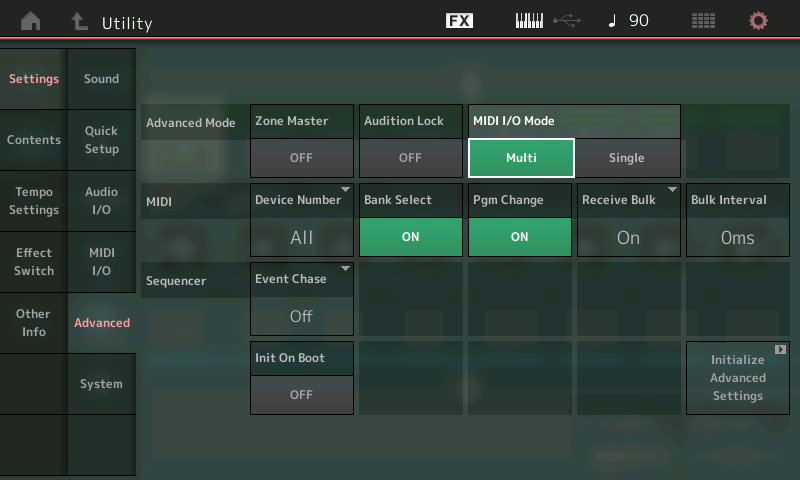Can the knobs, sliders and switches of the Montage be used as a control surface for controlling various VSTi's (plugins) running in Cubase?
Yes.
Activate the ZONE MASTER function
[UTILITY] > "Settings" > "Advanced"
Set Zone Master On
This enables the Zone Settings within each Performance Part.
Each Part of a Montage Performance will have two pages of Zone parameters.
The Montage keyboard is capable of transmitting on as many as 8 Zones.
In order to transmit Out via MIDI to an external device you must activate the Part
Here's an example.
I'll start with an INIT Part, from the Home screen
Press [CATEGORY SEARCH]
Select "INIT"
Select AWM2 Normal INIT
Press [ENTER] to return to the HOME screen
Press [EDIT]
Press [PART SELECT 1]
Touch "Part Settings" > "Zone Settings"
Turn the ZONE = On
Set the INT SW = Off (this will disconnect the keys from triggering the Montage tone generator for this Part)
Set the Transmit Channel as you require
Activate "MIDI SEND" if desired - this allows you to SEND Bank Select, Program Changes, stored MIDI Volume and Pan values OUT via MIDI in realtime. This is useful if you want to step through Programs remotely, or have Montage store the initial Volume and/or Pan setting.
The second page of settings "Zonr Transmit" allows you to activate and deactivate controllers, as you may require.
If you are playing or desire to play both the internal Montage and the external device simultaneously, I recommend you setup a separate PART (Zone) for each. Do not attempt to simultaneously control an internal sound and the external device from the same Zone... At least until you understand the consequences of such an action. I say that because it is only logical that each device you are controlling has its own settings.
If you need to control more than eight synths at once (let us know). By eight synths I mean each internal Part of your Montage is like a synth (equivalent to a Motif XF in Voice mode) so any combination of eight internal/external tone engines can be controlled.
Hint: we activated a Montage Part, and then applied Zone Settings where we deselected that internal Part (that's the role of the INT SW or Internal Switch) with the INT SW OFF, the slot is your external device).
Hope that helps.
That is normal. Some of Montage's "Quick Edit" knobs send System Exclusive messages, not CC (Control Change) messages.
Standard MIDI convention does not have Control Change messages for everything. The parameters selected as "Quick Edit" provide instant access to the performer over the "currently selected" Part, or the overall Performance ([COMMON]) - affecting the internal Montage sound.
There are 8 Assignable Knobs available for each Part/Zone. They are named so because you can use them for any function.
If you opt to use the "Quick Edit" Knobs, as well, for your external Zone, you'll need to have the following knowledge of what (fixed) messages they generate:
Cutoff cc74 _Standard MIDI command to offset filter cutoff
Resonance cc71 _Standard MIDI command to offset filter resonance
FEG Depth _Yamaha System Exclusive message
Portamento cc5 _Standard MIDI command for Portamento Time
Attack cc73 _Standard MIDI command for AEG Attack
Decay cc75 _Standard MIDI command for AEG Decay
Sustain _Yamaha System Exclusive (avoids conflict with dedicated pedal)
Release cc72 _Standard MIDI command for AEG Release time
Low Gain Yamaha System Exclusive
Mid Freq Yamaha System Exclusive
Mid Gain Yamaha System Exclusive
Mid Q Yamaha System Exclusive
High Gain Yamaha System Exclusive
Pan cc10 Standard MIDI command for pan position
Var Send cc 94 Standard MIDI command Effect Send amount
Rev Send cc91 Standard MIDI command Effect Send amount
Clock Swing _Yamaha System Exclusive
Clock Unit Multiply _Yamaha System Exclusive
Arp Gate Time _Yamaha System Exclusive
Arp Velocity _Yamaha System Exclusive
Motion Seq Amplitude _Yamaha System Exclusive
Motion Seq Shape _Yamaha System Exclusive
Motion Seq Smooth _Yamaha System Exclusive
Motion Seq Random _Yamaha System Exclusive
When [ASSIGN] is lit the eight Knobs, 1-8, will send cc17-24, respectively (default).
I think you are misunderstanding things just a bit. There are eight assignable knobs for the external Part used as a Zone.
You have mistakenly assumed the 24 "Quick Edit" parameters were assignable. No, they have fixed functions. And if you look closely, they are concerning the internal engine. We wrote that out so you could/would, perhaps, understand why some of them "seemed to work" and others do not. But let me explain a little further.
They are all intended to be directed to the internal synth engine. Look at the 24 parameters - they are not all universal MIDI commands. Those three rows of functions for the Knobs (Tone, EQ/FX, Arp/MS) are focused entirely on the Montage internal functions.
These "Quick Edit" knob parameters are designed exclusively to address the internal engine. Some of them are standard MIDI cc messages, some are not. No need to reinvent the wheel, if cc74 is used to affect all filter cutoff, Montage uses it. (btw- There is no cc message for Sustain, other than the cc64, exclusively reserved for the pedal).
Yes, naturally these messages also go out via MIDI. This allows the realtime adjustment of sound while performing the Montage tone engine.
Additionally, the Part, whether used internally or designated as a Zone Master for an external device, has 8 Assignable Knobs. When you designate a PART to be an "external" Zone Part, you can preset a Volume, a pan position, you can send a MSB/LSB and Program Change, and you have your own set of eight Assignable Knobs. Those eight can be configured as you desire.
If you're clever, you'll realize that out of the fixed function "Quick Edit" Knob assignments, you already have Cutoff, Resonance, Portamento Time, Attack, Decay, Release, Pan, Rev Send, Effect2 Send already assigned, you won't have duplicate the assignment in your eight Assignables. Do you see how that works now? It's a feature.
If your VSTi has a 'Learn' feature to detect CC - now you know which of the Quick Edit Knobs can be used (because they send cc)... and which ones will not (your welcome).
Please tell me the sliders are assignable?
Are there any other system exclusive controls I should know about?
If you are going to learn to use this you can select the level you want to travel to. I think once you take a look and realize that it's quite natural, and not at all unusual for the Montage to be able to adjust the 3-Band EQ on the selected Part, not at all unusual that it would have a front panel full of knobs for itself. There is no standard MIDI message for EQ parameters. (Synthesis is bigger than just control change messages).
Start by separating the internal controls from what goes Out via MIDI. And recognize that what Montage is doing, in some cases is new, and quite possibly different.
The Faders are fixed function, they are not assignable. You get one for your external Part/Zone - it will do cc7 volume.
The other Faders are assigned their own Part in a Performance.
When addressing an internal Part Montage, as you may know, you can drop down a level, and the Faders become individual Element or Operator Levels. But they are not assignable .
You get 8 Assignable Knobs for your external device... For realtime performing.
That will not work either, but at least now you're thinking like a synthesizer player!!!
You have 8 Assignable Knobs per PART but only 8 CC numbers per PERFORMANCE.
You are playing a software synth, recognize it is what it is, they did not build it with a real (physical) interface. So you will need to pick those items you want to control in real time. I really think this is your issue.
you are still thinking that *every* parameter needs a knob. I get it, but that is not going to happen. And even if it did, you don't need as many as you think to perform. You are thinking about programming. The really cool VSTi allows you to hover the mouse over a parameter and you are controlling that parameter. Makes the programming really easy. Don't get on the Montage it gives you eight assignable knobs... pick the parameters, wisely... pick the ones you are likely to change while performing.
You don't need WAVEFORM selection on an assignable knob... !
The Faders on the Montage send cc007 when "Part 1-8", or "Part 9-16" is lit. When "Element/Operator" is lit they send System Exclusive parameter change messages.
The Assignable Knobs are assignable to any cc 1-95, they default to cc 17-24
Chris wrote:
I think I rest my case
Source: your support thread ( https://www.kvraudio.com/forum/viewtopic.php?p=6600970 )
"I just did a quick test in Reaper + Diva 3808 + ReaControlMIDI in absolute mode and verified I was able to uniquely control ENV1 Attack with CC7 on MIDI channel 1, and ENV1 Decay with CC7 on MIDI channel 2. I'm not sure why it's not working for you but it may help you to know that sending the same CC on different MIDI channels works for at least one other person. "
I'm not sure why this was not pursued. Montage outputs faders as above. Another user is able to demonstrate controlling the software as you wish. The past response from u-he, although seemingly referencing same CC# - may be also assuming same Ch# (Channel #). Which would be a false assumption. The other thread could use a MIDI-OX dump and notes showing each fader - since the discussion can get convoluted whereas software output is consistent.
Attached is what would help the u-he team support you and clear up any ambiguity other than your software setup between Montage and this plugin.
Current Yamaha Synthesizers: Montage Classic 7, Motif XF6, S90XS, MO6, EX5R
FYI - I am installing Cubase 8 AI now to take a look at this side of the world. I did a quick search since I wanted to find something to debug the VSTi and found a good link of a few tools which may be of use to you as well:
http://www.soundonsound.com/techniques/useful-utilities-pc-musician
From this article, I'm going to be looking at "Wally Cescato's MIDI Data Monitor" to look at what the VSTi is getting.
I haven't looked to see if it still exists - sometimes these articles have a limited shelf-life.
Current Yamaha Synthesizers: Montage Classic 7, Motif XF6, S90XS, MO6, EX5R
To follow up -
I haven't been working this non-stop. I did have other things to do. But in short time, I've setup Cubase to send faders out individual channels which a MIDI monitor is recognizing as Channel 1 - Channel 8 CC07. Given this, I think you can manage the control you want using Cubase. I was going to earlier add the line "I'd be surprised if Steinburg, inventors of VSTi, would not have worked this out" - but restrained because it's just not an area I work with.
Here's what I did:
1) Installed Cubase AI 8.0.40 Build 623 (64-bit) for Win (Win 10) - full install, elected to fully update plugins/etc
2) Installed VST-MIDI Monitor 3.0 from Cescato Musiktechnologie
(Copied into a default VST dir "c:program filesVstplugins" strangely, it isn't created by default - so I created the dir first)
3) Opened an empty project
4) Added the MIDI Monitor plugin to the project, added a MIDI input to the project (Montage-1)
5) Assigned output of MIDI input (Montage-1) to input of MIDI Monitor
Played some notes - moved faders. Noticed MIDI channel wasn't changing
6) Under "MIDI 01" (the label that was assigned to MONTAGE-1 MIDI) in the track view pane, noticed a 3x3 grid icon with the number "2" next to it. Clicked on that, and set to "Any". This is where tooltips helped because the tooltip said "Channel" for this area. I also looked at the "Channel Settings" - but this didn't look like it was going to do it - so I left that alone.
Moved faders - and "voila" - now channel information is passed.
On the Montage side, be sure your advanced setting isn't sending MIDI out the same channel. Choose MIDI I/O Multi Mode.
*** Note: understand the limitation of the plugin (MIDI Monitor) I referenced. It does NOT support SysEx in any way. Therefore, you will not see SysEx using this tool - and also if you use it as a MIDI THRU (connect something to its output) then it will effectively filter all SysEx out of the incoming MIDI data stream. Just be aware of the limitations. It's clearly stated in the documentation.
Current Yamaha Synthesizers: Montage Classic 7, Motif XF6, S90XS, MO6, EX5R
You do have the option to use software like Bome's MIDI Translator ( https://www.bome.com/products/miditranslator/overview/classic ) to take SysEx (which are transmitted by a portion of the 8x3 [TONE], [EQ/FX], [ARP/MS] knobs) and translate these into CC messages if that is easier to deal with by downstream MIDI connected hardware or virtual instruments.
I did a test run translating the [EQ/FX] "Low" (knob #1) from its native SysEx ( F0 43 10 7F 1C 02 31 00 55 pp F7 ) where pp=value 00-7F to a volume change for PART 1 (MIDI channel 1) which would be: B0 07 pp where pp=value 00-7F taken from SysEx data.
Now, with this translation active, turning the Knob #1 can be seen to raise and lower the volume of PART 1.
There's a $35 charge for registering this (the classic version) which seems to work fine. The pro version allows you to not have to look at the MIDI spec since you can say "CC #7, MIDI ch 1" instead of looking up this is hex B0 07 Also the pro version has more flexible "rules" which can help automate or do math on the data. For simple mapping, the classic version is fine.
Maybe there's another piece of free software that does the same thing. $35 is fair.
What this would essentially do is put a "wrapper" around Montage so it does what you are asking. Of course this doesn't handle that Montage itself will internally react to its own Sysex - but this should be a "don't care" if, when doing the globs-of-knobs thing, you are most caring about using Montage as a MIDI controller. Otherwise, deal with the parameter changing the native function of these knobs will do. Meaning either do not use this knob because you still want, say, ARP unit multiply to work (along with other ARP knobs - because you are using the Montage at the same time to process ARPs) or do not use the feature (turn off EQ, ARPs, Motion Sequence, etc - or do not use internal sounds altogether)
Current Yamaha Synthesizers: Montage Classic 7, Motif XF6, S90XS, MO6, EX5R
I sold my MOTIF and got my MONTAGE, just to realize, that it is far worse in communicating with LOGIC!?! All those Faders, Knobs, TransportControls 80% unusable for LOGIC...!?! Should have been my workhorse in the Studio! Please update!!!