Good morning. I am currently utilizing the Yamaha Motif XF 6 and I am contemplating moving to the Montage later this year.
A significant feature for me is the sample slice functionality which I am using to create Indian percussion instruments as voices as follows:
1. Import 8 individual wav loops into pattern mode.
2. Use the sample slice function on each loop to split the loop into individual key assignments. I take note of each of the note assignments of the keybank contained in the new waveform and ensure that the keys do not overlap for the split of each loop e.g. keybank 1 = A1 to C# 2, keybank 2 will be D2 to A3, etc.
3. I save each of the new waveforms containing keybanks onto the flash memory.
4. Before exiting pattern mode, I save each of the arps created by the sample slicer as user arps.
5. I create a new initialized voice in voice mode and assign the 8 elements of the voice the waveforms created in step 2, taking cognizance of the keys assigned to each element.
6. Thereafter I use the voice in performance mode and assign the arps created in step 4.
Does the Montage have similar functionality? I haven't seen any articles detailing sample slice, is there another method which can be used to create custom voices?
I've seen that pattern mode has been reintroduced in firmware v3, but there isn't much detail with regards to importing waveforms into this mode.
The MONTAGE does not have the Sample Slice feature.
Does the Montage have similar functionality? I haven't seen any articles detailing sample slice, is there another method which can be used to create custom voices?
You can build your own using a computer to sample, edit, Loop, and export your work as a MONTAGE compatible file format.
To get a general idea of the workflow there is a video series (links below) that walks you through process. Although not a video on how to sample and loop, you know that already, it does show the process of importing .wav data from the DAW (Cubase) directly into the MONTAGE. The final video listed below shows the John Melas Waveform Editor program that lets you build the MONTAGE compatible Waveforms — particularly useful for musical instrument sounds.
All your work from the Motif XF’s sampler can be loaded to the MONTAGE.
Triggering Custom Samples with a Song
And although uses a MOTIF XF, this video is of interest for MONTAGE — is shows using Cubase along with the John Melas Waveform Editor
Instrument Creation
I would suggest holding on to the XF well past the day you purchase the Montage. It will take some time to get familiar with Montage and best to defer retiring the XF only after you are best equipped to know what is lost/gained.
Current Yamaha Synthesizers: Montage Classic 7, Motif XF6, S90XS, MO6, EX5R
Agreed. The Motif XF was designed around the Integrated Sampling Sequencer. The Motif concept was that from the beginning — from being able to sample, edit, modify, and playback audio in synchronization with a MIDI Sequencer. The MONTAGE can playback Waveforms created for the Motif XF, but does not include the built-in tools to create and manipulate the raw data.
The introduction of the computer into the workflow can be a shock; some take to it immediately and find that they wouldn’t do it any other way, some find it challenging and find it difficult to transition. But either way, by removing some of the sampling/sequencing functions from the hardware, and building around a bigger, faster chipset, the MONTAGE is many times the Motif XF as a Synthesizer.
What you have been doing inside the XF, can be accomplished with the computer, and then performed in the MONTAGE. But how you make the workflow transition is a matter for you to experience. If you can overlap ownership, then the transition can take place under the best of circumstances.
Thank you for your response.
I have purchased a Montage 7 this past weekend and retained my Motif XF 6 until I can transition completely. I have another question, how do I transfer the custom performances I've created with the waveforms, custom voices and arps to the Montage?
I've created a full backup from the Motif XF6 including the waveforms on the fl1. When I import on the Montage it imports the entire collection of performances into the user area. I only need the custom performances as firmware v 3 has already included all the Motif XF performances on the Montage.
So I am assuming that I need to import the motif backup as a Library file and then copy the performances to the user area.
However should I import the backup as performances or voices? Will the custom arps created on the motif be imported if I select voice?
Congratulations on your MONTAGE 7! There are several ways you can proceed.
You can do the work on the MONTAGE itself or you can build your data using your computer.
The John Melas MONTAGE Waveform Editor allows you to do all the construction of your MONTAGE File on your computer. Naturally, the computer work area allows for a very fast workflow when it comes to copying and moving data around and represents the most elegant workflow. As you may know, the data that is being manipulated is the Performance data (this includes both the custom Waveforms and the custom Arpeggio). The Waveform data can be absolutely huge, while the rest of the data is tiny in comparison. All the parameters that make up a Performance amounts to about 2KB of data, while the Waveform data (audio samples) can be humongous in comparison — typically measured in MB (example: the Bosendorfer and Chick Corea data both are about 400MB each).
It’s not that you can’t accomplish what you need with the MONTAGE alone (you definitely can), it’s simply a matter of the computer has the RAM to make this type of assembly operation much more fluid. I recommend learning to do all functions on the synth itself because then you gain an understanding of exactly what is happening — and it makes using a tool like the Melas Waveform Editor that much clearer. (It provides actual proof of when/how the software is helping you accomplish the task).
Loading the Data — Options
If you opt to load the Motif XF ALL data file .X6A as “VOICE” ... each of the 512 Normal and 32 Drum Kits will be converted to the MONTAGE as Single Part Performances. This will mean they will each be able to be located via the MONTAGE “Search” engine. A Single Part Performance can be found in the Search engine by its Main/Sub Category, and Name.
If you opt to load the Motif XF ALL data file .X3A as “PERF” ...each of the 512 User Performances will be converted to MONTAGE as Multi Part Performances. The number of individual Parts could be between 512 (assuming each Perf has at least one Part) and 2,048 (assuming a maximum of 4 Parts per Performance). In this case, the sound in Part 1 will serve as the Performance anchor... you will be able to search for 4-Part Performances only through the information concerning the “Part 1” sound. Parts 2, 3, and 4 will still be accessible individually, but you will not be able to search for them as separate named entities. They will be associated with “anchor” in Part 1.
What this means is... if you load/convert “Voices”, each to a Single Part Performance, they will be individually accessible, individually searchable by their own Name - it would be like having John, George, Paul and Ringo as separate entities — each bearing it own name. If, however, you load/convert “Performances”, the program would be a four Parter: “the Beatles” — as a group; you’d have to know that Ringo (drums) is in Part 4 of the Beatles Performance.
Summary: we mention that because depending on how you intend to use the Performances you may find one or the other LOAD OPTIONS appealing.
If you load/convert the data as VOICE, you’ll need to rebuild your Performances, but you’ll have each and every XF Voice as a Single Part Performance... each is catalogued and is individually searchable by its own Name. You also will be able to use the “Library Import” feature.
If you load/convert the data as PERF, the Parts that make up a multiple Part program will only be searchable via the Part 1 “anchor”... if you later want to use the drum Kit in Part 4, you will simply have go get “Part 4” by searching for the Performance and designating “Part 4” as the “Source” — You can set the one you wish to recall. When you convert via PERF, the “Library Import” feature will not allow you assemble individual data, as is possible when conversion is “VOICE”.
Load as “PERF”
Preparation — Save the data in your User Bank, if necessary. We will be using the User area as our “work/assembly area”. We will need to clear it to create MONTAGE versions of this data.
Place the USB stick in the MONTAGE
Press [UTILITY] > “Contents” > “Load”
Set the “Content Type” = User File
You’ll see a box that represents your USB drive - tap it to open it
Highlight the Motif XF .X3A file, the Motif XS file.X0A, or the MOXF file .X6A (this will work for these products)
Tap it to see your “Load Options” > select “PERF”
Go ahead and Load the 512 XF, (384 XS/MOXF) Performances to the User Bank.
This will create a Bank where all the Performances, Waveforms and Arpeggios are loaded to the MONTAGE USER BANK... filling 544 out of the 640 MONTAGE User Bank Performance locations... as many as 2048 Waveforms, and as many as 256 Arpeggios.
You can manually delete Performances that are not apart of your purchased or custom created data. Shown below I’ve loaded/converted 384 Motif XS Performances...to my MONTAGE.
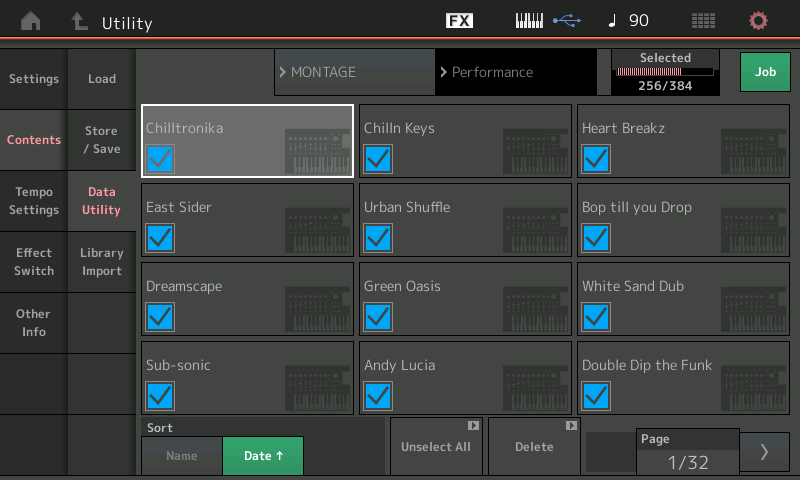
(As you noted, the XF Factory Performances are already apart of the MONTAGE so we can go ahead and Delete them). Example, I’m working with the 384 Performances in a Motif XS File. DCP “Complete Orchestra.X0A” — it includes 128 new custom Performances (originally in XS’s User Performance Bank 3); 256 new custom Voices, approx. 195MB of Waveform data.
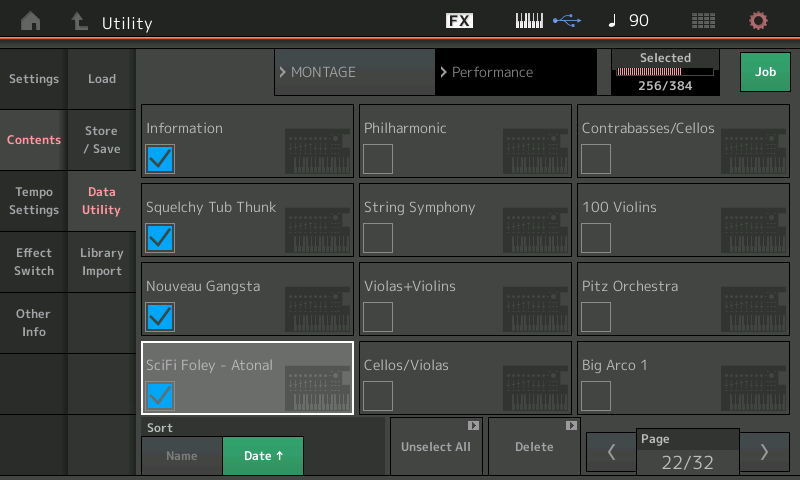
Above the first 'keeper', "Philharmonic" is shown unchecked - I am getting ready to delete the 256 'placeholder' repeats and I'm set to keep the 128 new “Complete Orchestra” Performances... which appear on Pages 22-32.
LOAD OPTIONS:
If I load/convert as PERF, only those individual XF Voice programs used in the Motif Performances will be loaded. (So there is no guarantee that all 256 Voices get loaded this way... Your mileage will vary. If the XF Library does not place a VOICE in an XF Performance, there is no way it will be converted in this Load Option.
If I load/convert as VOICE, all the new Voices will be loaded, but I’d need to build new multiple Part Performances. (In my example, loading as VOICE guarantees all 256 Voices get loaded as Single Part Performances but I would need to build new multiple Part Performances).
The [UTILITY] > "Contents" > "Data Utility" > “Waveform” Folder will show you all the custom Waveforms currently in your User Bank and the amount of memory used out of the entire 1.8GB
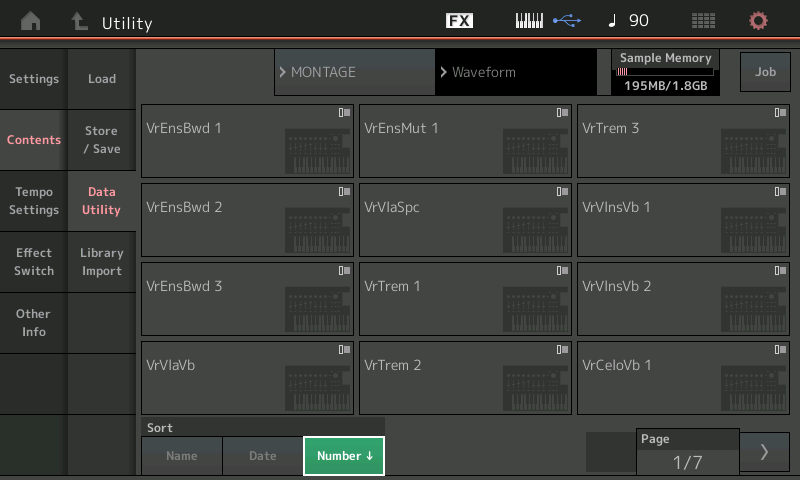
The [UTILITY] > "Contents'" > "Data Utility" > “Performance” Folder will show you all the Performances currently in your User Bank
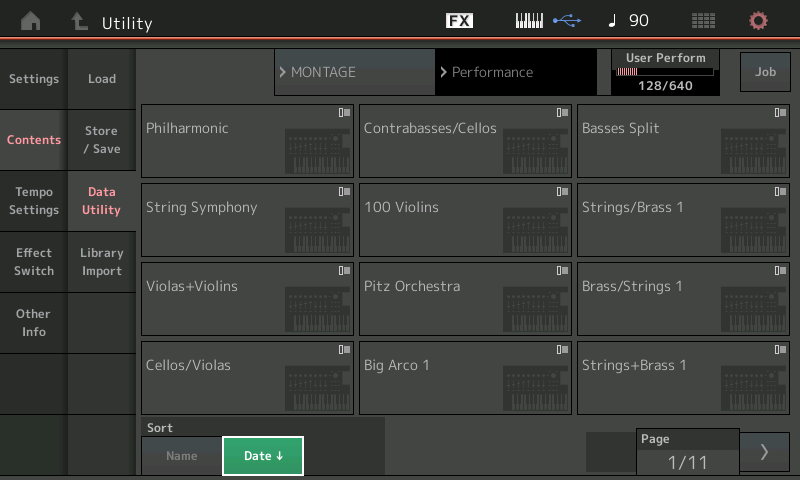
The [UTILITY] > "Contents" > Data Utility" > “Arpeggio” Folder will show you all of the Arpeggios currently in your User Bank
Difference from the Motif XF: In the Motif/MO series, Performances were made up of Voices — the Performance required the Voice be in a specific location. A Performance remembered that you used the Voice in a specific location, for example, “User 1, A12” — it did not actually ‘know’ what that Voice was... if you loaded a new sound into that location, all Motif Performances that pointed to that User Voice location would be serendipitously changed. This is NOT how MONTAGE works.
In the MONTAGE/MODX series, there is no referencing a Voice location any more. Every slot of a multi-Part Performance has its own data memory location — these new synths have several times the onboard memory. It would be the equivalent of a Motif “MIXING VOICE”... all programming has its own memory slot. No more “pointing to” a Voice bank location.
Final Notes: Once you have converted your Motif XF data by loading it into the MONTAGE User Bank, make a MONTAGE version of the data. I recommend that you save both a MONTAGE User File (.X7U) and MONTAGE Library File (.X7L)... the Library File can be loaded to one of MONTAGE’s eight Library locations — making it a semi-permanent part of the instrument. The User File will allow you to change your mind and reconfigure the data in this set... and because you cannot use “Library Import” to transfer Waveform data on converted PERF data, it gives the ability to load directly to the “work/assembly area”.
The User Bank is always overwritten whenever you Load another User File.
An installed Library is never overwritten — it will remain in memory until you either DELETE it, or you Initialize All MONTAGE data.
Hope that helps.
Final Notes: Once you have converted your Motif XF data by loading it into the MONTAGE User Bank, make a MONTAGE version of the data. I recommend you save both a User File (.X7U) and Library File (.X8L)...
Slight correction - "and Library File (.X7L)". .X8L is MODX's Library format.
Current Yamaha Synthesizers: Montage Classic 7, Motif XF6, S90XS, MO6, EX5R
