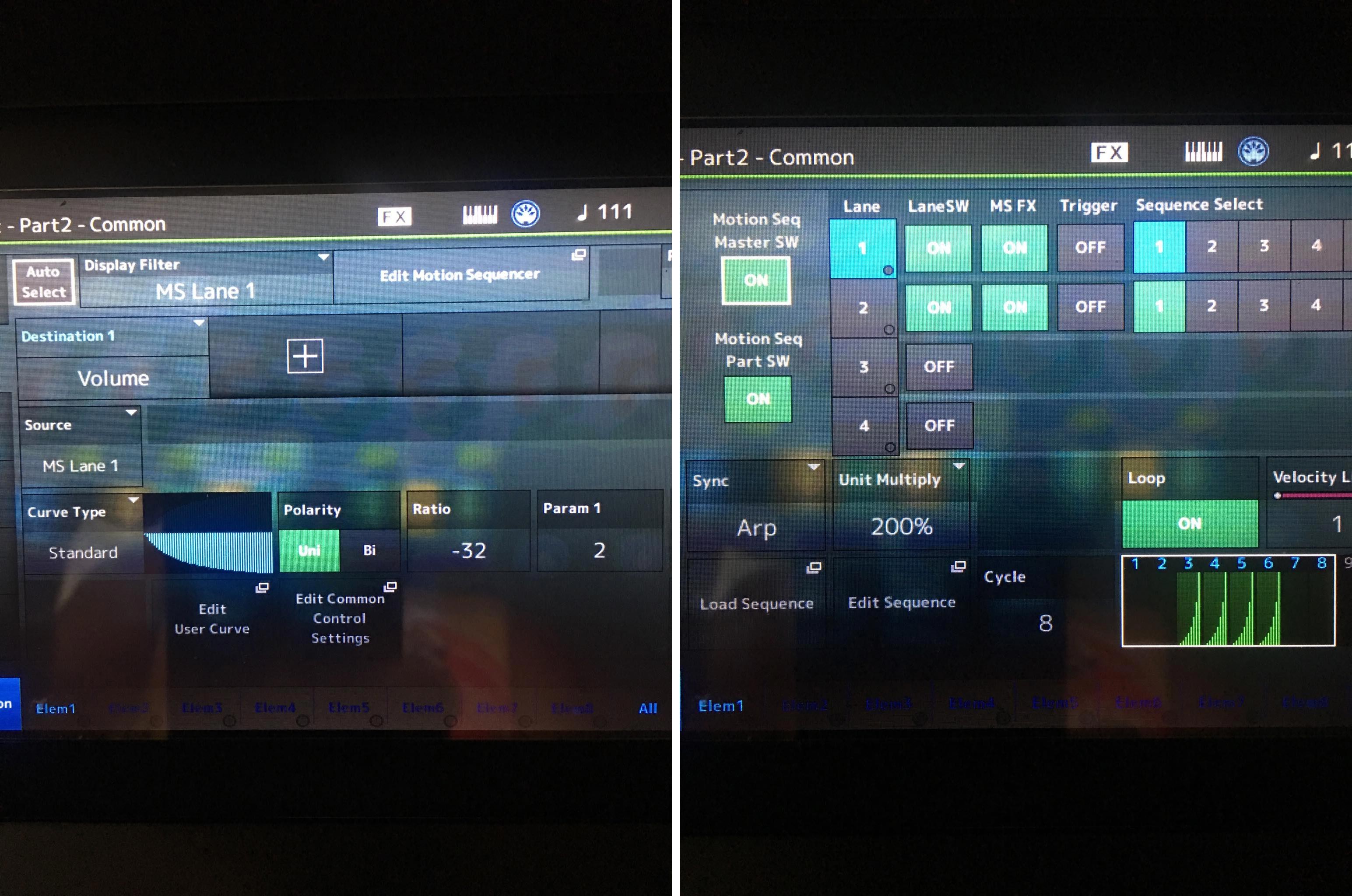i'm using version 2.0..
ok i created a simple motion sequence that varies the volume of an arp.. and my patch is very simple -- just using one awm oscillator "101 Saw" or 2126..
The arp is called "FB_Techno_N" or 3480..
With motion sequence ON, i play the arp with the motion sequence running and i can hear my motion sequence doing it's thing with the volume against the arp - and when I press the "Motion Seq Hold" button to remove the motion sequence, I can hear the original volume of the arp.. ok that's the way it should work.. but after hitting the "Motion Seq Hold" button several times to turn on and off the motion sequence (and this is happening after several measures of music), I can hear the original sound of the arp (without my motion sequence) vary in volume from 100 percent loudness down to 33 percent loundness and then to silence and then after some time, hitting the "Motion Seq Hold" button again to turn off motion sequence, the original sound level will come back to normal..
Now i tried duplicating this anomaly with another motion sequence using volume and still the same thing.. anyone having this problem?
I looked at everything single parameter and could not find anything that will cause this to occur unless i'm missing something very obvious..
so after some more testing i tried using "Cutoff" as the modulator instead and something similar happens with the cutoff of the original sound and this time the original source will get brighter over time when motion sequence is "off", which is not the expected behavour.. there's definetly going on here..
Pressing the [HOLD] button is like pausing motion sequence. If you press [HOLD] while it is in the middle of a cycle that offsets the volume to 0 - then the volume will remain offset to 0 for the duration of the [HOLD]. Think of this as pressing pause. As time advances - your motion sequence (cycle 1 through 8) plays forward in time. You have loop set on so after the 8th cycle, it goes back to cycle 1 and over and over. If you press [HOLD] during cycles 1,2, 7, or 8 then these all have MS Lane set to 0 -- which, when feeding into your curve will offset the volume by zero (100% volume). If you press [HOLD] during cycles 3,4,5,or 6 - these with the ramps - then it depends on where, in time, within the cycle you press [HOLD]. If you press [HOLD] while the output of the MS Lane is at its maximum (the right hand side of the MS Lane "Pulse" ) then this will have the volume offset to the very minimum value. I'm not sure how you know exactly where you are (in time with respect to the cycle number and pulse location) when you press [HOLD]. You're expecting, it seems, that you somehow know you're either in cycles 1,2,7,8 or the very beginning of 3,4,5,6. This is a high expectation to have.
I do not see a bug here.
Current Yamaha Synthesizers: Montage Classic 7, Motif XF6, S90XS, MO6, EX5R
Hey jason.. yes I think I understand what you are saying and it makes alot of sense.. i'm gonna run more tests later..
If you have a specific outcome you're looking more, maybe you can accurately describe what you want to happen (ignore what Montage makes available) - what you want to happen behaviorally to your sound when you press a key. And how you may want it to behave differently under some form of control. Then perhaps a solution can be offered which illustrates using the tools available to arrive at the request.
Current Yamaha Synthesizers: Montage Classic 7, Motif XF6, S90XS, MO6, EX5R