I'm wanting to get multiple separate usb channels into logic and only seem to be able to get 2 from Montage usb output. Even though I set logic to receive different line inputs I only get the first two. I'm thinking it must be a setting in the keyboard itself.
I'm wanting to get multiple separate usb channels into logic and only seem to be able to get 2 from Montage usb output. Even though I set logic to receive different line inputs I only get the first two. I'm thinking it must be a setting in the keyboard itself.
You're thinking is correct. By default, and it makes perfect sense, you'll have to agree, all Parts are routed to the MAIN L&R Outputs. Since this allows you to hear them in a stereo sound system.
When you wish to route a Part to an assignable output, you must make that setting on a per Part basis.
Your options for routing a Part to assignable USB outputs include in stereo pairs or as individual mono sends.
Total at 44.1kHz you can have the main stereo plus 30 assignable outputs.
The assignable stereo pairs are configured as odd/even, usb1&2, usb3&4, ....usb29&30
The assignable mono buses are listed usb1, usb2... usb30
Assigning a Part to an assignable USB out, removes it and isolates it on the select bus. It goes to that output immediately after the signal travels through the Part 3-band EQ, the dual Insertion Effect blocks, the Part 2-band EQ ... So you can record it with its own EQ and effects. But it does not go through the system effects (shared effects) Master effects or Master EQ. This way it can isolated by itself or in combination with any other items you assign to that bus.
You can set the Output for each Part as follows:
From your Performance Home screen
Press [EDIT]
Press [PART SELECT] button [1/1] for example, to view Part 1 parameters.
In the lower left of the screen "Common" (blue) or press the dedicated lower [COMMON] button
Select "Part Setting" > "General" > set the Part Output = usb1&2

You have now assigned Part 1 to the first pair of assignable outputs.
Warning: there are 32 Outputs from Montage.
Main L&R plus 30 assignables.
I've not seen how Logic lists these, but be aware that if they are simply numbered 1-32 that the first two are the default "Main L&R", and that what Montage calls usb1&2 are the third and fourth.
Once assigned to a Montage USB output, you must create a corresponding Input in your DAW, and an audio track referencing that Input.
EXTRA CREDIT
To fully understand this routing let's take a view of the ROUTING - this can be seen by recalling the PART's Effect Routing screen:
Select the Part and drop into EDIT "Common"
Touch "Effects" > "Routing"
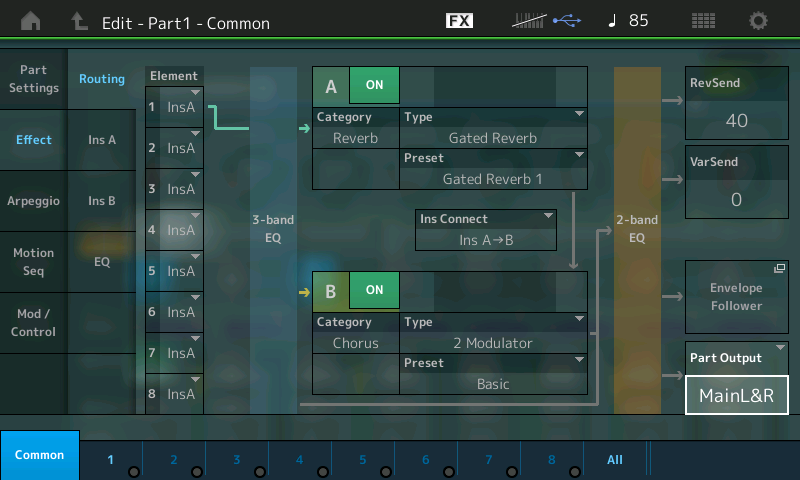
Here's the default look (before) making the assignment, in my example the AWM2 Part (a single Element) is routed through a 3-band EQ, which is routed to INSERT A (Gated Reverb) which is routed to INSERT B (dual Modulator) which is routed to a 2-band EQ. Also appearing is the Send to the System (Reverb and Variation Effects) and the Routing to the the Envelope Follower, as well as the feed to the Main L&R output.
But notice when the reassignment is made to the individual "USB 1&2" the Send to the System Effects are eliminated. The routing to the assignable Outputs removes the signal pre (before) these options. This is how the signal remains pure (just the source)... System Effects are pool effects, everyone swims in the pool... So naturally they are not included in the isolated individual bus assignment.
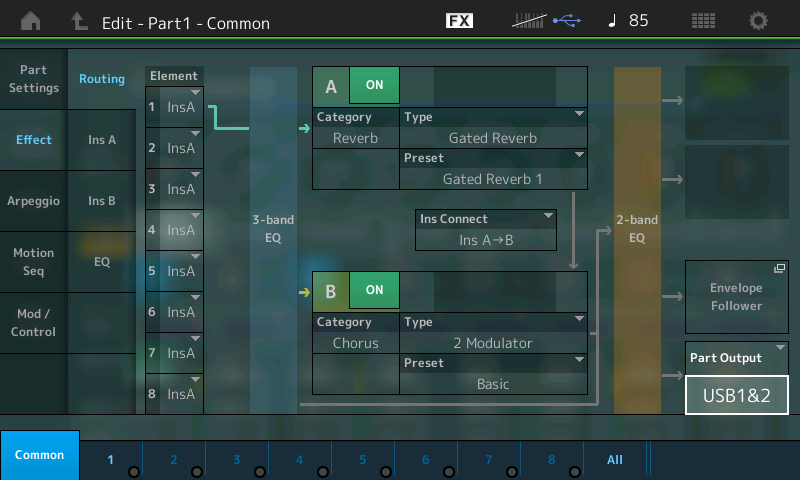
Hope that helps.
That should get you started.
