I tried loading Chick's MarkV and got the sample Memory Full error. I read a few posts from Bad M but am still unsure...
First some info on how my Montage was set up: first I loaded 4 Library files: Bosendorfer, Live Instruments, Phat Analog1, and Phat Analog2; then I brought in my XF Performances (with some user samples) into the User Memory of Montage. From there I have been creating new multiple-part Performances pulling from each of these Libraries. I have never converted the User memory into a Library file. When I look in Data utility area I see this: Library 4/8; Performances 579/640; Waveform 1.4/1.8gig.
1. One post I read lead me to believe that if I convert my User memory into a Library file, then initialize the User Memory space, I would create enough room to load the new MarkV. Is this true? It seems... Am I mistaken thinking that this is just moving data around (from User area to Library area) and that I would still NOT have enough room for MarkV?
2. I use MIDI Designer App to call up Performances saved in Live Set locations during my shows. If I move User area to a Library file, and initialize User area will I have to change the location pointers in the app to call up LiveSet spots in the Library area vs the User area?
3. If I do indeed need to delete something in order to fit the MarkV, I do have data that I can/should delete. My XF conversion file includes some Voices from the XF version of Chicks MarkV. Would I be correct in assuming that if I just delete those Performances, I would be deleting the older version data and indeed create room for the updated Montage version of Chicks MarkV? (I don't believe I made any new Performances using those converted Voices, but if I did, I would also have to delete those (and recreate them using the updated data) in order to really delete the referenced Waveform Data, - correct?
4. To be sure, - If I convert my User area into a Library file, would I be safe in deleting the Libraries I mentioned above or must I keep them there because the new User Library is still referencing the Waveform data tucked in those libraries? If my understanding is correct, my answer to my own question would be 'yes, the new User Library would be independent from the Libraries they were created from because any referenced waveform data would be saved in the User Library during the conversion from User file to Library file. I am correct?
5. Is there a way to see if a Waveform is referenced by multiple Performances, or is that a job for Mr John Melas again?
Thank you,
GRod
Hello Gary - I assume you are/would be downloading the Chick's Mk:V file to a decent sized USB via your computer? As you only have 4 Libraries loaded on your Montage, you can also load the Mk: V as a Library without a problem - Montage will accept up to 8 Libraries irrespective of the User Bank, or the size of each Library.
But you cannot make permanent changes to a Library file, as the 'new' Pf would have to refer to that Library all the time for waveform info - you would need to convert the Library file to a User Bank, and make your changes in the User Bank, which would include the waveform info. Your problem is that your User Bank already has 579 Pfs in it, and the maximum possible is 640, so converting another Library (of more than 61 Pfs) would give you the 'Performance Full' message.
You can select from the Library file, only those Pfs you want to convert to User files. This is handy when you know exactly what you are trying to do, and may temporarily get you round the immediate problem. However, it would be better to create a new Library from your existing User Bank, although you cannot pick and choose - it's all or nothing. I'm sorry I don't know how that would affect your app for selecting Live Sets, but I'm sure someone here will know.
I have learned that the trick is to have a back-up USB of at least 16Gb, which allows for a vast arsenal of Libraries that you can save to and load from to suit whatever you are doing at the time, without exceeding the maximum of 8 on the Montage at any one time.It is a clumsy system from my point of view - and quite slow, waiting to load and save (and occasionlly delete) - but it's all we have.#
I hope this helps, but am sure you'll get better informed advice as well.
BM recently had a post where he showed an image of the screen which tells you the waveform. I'm not able to dig it up right now. You get there from:
1) [PERFORMANCE] (HOME)
2) Touchscreen touch a PART you're interested in, pick "Edit"
3) Waveforms are tied to elements - so pick an element at the bottom (1, 2, 3, ...)
4) Make sure the menu picked is "Osc/Tune" (far left)
5) To the right of "On" for element=on is the Bank. This will be preset, or user, or the first few characters of the library name (because a big library name doesn't fit in the space). Next to that is the number of the waveform within that bank.
Here's a picture - although not from the message I was referencing:
That's it - you can tell where your waveform information is. No need for external tools. External tools can make it easier to find answers without menu diving.
... if you DO see "Preset" under the "Bank" for a waveform - then this waveform is taking up zero of the 1.75GB space you have for library+user waveforms. Some library content (like the Montage Chick Corea synthesizer sounds) do not point to new waveforms. Instead, they point to internal presets - maybe modifying some parameters like you would do with a user performance. When you see "Preset" - no sample/waveform memory is taken up since it's already inside. It's when you see "user" or a library name when you know this waveform is taking up space. How much space per waveform is not something you can get out of the Montage. You can get how much space all waveforms in a Library take by comparing how much you started with before loading the library vs. how much you end up with after the load.
----------
If you're using the Motif XF Corea set in combination with the Montage set - that's two different sets of samples. They do not share because I think the XF set has more velocity levels and therefore more samples. I'm figuring they do not share samples and have been "tuned" for the Montage for the reduced velocity levels. I could be wrong - you could get lucky and have some sharing - but I highly doubt it. And even so, you'd have to go in and do some editing to force one set to use samples from another. It's not going to just happen.
So you have around a Gig of samples just for your Corea stuff. I don't know what of the XF library you're using - but if any of it is Rhodes - then you've got the big sample set from it. The non-Rhodes material is all using internal presets with tweaks - so they do not take up any space (at least this was the case with the Montage set - I don't have the XF set).
If you have the XF set - why mess with the Montage set? I know it has superknob and other controls the XF set doesn't have. But the XF set has more velocity layers - so I would think you could modify the programming to add your own superknob and other controls to the XF set and ditch the Montage material. Overall, the size of the XF set is 150MB or so larger (going by my own memory - I know it's over 100MB larger). So if you're really tight on space you could ditch the XF Chick set and just stick with the Montage.
When you import material to the user area from a library - delete the library at will. You have all the original data on the USB stick you used to originally load it. And you should have it backed up somewhere on a hard disk. And I've mentioned you could go the extra mile and mail yourself a copy of it to back it up "in the cloud" (locked to yourself through your email password).
If you're going to have enough room or not depends on the sum of resources you use. BM has mentioned that sample set providers do not provide statistics for you to determine, on your own, if set "A" plus "B" plus "C" ... etc will fit. They COULD publish the meaningful statistics so you could do simple algebra to figure it out - but they don't. So you have to load and figure out on your own how much space it takes up. Number of waveforms is not something you can get out of Montage either - but you can upload a library to the web analyzer to spit out the number of waveforms to get that number.
I have wished Montage would do a better job of summarizing resource statistics so you could more intelligently figure out, using a single screen, how many of each resource you had left over and how much, as you incrementally load, you could figure out each library takes. The web analyzer tool is a means of providing something in the interim.
How you manage your MIDI bank/PC switching is up to you. When you move items from user to library - the MSB/LSB changes. If you use MSB/LSB of the live set instead - then you can use the live set as a means to indirectly access your performance material. If you change a performance from user to library - the live set slot can stay the same - but live set is where you point to the new location (library instead of user). And your external software can use the live set MSB/LSB which will not change even though the live set is now itself pointing to a different performance location. This works as long as you do not go changing up the order of live set (which is one of the features of live set - and a valid use case).
Moving data from user to library doesn't save you any room assuming its the same data. And if you have the same data in user and library - then it's possibly double the room. This is one reason why initializing the user area has its benefits.
... although you cannot get Montage to spit out used waveform count - you can at least keep track of the memory utilization.
[UTILITY]
"Contents" -> "Data Utility"
Pick the "Waveform" folder
Upper right tells you how much space you have taken up vs. total (75.6MB / 1.8GB). Is what mine says. That's 75.6MB used out of 1.8GB total. 1.8 is rounded up. A closer to correct value is 1.75GB. Everyone has 1.75GB total - so this "1.8GB" will never change unless they do a refresh and cram more memory in a later version. As of today - everyone's Montage has this 1.75GB added waveform limit (within Library and User areas).
Current Yamaha Synthesizers: Montage Classic 7, Motif XF6, S90XS, MO6, EX5R
From a previous post:
So here's something I need to know,in case if I have a 'Library' (with its own source audio samples) and say if I just like 3-4 sounds from it..Now if I choose those 3-4 sounds and save them to my 'User' area using the 'Import Library' function,and after haven done that if I delete the whole Library file from my Montage,will those 3-4 imported performances (from the deleted Library) be functioning normally..In this case I'm assuming that they are made up of 'Audio Files/Samples' that came along with that library..So after deleting the library will these performances lose link with the 'Audio Files/Samples' or is it that during the 'Import File' function,Montage would save these 'Audio Files Samples' somewhere in its User area hereby establishing a path between those Performances and those Audio Files..
The important thing to understand is how an AWM2 Part references the Waveform, then it becomes clear what is meant by "Importing Library" data to the User Bank.
Each AWM2 Element references a Waveform. That Waveform can be in the "Preset" Bank, in a "Library" Bank, or in the "User" Bank.
Navigate to the Element's "OSC/Tune" screen to view exactly where the Part is referencing its data.
If you simply recall the Performance "Chick's Mark V" from your installed Library, and you make an edit and store it to USER, the Waveform will still point to the Chick Corea "Library" Bank as the source. (Bank = Chick's... is indicating a Library)
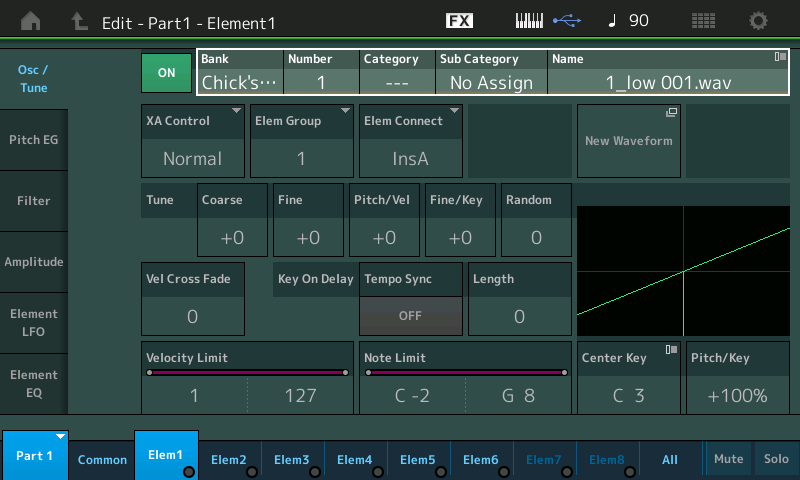
If you have used "Import Library" to recall that same "Chick's Mark V" Performance, you'll discover the Waveform data has been duplicated in the "User" Bank... and the data now points to the "imported" data. (Bank = User... is indicating Waveforms have been moved to User)
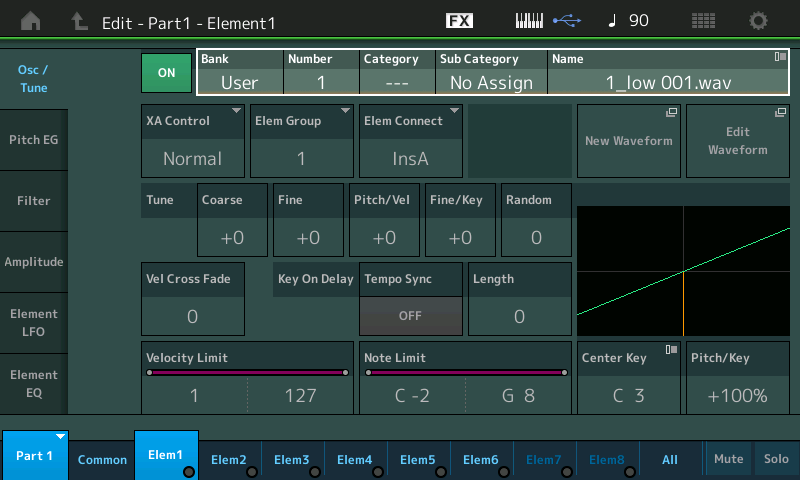
It is that simple and that complex. It's fairly easy to know... Importing takes several minutes... simply recalling is instantaneous.
Yes, if you have properly IMPORTED the 3-4 that you wish to keep, you can now get rid of the Library because not only is the supporting parameter data in User, the act of IMPORTING has moved the necessary audio (Waveform) data to your User Bank, as well.
It is not at all confusing when you know what you're looking at.
Continued below ------
---- continued from above...
There is some bad or misleading data in the posts above... in general when some ones states that they wish the Montage would do this or that some of times it's because that person has not quite yet figured out how it is done or they have scratched their heads and decided because it doesn't work exactly as *they* envision, that some how something is wrong or an update is necessary. Thankfully, many times they are simply mistaken. Now, of course, any operating system COULD be improved, but to conclude something, one SHOULD be certain whether or not it's necessary or they simply missed it. The good move is to ask...
When you assemble data to create your own customized Library, you can know exactly how many Samples (Keybanks) are used and exactly the size of each Waveform. All of that data is available for view in Montage, when you know where to look. It makes sense that this occurs when you place the data in the USER Bank... I'll explain...
I think the first thing to get clear in your head is what the significance is of the .X7L (Library) file:
If you purchased Libraries, you can install them directly to the eight Library locations.
--- this is highly recommended so that you can play and explore the Library sounds exactly as the author intended.
--- you should play through the data and decide for yourself which data you want to keep; although this is not really necessary until you have had time to live with and get to know the Library... once you have, then and only then you can customize your data.
You can use IMPORT LIBRARY to move an installed Library to the USER bank
--- you would place a Library in USER when you wish create a custom version of that Library; this can be selecting just Performances you want to keep, or eliminating those you don't wish to use.
- if you use the IMPORT function then you don't need to worry about if the data is used in other Performances... the Montage has flagged all data in the Library to eliminate possible duplicates when imported from the same Library. If you like just the first six Performances in a Library only the data to make them sound will be moved to User.. and only once! Simple select the Performances by Name, Montage does the heavy lifting.
Rules: Installed Libraries are in Read Only Memory - you can make changes but they are not permanent.
Data loaded to or imported to the User Bank is placed in Random Access Memory - you can make changes that can later be made permanent... by saving what's in your User as a new .X7L Library.
If you place the "Chick's Mark V" Library into the USER. The Elements will Reference BANK = USER
You do so using the IMPORT LIBRARY to move data from an installed location to the USER... The Elements will Reference BANK = USER
When data is in USER and the Waveforms are in User, you can view exactly how the Waveforms are used, you can view the number of Keybanks and the size of each of the Waveform. In the second screenshot in my post above you can see we have the Chick Corea Mark V data moved to the User Bank. We are looking at Part 1, Element 1 which is using Waveform 1, "1_low 001.wav"
To view the statistics press the [EDIT WAVEFORM] box.
Here you will discover this is one of 5 Waveforms (upper left corner) that are used to create the Chick Mark V Library... all Chick Corea Mark V Performance address these five Waveforms (I mention that because you need to know that whether you keep one or all 16 of the Performances the Waveform usage is the same.
Waveform 1 _ 217 Keybanks _ 102MB (Low)
Waveform 2 _ 219 Keybanks _ 106MB (Low-mid)
Waveform 3 _ 219 Keybanks _ 113MB (high-mid)
Waveform 4 _ 146 Keybanks _ 77.1MB (high)
Waveform 5 _ 73 Keybanks _ 531KB (release)
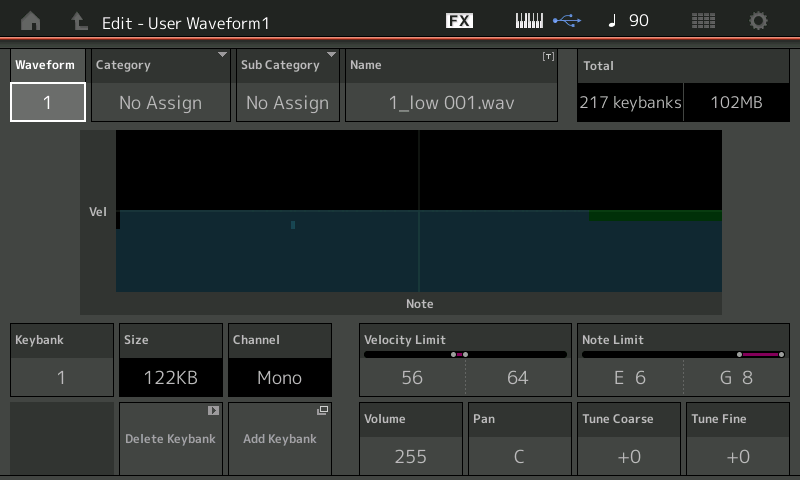
Additionally, you can then select any individual Keybank (lower left of the screen) and view its statistics: Size, Stereo/Mono; Note Range, Velocity Range...
When assembling data to install to your customized Libraries you can know exactly how many Keybanks and exactly how much memory you are going to be using.
All Chick's Mark V data that I've seen use the same five Waveforms (listed above). I believe Dave Polich programmed the Performance for the Motif XF/MOXF, and Scott Plunkett did the Performances for the Montage... (I'll double check)
Depending on the Libraries you purchased, they may or may not give the statistics (Keybanks, Size, etc.) but you can always look it up in Montage, if you know where to look. Sure, it might be nice to see it all in one place, but to say Montage can't or doesn't inform you is just incorrect. The author of the Library really should include these details (imho).
This view is not available in an installed Library because you can't edit ROM, you must move ROM to RAM in order to Edit the data... so it appears where it is MOST useful.
Hope that helps.
My comments about the publishing of information was so you can make informed decisions before making a purchase of content - so all publishers would have to "sign up" to providing this - or Yamaha would have to standardize - at least on their site - giving that information before passing go.
The wish for a "how many resources do I have left" indicator is so one could effectively learn without spending an afternoon how many resources they had left on their keyboard at the current time without having to rummage through.
The comment about external tools available allows for some analysis without going through a two step process to end up with libraries in the user area (either backup user, load to user - or load to library, import to user).
Until libraries have published statistics and Montage has a set of water-lines: I still contend there are improvements that can be made to help customers know what fits and doesn't.
I guess everyone can load libraries - go through the multi-step process to learn how many resources they take - and publish their findings for the rest of the community here. That will solve half the problem. Leaving how many resources left in their Montage as an open area for improvement.
One could say - just factory initialize all your data before doing anything - then you can add the numbers users publish for each library and figure out what fits. That's one way to do it. That kind of methodology doesn't come without warranted complaints, however.
... one way to look at my earlier comments is to dismiss them and say I don't understand Montage. Or am somehow scratching my head. No, for this one I'm an advocate for what provides the customer with the best experience, least amount of customer satisfaction pitfalls, and gives Yamaha a straight-forward message to how to determine if a sound library is going to fit within a user's unique Montage with whatever they have loaded before.
"It's simple, just go through some steps to get libraries in user memory, then go into each of your 640x8 (first looking at the "all" menu to get the waveforms used so you don't have to go into each element which would be 640x8x8) elements and write down the utilization one-by-one by looking at Edit Waveform" is not going to serve the customer. 640x8 is the max - the real number will be (one hopes - significantly) smaller. There's no summary - so you cannot be sure you're done until you rummage through everything. External tools provide some more info in the "are you done?" category. Really just give the answer without menu diving.
I'm also all for "here's how you can do it with Montage alone - for now until something better comes along". I provide that feedback all the time. But to be dismissive claiming there is no problem is not what I'd prefer to see here. There's a bold face gap between what a user needs to make an informed decision on how much space he/she has in Montage and how much space the sound libraries will take. Both sides of this exchange have gaps. My comments neither come from a lack of understanding nor some vision which is an alternative. There are facts of how the system works. I have not misrepresented these facts.
If a sound library needs some number of X resources and some number of Y resources - it's reasonable to ask that I can go to Montage, go to a single screen and check how many of "X" and "Y" I have left over. If the numbers on Montage are bigger - it fits. If smaller, I need to do something to make it fit. No surprises and simple methods.
We'll take scores of menu diving for now - but there is a better way.
And the user in the pre-purchase position cannot menu-dive to figure out if an online sound library fits - so they will have to rely on a user database of sound library statistics (which doesn't exist yet) somehow knowing to surf to where that's located. This is the "how to live with the lack of published statistcs" problem. There's not a workaround at the moment.
Current Yamaha Synthesizers: Montage Classic 7, Motif XF6, S90XS, MO6, EX5R
@ Jason
Number of waveforms is not something you can get out of Montage either - but you can upload a library to the web analyzer to spit out the number of waveforms to get that number.
Not true, why do you say stuff like this, it's just not a true statement.
When assembling your own data (in the User Bank) you can view exactly how many Waveforms, how many Keybanks, and the sizes of all the data. You make some good points sometimes but sometimes they are just way off target. That's all I'm saying..
Montage does not provide a number - it provides a way for you to sit down with a notepad and go through menus and do the math. You cannot get the number of waveforms a library utilizes as a summary. This would be better provided from the webpage and Montage providing this would be gravy (necessity wanes as information provided from webpage is better). The water-lines are more important from the Montage side.
But you're right (no joshing) that the statement is misleading given you can come up with the waveform count by:
1) Saving off an X7U to backup your user data
2) Load the X7L to a library slot
Note: you made a comment about loading an X7L straight to user memory. I didn't see a mention of a firmware update to allow this - so maybe you can skip a step if this a new firmware feature (unpublished).
3) Import the X7L to user memory
4) Go into each performance in the user area - look at each element to see if the bank for the waveform shows "user". If you intuitively know the presets - then you could look at the "all" screen and pick out the non-preset waveforms. I don't think there's a need to go further since "Keybank" count has a limit - but it is enforced by rule and waveform count is the real limit (I haven't seen that you can run out of keybanks before running out of waveforms).
*** is there a better way for step 4 (with the system)? I haven't done an import - but after import with an initialized user area - if you do a Waveform Search (press on a waveform from the "all" screen, select "Search" - if you filter by "User" bank and "All" category - will it just list all the waveforms? In which case you would go screen by screen (if there were multiple) and count?
5) Adding - assuming the 8,192 sample max - you need to go into each "Edit Waveform" and take note of the sample count. This can be a little tricky to get right if each keybank has a different mono vs. stereo per keybank. To get the exact number, you need to rifle through each of the keybanks and write down a "2" for stereo and a "1" for mono. Or you could just take a shortcut and multiply the keybank count by 2 (stereo ) to arrive at a conservative sample count and by 1 for a "lean" sample count. The truth somewhere between/including those two numbers.
"not something you can get" should be modified to "not something you can easily get". That helps shore up my statement to something on target. Thanks for helping to clarify.
I don't think Montage ever gives you a waveform count. You have to derive the count out of assembling information (each performance, looking at the elements). Montage gives you a count of keybanks for every user waveform as a statistic at the edit waveform level. I don't see that there is ever any count of waveforms given. Let me know if I missed a screen.
"Way off" is an opinion. I strive to be as dead-on as possible as I have no agenda here but to help.
BTW: this as the latest I'm aware of of limits:
You can have 1.75GB of data in the storage area.
That can be a maximum of 2,048 Waveforms.
A Waveform can have at maximum 256 Keybanks
A maximum of two samples per KEYBANK to accommodate stereo.
My interpretation is that 256 keybanks per waveform and 2 samples per keybank do not present any resource related information since they are both enforced by rule (it's an internal structure limit, not a memory limit). So no waveform will have any more than 256 keybanks and no waveform will ever have any more than 2 samples per keybank. But these are not interesting to resource consumption because it's Montage that can fit 2048 Waveforms (meaning 524,288 max keybanks and 1,048,576 maximum samples)? I'm not sure I've seen any constraining rules for keybanks or sample count. In which case there may be more to look at and write down if there are more constraints. Assumption thus far is that there are not.
I have seen a limit of 8,192 for sample count - but it was early without confirmation.
If the keybank count is further constrained than 2,048x256 (max waveform count multiplied by max keybank count) - then there are more steps to add to gather the correct statistics for determining resource utilization. Likewise for samples.
... edit: on May 20th of this year - 8,192 samples max was stated more as a fact and less of a question. If this is the case, is there a limit on keybanks as well (less than the 524,288 theoretical max?). 8,192 sample max means more menu diving to dig out those statistics.
Current Yamaha Synthesizers: Montage Classic 7, Motif XF6, S90XS, MO6, EX5R
Yes, assembling Waveforms for a custom Library requires you be precise and actually select the data you wish to install. It is not a quick or easy process. The fact that you can do it at all, is awesome! Having created Libraries from scratch for previous models, dating back to early samplers, the process is fundamentally the same... Load, Audition, Select/Discard, EDIT, Save...
"not something you can get" should be modified to "not something you can easily get". That helps shore up my statement to something on target. Thanks for helping to clarify."
I'll take your update to your statement... instead of the dead-end you describe in your post, you can actually get there but it ain't easy... well, that's closer, at least. Our function here is help folks get there with the tool as it is. Your agenda is to improve the product - a lofty goal, to be sure, and to be encouraged but it often comes off completely negative when you say definitively that its 'not something you can get out of Montage either -
My only agenda is to point out what is ALREADY IN THE PRODUCT NOW... because it is what we have now. Perhaps my wish list (which started back in 2012) is already filled out. My job now is to help people use what is in the product now.
Your comment is like saying music is not something you get out of your Montage, it's "Way off" because it's simply not true... it's not necessarily easy, either; who says it has to be easy? But then what about music is easy...!
Keep on providing what you see as helpful for users, it's very appreciated, but its like a running critique - that often has to be fact checked - rather than how to get it done today, you prefer to point out things not in evidence. Maybe we need a "Wouldn't it be nice" Forum heading for such musings (?)
Some suggestions I make I know are pie-in-the-sky and usually label those as next gen things. But keep in mind - this is a calculated risk (won't say "dead end" as you've put it - possible dead-end) for the user who is pre-purchase trying to decide what to buy and how it fits into their user-loaded content in Montage. The data is just not there to make an informed decision, so they are forced to make an uniformed one and clean up the possible mess post-purchase. It's a customer satisfaction landmine for a consumer to buy clothes with no indication of the size and be told either diet or cut the clothes to fit.
This particular category of feature-set is (opinion) more off than most. Many things I wish for (and state them as wishes) - I know, for the most part, are outside of scope of what the instrument was designed to do from inception. So I offer an idea and move on for the most part (or clarify the idea if it's misunderstood - then move on).
This one, Montage was designed to load Yamaha-provided content. It was designed to offer Yamaha incremental sales from sound libraries. It was designed to showcase 3rd party recording studios and what they can do to add creativity and engineering to the mix. The file system of how to load this content has been discussed before - and I'm personally OK with the different steps - so that's not what I'm concerned with here. It's how a customer gets the best experience knowing some basic questions:
How full is montage?
How much space will this content take?
I think programming the Montage is fine not to be "easy". Buying content that others have programmed and knowing how much space it should take on your own keyboard should be easy. It is an interesting strategy to be OK with this being difficult (or "not easy").
Slicing and dicing your libraries can be the "hard" part too. I'm focusing on loading libraries in their entirety until you reach a fill line and knowing what happened. Or knowing before you load that you're out of space and which resource is topped out.
Once you reach the point of "ok, now I need to do something about running out of resources (sample or waveform or storage space)" - and then choosing what exactly to do (slice/dice, reassemble, remix, ...) - those steps of responding to the resource full, informed of the resource constraint(s), is OK to be "not easy" because we're back to more of a programming model.
Current Yamaha Synthesizers: Montage Classic 7, Motif XF6, S90XS, MO6, EX5R
Thank you, a lot of good information... Hmm... I seem to be using way more waveform memory from what a lot of people are reporting. When I go to Utility>Contents>Data Utility>Waveform I see 1.4GB/1.8GB
1) I still don't get how the "1.8G" is related to User or Library locations. Am I correct in saying that both the waveforms in Library locations and the User location add up to the 1.4GB in "1.4GB/1.8GB"? If so, that would lead me to believe that the waveforms listed in "Utility>Contents>Data Utility>Waveform" are ALL the non-preset waveforms, whether they are used by Library or User Performances, correct?
2) I deleted a few User waveforms but my 1.4GB didn't change. So Jason, you mentioned the Chicks MArkV Montage version has less velocity layers than the XF version, - does that mean if I delete the Chicks MarkV waveforms that came over from my FX ALL file import and Load the Montage version I will have freed up some storage?
3) Sort of tangential question here, - If I delete a Performance from Utility Mode will that throw off my Live Set pointers?
continued from above...
4) I am noticing that from my XF ALL file import to Montage User: I have single part Montage Performances that came from XF User voices, but import also created multi-part Montage Performances that combined those XF User Voices. Aside from the fact that it is just good house keeping, - Will I be helping my storage situation by deleting the single part Performances that I no longer need (because if I need the formerly XF User voices I can get them from the one Montage multi-part Performance that combined them?
G
1.8GB (really 1.75GB, rounded up) is the total space for the waveform samples. This may include the waveform meta-data too which is just small potatoes compared to the sample data - so it's not important to make a distinction at the moment - although there is an exact answer. The 1.75GB is for data wherever it lives. Library PLUS user area. This is why I mentioned that shuffling from one area (user to library or vice-versa) to the other doesn't save or gain you anything assuming you clean up after yourself. So your #1 assumption is fine.
I have not seen other users indicate they are loading two different Chick Corea sample sets. This is a big one - which accounts for the extra half a gig. I'm not sure if you're doing other potentially redundant things with what you have loaded.
It's not clear what exactly you deleted in #2. Not saying this is what you did, but deleting a keybank isn't going to delete the waveform itself. What did you do to delete the waveform?
Also, depending on the size of the waveform - you may be within rounding error. The ones you're dealing with should probably be large enough to move the needle if you really did "wipe" the waveform. When you're showing 1.4GB - the waveform potentially has to be 50MB to move the needle which should be easily accomplished with those "commercial" sets I would think you're dealing with. If you deleted the "release" waveform of the Montage Chick V set - then that's only 531KB and unlikely to move the needle at all.
If you deleted a performance which was pointed to by live set - then I would think that the slot (one slot) previously pointing to the performance would need to be updated. It's super easy to test. You just [STORE] a throw-away performance of anything, name it something unique, then add it to live set. When you delete this - live set will show "Not Found" for the deleted performance.
I'm at a slight disadvantage not being able to see the structure of the XF Corea set, so I cannot easily field this one. I can say that deleting any performance has a one-in -however-many-performances-there-are-total chances of doing anything to change memory consumption. Because every single performance can be pointing to the same Rhodes sample set and therefore not save any space by deleting just one performance. Assuming you have the space for the performance itself (one of 640 slots in user, for example) then deleting the performance may just amount to an "aesthetic" change to make the [CATEGORY SEARCH] have less clutter. If you're "lucky" and the performance(s) you delete are the only ones that point to a waveform or set of waveforms - then maybe you can recover some space by deleting the performances/associated waveforms.
Also, in the general case, library performances do not have to point to new waveforms at all. They can 100% just use presets and provide new programming for internal sounds. So deleting this class of performance also would not give you any more waveform sample space.
When you're in this slice/dice mode of carving up your library/user performances to try to recover space - there's much more you need to dig into (and rightfully so) in order to make the tradeoffs necessary to recover space.
You're going to be ejecting waveforms which will affect multiple performances (potentially). If any of the performances which have ejected waveforms are "keepers" - then you'll have to reprogram those performances in order to "re-tool" the performance to work around the missing waveform -- or live with however the performance reacts with the waveform missing (this may be fine in some cases - like key off clunky noises that may not be important to you). If you get rid of an entire layer - you'll probably want to adjust the two adjacent layers to cover more of the velocity range. You may have to make some other adjustments to effects or EQ or ... "whatever" to make the new performance sound "good" to you with the waveforms left standing. This is an advanced topic that could go nearly as deep as the top of your head and then some - so be sure you're prepared for some sleeve rolling if this is where you want to go.
... should have capitalized all these "Waveforms" to mark as Yamaha-format Waveforms.
Current Yamaha Synthesizers: Montage Classic 7, Motif XF6, S90XS, MO6, EX5R
BTW: if you do not want any Waveforms from your XF Chick Corea set - but, for whatever reason, want to retain some now-translated-and-stored-as-Montage-performances in there (I'm not sure what the XF set has and if it may have 100% non-new-Waveform performances) - then what I'd do is:
1) Load the XF Chick set into a library slot
2) [STORE] the library-located Chick Corea performance(s) I wanted to keep. Not import. [STORE] will not copy the Waveform(s).
3) Delete the library.
Now in user you will have a few performances and all references to the original library/custom Waveforms will be "deleted" due to no longer found.
If there is no performance you want to keep from the XF Chick Corea set - then I would just not load it to begin with (or delete the entire library -- or redo the custom library to exclude the XF Corea set). I'm not sure exactly where you are and where you're going - so the "or" depends on your current state and end goal.
Current Yamaha Synthesizers: Montage Classic 7, Motif XF6, S90XS, MO6, EX5R
Thanks Jason, You've identified another gap in my understanding and it may be a crucial one.
1. I pressed Utility button, then Contents>Data Utility>Waveform. I deleted 3 "waveforms" (a .WAV and a few .AIF files) that I created on XF that I knew I no longer needed. Did I delete Key Banks or Waveforms? In Montage are "samples" and "waveforms" synonymous? I assume I deleted the waveform/sample data?, do I also need to delete a Key bank file somewhere to get all the space back, if so, where/how do I do that?
2. Also, I seem to have majorly misunderstood from the get-go how I should be creating/editing my Montage Performances: when I began creating my User area, I thought that once I converted the User area to a Library file, the Performances in the newly created Library file would be independent from any Library it was referencing while in User, - that the Convert to Library process would retrieve all data that the User Performances needed (including part/waveforms/key banks) and create a fully independent file. Thinking back I can't recall a single Performance-creating tutorial that mentioned I should "import" any parts that are from library sources. I've just been hitting "+" to add Parts from wherever, or selecting a part and pressing "Edit" if I wanted to replace it. I didn't realize I had to be aware of where the Parts were coming from or that I had to do a special "import from Library" function if I wanted to end up with an independent User file.
It seems I'm going to have to take a few steps back rework a bunch of stuff. Luckily, I made a Library file from the original import of my XF ALL file. If my understanding is correct, It seems that I need to: a) initialize my User area; b) load my XF Library file; c) Import XF Library file into User area; d) Recreate any Performances that I've created since owning Montage but using some sort of Import process when using Parts that are located in Library area. Can you please succinctly clarify the process I should go thru when creating new Performances so that when I'm done I can convert the User area to a "MY User Library" file and have it be completely independent.
Thanks again,
G
