Shift / Part Control, I was looking for that...
Part Control... On/Off per Performance for setting element level for the faders.....gotta go find that now....
Learning something new everyday
BTW -maybe if the [CONTROL ASSIGN] is disabled due to all destinations used, Montage could throw up a pop-up message to inform the user that the destinations are used up. The LED could probably do something different in this situation as well so OFF always means parameter is not part of the destination list -- but not necessary to change LED behavior.
Current Yamaha Synthesizers: Montage Classic 7, Motif XF6, S90XS, MO6, EX5R
Since I did the programming part for the DX7 selection in MONTAGE Expanded let me add a few of my thoughts and recommendations. Blake pointed out clearly in his video that he used BRASS 3 from the original DX7 content to „montify“ the original DX7 voice. MONTAGE Expanded comes with a pretty detailed ReadMe that - on the other side - points out precisely that the DX7 selection is already „montified“ (please don’t take the spelling too serious btw.). Quote from the ReadMe: "The "DX7 Selection" is based on 128 original DX7 Voices. It is a selection from sound categories like electric piano, chromatic percussion, guitar, organ, brass, and some more. After the import they were refined with effects as well as suitable Super Knob routings.“ And yes, I left the names as they were by decision so that everyone knows the original patch.
Regarding the existing routings I just can recommend to not judge too soon with claims and hints like "sub-optimal performance programming“. There always is the chance that one has something in mind when doing a specific thing that might not reveal itself at first glance. Since I had 128 voices to do that all have the same basis I decided to create a kind of standard control set with a meaningful parameter set especially for FM-X that in fact uses all 16 slots. It saved me time since I didn’t have to do all needed steps over and over again and made me able to just choose from different pre-set routings. In addition it has the benefit that a user is able to just connect one of the common assignable knobs and set a ratio in an existing routing which immediately can be tweaked. This set of DX7 voices were programmed at a time as the new controller assignment improvements with MONTAGE OS v2.0 was not even in sight.
And as Bad Mister already mentioned: it is a breeze to delete existing routings or even change them to new destinations or whatever.
Hope this helps to clarify the situation a bit.
I'm flying blind - not having installed the set. "Sub optimal" is taken from the BM's feedback:
The “Montage Expanded” data has already been, as you say, “montageified” by someone. You can’t assign anything because all 16 Control Set SOURCE/DESTINATION boxes have been filled. They are not doing much of anything however.
"Not doing much of anything" translates into "sub-optimal". Maybe the original assessment was off the mark (although even the common template was assumed - and is on the mark). Given the goal of the original programming (common template) - at least I should add a qualifier: "sub-optimal for what you're trying to do -- add destinations".
Thanks for chiming in and providing the details - great to have such a wealth of resources active on the forum.
Current Yamaha Synthesizers: Montage Classic 7, Motif XF6, S90XS, MO6, EX5R
"Blake pointed out clearly in his video that he used BRASS 3 from the original DX7 content"
well, since Montage doesn´t display which library a performance belongs to I assumed that was the patch I had opened. I had to individually search one library after the other to find out where my Brass 3 was located. I was surprised not to find it in my converted DX7 catridge library.
so it would be helpful if Montage displayed the library of a performance - but it doesn´t. Also when working on a preset,how do I know if it´s froma library and I need to import it or if it´s a montage preset....? I have to search libraries one by one every time? not ideal.
Gabi: my control assign button does not light up and I can´t do anything
BadMister: The [CONTROL ASSIGN] button will only glow when you have moved the cursor highlight to a parameter that actually can be assigned to be controlled. Not all parameters can be assigned to real time control... when you highlight one of these the button lights.
THANK YOU BadMister - I had been wondering about the Control Assign Button for quite some time now, and searching the .pdf (for "CONTROL ASSIGN") was useless. I think I tried the OM and the RM. Feel free to correct me if I didn't search both...
1 MO QUESTION: why can't I assign the Sustain Pedal to change the Rotary Speed? It's quite a useful patch with Organs, as only rarely (in multi-keyboard set-ups more often) would you want to sustain Organ notes with the pedal..
Sustain Pedal (CC64) appears nowhere, in either Common or Part Control Assignment Sources, or AutoSelect? That Mod Wheel is WAY too far to the Left, lol. I tried assigning a Knob to an Assigner, and assigning that Assigner to that destination (Rotary Speed). That did work.
And I'm looking forward to loading in some of Hans-Peter's good work! Especially E.P.&BR A and E.PIANO 2A, (if those stock sounds are in his collection) which sound great together in TX7's, thru a dimension D and then into a D1500 chorus, and an SDE3000 chorus. Hopefully the Montage effects can do that well as well.
Sustain has a fixed function (it's not assignable). You'll need to use the footswitch for that.
https://www.yamahasynth.com/forum/reprogram-leslie-from-mod-wheel-to-foot-switch
Now the instructions to assign footswitch are a little easier that there is the semi-automatic assignment feature.
Most footswitches are momentary - you'll want a latching one. It would be nice to be able to set the footswitch to latching (through "software") where one tap would set from 0 to 127 (held) and a second tap would set from 127 to 0 (held).
Or you can use an FC-7 / expression pedal for this task.
The assignable controllers are in the data list.
http://download.yamaha.com/api/asset/file/?language=en&site=uk.yamaha.com&asset_id=67294
Page 165 in this doc. Under "Controller Box Source" (you won't see sustain there)
You can also use motion sequence and set scenes to change the motion sequence as another alternative.
Current Yamaha Synthesizers: Montage Classic 7, Motif XF6, S90XS, MO6, EX5R
ok.. new questions:
1: why does the assign switch 1 in "fingered steel" clearly activate part 2 but when I look at it´s assignment there´s nothing assigned? assign switch 2 also does something audible but it isn´t shown in part control assign either...
2: why do the assign switches stay on when pressed in some performances and in others only work while pressed? where is the setting for that?
Previous generations of Yamaha synth flagships also had the two switches. They were not assignable like they are on montage. Those keyboards the function of these switches was the set the articulation mode. Along with the switches being assignable as Source controllers it montage they also work like the older keyboards and participating in expanded articulation. So not only do you have to look at the controller assignments which include assignable switch 1 and assignable switch 2. But you also have to look at the expanded articulation settings. I'm not at the keyboard but I think these are in the element all section.
Current Yamaha Synthesizers: Montage Classic 7, Motif XF6, S90XS, MO6, EX5R
Regarding the sustain pedal:
I'm wondering why the japanese companies (Roland and Korg behave equally in this regard) refuse to free up the foot switches so that they make more sense than they do right no. They always "waste" one foot switch for sustain. It's sustain or nothing.
Kurzweil shows how it can be done perfectly: there is not "sustain pedal" input. It's a foot switch input and you are free to program it for every single patch/performance. If you want to use it for all programs in the same way, you can set it globally and then it sends CC64 for sustain and you can still override this if you for example have an organ patch.
On the Montage they turned the expression pedal to be programable individually for every single performance, but the switch pedals are still burned for one single function. Sustain is one and for the other switch pedal I use liveset up. But I don't need liveset up always. For some songs I have just one performance and I would like to use it for some other functions. Unfortunately not possible.
As I said, I don't understand why they have the need to limit the users to be able to do more useful things. But I guess it is the same like the ridiculous 24 note shift limit.
1: why does the assign switch 1 in "fingered steel" clearly activate part 2 but when I look at it´s assignment there´s nothing assigned? assign switch 2 also does something audible but it isn´t shown in part control assign either...
The Control Assign matrix is just one of the the places the ASSIGN SW 1/2 can be assigned. These Switches can be used to activate and deactivate Elements within the AWM2 synth engine. This is apart of the XA CONTROL (Expanded Articulation Control) feature introduced back on the Motif XS, the switches can be used to create a condition under which an Element can be made available to make sound.
Each Element can be regional to a specific note range on the keyboard so that unless the key in that range is struck the Element will not sound (NOTE LIMIT). Each Element is further defined by a velocity region (VELOCITY LIMIT) so only when the key struck at a specific velocity will the Element respond. Each Element can further be placed in a group so that you can address them when they meet the conditions of the XA CONTROL.
XA CONTROL, includes a set of conditions that can be applied by the AsSw1 and AsSw2.
AsSw Off - the Element only sounds when both switches are Off.
AsSw1 On - the Element only sounds when this switch is active
AsSw2 On - the Element only sounds when this switch is active.
These switches can be set as either LATCH (remain selected) or MOMENTARY (only while being held) as a Performance “Common” setting.
The important thing to know about these assign switches is they are performing controls within the Part addressing the Elements. They are sonically invisible, meaning they never cutoff sound when used properly, you select the conditions under which an Element is going to sound.
You can view these conditions for all eight potential Elements in a Part by pressing [EDIT] touching “All” along the bottom of the screen. This view will show you all Elements, and the conditions under which these Elements will sound.

To answer the question, not all Controllers are shown under the Control Assign screen. These are AMW2 specific and are best edited on the Oscillator screen. In addition to these AsSw1/2 conditions XA CONTROL can detect legato key play, it can cycle Elements, it can randomly select Elements, etc.
2: why do the assign switches stay on when pressed in some performances and in others only work while pressed? where is the setting for that?
Programmer’s preference.
Press [EDIT]
Press upper [COMMON]
Touch “General”
Here you can determine if the Assign 1, Assign 2 will LATCH or be MOMENTARY.
Certain articulation require just a momentary switch, (a pitch scoop) as you only articulate that gesture momentarily, however, if you are switching from one behavior to an entirely different one that you need to remain, say switching from bowed strings to pizzicato strings... if you need to play a ten bar riff you’d want to “latch” the articulation.
Hi Gabi :
1: why does the assign switch 1 in "fingered steel" clearly activate part 2 but when I look at it´s assignment there´s nothing assigned? assign switch 2 also does something audible but it isn´t shown in part control assign either...
Jason is right, it's XA Control, on "quote" you have the definition from the pdf reference manual page 94/95
Part 1
This part have most of he's elements assign on XA Control "A.SW Off".
That's mean that when you press AS SW1 or AS SW2 this elements will do not "sound", they sound only when AS SW 1 or 2 are "off".
A.SW Off: When both the [ASSIGN 1] and [ASSIGN 2] buttons are turned Off, the Element will sound.
- That's the case for Element 1/2/3/4. you see in Edit Part > Element 1 : XA control Setting surrrounded in red, the waveform name surrounded in yellow :

- Elements 5/7/8 have XA Control set to "Key off", that's mean they "sound" only when you release you note(s) on keyboard
Key Off: The Element will sound each time you release the note.
- Element 6 is set to "Normal" so it play each time you play a note or a chord.
Normal: The Element sounds normally each time you play the note.
Part 2 :
All this part elements are "link" to XA control AS SW1 or AS SW2 :
- Elements 1/2/3/4 are set XA Control "A SW 2" that's mean they "sound" only when AS SW2 is set "On", you see XA control Setting surrrounded in red, the waveform name surrounded in yellow :
:

In this case AS SW2 is set to play Pick Mute notes for this guitar "single instrument multiparts performance".
A.SW2 On: When the [ASSIGN 2] button is turned On, the Element will sound.
- Element 5 is set to "A. SW1 on" that's mean he "sound" only when AS SW1 is set "On", you see XA control Setting surrrounded in red, the waveform name surrounded in yellow :
:
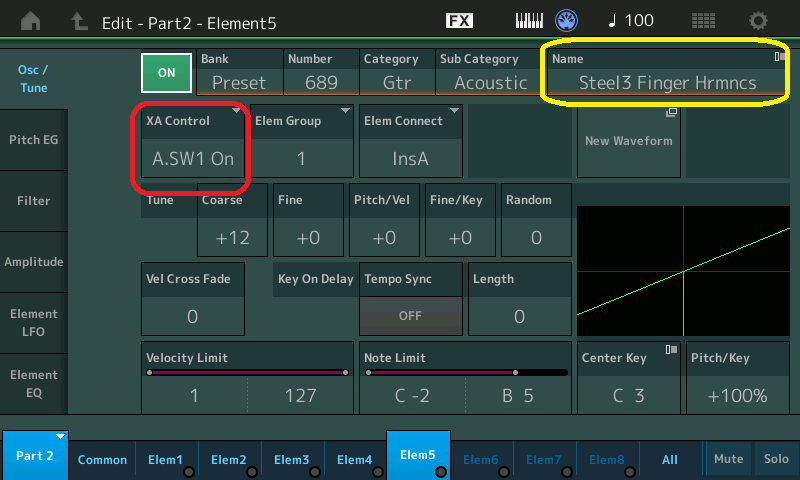
In this case you play harmonics for this guitar performance.
A.SW1 On: When the [ASSIGN 1] button is turned On, the Element will sound.
Others XA Control available are :
Legato: When the Mono/Poly parameter is set to Mono, this Element will be played in place of the one which is set to
“Normal” of the XA Control parameter when you play the keyboard in legato fashion (playing the next note of a
single-note line or melody before releasing the previous note).Cycle (for multiple Elements): Each Element sounds alternately according to its numerical order. In other words,
playing the first note will sound Element 1, the second note Element 2, and so on.Random (for multiple Elements): Each Element will sound randomly each time you play the note.
2: why do the assign switches stay on when pressed in some performances and in others only work while pressed? where is the setting for that?
You can set AS SW1 and AS SW2 "mode" on Performance > Edit Common /Audio > General :

Assign 1 Mode/Assign 2 Mode (Assignable Switch 1 Mode/Assignable Switch 2 Mode)
Determines whether the [ASSIGN 1] and [ASSIGN 2] buttons functions as a latch type or momentary type.
Settings: Latch, Momentary
Latch: When set to “Latch,” pressing the button alternates the status between on and off.
Momentary: When set to “Momentary,” pressing/holding the button turns on and releasing the button turns off.
I have made this video for Moessieurs in French Subtitle in English about using XA control :
XA Control Sound Change (French, Subtitle English) :
You have also Tony Escueta video about "Mastering MONTAGE: Setting Up and Using Custom PERFORMANCE Articulations".
You will see example of XA Control on AS SW2 and how to reassign it if you need to other controller
Setting Up and Using Custom PERFORMANCE Articulations
- How to personalize control and articulation on MONTAGE.
- Reassigning the guitar harmonics layer from assignable button 1 to the foot switch
- These new control reassignments a live performance of a live acoustic guitar
Hope it's help
Thanks Jason, for your explanation!
interesting, thank you!


