The American Grand sound library appeared to load up to the Montage with no problems. However, I can't seem to locate the files. Yamaha MusicSoft was no help when I called them. I mean Zero. So, I don't know if the files did not get saved or if I just don't know where they are. Any help is much appreciated. - Daniel
Hi Daniel i also have this The American Grand sound library and i must say this is really the best sounding high quality piano sound set .|!!! i have all possible external piano and rhodes sound sets loaded in my Montage 8and this is sure my favorite , Ok lets see maybe i can help ?? after load & import AG pianoEXP sound set . go to category search , Tap the in left corner [screen] on the ALL bank/favorite tap . there you must see in the select options the american grand
sound set .!! Tab on the AG pianoEXP . and the piano presets must be show up to an play and select , lets hope this will help you grts Ron 

Hello Daniel - not familiar with the Library, but how did you load them? Downloaded to your computer, then unzipped and copied to your USB back-up for the Montage? If so, put the USB back in the Montage, press 'CATEGORY SEARCH' - 'UTILITY' - then on the screen tap 'Content' - 'Load' and a pad named 'usb1' should appear. Tap on that and a list of everything on the USB should appear, including your new Library. If you tap on it, it will automatically load into Montage.
If you've already done all that, then in 'CATEGORY SEARCH' at the top of the screen is a box called 'Main' and a tap on that will produce a drop-down list 'All - User - Library etc: - tap on 'Library' and a list of installed Libraries will drop-down - which should include your new one. If it does, tap on it and all the sounds will appear on the screen - ensure the 'All' at the left end of the 'Category' top line is lit (tap on it) - the Library may be categorised, in which case the sounds will appear under each Category as you tap through them, so 'All' is a quick way to see the lot whether categorised ot not.
Cross fingers ...
Does this require the FL1024?
No FL1024 is necessary, Montage has built-in FLASH.
From the [PERFORMANCE (HOME)] screen:
Press [CATEGORY SEARCH]
Set the Main = Piano
At the top set the BANK = AG Montage (American Grand Montage)
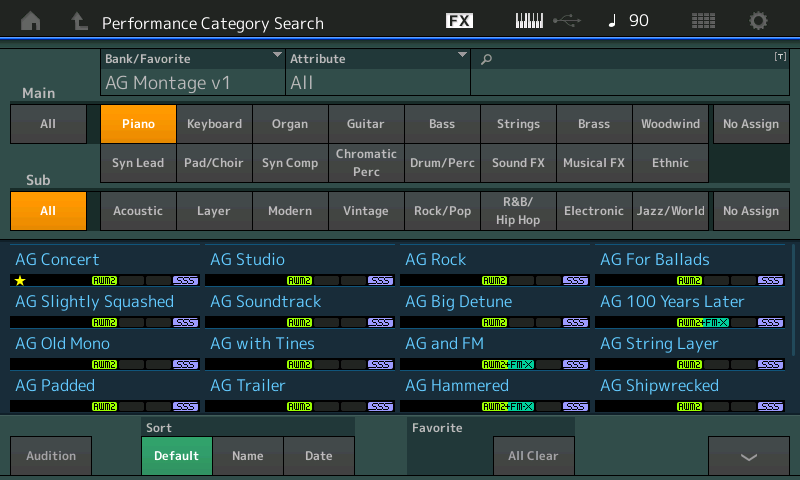
Thanks to all, I was able to locate the sound files. I appreciate everyone's help. Daniel
