Some presets don't seem to pan for me. e.g. Dark Atmo Pad. I do edit, part1, Amplitutde, element/pan
Solo element 1 to avoid confusion. Experimenting with the pan parameter for this element does not seem to do much of anything. But the same procedure works on other performances,
The common panning for this particular performance is C, so that shouldn't be affecting it. I must be missing something here.
Make sure the [ASSIGN] button (next to the Super Knob) is lit... (for this discussion, we assume the Rotary encoders are doing the Assignable duties).
From the HOME
Press [SHIFT] + [HOME] to see the “Overview” screen
Here I can see, when I select “Part 1” that of the Assign Knobs (green) only Part 1’s Assign Knob 1 and 2 are being used
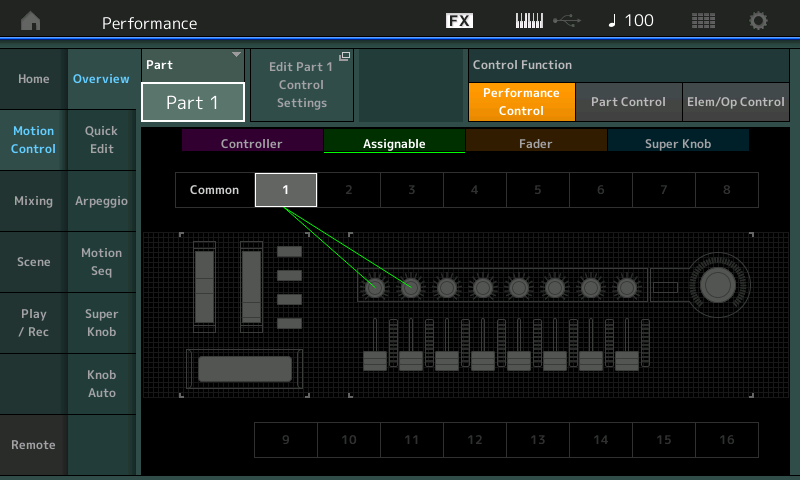
Touch the box “Edit Part 1 Control Settings” to take the shortcut to Part 1 -Edit... Control Assign parameters
(Each Part has sixteen programmable Sets of Control Source/Destinations; if there are Control Sets still available, you can proceed to creating it). Each Control Set is numbered by the Destination, 1-16. Four are shown per PAGE, four PAGEs.
Navigate to the parameter you want to control, and have the MONTAGE “learn” which controller you want to assign... here’s how:
Touch “Elem1” along the bottom of the screen
Touch > “Amplitude” > “Level/Pan”
Highlight “Pan”
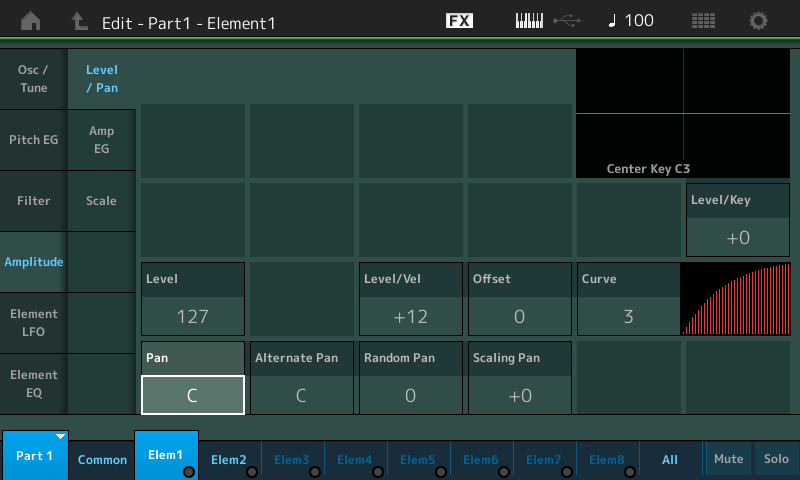
The [CONTROL ASSIGN] button (next to the Octave buttons) glows whenever you *highlight* an Edit parameter than can be assigned to a controller
Press the [CONTROL ASSIGN] button
You are asked to move a controller to make the assignment...
Move “Assign Knob 3” to Assign it as the controller for Element Pan
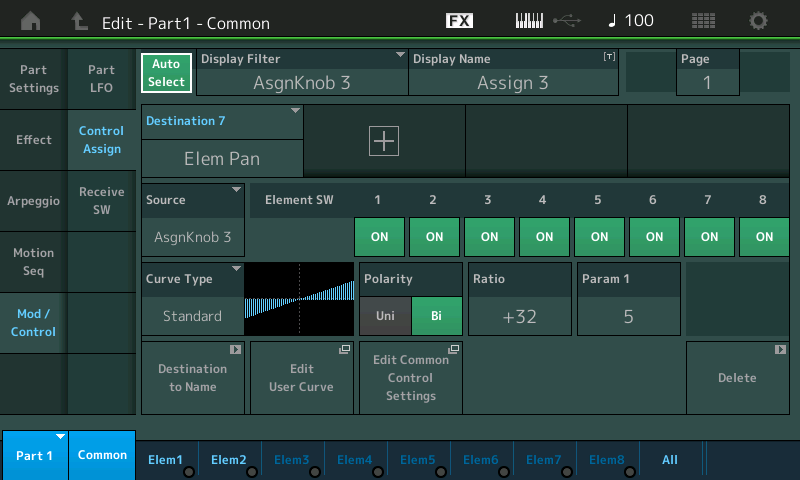
You are taken to the Control Set screen where Destination 7 is added (shown above)
Set the Polarity to “Bi” -- allows the Knob to Pan from Left-Center-Right as you move from minimum-center-maximum
If you want to Pan both Elements make sure both “Element SW” (Switches) are ON (green). (They all default to ON initially).
Tap the box that says "Destination to Name" - This will assign the name "Elem Pan" to the Part 1, Assign 3 Knob.
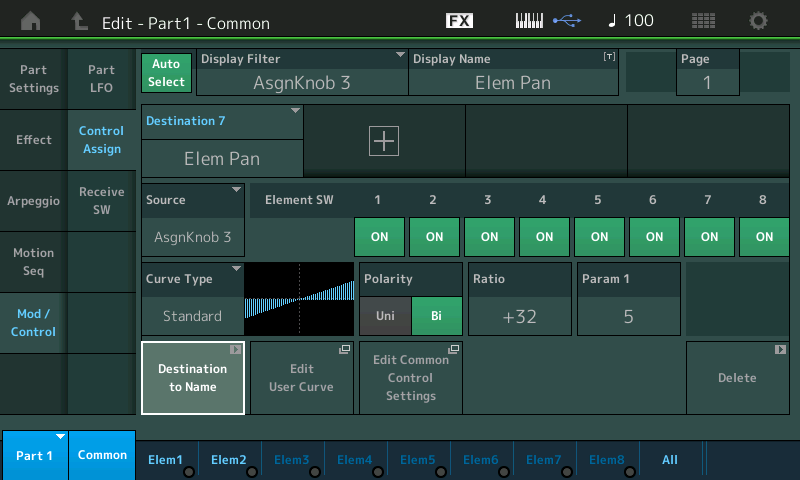
When PART 1 is selected from the HOME screen - you will see the Part 1 Assign Knob 3 is now named "Elem Pan"

As you “merge” more Parts to a Performance, each one will have its own set of 8 Assign Knobs; Anytime you *select* a Part, its Part Assign Knobs are recalled to the physical encoders for direct access. Any of the sixteen Parts can have one or more of its Assign Knobs linked to the movement of the Super Knob, as you may require to change one or more Parts in real-time.
Extra Credit: If you want to link the PART 1 Assign Knob 3 to the Super Knob... you can do so back on the Part 1, Destination 7, Control Set screen... to the right of the "Destination to Name" shortcut, are a couple of other shortcuts... select "Edit Common Control Settings" - the Super Knob is a Common control....
This will take you to the upper Common/Audio level of the architecture... this topmost Level is where you can address overall.
You will see that the one assignment already exists, It is controlling PART 1 ASSIGN 1 which is the Dry/Wet Balance of the INSERTION B Effect (which happens to be a “Tempo Cross Delay”)* _* Perhaps the reason you are not hearing as much manual Panning when you work with this sound... being a pad sound the wash of movement blurs things... the Insertion Effect applies it’s own left/right movement to the sound.
I suggest turning the Common Assign Knob 1 to minimum while experimenting with assigning Pan Control (Give AssignKnob 1 a "Display Name" by tapping the Display Name box and typing "Tmp Delay" — this will remind you that as you turn up Common Assign Knob 1, you will be increasing the “Wet” signal from the “Tempo Cross Delay”.
Advance the "Display Filter" to read "AsgnKnob 2" (we will put the Element Pan on a separate Knob from the Dry/Wet Balance of the Tempo Delay... this way you can move them independently, if you desire.... This is an important point: you could assign this also to Common Assign Knob 1, but because to really hear what each is doing, it might be better to give each its own Knob. You can understand why the Factory data does not impose a nickname for the Knob... that is for you to do when you use the Factory to build from.
AsgnKnob 2 should be blank with a single "+"
Tap the "+" to add a new Control Set Destination
The default parameter appears... tap that parameter that appears to view a list of potential Destinations...
Select "PART 1" > "Part 1 Assign 3"
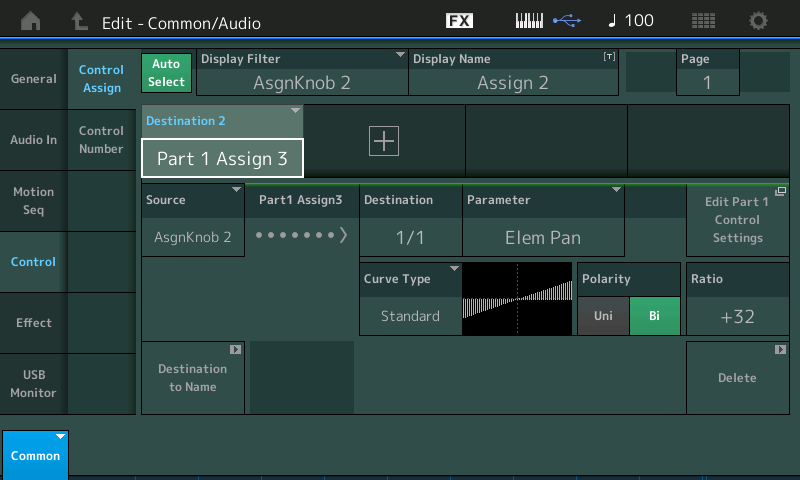
Tap "Display Name" and type "Elem Pan"
Press [ENTER]
Now, when you return to the HOME screen, you can move them independently by turning the Common Assign 1 (TmpDelay) and Common Assign 2 (Elem Pan), directly...

Press [STORE]
Give your new Performance a unique Name.
This will add a new Perf to your USER Bank.
Bad Mister
Thanks for the detailed response. But the question was not about how to set up Control assignments.
I was editing the Element 1 pan parameter directly, using the data dial to spin completely left and completely right but it did not seem to pan as I expected. As an experimant, I switched off my left speaker but could still hear the sound from the left when panned completely right.
I spent some time working over this today by creating a performance from scratch and comparing the newly created performance with the Dark Atmo Pad, eliminating as I go. And eventually I figured out what was going on.
There are two things that are also affecting the pan in this particular performance. The first is the insertion effect "Tempo Cross Delay" - which is bouncing the signal across the pan spectrum.
The second is the reverb and chorus. So with just a little reverb/chorus on, we get some of the signal being bounced from right to left.
I learned something today
Thanks for the detailed response. But the question was not about how to set up Control assignments.
I know exactly what you asked. I just thought you, and others with your same question, might like to find out how to go about finding out what was going on. Since you imply that there are several Factory Performances that didn’t Pan for you, (I know that Element Pan works) I took the time to explore the sound... so I could hear what you were hearing; which is exactly what I did... arriving at the Element Pan parameter, to hear what you were describing, I heard less radical Pan than should be happening.
It is then I mention that the Part 1 Assign 1 Knob is adjusting the Dry/Wet Balance of the “Tempo Cross Delay”... which explains why you were not hearing the radical movement when you Pan the Element. On a more percussive sound the “Tempo Cross Delay” would be so much more obvious. And since the Insert is apart of the instrument, it would profoundly influence where the perception of location in the Stereo field.
Having a systematic way to explore the Factory programs will make it easier to find out exactly what is going on within a sound.
The System Effects are shared Effects and are post (after) the Insertion Effects. If you think of the Insertion Effect as apart of the instrument... think of the System Effects as belonging to the Mixer.
They are always typically in the Center of the Stereo field. Example: The guitar player could be standing stage right, the majority of their signal will come from that position in the Stereo field... but the reverberation/time delay caused by the room acoustics... delivers signal to all sides of the room... this is why the returns are normal set to Center.
Understanding *where* the System Effects are in signal flow is important, as well.
Because the Reverb and Variation Returns are returned to the Center of the Stereo Mix, they tend to always influence “how much” Pan you hear. If the return level is not overwhelming you will still hear the instrument Pan right to left when you move the position. The Insert Effects are part of the instrument. The System Effects are the environment the instrument and player are standing in.
The System Effects (Reverb, Variation) are “shared” Effects, with a return signal that is mixed to the Center of the Stereo field... any instrument planned to the extreme right will have some residual sound in the opposite channel, if there is Send level from that mixer channel. The reason the Reverb Return and the Variation Return default to Center, is because this sets up the most real-world situation. Reverberation and Time Delays in the environment (room) are everywhere, even when the signal source is fully left or fully right.
You can change the position of the System Effect Return to suit your requirements.
I learned something today
Awesome!
BM
Apologies, I hadn't read your complete post earlier to where you got talking about the tempo cross delay. Missed the essential bit 🙂
